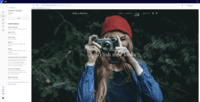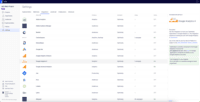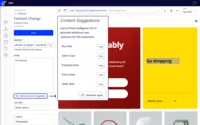Overview
What is Optimizely Web Experimentation?
Optimizely Web Experimentation empowers teams to conduct experiments (without having to rely on developer resources) in order to test various user interactions, make website changes backed by data, and personalize customer experiences.
Optimizely Web Experimentation: A Comprehensive Solution for Data-Driven Decision Making
Great web experimentation framework for marketing and engineering
A solid tool suited for a solid optimization programme (emerging up to connected)
Not value for money
Optimizely Review
Recommended for medium/advance users
Good platform
Data has no opinions
Optimizely Web Experimentation
Optimizely Web Experimentation for Digital Marketing
Take the Guess Work Out of Your CRO with Optimizely!
Great tool to get your team into the testing mentality.
Great experimentation tool
Optimizely: Streamlining Experimentation for Smarter Product Strategy Decisions.
Awards
Products that are considered exceptional by their customers based on a variety of criteria win TrustRadius awards. Learn more about the types of TrustRadius awards to make the best purchase decision. More about TrustRadius Awards
Popular Features
- a/b experiment testing (102)9.393%
- Standard visitor segmentation (94)8.989%
- Test significance (93)8.585%
- Preview mode (91)8.080%
Reviewer Pros & Cons
Video Reviews
1 video
Pricing
What is Optimizely Web Experimentation?
Optimizely Web Experimentation empowers teams to conduct experiments (without having to rely on developer resources) in order to test various user interactions, make website changes backed by data, and personalize customer experiences.
Entry-level set up fee?
- Setup fee optional
Offerings
- Free Trial
- Free/Freemium Version
- Premium Consulting/Integration Services
Would you like us to let the vendor know that you want pricing?
46 people also want pricing
Alternatives Pricing
What is Oracle Marketing?
Oracle CX Marketing (formerly Oracle Marketing Cloud) is a solution designed to enable marketers to plan and execute automated marketing campaigns via email, display search, video advertising, and mobile while delivering a personalized customer experience for their prospects.
What is Instapage?
Instapage, from AirSlate since the October 2023 acquisition, offers post-click automation to help digital advertisers create more relevant and impactful advertising, unifying the post-click stage of the advertising funnel. Instapage helps marketers to maximize conversions by creating,…
Features
Testing and Experimentation
These features enable companies to plan, set up, and execute different types of tests (e.g. A/B, A/B/n, multivariate, split URL tests).
- 9.3a/b experiment testing(102) Ratings
Create and test variations of a website, changing site elements such as headlines, CTAs, images, page design and layout, technical SEO changes, and new feature additions and collect statistical results of each variation’s conversion rates or other metrics.
- 8.5Split URL testing(83) Ratings
Test out larger design changes by splitting your site traffic across two different landing pages to identify which site performs the best. It can be used to test the impact and feasibility of things such as new designs, personalization efforts, and new site architecture.
- 8.8Multivariate testing(85) Ratings
Ability to test multiple site design changes at once across one or multiple variations and identify which variation impacts conversion rates, or other predefined goals, the most.
- 8.2Multi-page/funnel testing(80) Ratings
Create an experiment that makes changes across multiple pages, like a funnel or a site-wide experience.
- 7.4Cross-browser testing(55) Ratings
Preview your experiments across multiple browsers at once.
- 7.6Mobile app testing(43) Ratings
Ability to run tests to optimize mobile applications.
- 8.5Test significance(93) Ratings
Ability to set the statistical significance level, or confidence interval, of a given test, for example at the 90% or 95% level.
- 8Visual / WYSIWYG editor(82) Ratings
Set up A/B testing campaigns using a WYSIWYG editor to create site versions and preview design changes before testing them. These editors often don’t require coding knowledge in order to operate them.
- 7.5Advanced code editor(75) Ratings
Allows users to create and edit experiments with HTML, CSS, JS.
- 6.9Page surveys(17) Ratings
Create on-page surveys and select which segment of users are asked survey questions using defined audience segments (e.g. new vs. returning users, mobile users, desktop users, etc).
- 8.4Visitor recordings(18) Ratings
Watch recordings of user sessions to gain insights on site visitor behavior and identify areas to improve site visitor experience.
- 8Preview mode(91) Ratings
Preview your experiment before running it live on your site or app.
- 6.9Test duration calculator(63) Ratings
Automatic calculation of the estimated test duration needed to gain statistically significant results.
- 8.1Experiment scheduler(62) Ratings
Ability to schedule experiments to run, or not run, during specific times (e.g. Not to run during a holiday weekend or while a site-wide promotion is going on).
- 6.5Experiment workflow and approval(42) Ratings
Ability to assign different phases of the experiment process to your team and approve next steps for an experiment or campaign.
- 7.4Dynamic experiment activation(38) Ratings
Ability to activate an experiment after the page’s initial load based on a set of conditions (e.g. if the visitor takes certain actions).
- 9.2Client-side tests(57) Ratings
Ability to run client-side tests (e.g. A/B, A/B/n, multivariate, and funnel tests) to test out UI changes.
- 9.1Server-side tests(24) Ratings
Ability to run server-side tests (e.g. A/B, A/B/n, multivariate, and split URL tests) to test out more complex design changes, roll out features to specific audience segments, or split site traffic between different site versions.
- 8.5Mutually exclusive tests(42) Ratings
Ability to make tests mutually exclusive so that a given visitor is only part of one test at a time, this helps prevent tests from interfering with one another.
Audience Segmentation & Targeting
A set of tools used for website optimization experiments (e.g. A/B, A/B/n, funnel, split URL, multivariate tests) that can help users segment their audience in to different groups for the purpose of exposing specific audiences to tests or personalization efforts.
- 8.9Standard visitor segmentation(94) Ratings
Ability to segment, or target audiences based on criteria you set (e.g. URL, cookies, IP address, custom javascript, traffic source, device, browser, language, ad campaign, geo-targeting, time of day) and enable tests to run for specific visitor segments.
- 8.3Behavioral visitor segmentation(74) Ratings
Ability to segment, or target audiences based on whether or not they have performed certain actions, such as clicking on a CTA, and enable tests to run for specific visitor segments.
- 9.4Traffic allocation control(90) Ratings
Ability to set what percentage of website traffic receives specific test variants in order to roll out code only to a subset of site visitors.
- 7.9Website personalization(63) Ratings
Ability to optimize user experience for individual site visitors based on certain characteristics and past actions (e.g. past purchases, geolocation, demographics, device type, referral source, etc..). An example of this is product and/or content recommendations based on visitor characteristics.
Results and Analysis
Tools that allow users to evaluate the results of website optimization tests (e.g. A/B, A/B/n, multivariate, and split URL tests), or view visitor interaction with webpages and specific site elements.
- 9.1Heatmap tool(13) Ratings
A tool that shows which elements of the page generate the most visitor engagement.
- 8.7Click analytics(33) Ratings
Click analytics reports display how many clicks certain page elements receive and provides visitor engagement insights.
- 8.1Scroll maps(17) Ratings
Scroll maps display how far down the page users scroll.
- 8.3Form fill analysis(33) Ratings
Enables users to view visitor interaction with forms and identify which parts of the form visitors fill out first and which fields lead to increased visitor drop-off.
- 8.7Conversion tracking(44) Ratings
Enables users to set up and customize conversion funnels to track site visitors' journeys and determine areas that see the most visitor drop-off.
- 8.4Goal tracking(80) Ratings
Enables users to set up key website/mobile performance metrics on their landing pages and track them.
- 8.1Test reporting(83) Ratings
Provides users with reports for each test that record the performance of each variation tested against selected metrics such as conversion rate. These reports indicate when a given test variation has performed statistically better than the original (control) site version.
- 8Results segmentation(50) Ratings
The ability to segment test results by specific criteria (e.g. browser type, device type, source, time of day, campaign).
- 7.6CSV export(55) Ratings
Ability to export test results as a CSV file.
- 8Experiments results dashboard(49) Ratings
Provides users with a dashboard displaying test results for all live tests. Some products may also include test result histories accessible from the dashboard.
Product Details
- About
- Integrations
- Competitors
- Tech Details
- Downloadables
- FAQs
What is Optimizely Web Experimentation?
Optimizely Web Experimentation Features
Testing and Experimentation Features
- Supported: a/b experiment testing
- Supported: Split URL testing
- Supported: Multivariate testing
- Supported: Multi-page/funnel testing
- Supported: Cross-browser testing
- Supported: Mobile app testing
- Supported: Test significance
- Supported: Visual / WYSIWYG editor
- Supported: Advanced code editor
- Supported: Preview mode
- Supported: Test duration calculator
- Supported: Experiment scheduler
- Supported: Experiment workflow and approval
- Supported: Dynamic experiment activation
- Supported: Client-side tests
- Supported: Server-side tests
- Supported: Mutually exclusive tests
Audience Segmentation & Targeting Features
- Supported: Standard visitor segmentation
- Supported: Behavioral visitor segmentation
- Supported: Traffic allocation control
- Supported: Website personalization
Results and Analysis Features
- Supported: Form fill analysis
- Supported: Goal tracking
- Supported: Test reporting
- Supported: Results segmentation
- Supported: CSV export
Platform Integration Features Features
- Supported: API
- Supported: Web analytics integration
- Supported: Content Management System Integration
- Supported: Integration with CRM or DMP software
Optimizely Web Experimentation Screenshots
Optimizely Web Experimentation Video
Optimizely Web Experimentation Integrations
Optimizely Web Experimentation Competitors
Optimizely Web Experimentation Technical Details
| Deployment Types | Software as a Service (SaaS), Cloud, or Web-Based |
|---|---|
| Operating Systems | Unspecified |
| Mobile Application | No |
Optimizely Web Experimentation Downloadables
Frequently Asked Questions
Comparisons
Compare with
Reviews and Ratings
(505)Attribute Ratings
Reviews
(76-100 of 187)Optimizely Web
- Easy to use for less technically inclined individuals
- Ability to target very specific audiences
- Ability to change traffic allocation of an experiment at any time
- Limited flexibility for developers (Optimizely Web)
- Certain usages can result in performance degradation and/or page flickering, which is detrimental to the user experience
- Lack of support for persistent / longer running experiments in Optimizely Web
Time-Saving Split-Testing
- Split Testing. It makes it very clear when one of many options is declared "the winner".
- Targeting classes and other HTML/CSS elements when making changes.
- Serving up different digital experiences to different demographics.
- The preview window is very buggy. Often, tests will break, and something the bugs will cause the website to look wonky and broken as well--when it isn't actually broken. It really needs to be a more seamless experience, because it is sometimes hard to trust the preview window when you're trying to see how the test will look to hundreds of thousands of people.
- Load times. Sometimes the load times for certain pages in the app are very long.
- The HTML editor pane when clicking on an element that has a ton of nested HTML can often bug out and only show the first 10 - 20 lines of code before going completely blank. It would be really awesome if we could fully switch the view to HTML view, choose our elements and classes that way, and then switch back to the Visual view.
Optimizely makes testing simple and effective
- Customer support.
- Training.
- Making testing simple.
- I would like the ability to force a cache clear on the snippet each time the snippet changes, instead of based on time settings. This may be possible with Optimizely Edge.
- The ability to see changes made to each test individually (not just all changes made).
Optimizely Review
- Extremely intuitive interface with excellent usability, without sacrificing features. You could almost just read and use some common sense, and be able to use 80%+ of the features the first time you load the tool - incredibly intuitive.
- Drag and Drop/Click and Pull functionality that is present throughout the tool, allows for seamless changes and updates, which can be much more cumbersome in other tools - potentially leading to more errors in campaign setup.
- The WYSIWYG (What You See Is What You Get) Editor is the best that I have personally used.
- Optimizely technical support is second to none, in both their expertise, as well as their friendliness and willingness to help.
- Integrates well with Adobe Analytics.
- One specific point, is I wish Optimizely gave you the ability to copy an audience. It's an extremely simple feature, and one that we've requested, but probably just on the back log currently.
- Sometimes it can take quite some time to upload changes from a campaign to the CDN. It varies by client and implementation, but can be a pain point at times.
- With Optimizely we can make changes in the user interface of any web page. So let's say if you notice any UI related issue of a web page then you can directly fix it through Optimizely with deploying any production build.
- With Optimizely we can implement AB Testing through which we can compare the different versions of the same web page for performance and for better customer experience.
- You can easily enable and disable Optimizely on the website through highly configurable Admin panel.
- Training on the tool for internal business users both on the development and consultancy side.
- Increase in page load time due to the Optimizely snippet.
Optimizely is the best tool for on page testing
- A/B Testing
- Testing Reporting
- User Roles
- Has become more complex over time for marketers to use without IT support.
- Tracks conversions really well, but not as strong with testing recurring billing or B2B down funnel when the converter isn't the purchaser.
- Can add page load time since it's render-blocking.
Great for Small to Medium Business looking to test, improve, implement!
- AB Testing
- Allows for quick changes
- Easy to install JS
- Better search functionality when searching for current tests
A Fully Featured Optimization and Personalization Tool that Marketers can Actually Use.
- Swapping out content, such as banners or icons.
- Personalizing a landing page based on URL parameters for non-organic or direct traffic.
- Testing new site experiences before developing them fully to validate the business case for the change.
- The integration with Google Analytics is not great.
- Designing changes for responsive design usually requires building a custom extension.
- It can slow down page loads if you don't do a good job archiving audiences and experiments when no longer in use.
Optimizely accelerates my company's innovation
- Implementing test changes.
- Managing multiple tests.
- Understanding statistical significance.
- Onboarding the tool requires a lot of support.
- "Offline events" is still in beta.
Less appropriate: testing on offline metrics, such as revenue.
- A user-friendly (usability) interface for day to day experience setup and monitoring.
- A novice can easily set up simple experiments, but an advanced user can set up more complex experiments with code/etc.
- Customer service, customer support, and support architects are impressively responsive and knowledgable.
- I just received an auto-generated notification that we've used 80% of our impressions in the first three months of our contract (yikes!!!!). I had mistakenly been going off visitors and thought we were ok. I had to dig for a while to even find where these this logged, and even then I'm not sure which experiments are burning through the impressions. I had to negotiate (internally) to get the budget for the expanded contract to the higher tier with more impressions, so I'm not sure whether I'll be able to talk my way into a mid-year budget review to further expand/extend my contract. Otherwise, I'm guessing I'll have to shut down Optimizely for the next nine months. Bottom line: I felt entirely blindsided by the lack of visibility for how many impressions we were burning through.
A/B tests for non-coders done right
- The traffic reports don't seem to be far from our internal traffic reports.
- Non-coders appreciate the interface and graphs.
- It's slow at loading and it's blocking, so it damages your site performance.
- It uses a naive approach, where two tests running in the same page are still two A/B tests, not an A/B/C, damaging the results due to interference.
- Easy set up of simpler A/B tests.
- Semi real-time results dashboard.
- Easy integration with in-house analytics.
- Good API documentation.
- No i18n support by default - we had to build it for ourselves.
- For ease of use, some complexity is hidden away which you would need to understand in order to optimize your site's page load time.
- The audit trail is almost unusable, as the history view lacks a lot of basic features.
- There's no way to do a proper approval workflow.
- Optimizely did a good job of defining a developer interface for the business problem at hand.
- Running multiple experiments is done well by Optimizely.
- Audience targeting.
- The full stack Python SDK made a synchronous request to Optimizely for every call just to activate users. This was too much for a critical piece of our functionality.
- I found the environments concept a little clunky.
- Does not fee like a unified product across web/full stack.
Marketing and Technology Friendly!
- Tech support.
- Great WYSIWYG.
- Reliable results.
- Larger footprint than IT is happy with (Slower Page Speed).
- Conflicts between varying running experiments and our current tech stack running.
- Content flash (Page loads then changes in front of user).
- User Support: you can see that they at least try to take care of their customers.
- The tool was moderately useful for A/B testing with a decently friendly UX/UI.
- Made the mistake of changing prices on existing customers for the same or less features.
- Still drags down page performance.
Optimizely for marketers
- Simple technical interface that allows for marketing-centric A/B testing, it pulls the power of experimentation back into Marketing's wheelhouse.
- Excellent support resources: It's easy to get customer support on the phone and they're fully equipped to resolve issues.
- Great training and certification resources.
- Limited visibility to product roadmap and ability to influence that roadmap.
- Mandatory transition to new platform with no access to previous testing was inconvenient (2018).
- Creating swim-lane testing for tests with the same conversion metric is a bit cumbersome.
Front End Developer's Perspective
- Can target a feature to a specific audience like desktop Chrome users only.
- Can do multiple layers of A/B testing.
- Can roll out a new design test in a matter of hours.
- The webapp itself is sometimes slow to load.
- The code change difference is one giant string, would be easier if formatted for readability.
Non-profit Limited Optimizely User
- Easy integration with our website and systems.
- Makes it easy for any average user to set up and deploy tests.
- Use of custom Javascript has expanded the reach of our tests.
- Integration with Google Analytics.
- Faster test deployment
- Immediate access to test results
- Helpful customer support team
- Testing on back-end requires using Optimizely's full stack, so it doesn't come with Optimizely X
- If you ever need to use the change log, it's very bare bones
Optimizely: Best Bang for Your Buck
- Making the changes to your page is pretty simple, just click on an element and edit the code.
- Has great scheduling functionality.
- Partitioning of experiments by project makes it all run faster and is easier to organize.
- Actual creation of an A/B test is confusing and difficult (like the differences between Pages vs URLs etc.).
- Setting up a URL Redirect Experiment is so convoluted it seems like it's not even a feature Optimizely wants you to use. Instead, it's like I'm tricking Optimizely into alternating between 2 URLs. That really needs to be cleaned up as it would be very helpful.
- Color and copy changes.
- Technical functionality that needs to deploy after the page loads.
- Deploying these changes across large sections of a site.
- Alternating between 2 URLs.
- Where tracking is needed at the user level.
- Implementing large changes on page load. You'll get a flash.
Great experimentation software
- Clear UI
- Super customizable
- To be honest I can't think of any big downside.
Very intuitive! Love it!
- Intuitive enough to set up a simple A/B test for any user
- Being able to selecting testing components on the site
- Reporting
- Debugging feature
- Debugging feature could be improved. It doesn't always work perfectly!
Easy, helpful, recommended
- The separation between idea organization (PM) and test experimentation.
- Clean, easily navigable interface.
- Integration with tools like JIRA and Slack makes it easy to stay organized.
- The analysis input is not obvious and requires a few too many clicks to find an update.
- A few UX tweaks can make a big difference - ex. in PM, you need to click a section, then click again to start typing. One click should be enough.
- Allow deletion of PM categories.
- Simple UX, easy to navigate
- Powerful targeting and audience creation
- Flexible and able to handle all our testing demands
- Ability to save JS and CSS changes at the same time when using the code editor
- A way to organise active tests into groups
- A way to delete unnecessary archive tests and campaigns
Great Experimentation Tool
- Easy element selector. Users don't need to know code to pick out certain elements.
- Audience inclusions and exclusions list is easy to use and straight forward.
- Clear reporting dashboard allows you to see the results and understand them quickly.
- On some tests, it takes a while to set up metrics, e.g. redirect tests. It is hard to set up metrics for both the original page and the redirect page.