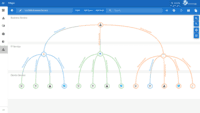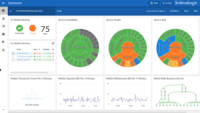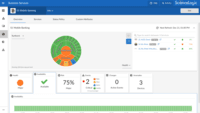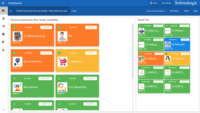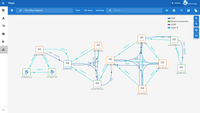Overview
What is ScienceLogic SL1?
ScienceLogic is a system and application monitoring and performance management platform. ScienceLogic collects and aggregates data across and IT ecosystems and contextualizes it for actionable insights with the SL1 product offering.
How ScienceLogic SL1 Differs From Its Competitors
Awards
Products that are considered exceptional by their customers based on a variety of criteria win TrustRadius awards. Learn more about the types of TrustRadius awards to make the best purchase decision. More about TrustRadius Awards
Reviewer Pros & Cons
Video Reviews
1 video
Pricing
Entry-level set up fee?
- Setup fee required
Offerings
- Free Trial
- Free/Freemium Version
- Premium Consulting/Integration Services
Starting price (does not include set up fee)
- $7.50 per month per node
Product Details
- About
- Integrations
- Competitors
- Tech Details
- Downloadables
- FAQs
What is ScienceLogic SL1?
The ScienceLogic SL1 platform aims to enable companies to digitally transform themselves by removing the difficulty of managing complex, distributed IT services. SL1 uses patented discovery techniques to find everything in a network, so users get visibility across all technologies and vendors running anywhere in data centers or clouds. The vendor states the advantage of SL1 is that it collects and analyzes millions of data points across an IT universe (made up of infrastructure, network, applications, and business services), to help users make sense of it all, share data, and automate IT processes.
With SL1, the user can:
- See everything across cloud and distributed architectures. Discover all IT components—–across physical, virtual, and cloud. Collect, merge, and store a variety of data in a clean, normalized data lake.
- Contextualize data through relationship mapping and machine learning (ML) for actionable insights. Use this context to understand the impact of infrastructure and applications on business service health and risk, accelerate root cause analysis, and execute recommended actions.
- Act on data that is shared across technologies and IT ecosystem in real time. Apply multi-directional integrations to automate workflows at cloud scale.
ScienceLogic SL1 Features
- Supported: Infrastructure Monitoring (Cloud, Container, Server, Storage, Agent-Based, Network, Application, Database, UC/Video, Synthetic)
- Supported: Closed-Loop Automations (Digital Experience Monitoring, CMDB & Inventory, Incident & Notifications, NetFlow, Configuration and Change Management, Troubleshooting & Remediation
- Supported: Topology-Driven Event Correlation
- Supported: Full-Stack Topology Mapping
- Supported: Business Service Monitoring
- Supported: Behavioral Correlation (Events, Changes, Anomalies, Topology)
- Supported: Analytics - ML-Based Anomaly Detection
- Supported: Incident Automation - Event Forwarding & Email
- Supported: Dynamic Baselining Analytics
- Supported: Manage Workflow Health & Endpoints
- Supported: Dashboards and Reporting
- Supported: Log Collection
- Supported: 400+ Pre-Built Monitoring Integrations
ScienceLogic SL1 Screenshots
ScienceLogic SL1 Videos
Watch Eliminating Visibility Gaps While Driving Tool Consolidation
Watch Diagnosing and Resolving Service Impacting Issues with Behavioral Correlation
Watch Automating Troubleshooting for Faster Root Cause Analysis
Watch CMDB Accuracy With Real-time Synchronization of Monitored Environment
Watch Understanding Infrastructure Impact on Apps with AppDynamics
ScienceLogic SL1 Integrations
- Kubernetes
- Cisco HyperFlex
- Nimble
- Hyper-V
- MySQL
- Dynatrace
- New Relic
- Cloud -AWS
- Azure
- Google Cloud
- IBM Cloud
- Aliyun
- CloudStack
- OpenStack
- etc.
- Cloud Services – Amazon EKS
- ECS
- Fargate; Azure AKS; etc.
- Containers – Docker
- etc.
- Software-defined Networks/WAN – Cisco
- VMware
- etc.
- Network - Cisco
- F5
- Juniper
- Meraki
- Riverbed
- Aruba
- Avaya
- Fortinet
- HP
- etc.
- Storage - Dell EMC
- NetApp
- HPE
- Hitachi
- Nutanix
- Pure Storage
- etc.
- Hypervisors – VMware
- Xen
- KVM
- etc.
- Operating Systems - Unix
- Windows
- Linux
- Business Applications
- Databases - Microsoft
- SAP
- Office 365
- MS SQL Server
- Oracle
- IBM DB2
- etc.
- APM - AppDynamics
- etc.
- etc.
- Storage - Dell EMC
- NetApp
- Pure
- HP/Nimble
- etc.
- Cloud -AWS
- Azure
- IBM
- Aliyun
- Openstack
- etc.
- Applications -Microsoft
- SAP
- etc.
- Compute -VMWare
- Microsoft Hyper-V
- KVM
- Linux
- Unix
- Converged -Nutanix
- Unified Communications and video - Cisco
- Polycom
- Tandberg
ScienceLogic SL1 Competitors
ScienceLogic SL1 Technical Details
| Deployment Types | On-premise, Software as a Service (SaaS), Cloud, or Web-Based |
|---|---|
| Operating Systems | Windows, Linux, Mac, UNIX |
| Mobile Application | No |
| Supported Countries | Americas, EMEA, APAC |
| Supported Languages | English |
ScienceLogic SL1 Downloadables
Frequently Asked Questions
ScienceLogic SL1 Customer Size Distribution
| Consumers | 0% |
|---|---|
| Small Businesses (1-50 employees) | 0% |
| Mid-Size Companies (51-500 employees) | 0% |
| Enterprises (more than 500 employees) | 100% |