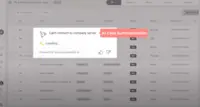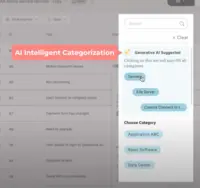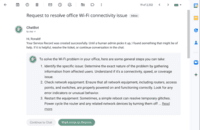Overview
What is SysAid?
SysAid is presented as comprehensive ITSM platform with generative AI baked into every element of service management. With a fully conversational experience wrapped into the UI, SysAid aims to empower organizations to unleash their full potential for productivity.
Recent Reviews
How SysAid Differs From Its Competitors
Awards
Products that are considered exceptional by their customers based on a variety of criteria win TrustRadius awards. Learn more about the types of TrustRadius awards to make the best purchase decision. More about TrustRadius Awards
Popular Features
- Self-service tools (148)8.787%
- ITSM reports and dashboards (132)8.787%
- Organize and prioritize service tickets (154)8.787%
- Asset management dashboard (132)8.484%
Reviewer Pros & Cons
Video Reviews
2 videos
SysAid Review: An Integral Tool During The Change of Management Process
02:51
SysAid Review: Performs As A Basic Help Desk Response Tool
02:26
Pricing
Entry-level set up fee?
- Setup fee required
For the latest information on pricing, visithttps://www.sysaid.com/plans?utm_source…
Offerings
- Free Trial
- Free/Freemium Version
- Premium Consulting/Integration Services
Would you like us to let the vendor know that you want pricing?
61 people also want pricing
Alternatives Pricing
Product Demos
SysAid Interactive Product Tour
www.sysaid.com
Features
Return to navigation
Product Details
- About
- Integrations
- Competitors
- Tech Details
- FAQs
What is SysAid?
SysAid is presented as a comprehensive, next-generation platform, enabling organizations to elevate service delivery. Infused with generative AI seamlessly integrated into every facet of service management, SysAid presents an all-encompassing solution. Its interface and fully conversational user experience are designed to bring a paradigm shift in operations. By empowering IT admins and Service Management leaders to pioneer productivity, SysAid aims to liberate employees to focus on their core roles.
SysAid Features
Incident and problem management Features
- Supported: Organize and prioritize service tickets
- Supported: Expert directory
- Supported: Service restoration
- Supported: Self-service tools
- Supported: Subscription-based notifications
- Supported: ITSM collaboration and documentation
- Supported: ITSM reports and dashboards
ITSM asset management Features
- Supported: Configuration mangement
- Supported: Asset management dashboard
- Supported: Policy and contract enforcement
Change management Features
- Supported: Change requests repository
- Supported: Change calendar
- Supported: Service-level management
Additional Features
- Supported: SysAid Copilot – bakes generative AI into every aspect of service management, enabling admins to deliver faster and more accurate service.
- Supported: Al Author - When helping an employee with an issue, the AI Author helps rephrase replies, expand on answers, break down information into simple steps, and apply different tones of voice.
- Supported: AI Chatbot - For always-on, 24/7 service, a conversational self-service experience that uses Generative AI to help employees by delivering answers based on what it has learned by absorbing knowledge base articles, internal data, and ticket resolution history – as well as verified external data sources, links, and documents.
- Supported: Al Case Summarization – Provides admins with a real-time summarization of the ticket content and employee emotion (AI Emotion) from the Queue or Ticket Journey so admins can understand the context, history, and end-user sentiment at a glance.
- Supported: AI Emotion – Admins can immediately understand employee sentiment about the service request before the ticket is resolved to help them rapidly assess the best way to respond to each incident.
- Supported: Al insights – Insights into team performance through auto-generated periodic reports that include summaries of the previous week’s data, as well as forecasts and recommendations based on industry benchmarks – as compared to internal performance data.
- Supported: Al Intellegent Categorization - When tickets come in, no matter how they come in – whether via the AI Chatbot for End Users, AI Emailbot, or any other channel – AI Intelligent Categorization automatically categorizes and routes them to the right people.
- Supported: Bulk Action - enables users to perform simultaneous actions on multiple tickets from the queue and perform actions like assigning to a team, changing status, or updating attributes in a batch.
- Supported: Inline Editing - allows users to make quick edits directly from the queue view. Users can click on a field, edit content, and save changes without navigating to a separate editing screen.
- Supported: Monitoring & Fine Tuning - gives the admin control over the quality of answers that the AI Chatbot provides, through the ability to edit and fine-tune the answers.
SysAid Screenshots
SysAid Video
SysAid's AI-powered IT Service Management platform
SysAid Integrations
- TeamViewer
- Trello
- Slack
- OneLogin by One Identity
- LogMeIn Rescue by GoTo
- Skype for Business, now part of Microsoft Teams
- Microsoft Teams
- Zapier
- CAS
- Jira Software
- The Okta Identity Cloud
- Microsoft 365
- Nagios Core
- BeyondTrust Remote Support
- Microsoft Azure
- SolarWinds Network Performance Monitor (NPM)
- Shibboleth
- SSO Connector
- Worksafe App
- Google Apps
- ADFS
- OpenAM
- IP Filter
SysAid Competitors
- Freshservice
- Cherwell Service Management
- ServiceNow IT Service Management
- Jira Service Management
- ManageEngine ServiceDesk Plus
- Zendesk Suite
- BMC Helix Remedyforce
- BMC FootPrints
- TOPdesk
- BMC Track-It!
- EasyVista Service Manager
- CA Service Management, with CA Service Desk Manager
- OpenText Service Manager
- Ivanti LANDESK Service Desk (discontinued)
- BMC Helix ITSM
- NinjaOne
- HaloITSM
- SolarWinds Service Desk (SSD)
SysAid Technical Details
| Deployment Types | On-premise, Software as a Service (SaaS), Cloud, or Web-Based |
|---|---|
| Operating Systems | Windows, Linux, Mac |
| Mobile Application | Apple iOS, Android |
| Supported Countries | Global |
| Supported Languages | English, Spanish, French, German, Italian, Japanese, Portuguese, Russian, Hebrew, Chinese (Simplified), |
| Security |
Frequently Asked Questions
SysAid is presented as comprehensive ITSM platform with generative AI baked into every element of service management. With a fully conversational experience wrapped into the UI, SysAid aims to empower organizations to unleash their full potential for productivity.
Freshservice, Cherwell Service Management, and ServiceNow IT Service Management are common alternatives for SysAid.
Reviewers rate Service-level management highest, with a score of 8.8.
The most common users of SysAid are from Mid-sized Companies (51-1,000 employees).
SysAid Customer Size Distribution
| Consumers | 0% |
|---|---|
| Small Businesses (1-50 employees) | 10% |
| Mid-Size Companies (51-500 employees) | 60% |
| Enterprises (more than 500 employees) | 30% |