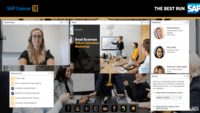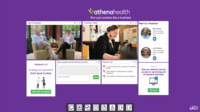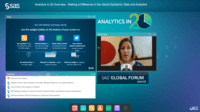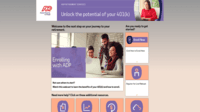Overview
What is ON24?
ON24 is an intelligent engagement platform, that enables customers to continuously engage audiences with AI-powered, hyper-personalized webinar, virtual event and content experiences.
Overall great product and value for our business needs
ON24 Has it all...and more!
ON24 Platform Review
On-Demand Course Certifications Made Easy!
ON24 as a webinar platform
ON24 is a win!
ON24 To the Rescue!
Taking our companies webinars into the future
My favorite webinar platform
On24 for B-2-C Marketing
ON24, a customizable, robust platform
Great branding and customization capabilities, but behind the curve on video events
ON24 for great webinars and more
Always keep up with technology.
How ON24 Differs From Its Competitors
Integration to CRM & Marketing Automation
Webinar Insights
COVID-19 Impact
AB Tasty Usability
Webinar Insights
COVID-19 Impact
AB Tasty Usability
Integration to CRM & Marketing Automation
COVID-19 Impact
AB Tasty Usability
Integration to CRM & Marketing Automation
COVID-19 Impact
AB Tasty Usability
Integration to CRM & Marketing Automation
COVID-19 Impact
AB Tasty Usability
COVID-19 Impact
AB Tasty Usability
COVID-19 Impact
AB Tasty Usability
COVID-19 Impact
AB Tasty Usability
Webinar Insights
COVID-19 Impact
AB Tasty Usability
COVID-19 Impact
They've been great for mutli-session events, we've done up to 4 sessions over 2 days so far and they worked great. We run these sessions …
Webinar Insights
AB Tasty Usability
Integration to CRM & Marketing Automation
Webinar Use Case
Integration to CRM & Marketing Automation
Webinar Insights
COVID-19 Impact
COVID-19 Impact
Integration to CRM & Marketing Automation
Webinar Insights
AB Tasty Usability
Integration to CRM & Marketing Automation
COVID-19 Impact
Webinar Insights
Integration to CRM & Marketing Automation
Integration to CRM & Marketing Automation
Integration to CRM & Marketing Automation
Integration to CRM & Marketing Automation
Integration to CRM & Marketing Automation
Integration to CRM & Marketing Automation
Integration to CRM & Marketing Automation
Integration to CRM & Marketing Automation
Awards
Products that are considered exceptional by their customers based on a variety of criteria win TrustRadius awards. Learn more about the types of TrustRadius awards to make the best purchase decision. More about TrustRadius Awards
Popular Features
- Event registration (357)9.696%
- Q&A (378)9.696%
- Slideshows (359)9.393%
- Record meetings / events (362)8.989%
Reviewer Pros & Cons
Pricing
What is ON24?
ON24 is an intelligent engagement platform, that enables customers to continuously engage audiences with AI-powered, hyper-personalized webinar, virtual event and content experiences.
Entry-level set up fee?
- No setup fee
Offerings
- Free Trial
- Free/Freemium Version
- Premium Consulting/Integration Services
Would you like us to let the vendor know that you want pricing?
98 people also want pricing
Alternatives Pricing
What is Eventleaf?
Eventleaf is event registration software by Jolly Technologies. The product allows users to customize event pages and registration forms, create an event schedule, send invitations and confirmation emails, track invitation status, manage contacts, and sell tickets online.
What is ThunderTix?
Event ticketing software for the performing arts and live performances with both reserved seating and general admission. Supports a variety of season subscriptions at the same venue (or across multiple venues) including the full season, mini-season, or flex passes with voucher codes. Subscribers…
Features
Online Meetings / Events
Features related to hosting and attending meetings and events online.
- 8.5Calendar integration(325) Ratings
Scheduling capabilities integrate with users’ Calendars.
- 7Meeting initiation(3) Ratings
Meetings can be easily initiated, whether they are scheduled or on the fly.
- 2Integrates with social media(2) Ratings
Integrates with social media sites like Twitter and LinkedIn to promote meetings and webinars.
- 8.9Record meetings / events(362) Ratings
Meetings and webinars can be recorded for playback.
- 9.3Slideshows(359) Ratings
Presenters can present slideshows during the meeting within the web conferencing platform.
- 9.6Event registration(357) Ratings
Attendees can register in advance for upcoming online events (such as webinars).
Online Events Collaboration
Features related to collaboration between attendees during web conferences, webinars, and other online events.
- 7Live chat(3) Ratings
Participants can use one-on-one and group instant messaging to communicate privately or selectively during meetings.
- 9.5Audience polling(344) Ratings
Presenters can ask for audience input.
- 9.6Q&A(378) Ratings
Attendees can ask questions during the presentation.
Online Events Security
Features related to the security of meetings and other events held via web conferencing/webinar software.
- 8User authentication(2) Ratings
Administrators can require users to authenticate their identities before joining a meeting.
- 8.7Participant roles & permissions(343) Ratings
Administrators can grant users different levels of access to conferences, as moderators, presenters, attendees, or participants. Permissions can be set for individual users, or based on user role/group.
- 8.9Confidential attendee list(328) Ratings
Presenters, moderators, or admins can see a confidential list of attendees that is not visible to all attendees.
Online Events Marketing
Features related to the marketing and branding of online events, and use of online events for marketing purposes.
- 8.9Branding options(348) Ratings
Users can customize the look and feel of the application so that online events are branded (colors, company logo, etc.)
- 8.1Integration to Marketing Automation(302) Ratings
Webinar software integrates with users' MA systems to send out registration confirmations, email reminders about upcoming events, follow-up emails with webinar recordings, etc.
- 9Attendee list export(3) Ratings
The ability to export lists of event participants.
Virtual Event
These are features for Virtual Event software.
- 8.5Email marketing(5) Ratings
Personalized email marketing to registered attendees, either within the software or through integrations
- 8.8Audience engagement(5) Ratings
Interactive features like live chat, polls, Q&A, and gamification
- 8.6Event analytics(5) Ratings
Analytics and reporting (e.g., total attendee counts at individual presentations and booths, satisfaction with presentations) are available to help determine the success of events
Product Details
- About
- Integrations
- Competitors
- Tech Details
- Downloadables
- FAQs
What is ON24?
ON24 Features
Virtual Event Features
- Supported: Email marketing
- Supported: Audience engagement
- Supported: Event analytics
Online Events Collaboration Features
- Supported: Audience polling
- Supported: Q&A
- Supported: Handouts
Online Events Marketing Features
- Supported: Branding options
- Supported: Integration to Marketing Automation
- Supported: Attendee list export
Online Events Security Features
- Supported: Participant roles & permissions
- Supported: Confidential attendee list
Online Meetings / Events Features
- Supported: Calendar integration
- Supported: Record meetings / events
- Supported: Slideshows
- Supported: Event registration
ON24 Screenshots
ON24 Integrations
ON24 Competitors
ON24 Technical Details
| Deployment Types | Software as a Service (SaaS), Cloud, or Web-Based |
|---|---|
| Operating Systems | Unspecified |
| Mobile Application | No |
ON24 Downloadables
Frequently Asked Questions
Comparisons
Compare with
Reviews and Ratings
(628)Attribute Ratings
- 8.9Likelihood to Renew40 ratings
- 8.2Availability207 ratings
- 6.5Performance5 ratings
- 9.3Usability21 ratings
- 9.1Support Rating28 ratings
- 7.4Online Training3 ratings
- 7.4In-Person Training2 ratings
- 8.5Implementation Rating9 ratings
- 7.9Configurability4 ratings
- 9.2Product Scalability193 ratings
- 8.2Ease of integration3 ratings
- 8.8Vendor pre-sale5 ratings
- 9Vendor post-sale5 ratings
- 8.5ON24 Ease-of-Use35 ratings
Reviews
(201-225 of 425)The webinars discovery
- Recording training sessions for newcomers, i.e. Google Analytics, Hootsuite,etc.
- On-demand views for clients: we didn't do that before but it's amazing to see how the views and leads of webinars keep coming from on-demand viewers.
- The automated emails are wonderful and can be personalized easily.
- Super easy for attendees to connect just with their compute,. no phone call needed.
- Producer figure is a plus. Makes it easier to manage webinars.
- When a webcam is involved, everything can happen. In my opinion, it's not developed enough and the fact that the person you see on screen can't really be chosen by the producer is a shame. I had a really bad experience with several people from around the world connected and since then, I haven't used that option anymore.
- The console builder could be enhanced too, too many buttons to click to just change a comma or the size of the widgets.
- Why can't I schedule easily a 45-minute webinar? They all have to be in 30-minutes slots and we know that if it's more or less, people complain because they blocked that time in their calendars.
- It's not possible to delete an uploaded PPT, you always have to replace it, and it can be confusing.
- In the Presenter's view, it would be great if you could hide more than one slide at a time. Also, if you upload a PPT with slides that are hidden, it would be great to keep them like this once uploaded.
- Instead of raising an incident, I'd like to delete test/run through webinars myself.
- When you have a lot of webinars, and from a lot of countries in my case, it would be very useful to be able to create folders to tidy them up.
- For attendees in a live webinar, it gets stuck more times than we'd desire and this is a constant in the feedback at the satisfaction survey we do at the end.
Bring your webinars to the next level.
- ON24 is always innovating and coming up with new platform upgrades. They are always staying ahead of their competition
- They have a great platform that allows customization and widgets that allow registrants to find important resources, take polls, surveys and so much more. Being able to customize the platform for our different clients makes it a wonderful co-branding opportunity
- On-Demand has made it very easy for registrants to watch without time constraints and they still get the same user experience as someone watching live.
- The ability to easily generate an email that looks nice from the system to send out to clients without having to create something on our end
- A call in telephone option that doesn't cost extra is highly needed. It is something that is missing that people complain most about to our marketing department
Best webinar platform for marketing and training!
- Branding - no other webinar platform gives you so much opportunity to customise the look and feel / user experience to fit your brand
- Pre-recording webinars that appear 100% 'live'
- Great presentation recording platform
- Automatic add to calendar links in notification emails would be great add on
- User interface could be better - though not bad at all
Also great for training videos - you can pre-record a bunch of content then segment it into 'chapters' that users can select.
Only if Webinars are your religion
- It is a really high-end interactive tool.
- The webinars feel more engaged than any other webinar tool.
- They have a seamless integration with Marketo.
- Difficult to set up.
- More expensive than others.
- I would like to see more analytical data than now in future.
- Video hosting is not possible.
1. It is not easy to use, you need an expert for training.
2. Most of the features are not for every industry or not useful at all.
3. Sometimes because of many new products it feels confusing and takes a lot of effort to understand.
Now to better things:
1. If you want your webinars not to be boring, use this.
2. You can connect it Marketo, SFDC, HubSpot, etc, etc.
3. It helps not only the audience but also the speaker to be interactive.
Great tool for webcasting & podcasting
- Reporting needs are met. We understand who has registered, attended and qualified for the credits.
- Helps cater to a large audience of over 10 thousand. Seamless management of profiles and data
- Customer support
- Data flow becomes an issue sometimes if the number/quantity is very large. XML feed is required during such times.
- There are few records that do not get captured, but customer support helps in such cases.
- Cap limit
Review/Experience with ON24
- Ease of use.
- Follow up automated emails for those registered. Easy to make adjustments to event.
- Widgets and tools within enhance the attendee experience.
- Ability to achieve and access past events - enhancing our library of on demand webinars.
- Pop up boxes that you position for the portal window. Don't love the configuration. Sometimes forget to line up properly.
- Ease of use, ability to automate the reminders and overall great platform.
- Excellent customer service when I have questions or need additional support.
- My account manager Jennifer Moberg is fabulous!!!
ON24 - Spend a little extra to get a lot more!
- Branding - The entire ON24 interface can be customized with widgets and custom imaging/colors exactly how you need it.
- Reliability - The platform works on basically every device and browser out there with no software required. We receive 10x fewer complaints from attendees about ON24 versus other platforms we have used.
- Impresses our Audience - We regularly have presenters and attendees from outside of our member association ask us what platform we use and how they can use it!
- Cost - It is a more costly solution than other options out there. For smaller presentations, there are better options.
- Not all features included - If you want to get certain analytics or other features, you have to pay even more.
Great, not excellent (yet)
- Analytics: a clear view of attendee dropout, engagement, etc.
- Consistency: never crashes or disappoints in any technical way.
- Sim Live: smooth transition
- Slide per slide recording: this can be very difficult to inexperienced speakers.
- Recording via phone: call center audio quality, we should be able to capture audio from our computers.
- Webcam recording: ideally we'd like to see the speaker.
On24 is a great solution!
- On24 is great for delivering your message to large numbers of people
- Registration process is quick and easy for the audience
- I like the ability to use both Powerpoint and video
- Loading and buffering of video takes a very long time
- It would be great to have 2 way communication as an option with the audience
ON24 Review
- The online reports associated with both live and on-demand webcasts are accurate and useful.
- Back end control & flexibility (i.e. event archive manipulation, live update capability, archival organization etc).
- Front end functionality (Webcasting that mirrors popular media platforms for more plentiful and accurate control and a heightened user experience).
- A more adaptable and flexible console builder (useful parameters would be proper page anchoring, aspect ratio for widgets, a preview before making changes live, embedding capabilities).
- Audience Capacity is limited to 2500 unless otherwise requested.
- Reports of Buffering have been heightened recently.
ON24 to the Rescue
- Ease of use.
- Little to no technical difficulties for our users.
- Great live support if needed.
- Update the website, it's a little outdated.
- Give more options to personalize the reminder emails that are sent out.
ON24 for webinars
- Ease of use for our presenters
- Valuable reporting and Intel on registrants and attendees
- Integration with other tools we use
- Expanded integration with marketing automation and CRM tools
- More flexibility with reminder emails
Changing the way we train.
- The reason we went with ON24 was for the broadcasting feature. Video quality was vital for us. We needed a simple to use tool that looked amazing. There are still some bandwidth issues, but still far superior to the alternatives.
- One of my biggest requirements when choosing a platform was the ease of use for our attendees. Between making it very easy to sign in, and how customizable the user dashboard is, I was able to ensure the best user experience for my audience, most of whom don't use a computer much.
- We are now in our third year with the platform and it continues to get better. The ON24 team has been very responsive when we have any concerns.
- Freezing and buffering problems with our audience. When we first starting using their platform, ON24 was flash based. They have made strides to move to HTML 5 and adaptive bitrates, but we still get complaints of the video freezing. Most of the time, a browser refresh fixes it. I have a feeling that most of the other problems stem from someone watching Netflix in the other room.
- The second is the mobile phone experience. For a standard webinar, it would be ok, but it is unusable for broadcast video. Since they cannot have the slide widget and the media player open at the same time, it makes it way too cumbersome to switch from video to slide to Q&A and back. Until they have an app like Citrix, I tell all my attendees to never use their phones.
Where I cannot use ON24 is for one on one video training. We use a different solution to quickly connect with individual clients.
A Simple To Use, Extremly Powerful Webinar Solution
2018 Edit: On24 has continued to impress us and is still one of the best webinar platforms we use. They are a serious thought leader in the webinar industry and continually come out with new and innovative product improvements. They listen to the feedback from their user base and have made changes I've suggested on multiple occasions. Their entire company culture seems to be about creating the best webinar experience and you can tell this from what they produce and whenever you talk to someone there. This is seriously a great platform and worth the time to investigate if you are looking for a webinar vendor.
-----
We are currently using On24 across our whole organization to promote upcoming live events, present timely content with our partners, and to promote major reports we run in our magazines.
Some of our audience really prefers to consume content in a way other than reading print on the web and in magazines and we've been trying to branch out into something more interactive. With On24 we've found a simple and convenient way to provide the large amount of content we produce to our users in another easily digestible format. Most notable, we publish large reports which can be filled with charts and figures covering 20+ pages and it is a lot to take in, but with the webinar format we can separate all of the data out by individual slides and then have our editorial teams talk about each data point individually which not only simplifies the users' experience but also opens another channel of communication with our audience.
Giving our audience the ability to ask questions about the content we are publishing in a live format and to respond to their questions really helps us to gain valuable feedback about what is the best way to present this data in the future and get more feedback and what they are looking to learn more about in real-time.
- On24 has an impressive screen sharing plugin that was one of the easiest to use based on feedback from a number of our partners. You simply click on screen share in their web interface, download the plugin, run it, and click screen share again and you are sharing your screen. You can re-size the screen share with a simple frame on your screen and broadcasting is as easy as clicking play and clicking stop when you are done.
- On24 has a very streamlined self-service process for creating webinars. It took me about an hour and a half to set up my first webinar and create a webinar template and now that we have refined that template and I've worked with the tool I can create the initial registration page in under 30 minutes and at times much faster if the webinar is similar to one we've done before.
- On24 has amazing support. Their online chat and support ticket system are always available and someone normally responds within minutes. They also have an emergency line that I have had to use two times and each time a person that was empowered to act and solve my problems answered and got everything figured out within minutes.
- On24 has been extremely reliable for us. We've done over 150 webinars and have not had any issues. With attendees, we rarely see more than 1% of users having any issues and most of the time it is something on their end (volume muted, headphones turned down or not plugged in, or just needing a browser refresh) and not with On24.
- I really don't have any areas that need improvement in regards to the On24 platform. Every time I find myself running into something that seems a bit complicated I can usually report the issue or by the time I've gotten annoyed with it they are issuing a update or change that fixes the problem. Really, they are constantly updating and improving their system and are a very innovative company.
- I think the one suggestion I made was making their registration forms more customizable, but this is extremely minor. You can change colors, adjust location of registration forms and text, change fonts/text size/text color, upload images, upload videos, and nearly anything to the registration pages, I just asked for a more graphic UI that would be more modular. Right now, however, I'm extremely happy with the level of customization.
We've noticed we have a lot more mobile users across all of our sites and the mobile version of the On24 platform for users is great. It loads quickly and is easy to interact with on my phone. If you have a lot of people that you work with who prefer to consume content on their mobile devices, On24 works extremely well and I normally recommend that users bring it up on their mobile if they don't have headphones or speakers to listen on their PC. On24 has been great for all of our users doing video as well recently. We've had basically 0 issues with doing dozens of videos across multiple different browsers, locations, networks, and computers with 6-7 presenters on video at a time. It's worked flawlessly and we've been extremely happy with it.
- ON24's reporting is best in class. It helps cut a lot of time out of building reports from webinar engagement.
- Console customization allows us to brand the user experience.
- Very easy to use, for creating webinars to the presentation manager. Most functions of ON24 are very straightforward.
- Uploading files - We sometimes run into a number of issues with uploading files, videos, etc.
- The system can be glitchy - Sometimes slides do not transition and presenters need to constantly refresh their browser to get it to work again.
- Improved recording to live webinars - We always have trouble editing the recorded webinar and they do not sync correctly.
- Cost is expensive.
Integration of the platform was key!
- On demand
- Registration
- Custom branding options
- Not having to mirror the presenter and advance the slides.
- Branding and customizing the viewer-facing On24 console is very simple.
- The process of actually building and executing a webinar with On24 is simple.
- On24 has cool features, like speaker video options, polls, and a wide range of widgets that further enhance the viewer experience.
- On24 needs to build a much more mobile-friendly interface.
- The On24 UI is a bit dated and should be updated.
Better than competitors, but not always perfect
- Personalization of the console.
- Reports.
- Lead engagement.
- It can be glitchy.
Why ON24 works
- Each webinar is browser-based and the user doesn't have to download anything whether on their phone or computer.
- The reporting is par to none that i have ever seen in a webinar vendor.
- I am able to customize every webinar to fit my needs or make a template and use the same look and feel each time.
- Costs more than competitors.
- sometimes new features don't work 100% correctly and you have to give feedback for it to be corrected.
ON24 Review
- ON24 is a very organized platform. You can find old events really fast but using keywords or tracking them down by date. Simple!
- ON24 customer service is very good. Whenever I've put in a ticket to them they've responded to me very quickly. Even if it is a quick answer saying "we received your issue, we are looking into fixing it". At least you know your issue is being taken care of.
- Cloning or making a new webcast is super simple to do. This makes it easier for earnings, webcasts, etc. Because the client usually wants the same elements and same layout for those events.
- I believe ON24 can improve on uploading assets. When I'm uploading a slide it shows me a percentage but not a time. It goes from 20% to 60% to 80% then done. It leaves you in the dark of how long an upload could take.
- Sometimes when you upload a slide with animations ON24 doesn't take it in very well and it converts things on the powerpoint to allow it to upload. This isn't ideal as people make Powerpoints to show exactly what they made.
- When you are archiving an event it is really hard to scrub through the player. It's not super accurate and takes a while to reach a specific point in the timeline.
ON24 Review
- ON24 has a fantastic knowledge center on how to create, host and implement webinars.
- ON24 platform is very easy to use with many robust features such as desktop sharing, live video, ability to brand registration pages, emails, console, etc.
- ON24 reporting capabilities are top notch.
- It would be nice to have an on-demand confirmation email in the email notification section. This would save us from forgetting to update the confirmation once webinar goes to on-demand.
- Would be nice to embed YouTube videos in the email.
- Picture on picture would be nice in the Live Video and Audio type webinar so we can use the webcam and share screen at the same time but see both.
Does the job, but is pricey
- Easy set-up. Once we created our first webinar, we were quickly able to just copy it for subsequent webinars and keep all of the same registration features, widgets, etc.
- The Q&A feature (and the ability to prioritize questions) is well structured so that the person producing the webinar can quickly filter the most pressing questions to the top for easy access for the presenters.
- Good data output at the end. It is easy for us to pull reports on attendance, particularly how long people stayed on the webinar, which we need to do after each webinar.
- We have a need for breakout rooms for our training. I understand this may be possible with an add-on, but it would be great if it was included in the standard elite package. We also host online courses, and webinars where we need attendees to converse and work with other attendees. We currently do those through Zoom or via Google docs, but it would be great if it was centralized within ON24
- We'd like to be able to organize items in the resource widget better. We sometimes upload many resources, and it's difficult for attendees to find what they're looking for quickly.
- Our most important need is to be able to send follow-up emails (and certificates) on our schedule--not simply upon completion. The goal of our webinars is for people to take what they learn and apply it in their classrooms and share what they learn with others. They need time to do that, so we want to survey them 2 weeks after they've taken the webinar to see if they've done it, and then give them the certificate.
- We'd like more opportunities to email people on a schedule of our choosing - not just pre and post. It would be great if we could automate follow-up emails so that they always went out 3 months, 1 year, etc. after the webinar.
ON24 is making webinars stand out!
- They are always listening to the end users' feedback on how to improve their platform. I love that they roll new features or enhancements out quarterly.
- Very interactive audience console that keeps their attention longer than just watching slides move on a screen.
- Their main webinar console view is a little cumbersome. They list all webinars in a scrolling list and it's hard to sort which have been completed vs. those that are coming up. They are making enhancements to this and it will be better soon.
- Their reporting options could be more robust. No option to aggregate multiple events together. Can only report out on single sessions.
Engaging customers via ON24
- Easy to use
- Analyze results
- Support
- Producer access
2) Brand customized.
3) Measurement and Analytics.
4) Convert a live webinar to an on-demand one to engage more people.
5) Instant and detailed reports of who viewed the webinar (both live and on-demand versions).
- ON24 is a highly accessible platform that allows us to reach webcast participants that are differently abled.
- ON24's client support is very thorough and efficient at helping you bring out the best in your webcast
- ON24 has made significant improvements/upgrades to their platform and do a great job of keeping me abreast of those changes.
- I'd like for ON24 to continue to improve data reporting capabilities. Particularly annual reports of webcast attendance/engagement for all events in an account's entire history.
- I'd like to see more updates be made to ON24's On-Demand capabilities. The On-Demand platform is very different from the live platform. Making those more similar and intuitive could be helpful.
- I've had to deal with significant issues on the backend of the site. I've had issues where multiple participants were listed under the same name. I've had issues with certificates generating improperly as well, and ON24 support didn't really have an answer for me on why it was doing that.
ON24 is also great for presentations where audience members need to have the resources connected to the presentation on hand during the presentation. The widgets really help the webcasts come to life and I'm excited to see what upgrades ON24 has in store concerning new widget capabilities.