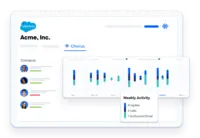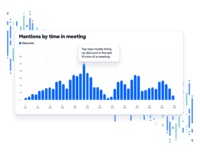Overview
What is Chorus by ZoomInfo?
Chorus by ZoomInfo is an AI-powered Conversation Intelligence platform that captures & analyzes all customer engagements across phone calls, video meetings, and email, to help teams hit their number.
Chorus by ZoomInfo and its wonderful insights
Chorus by ZoomInfo 10 Point Meeting Summary is great
Great for subject matter experts
Works well, and is improving
Solid for Call Coaching & Product Feedback solution
Why wouldn't you use Chorus??
A sales tool to help improve employee conversations
Thank you for Chorus
We …
Chorus by Zoom is accurate and saves time
Good basic tool for meeting capture.
Chorus: Must have for a growing sales team
Great Recording Device and Note Taker
How Chorus by ZoomInfo Differs From Its Competitors
Advanced Features
Tech Stack
Innovative Uses
Support & Onboarding
Advanced Features
Tech Stack
Innovative Uses
Support & Onboarding
Advanced Features
Tech Stack
Innovative Uses
Advanced Features
Innovative Uses
Advanced Features
Tech Stack
Innovative Uses
Support & Onboarding
Use Cases
Innovative Uses
Advanced Features
Tech Stack
Allows us to share recordings with clients for future use and extended trainings
Amazing for Onboarding tour new hires and for our clients …
Innovative Uses
AMAZING and so easy. What a time saver
Advanced Features
Tech Stack
Innovative Uses
Support & Onboarding
Advanced Features
Tech Stack
Innovative Uses
Our Account Executives can go back and listen to the development teams calls to gage the customers interest based on inflection and what is …
Support & Onboarding
Advanced Features
Support & Onboarding
Advanced Features
Tech Stack
Innovative Uses
Support & Onboarding
Advanced Features
Tech Stack
Innovative Uses
Support & Onboarding
Advanced Features
View notifications when people watch the recording.
Note taking.
Innovative Uses
Use Cases
Advanced Features
Tech Stack
Innovative Uses
Support & Onboarding
Use Cases
Advanced Features
Tech Stack
Innovative Uses
Support & Onboarding
Use Cases
Advanced Features
Tech Stack
Innovative Uses
Support & Onboarding
Use Cases
Tech Stack
Innovative Uses
Advanced Features
Tech Stack
Innovative Uses
Support & Onboarding
Use Cases
Advanced Features
- Playlists for onboarding
- Scorecards for AE & CSM call reviews
- Customer moments for across the org
Tech Stack
Innovative Uses
Support & Onboarding
- ZoomInfo is one of the worst organized companies on earth.
Advanced Features
Tech Stack
Innovative Uses
Support & Onboarding
Use Cases
Advanced Features
Tech Stack
Innovative Uses
Support & Onboarding
Advanced Features
Tech Stack
Innovative Uses
Advanced Features
Tech Stack
Innovative Uses
Support & Onboarding
Use Cases
Advanced Features
Tech Stack
Innovative Uses
Use Cases
Advanced Features
Tech Stack
Innovative Uses
Awards
Products that are considered exceptional by their customers based on a variety of criteria win TrustRadius awards. Learn more about the types of TrustRadius awards to make the best purchase decision. More about TrustRadius Awards
Reviewer Pros & Cons
Video Reviews
2 videos
Pricing
What is Chorus by ZoomInfo?
Chorus by ZoomInfo is an AI-powered Conversation Intelligence platform that captures & analyzes all customer engagements across phone calls, video meetings, and email, to help teams hit their number.
Entry-level set up fee?
- No setup fee
Offerings
- Free Trial
- Free/Freemium Version
- Premium Consulting/Integration Services
Would you like us to let the vendor know that you want pricing?
59 people also want pricing
Alternatives Pricing
What is CallTrackingMetrics?
CallTrackingMetrics is a call tracking solution for all online and offline channels with real-time reporting and intelligent routing.
What is Exotel?
Exotel is an advanced customer engagement platform that combines CPaaS, omnichannel contact centers, and Conversational AI. The platform is designed to foster richer, AI-powered, and contextual interactions, offering businesses unparalleled speed and scale in their communications.
Product Details
- About
- Integrations
- Competitors
- Tech Details
- Downloadables
- FAQs
What is Chorus by ZoomInfo?
Chorus by ZoomInfo Features
- Supported: Call Processing, Transcript & Recording
- Supported: Deal Inspection
- Supported: Meeting Experience through Meeting Briefs, Meeting Summaries, Trackers
Chorus by ZoomInfo Screenshots
Chorus by ZoomInfo Videos
Chorus by ZoomInfo Integrations
- Zoom
- Webex Calling
- GoTo Meeting
- Join.me (discontinued)
- ClearSlide
- BlueJeans Meetings (discontinued)
- RingEX
- ConnectAndSell
- Salesloft
- Talkdesk
- Outreach
- Slack
- Five9
- Skype for Business, now part of Microsoft Teams
- HubSpot CRM
- Google Calendar
- Natterbox
- Dialpad Ai Meetings
- Salesforce Sales Cloud
- InsideSales Playbooks
- Koncert
- Truly
- Meet
- Outlook
- Gmail
Chorus by ZoomInfo Technical Details
| Deployment Types | Software as a Service (SaaS), Cloud, or Web-Based |
|---|---|
| Operating Systems | Unspecified |
| Mobile Application | Apple iOS, Android |
| Supported Countries | Anywhere |
| Supported Languages | English |
Chorus by ZoomInfo Downloadables
Frequently Asked Questions
Comparisons
Compare with
Reviews and Ratings
(411)Attribute Ratings
Reviews
(1-25 of 267)- Call Review and Summary
- Places of improvements with questions
- Recordings for all stakeholders of deal
- Snapshots of important points made during calls
- Always record each meetings. Sometimes it misses
- AI feedback since sometimes our managers cannot provide that
- sepearting two calls if there are two meetings close together
Chorus by ZoomInfo and its wonderful insights
- Meeting notes
- Analytics
- Actionable items
- It would be great if we could have the icon hidden during meetings
- Making notes more conversational rather than dot points
- When sharing meeting with colleagues who aren't users it would be good if they could see analytics too
Chorus by ZoomInfo 10 Point Meeting Summary is great
- AI conversation breakdown in ten sentences
- Easy to create snippets of conversations to send to colleagues
- Automatically add to zoom call
- Sometimes hard to search for old calls in Chorus by ZoomInfo
- Volume of this call is being recorded when someone joins the zoom call is loud
Great for subject matter experts
- Call summaries
- Using the call summary/transcript to identify key points
- Identifying the owner of each call
- User interface
- Searching for calls with specific people
- Searching for calls by department
Works well, and is improving
- Training: We are able to listen to team member's meetings to learn from a good sales call, and/or to offer helpful advice for future calls.
- Creating smaller snippets: We can create snippets of the calls to send in follow up emails to the meeting attendees.
- Analytics: analyses of meetings are helpful for our management team. They're able to determine how often each person was talking about which topics, etc. It's helpful during their one-on-one meetings
- AI tool: their transcription AI tool has improved, but could be better. It isn't always as accurate as it could be.
- Comes in late: We would like Chorus to come to the conversation as we first arrive at the online meeting. Meetings will often start early as soon as a guest come son the call. However, Chorus will turn on a couple minutes after the meeting is set to begin. Their 'the meeting is being recorded' announcement then interrupts our call. We've asked about this several times, but Chorus is unable to have Chorus come on before the meeting time.
- Team members can easily disconnect calendars: while this feature is good in most circumstances, our team doesn't always turn it back on. Their concern is 'big brother' watching their calls. We are unable to stop them from toggling the program on and off.
Solid for Call Coaching & Product Feedback solution
- Call clipping makes it easy share snippets from calls across the sales team or to other teams
- Easy distribution of recorded calls for enablement purposes
- Feels like Chorus at times will inconsistently join calls
- At times can inconsistency record calls as well
Why wouldn't you use Chorus??
- LOVE THE AI CALL SUMMAY FEATURE!
- Connects seamlessly with Zoom
- Easy to search and find previous call recordings
- Easy to share call recordings with our clients. This comes in particularly useful when delivering virtual trainings
- I think Chorus is improving all of the time, and I dont have anything to note here
Sales Virtual Product Demonstrations
Virtual Trainings
Consulting
Any virtual meeting
Escalated client interactions- having the calls recorded protects everyone
A sales tool to help improve employee conversations
- Filtering
- Transcibing
- Searching
- Initial setup
- In depth reporting
- Comparisons
Chorus is less suited for teams that would like to have the calls broken down for them and compared between individual contributors.
Thank you for Chorus
We use the AI to finish our PANUM after a discovery call as well.
- Chorus does well with recording calls
- Chorus helps me better my talking skills with prospects
- Shows me where I can improve
- The AI aspect of what was said during the call
- The easy of access to the information
- Quicker response times
Chorus by Zoom is accurate and saves time
- highlighted snippets weekly email
- sharing the meeting
- summarizing the highlights of the meeting
- capturing the next steps
- send via Slack
- send via hyperlink
- playback at various speeds
- mark locations within the meeting
- highlighted snippets weekly reminder emails
Good basic tool for meeting capture.
- The transcription is fairly accurate.
- The recorder captures meetings without too many issues.
- It's easy to share videos internally and externally.
- The product UI could be more intuitive and user friendly
- The data insights could be more actionable
- It would help to have more user training available for frontline managers
Chorus: Must have for a growing sales team
- joins zoom meetings on its own
- accurately identifies speakers and speaking portions of the call
- shares areas of improvement
- Better transcript of audio
- Gamification to engage users
- Integration with slack for easy access
Great Recording Device and Note Taker
I also use the recordings for internal calls. We have a training group who reviews the recording and scores the sales team. This is super helpful for direct feedback and improvement.
- Getting a notification when someone views the recording.
- Being able to search for next steps or a competitors name.
- Would like to upload recordings to Chorus. Rare occasions the recorder doesn't join and I will use Zoom.io to record the session. It would still be useful to have this in the Chorus database and send to clients through a chorus link.
Worst scenarios are reference calls you arrange for a client. Partner calls that don't want the recording on.
Great tool!
- Word analysis
- Better voice recognition
Chorus.ai is Awesome!
- Really good job at picking up on follow up questions
- Chorus.ai does good segmenting out each speaker for review
- I like how it will let you sent snipits and small sections of the call without having to review the whole thing
- I think it does a good job and can't think of something I would change
Focus on the conversation at hand - not on taking notes
- Great recording quality
- Records the entire meeting, not just audio. Shows screen sharing & chats that occured
- Notifications
- Better Transcripts - some of the words and paragraphs aren't captured correctly, and sometimes end up not making sense
- Chorus.ai doesn't always automatically join the meetings I am expecting it to
- I sometimes have difficulty accessing peer recordings
Poor speech-to-text, cluttered content, difficult to search
- Nice graphic showing who speaks when in a call
- Snippet tool is good
- Voice to Text is inferior to Microsoft Teams
- Action/next step detection
- Much unhelpful repetition of irrelevant text items from a call
- Poor searching across calls -i.e. not able to search for in-call content across calls, meaning we have to rely on the call title being relevant, and then searching the in-call transcript (which is not reliable )
- Best thing for me is that I know I will be able to watch everything again later, so I don't have to take notes all the time, and I can focus on what the customer is saying.
- Sometimes the transcriptions are not much accurate, specially when the conversation happens to be with non-native english speakers.
- Speed of transcription
- Accuracy of transcription
- User friendly reviewing
- UI occasionally is tough to use on complex calls in my experience.
- Doesn't always record even when external participants set it up.
- Breaks semi-frequently.
- Any org interested in truly understanding customers.
- Sales/Rev Ops orgs w junior folks who can take advantage of its customization.
Why you need Chorus.ai!
- Recording the call
- Gives coaching or advice
- Shows # of times a word or phrase was said
- The chime when starting calls
- Having correct info from people on the call
- Making sure name, title, company match
Chorus.ai - valuable for employees and managers
- Meeting Recording - usually works without any effort by users
- Metrics and skill assessment - makes it easier for managers and employees to keep up
- Easy sharing of videos with clients/prospects
- More streamlined process for manually uploading videos from Zoom.
- Real-time notifications of skills/metrics maybe via email or Slack.
- More editing abilities - fonts/colors/images.
- Transcribing my calls is always so nice!
- Usually auto joining my calls.
- Sending meeting recording emails after the call.
- Sometimes Chorus.ai will drop from my calls or not join my calls.
- Sometimes the attendance names don't update in my Chorus.ai.
Chorus has Increased Collab on our Sales Team!
- Snippet Feature
- Coaching
- Recording
- Occasionally does not show up for meetings.
- Takes some time before you can review a call.
- Breaks out each speakers talk track.
- Tracks topics and breaks them out so you can view them in the talk track.
- Easily share the recordings.
- It takes a long while for the videos to process before they are availible.
Helpful Training Tool
- Recordings are clear.
- Recordings are easy to navigate.
- I like being able to see percentage I am speaking vs prospect.
- Interface can be a little confusing.
- Tagging function can be confusing.
- Lots of different ways to search.