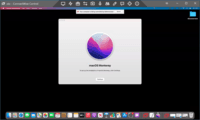Overview
What is ConnectWise ScreenConnect?
ConnectWise ScreenConnect is a remote support, access, and meeting solution. With it, users can utilize remote support and access to repair computers, provide updates, and manage machines. Users can also conduct online seminars and presentations using remote meetings.
All in one solution for remote management
Best remote for the money
Replaced LogMeIn with Connectwise Control
CW review
ConnectWise Control Puts You in the Driver's Seat
Great Remote Support Tool that always works when you need it.
The End-All Be-All Remote Support Without the Extra Crap
Affordable remote control software!
ConnectWise Control - is it wise to use?
Great tool for Supporting a remote workforce!
Easy to use and reliable
ConnectWise Control Helps Our Business Succeed.
ConnectWise Control works really well for us.
A Great Solution for MSPs
ConnectWise Application Review
Awards
Products that are considered exceptional by their customers based on a variety of criteria win TrustRadius awards. Learn more about the types of TrustRadius awards to make the best purchase decision. More about TrustRadius Awards
Popular Features
- Screen sharing (583)9.494%
- Over-the-Internet remote session (589)9.393%
- Remote management of servers & workstations (506)9.292%
- File transfer (556)8.585%
Reviewer Pros & Cons
Pricing
What is ConnectWise ScreenConnect?
ConnectWise ScreenConnect is a remote support, access, and meeting solution. With it, users can utilize remote support and access to repair computers, provide updates, and manage machines. Users can also conduct online seminars and presentations using remote meetings.
Entry-level set up fee?
- No setup fee
Offerings
- Free Trial
- Free/Freemium Version
- Premium Consulting/Integration Services
Would you like us to let the vendor know that you want pricing?
24 people also want pricing
Alternatives Pricing
What is TeamViewer?
TeamViewer provides software for both remote management and online collaborations. With TeamViewer, users have access to fully integrated online conference solutions for audio and video communication, including interactive screen sharing and remote access features.
What is Avast Business Remote Control?
Avast Business Remote Control is a software solution designed to empower IT admins to quickly and securely connect to a user’s device, anytime, anywhere, to access files, manage applications, and troubleshoot issues.
Features
Remote Administration
Remote administration software is used to control a computer from a remote location.
- 9.4Screen sharing(583) Ratings
Allows participants to share their computer screens with others in the meeting, enabling collaborative work and presentations.
- 8.5File transfer(556) Ratings
Securely exchange files with remote computer without having to use email or FTP.
- 8.2Instant message(490) Ratings
Ability for administrator to communicate via instant message with remote user.
- 7.5Secure remote access with Smart Card authentication(73) Ratings
Establish secure remote connection via Smart Card authentication and Smart Card logon.
- 6.5Access to sleeping/powered-off computers(303) Ratings
Remote access and troubleshooting of out-of-band computers.
- 9.3Over-the-Internet remote session(589) Ratings
Establish secure remote connection with computers outside the network firewall.
- 8Initiate remote control from mobile(381) Ratings
Mobile application for remote controlling computers from mobile device (iOS, Android)
- 9.2Remote management of servers & workstations(506) Ratings
Server reboot, start/stop services & processes, clear logs, manage disks, shares, etc. without having to initiate remote control.
- 8.8Remote Active Directory® management(167) Ratings
Remotely unlock user accounts, reset passwords, manage Organizational Units, edit Group Policy, etc.
- 8.9Centralized management dashboard(470) Ratings
Dashboard to facilitate management of users, permissions, licenses etc.
- 8.5Session record(309) Ratings
Ability to record session for training purposes.
- 8Annotations(258) Ratings
Ability to markup and highlight end user’s screen to provide visual clues or to highlight areas.
- 6.6Monitoring and Alerts(181) Ratings
Monitor CPU usage, memory utilization to proactively address issues. Receive alerts indicating attention needed.
- 9.1Multi-platform remote control(390) Ratings
Ability to remotely connect to multiple operating systems (Windows®, Mac OS® and Linux®).
Product Details
- About
- Integrations
- Competitors
- Tech Details
- FAQs
What is ConnectWise ScreenConnect?
ConnectWise ScreenConnect Screenshots
ConnectWise ScreenConnect Video
ConnectWise ScreenConnect Integrations
ConnectWise ScreenConnect Competitors
ConnectWise ScreenConnect Technical Details
| Deployment Types | On-premise, Software as a Service (SaaS), Cloud, or Web-Based |
|---|---|
| Operating Systems | Windows, Linux, Mac |
| Mobile Application | No |
Frequently Asked Questions
Comparisons
Compare with
Reviews and Ratings
(1173)Community Insights
- Business Problems Solved
- Recommendations
ConnectWise Control is a versatile remote support software that offers a wide range of use cases for IT departments, support teams, and businesses. Users have found the software to be an essential tool for providing remote technical support to end users. With ConnectWise Control, IT departments can diagnose and address problems quickly and effectively, eliminating the need for physical visits to workstations. The software allows for easy remote login and access to user computers, simplifying PC management and troubleshooting.
ConnectWise Control is also used for remote administration, patching, and help desk troubleshooting in a cloud environment. It offers a toolbox feature that allows technicians to quickly download necessary tools for the job on clients' computers, making support sessions more efficient. The software is employed by managed IT providers to offer remote support to clients, allowing technicians to connect to client machines and resolve technical issues. It is also utilized by IT consultants as their exclusive remote control software, providing fast and dependable remote access to equipment in the field.
Additionally, ConnectWise Control is used for remote access, support, and training purposes in organizations with multiple locations or remote workers. The software facilitates collaboration and flexibility between employees in different geographical locations by enabling remote access and screen sharing. It is chosen by support roles in cross-platform environments due to its compatibility with various operating systems. Users appreciate the ease of use and the ability to control remote systems from anywhere in the world.
ConnectWise Control has proven valuable across different industries such as web hosting businesses, schools, bookkeepers, and service desk teams. The software's functionality and reliability have made it a preferred choice for IT departments and MSPs who require efficient remote support solutions. Users find that it saves time, streamlines operations, and impresses customers with its speed.
Overall, ConnectWise Control offers a comprehensive suite of features that cater to the diverse needs of IT departments, support teams, and businesses. Its ability to provide quick and reliable remote support, access to computers and servers, and compatibility with various platforms make it a go-to solution for those seeking efficient and effective remote control software.
ConnectWise Control garners frequent recommendations from users based on their experiences. The most common recommendations include its ease of use and learnability, particularly for Chromebook users. Users appreciate the product's reliability, describing it as solid and dependable. Additionally, ConnectWise Control is praised for its integration capabilities, seamlessly working with other tools and systems. Users suggest trying the trial version, as they find exceptional support provided by the company. Furthermore, users note that ConnectWise Control constantly improves its functionality based on user feedback, indicating a commitment to enhancing the product over time.
Attribute Ratings
Reviews
(126-150 of 582)Pretty good to use, not too much room for improvement ;)
TightVNC Viewer (very nice but hard to setup)
Want to save time, money and improve customer happiness? Then get ConnectWise Control
Affordable, Stable and Easy for Customers to Connect!
ConnectWise Control convert
ConnectWise Control gives you the control you need.
Powerful versital software
A welcoming remote software.
It was a Wise Move to Connect with ConnectWise.
Best remote access software available since the dawn of man
Again, price was a grace point. The other providers mentioned (and ones I reviewed) are terribly overpriced. At CWC price, I am able to absorb the cost and provide it as an added feature for my clients.
Great remote software
Easy to use software.
ConnectWise is a Good Tool for Support
- ConnectWise is more cost-effective for a single technician.
- GoToMyPC is better for multiple monitors
- LogMeIn is what I replaced with ConnectWise Control as they kept increasing the cost on my same system, year after year, without increasing features, and my usage just didn't justify the cost anymore.
- Join.me and TeamViewer, I was using for on-demand connections, but with ConnectWise having both Support and Access features, it has simplified such tasks.
ConnectSmooth Not Lagged
It doesn't hassle you for updates and if you do want to update every machine you have CWC installed on it is two button clicks. Even if the clients miss the update they still connect, they just might not have whatever the latest feature is.
Best business decision/purchase we ever made
We switched to Connect Wise
Quick Points
Connectwise Control for a small support team
ConnectWise @ a Glance
My Experience with ConnectWise Control
Amazing product for a Support Tech
Saves time and money, Always works.
Superior remote access - That's all you need to know!
- Kaseya Virtual System Administrator (VSA)