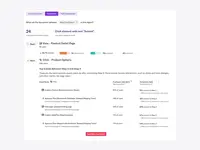Overview
What is Heap?
Heap is a web analytics platform captures every user interaction on web iOS with no extra code. The tool allows you to track events and set up funnels to understand user flow and dropoff. It also provides visualization tools to…
The collection and processing of data is automated.
Solid Data Tool
Heap : Simplified Customer Analytics for Dummies
An essential tool for studying user behavior!
Heap - Insights in the digital world
Auto-capture every user interaction with no manual event tracking. No messy tracking plans. No custom ETL pipelines
We use Heap to auto-capture every user interaction in our website. it used by the product and …
power of AI/ML meets with Best UI/UX to deliver optimal ROI
Great Platform to generate User Interaction data and gather actionable Insights
Heap Product analytics
Robust software with great analytical capabilities
great automated data collection.
Heap Review
So we are …
Good product
Heap - a great Digital Insight Platform
Heap: Identify your website logical path to improve sales.
Awards
Products that are considered exceptional by their customers based on a variety of criteria win TrustRadius awards. Learn more about the types of TrustRadius awards to make the best purchase decision. More about TrustRadius Awards
Pricing
Free
$0
Growth
Starting at $3,600 annually
Pro
Contact Heap Sales
Entry-level set up fee?
- Setup fee optional
Offerings
- Free Trial
- Free/Freemium Version
- Premium Consulting/Integration Services
Product Demos
Fibonacci Heap Demo
Imogen Heap Performance with Musical Gloves Demo
PANASONIC - BREAD MAKER (SD-P104) - (DEMO) BY HEAP SENG GROUP
HAPPYCALL - 'DIAMOND' DOUBLE PAN (DEMO) BY HEAP SENG GROUP
Heap: A Smarter Approach to Product
The Gloves Music Controller Demo with Imogen Heap | Digital Transformation
Product Details
- About
- Integrations
- Competitors
- Tech Details
- Downloadables
- FAQs
What is Heap?
- Improve customer experience: Pinpoint exactly where users are struggling and make improvements to the customer experience, driving an intuitive, enjoyable user experience.
- Speed time-to-market and optimize the impact of product and business teams: Rather than relying purely on gut instinct, leverage digital engagement data to test hypotheses and answer questions as they arise. With data-driven insights, confidently bring new features & experiences to market.
- Build increasingly valuable features and experiences: Leverage data to build consensus on engineering investments that can be clearly tied to business outcomes.
Heap Features
- Supported: Autocapture (Codelessly capture every interaction/event in a product or website)
- Supported: Event Visualizer (Locate, tag and name events with this tool)
- Supported: Data Engine (Data Dictionary and Governance tools provide control and organization of data)
- Supported: APIs (Augment data with flexible APIs)
- Supported: Sources (Import data from other tools)
- Supported: Reporting and Dashboards (Get insights on activation, retention, conversion, engagement and other key digital/product metrics)
- Supported: Ad-hoc Analysis (Retention, Conversion, Funnel, Cohort analysis, etc)
- Supported: Heap Connect (Bring user data with managed ETL into warehouses such as Snowflake, Redshift)
- Supported: Heap Activate (Drive action base on Heap data via connectors to Appcues, Marketo, Intercom, and Salesforce)
Heap Screenshots
Heap Videos
Watch Heap - A Smarter Approach to Product. What is Heap and how does it work?
Watch Customer story: Northwestern Mutual becomes data-driven with Heap
Watch Customer story: Snapfish Uses Heap’s Omni-Channel Tracking to Increase Conversions
Watch Customer story: E*TRADE's analytics team delivers insights with Heap
Heap Integrations
Heap Competitors
Heap Technical Details
| Deployment Types | Software as a Service (SaaS), Cloud, or Web-Based |
|---|---|
| Operating Systems | Unspecified |
| Mobile Application | No |
| Supported Countries | Americas, EMEA, APAC |
| Supported Languages | English |
Heap Downloadables
- Product Analytics Buyer’s Guide: A guide to choosing the right product analytics solution
- Heap's Digital Experience Insights Report: How to Miss Everything About Your Users (And How Not To)
- Digital Insights Are a Superpower: A comic book about how to use data to transform your customer experience
- Heap's 3 Templates for Uncomplicating Product Management: Bring your Product Management processes into the future with structure and a shared knowledge base
- Using Digital Analytics to Drive Business Outcomes: How to Align People, Process, and Technology
Frequently Asked Questions
Heap Customer Size Distribution
| Consumers | 0% |
|---|---|
| Small Businesses (1-50 employees) | 40% |
| Mid-Size Companies (51-500 employees) | 40% |
| Enterprises (more than 500 employees) | 20% |
Comparisons
Compare with
Reviews and Ratings
(382)Community Insights
- Business Problems Solved
- Pros
- Cons
- Recommendations
Heap is a highly versatile analytics platform that has been widely used by organizations to collect and analyze customer data. Users have found Heap to be a powerful tool for automatically tracking customer behavior and understanding their journey. From keeping metrics in check and tracking against key performance indicators, Heap has proved its effectiveness. It has helped teams track the performance of newly released features, identify areas for improvement, and understand both user and system behavior of applications.
Heap has been valuable in enhancing the understanding of customer behavior, improving user engagement, identifying pain points, and mapping out the user journey. It enables organizations to validate hypotheses, pilot test new features, and determine the success of those features. Users appreciate how Heap helps them identify issues in the user experience, summarize interactions, and ultimately improve the overall user experience. By delving into customers' digital journeys, Heap allows companies to better design processes, increase platform usage, and pinpoint areas of easiness and difficulty for customers.
In addition to these applications, Heap serves as a powerful tool for tracking and analyzing user interactions, determining adoption and usage statistics, segmenting users into multiple buckets, verifying default assumptions, locating friction points in processes, building customers' digital journey, creating graphs and charts for analysis in various industries such as healthcare and finance. Heap also supports funnel optimization by providing insights into drop-off points and channel performance. Whether it's the product team making data-driven decisions or marketing personnel measuring traffic sources and conversions, Heap offers valuable analytics data across different functions within organizations.
Overall, users rely on Heap to gain deep insights into user behavior, make informed business decisions, improve user experience based on audience segments, track conversion rates and usage patterns, measure product performance against competitors. It helps understand customer engagement with websites or apps, extract insights on users' tendencies within pages or forms. It evaluates clicks and funnels while monitoring various metrics such as conversions, page views, enrollment rates, etc. Heap's ability to provide comprehensive data analyses, flexible tracking capabilities, and valuable input for product decisions has made it an essential analytics tool for companies seeking to improve their understanding of customer behavior and drive business growth.
Intuitive and User-Friendly Interface: Users have consistently praised Heap for its intuitive and user-friendly interface. It has been mentioned by many reviewers that the interface makes navigation and task completion easy.
Highly Praised Event Visualizer Tool: The event visualizer tool in Heap has received high praise from users for simplifying the process of defining elements to track engagement without the need for additional coding. Several reviewers have highlighted this feature as a standout aspect of the platform.
Auto-Capture Feature: Many users appreciate Heap's auto-capture feature, which automatically records all events on their website. This eliminates the need for manual tracking and saves valuable time for businesses. The convenience provided by this feature has been highly regarded by multiple reviewers.
Confusing User Interface: Several users have expressed frustration with the user interface, particularly when it comes to defining reports. They feel that the current approach is confusing and suggest a simpler and more intuitive design.
Difficulties with Filtering and Group-by Selection: A number of users have encountered difficulties while filtering events in the graph report. Additionally, they mention that the group-by selection often gets reset in funnel reports, causing inconvenience and extra effort.
Steep Learning Curve: Users have found the learning curve for using the platform to be steep. Many feel that technical knowledge is required to use it proficiently, which can be a barrier for non-technical or less experienced users.
- Implement Heap as soon as possible to start capturing all analytics and defining events easily. Prioritize creating a data strategy beforehand, including key performance indicators (KPIs) and meaningful analytics for the organization.
- Complement Heap with other analytics tools to cover everything not planned for in regular analytics. Consider using Heap as a separate tracking system compared to traditional tools like Omniture or Google Analytics.
- Thoroughly learn the documentation of Heap to fully utilize its capabilities. Do not hesitate to reach out to Heap support for assistance with any questions that arise.
Users also find Heap valuable for understanding user behavior, making data-oriented decisions, and improving products. They appreciate its ability to capture all analytics and save time by enabling more employees to build out analytics.
Attribute Ratings
Reviews
(26-50 of 233)Heap is helping us to scale our startup quick!
- Behavior Tracking.
- Segmentation.
- Trend Analysis.
- Better walkthroughs.
- Wider Integration Options.
- More frequent syncs with integrations.
Heap is Great!
- Visual dashboards
- Organizing data
- Data flexibility
- Sensitive variants--I can get multiple different results from the same dashboard.
- More explicit with dashboard filters.
- Discovery of other data dashboards--can only find ones I've been linked to and I have to bookmark them.
Heap is Great for Basic Analytics but Lacks Advance Filtering
- Very good UI
- Very good graphs
- Very easy to use, especially data visualizer
- More usage for combo events
- More examples in documentation to differentiate properties
- Easier way to find what each project is
- Don't like how the projects selection moved to the bottom left
Heap Makes a Heap of Sense for Our Business
- Easy implementation
- Wide variety of report options
- Properties and how they integrate into reporting
- Scoping options (sessions who did x as opposed to just users who did x)
- More types of averages besides just mean
- Fast report load times for companies with high-volume data
- More creative options when building dashboards
Heap Provides Great Value and Saves Time
- Charts
- Customer insights
- Tracking
- I would like to see Verified dashboards that have been approved by different people.
- I would like to know which dashboards people are using the most.
- Tracking mobile isn't as easy as I would prefer.
- Reports are easy to access.
- Metrics are reliable.
- Interface is user-friendly.
- It is a harder platform to use for self-service data analytics.
- For larger organizations, metrics created by different departments are hard to understand their definitions.
- I find it's hard to know where to go to get the right data.
Thanks Heap!
- Customer support
- Display/UX of metrics
- Which metrics track what
- Clearer or a visual path of what is being tracked
You should definitely use heap to take data driven decisions!
- what's the most frequently done actions by the users of a specific cohort
- how much traction a feature gets after being launched in the first few days
The data derived with heap gives us clarity to make business decisions for both projecting as well as positioning anything in the product
- Heap gives us clarity on the behaviour of the cohort analysing
- The events creator plays a big impact because we can pretty much create anything and everything in product as events and track the trend of usage
- The numbers derived on heap gives us clarity on the traction and helps us in strategizing activities that help derive better numbers for the business
- The funnel view helps in clearly understanding where the dropouts are, for each and every step
- functionality wise - heap is pretty good. Would love to see more usecases with videos as examples on the support portal. This will help when the user is figuring out the tool on their own
Heaps of feedback on Heap
- Dashboards
- Analytics
- No code dashboarding
- Could implement gamification to augment habit and frequency of using Heap features
Great for small to medium web and app products!
- Auto event tracking feature is great.
- Very good UI.
- Supports most of the Product analytics needs.
- There might be some annoying bugs here and there.
- Should provide more detailed level of data on the UI.
- More chart types and some dashboard optimisations.
An Honest Review of Heap Analytics
- Easy to use UI for non-technical users
- Heap Connect is powerful for joining of website and channel data with internal data
- Heap's Event Visualizer is useful for creating and tracking custom events
- Data governance is difficult to manage and enforce in Heap
- Creating dashboards can be time consuming and requires having several browser tabs open
- Heap can be prone to data loss, which sometimes makes measurement difficult
From a product designer's perspective.
- I love the customization that Heap allows in creating dashboards.
- I enjoy the collaborative data points that all can reference in their dashboards.
- I love the clean UI of Heap, making data beautiful!
- I think Heap can improve its onboarding; I would love to see some info that is helpful for someone who isn't in Heap every single day.
- Sharing dashboards can be tricky, it feels like a huge learning curve that I already have forgotten how to do.
too much of learning curve for nonexperts to engage with heap, dosen't get used in the org how we'd like it too
- display segments on graphs
- suggest events
- visual labelling
- discoverability of events, taxonomy of events, management of events. If i didn't set them up it's incredibly hard to find the right ones, verify what they are etc.
- just make it easy for me to paste a URL and see some stats please. I have to define a graph, set the unique view count and then enter the path. That is so labrious for something that feels like it should be easy
- customisation and consistency of graph colours across multiple reports. For example if we're looking at multiple graphs segemented by marketing channel I'd like email to be the same colour on each graph.
Company Wide Product Analytics
- Product level analytics: How are people coming to site, how long does it take for them to go through the customer journey, what parts of the journey is there the most drop off, how do different products compare
- General analytics: What does channel level performance look like, how does it differ if at all from the company's main source of truth and other analytics platforms
- Automated data collection
- Product analytics
- Pre-set reports
- Pre-set report custimization
- Custom reporting
- UI configuration
- Works well to collect product data in an automated fashion so devs do not need to code every event that you want to track
- Assuming tracking is set up properly, funnel reporting has been straight forward and ease to create
- Generally, off the shelf reporting can you get you around 70% the way to what you need
- For custom queries or customization of re-build reports and dashboards, there is no functionality so for more complex scenarios, there may be a lack of options
HEAP is great for customer success orgs
- Locate information gap
- Analyze large amounts of information
- Display in visuals so easy to understand
- More filtering
- More visuals to present
- Able to download as PDF
- Easy way to define events without engineers.
- Simple interface and intuitive UI/UX.
- Cheaper than other high end analytics tools.
- More accurate tracking when doing visual labelling.
- Events management after they are defined.
- Integrations with other platforms.
Heap for product development.
- Flexible queries through UI without need to code.
- Auto-capture most user behaviour automatically.
- Allow server-side or other types of custom events.
- Auto-capture can discourage users from systematically thinking about what to measure.
- No statistical analysis of A/B test that consider significance.
Take the leap and use Heap!
- Tracking Campaigns.
- Transparency to insights and reporting across your organization.
- Tracking user journey.
- Understanding marketing performance trough the different channels.
- Flexibility in reporting which allows to create a wide range of insights.
- It takes a lot of time to learn how to use it.
- More refined UX/UI (could be nice).
- Dashboard customization, categorizing and easier sharing would be great.
A strong tool for beginners.
- Easy to understand UI.
- Easy to go deeper and more complex.
- Doesn't integrate well with iOS apps.
Great tool for understanding user behaviour.
- Funnel Analysis.
- Auto event tracking.
- Easy to use UI.
- The ability to view more conventional tables like you would see in adobe analytics or Google Analytics.
- Surveying functionality.
- Heat-mapping functionality.
Review of Heap Analytics.
- Heap provides an extremely granular look at web traffic data.
- Heap allows users to look at individual sessions so you can see what a particular user did during their entire session.
- Heap doesn't provide nearly enough in terms of support.
- Heap is difficult to use because of the way reports are structured, so finding the data you need can be challenging.
Gain a heap of insight with Heap.
- It's easy to add more measures using the Visual labeling.
- We can keep our data private.
- It's easy to build new charts.
- Firefox support would mean a lot to my team.
- It could be cheaper.
- We've found bugs during updates in charts.
See what everyone is doing with your product in an instance.
- Suggested reports.
- Live data tracking.
- Visual labelling does work when we have a modal open.
- Quicker response on support emails - and not just point to the resources for self help.
Heaps of useful data with barely any setup.
- Tracking user events retrospectively/automatically.
- Visualizing usage data in a very flexible way.
- Custom tracking is very easy to set up.
- Finding reports that have already been set up can be cumbersome unless meticulously managed.
Super intuitive, easy to set up, erases the painful memories of Google Analytics 4. Good job Heap!
- The Auto Capture function does indeed save quite a bit of time, and being able to build new reports off historical data is really valuable.
- Interface is really intuitive and user-friendly. Much easier to pick up and use than GA.
- Building reports out on the fly is really quick and easy, allowing you to give right into all kinds of analyses.
- The Event Definition screen is really useful, giving a quick glance at the most used events, which you then decide to turn into conversions or goals if you want.
- Could maybe do with some more guidance or out-of-the-box help in setting up ecommerce-specific reporting, as it almost always will need a custom setup.
- There's quite a lot of extraneous data in the funnel reports, e.g., auto-suggestions of steps to add in, that I feel create more noise than clarity (I don't particularly want to add in a name field to the steps, for instance).
- I find the Influence and Path reports pretty hard to fathom, so don't use them much. Can see how they would be useful, but they are too difficult to understand.
- I found Marketing Channel set up weirdly difficult to wrap my head around, whereas it's much easier in GA. In general, more around attribution of marketing channels would be good.