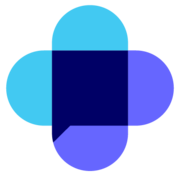Best Social Media Management Tools 2026
Social media management platforms act as the command center for your brand's digital presence. They unify content orchestration, multi-channel publishing, and audience engagement at scale. By leveraging deep analytics and listening tools, modern suites provide the insights needed to refine your strategy and prove business value. Find the right platform to amplify your message and maximize your social ROI.
We’ve collected videos, features, and capabilities below. Take me there.
All Products
Learn More about Social Media Management Software
What areSocial Media Management Tools?
Social media management software (SMMS) is a suite of tools designed for managing and analyzing online social interactions. SMMS products typically provide a single dashboard that displays engagement metrics for multiple social media accounts. This is helpful for companies that need to manage their brand presence on different platforms. It is also helpful for agencies that manage social profiles for multiple clients.
Tools that specialize in social media customer service will provide a shared inbox where employees or service reps can view all customer interactions and inquiries across social channels. This provides businesses with a unified view of customer engagement with their brand online.
There are both social media point solutions, such as social media monitoring, publishing, customer care, marketing, or analytics and larger SMMS suites available in the market. Companies have the choice of using more than one point solution to manage their social media activities or investing in a more comprehensive social media management platform.
Social Media Management Software Features
Though products have different strengths, most social media management suites include at least basic features around:
- Social listening (identifying brand mentions)
- Scheduling and posting content to multiple channels
- RSS feeds
- Responding to customer inquiries
- Running social marketing campaigns
- Analytics to measure social engagement
- Reporting to measure social campaign performance
Companies leverage social media channels in different ways. Businesses may be using social platforms for reputation management, customer service, customer advocacy programs, collecting product feedback, and market research. Here are five key social media use cases, with the relevant feature sets.
Social Media Monitoring
Social media platforms contain a vast amount of information about individuals’ behavior and online activity. Conversations happen among your customers and potential customers “in the wild” on these platforms. Many companies use a social media monitoring tool for social listening. This means tracking brand mentions and competitor activity.
Social listening helps businesses discover more about their target market. It can also help them understand customer expectations and employee sentiment, and provide ideas for product development.
Features related to social media listening include:
- Ability to filter out spam/noise
- Boolean keyword searches
- Sentiment analysis
- Competitive analysis
- Broad channel coverage
You can find tools with a focus on social media monitoring here.
Social Media Publishing
Many companies use social media to communicate with customers and leads. Along with text-based posts, many businesses publish content relevant to their target audience on social platforms. Different social channels are also prime real estate for advertising or retargeting campaigns. All of these activities provide companies with a social way to connect with current and future customers.
Features related to social media publishing include:
- Content planning and scheduling
- Content libraries
- Audience targeting (e.g. by location or demographics)
- Content optimization
- Content suggestion engine
- Workflow management
- Compliance management
You can find tools with strong social media publishing features here.
Social Media Customer Service
More and more customers, both B2C and B2B, expect to resolve issues via social media. In response, many companies run social customer care programs using these tools.
Features related to engaging with customer issues on social media include:
- Automated routing and prioritization
- Customer interaction histories
- Integration with helpdesk platforms
- Shared inbox for inquiries across social platforms
- Assign agents to respond to an inquiry
- Bulk actions
You can find tools with strong social media customer service features here.
Social Media Marketing
Some companies integrate social media into their overall marketing strategy. Those that do will need an additional set of marketing capabilities. Simply scheduling content won’t be enough. A key set of capabilities that are essential to running an integrated social media marketing strategy including the planning, execution, management, and analysis of cross-channel campaigns.
Features related to social media marketing include:
- Ability to find and engage influencers and advocates
- Customer profiling
- Ability to curate UGC from social channels
- Social campaign creation and management
- Gamification capabilities (e.g. contests, apps, sweepstakes, quizzes)
- Ability to discover and engage with prospects
- Ability to manage and optimize paid social media posts
You can find tools with strong social media marketing features here.
Social Media Analytics
Companies with comprehensive social media programs will want to measure and optimize the performance of their social activities.
Features related to social media analytics include:
- Social engagement metrics (e.g. likes, shares, retweets, clicks, etc.)
- Ability to track paid and organic social efforts
- Ability to measure ROI
- Marketing attribution
You can find tools with strong social media analytics here.
Social Media Management Tools Comparison
An important part of picking the best SMMS tool for your business is understanding how well a particular product supports your use case. To help you assess what type of social media management tool to invest in, consider these five key factors:
- Does your business need a social media point solution that focuses on one of these five use cases: monitoring, publishing, customer care, marketing, or analytics? Or does your organization need an integrated SMMS suite that addresses two or more of these areas? If your business only needs a tool for one of these activities—like social publishing or listening—a point solution may be ideal. However, if you’ll need advanced features in more than one of these areas, a comprehensive SMMS suite will likely be a better investment. This will also be the case if you are planning to integrate your social media activities into your overall marketing strategy.
- Some Local Marketing Software vendors ]offer hyper-local social media management solutions. These tools allow brands to populate RSS feeds to hundreds or even thousands of social media profiles, allowing their SMB partners to create social media posts that are targeted to their local markets. Wherease many larger social media management solutions are tailored to brand-level needs, these tools are ideal for users with highly localized target markets.
- Will your employees primarily be accessing the social media management software via desktop, or do they prefer to use mobile applications? Many SMMS vendors now offer mobile compatibility. Make sure you purchase a tool that allows your team to access the tool from mobile devices if that’s what they are used to doing.
- The ability to integrate with the rest of your marketing tech is another critical factor to consider. For many businesses, integrating their social media management tool with their CRM or marketing analytics software is critical for tracking things like marketing attribution across digital channels. Before purchasing a new tool, check with the vendor that the product you’re considering will integrate with other software you have.
- Usability is an obvious, but still highly important thing to consider. Even if the SMMS platform you purchase has incredible features, it won’t help you achieve your social marketing goals unless it can be easily adopted by the rest of your team. Software demos and free trials can be a great way to assess how well the user-interface works and how easy it will be for your employees to learn how to use.
Social Media Management in Enterprises
The social media management platforms that encompass multiple use cases are some of the best-suited tools for larger enterprises. Advanced analytics and reporting and APIs for integration with third-party software are especially crucial features for enterprises.
Enterprise-level platforms also offer more:
- Scalability
- Governance
- Permissioning / team collaboration
- Shared asset libraries
- Access security
Social Media Management Tools for Small Business
Smaller organizations typically don’t require the same level of security and team management. It may also be less important for small businesses to have one central SMMS tool for everything. Larger, enterprise-grade suites may also be financially out of reach for many SMBs.
For small businesses that are working with a tight marketing budget, starting out with a few free tools might be the best first step. This allows you to assess how well a specific tool meets your business needs before investing in additional or advanced capabilities.
Pricing Information
Social media management tools are priced based on a variety of factors. These include:
- number of brands that need to be managed
- number of profiles managed
- number of users
- range of features available
Prices vary widely based on these factors. There are point solutions with basic features available for free, but most free options won’t cut it if you want to coordinate your social strategy across multiple social media sites and profiles.
Small businesses can count on paying around $100/mo. for an SMMS tool. This tier usually includes at least 10 profiles and a handful of users. Large enterprises may spend a few thousand dollars per month for a more comprehensive platform. For more information about pricing for larger SMMS suites, contact the vendor directly.
TrustRadius Methodology
TrustRadius category pages are created by the TrustRadius Research Team. The mission of the TrustRadius Research Team is to ensure that our review platform is the most useful, trustworthy, high-quality information source for technology buyers. We seek to help technology buyers make more informed decisions with less stress.
We do this by:
- Understanding and accurately covering hundreds of software categories, including category descriptions and product details.
- Ensuring the authenticity and quality of the reviews and ratings we collect and publish. Read more about our reviews, including how we authenticate and source reviews here.
- Researching the technology buying process, recommending new site features to support the buyers’ journey, and advising tech vendors on how to earn the trust of their buyers.
We know that buyers on our site are using reviews—trusted feedback from their peers—to make important decisions, which is why we’ve taken steps to ensure that the scores you see on this category page reflect the true sentiment of software users. Read more about TrustRadius scoring, category sort methodology, and more here.