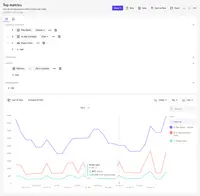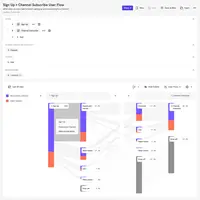Overview
What is Mixpanel?
Mixpanel helps companies measure what matters, make decisions fast, and build better products through data. With self-serve product analytics solution, teams can analyze how and why people engage, convert, and retain—in real-time, across devices—to improve their user experience.Mixpanel serves over…
Continuous monitoring of customers to make better decisions in our sales funnel
A convenient communication and organization solution for every workgroup
Improves analytics for websites and mobile devices.
MixPanel - A great tool for measuring user engagement
Mixpanel Is a Great Option To Start Your Product Development Practice Based on Hard Data
Great, safe choice for your webapp's analytics needs
Mixpanel: The Perfect Way to Understand Your Customer
Mixpanel BI powerhouse for B2B customer Apps
No customer support - at all. Badly documented and poor export API.
Mixpanel - Robust, But Confusing and Not Always Trustworthy
Perfect for bootstrapping and early-stage SaaS founders
Mixpanel is priceless for marketers if set up properly!
My feelings aren't mixed, it's a great product
A little work early on goes a LONG way with Mixpanel.
A useful tool with a high price tag.
Awards
Products that are considered exceptional by their customers based on a variety of criteria win TrustRadius awards. Learn more about the types of TrustRadius awards to make the best purchase decision. More about TrustRadius Awards
Pricing
Free
$0
Growth
$17
Enterprise
Contact sales
Entry-level set up fee?
- No setup fee
Offerings
- Free Trial
- Free/Freemium Version
- Premium Consulting/Integration Services
Product Demos
Mixpanel for Fintechs - Short demo
Split MixPanel Integration Demo
Improving the patient experience: User behavior analytics for healthcare
Inside Mixpanel: Live Demo + Q&A
Mixpanel Engagement Analytics for Confluence - quick demo
The Practical PM with Jaya Jha Episode 10: Retention in Mixpanel
Product Details
- About
- Integrations
- Competitors
- Tech Details
- Downloadables
- FAQs
What is Mixpanel?
Mixpanel helps companies measure what matters, make decisions fast, and build better products through data. With self-serve product analytics solution, teams can analyze how and why people engage, convert, and retain—in real-time, across devices—to improve their user experience.
Mixpanel serves over 26,000 companies from different industries around the world, including Expedia, Uber, Ancestry, DocuSign, and Lemonade. Headquartered in San Francisco, Mixpanel has offices in New York, Seattle, Austin, London, Barcelona, and Singapore.
For more information, visit: www.mixpanel.com
Mixpanel Features
- Supported: Insights
- Supported: Funnels
- Supported: Flows
- Supported: Explore
- Supported: Retention
- Supported: Impact
- Supported: Experiment Reporting
Mixpanel Screenshots
Mixpanel Videos
Mixpanel Integrations
Mixpanel Competitors
Mixpanel Technical Details
| Deployment Types | Software as a Service (SaaS), Cloud, or Web-Based |
|---|---|
| Operating Systems | Unspecified |
| Mobile Application | Apple iOS, Android |
Mixpanel Downloadables
Frequently Asked Questions
Comparisons
Compare with
Reviews and Ratings
(212)Community Insights
- Business Problems Solved
- Recommendations
Mixpanel has proven to be a versatile tool with a wide range of use cases across various departments within organizations. Users have found Mixpanel to be invaluable in improving team efficiency and promoting better organization among workgroups. The software's calendar scheduling and updating functionality has been highly successful in helping teams stay organized and on track. Additionally, Mixpanel's chat function seamlessly connects users with each other, making communication and collaboration effortless.
For some product teams, Mixpanel has been a go-to solution for product development. It allows them to improve funnel conversions and explore different user flow paths. With its sophisticated cohort analyses and retention graphs, Mixpanel aids in understanding user behavior patterns for iOS and Android apps. This data-driven approach empowers product teams to make informed decisions that enhance the overall user experience.
Marketing teams have also found great value in Mixpanel. They utilize the platform for website and mobile app analysis, A/B testing, and tracking user behavior. Mixpanel's ability to send targeted messages enables effective communication with the audience, leading to improved customer engagement. Moreover, Mixpanel's metrics provide insights into feature usefulness and lead generation, enabling marketing teams to optimize strategies and drive growth.
Sales teams rely on Mixpanel for more efficient client follow-up and comprehensive reporting. The software helps them track e-commerce platforms, analyze user behavior, and generate automated reports. By leveraging Mixpanel's data, sales managers are empowered to make data-based decisions that result in better client retention and enhanced customer satisfaction.
Mixpanel is not only used by specific departments but is widely adopted across entire organizations. Its interactive dashboard with real-time updates aids in debugging processes while providing valuable insights through predefined and customizable data sets. This allows different teams, such as marketing, tech product development, sales, and content creation, to gain quick insights into user behavior, engagement rates, conversion funnels, customer journeys, and more. Ultimately, Mixpanel facilitates data-driven decision-making and fosters a deeper understanding of customers, leading to improved business strategies and user experiences.
Users commonly recommend the following when it comes to using Mixpanel for analytics:
-
Start with a small implementation: Implement Mixpanel as an MVP and allow a small team to use it before suggesting a full implementation. This approach helps understand the ease of use for end-users and ensures company growth.
-
Cost-effective alternative for startups: Use Mixpanel as a cost-effective alternative for startups seeking event-level analytics. It's easy to draw funnels and understand user behavior, providing valuable insights for product improvement.
-
Valuable insights and ease of use: Highly recommended for analysis, Mixpanel is easy to use and understand. It offers valuable insights into user journeys, making it a great addition to the analytics stack for marketers and product marketing teams. Users also suggest using Mixpanel for easily segmenting and filtering data.
Attribute Ratings
Reviews
(26-49 of 49)Great tool to understand users' behavior
- Mixpanel gives a great amount of data, which is very well organized and easy to work with
- Ability to create really nice looking and accurate quick reports
- Push notifications are very useful and easy to setup and operate
- Free profiles for small companies
- Mixpanel does not allow you to have the same event for both web app and mobile app, so you have to create two separate events and track them separately
- Customer support is pretty slow and just over the email, which becomes an issue when you need quick solution for your question
- Once you reach users' limit, the price go up significantly
Mixpanel - Don't Build an app without it.
- Great for behavioral analytics. It helps answer questions like: "how many unique users did X last week?" or "what percentage of users chose options A, B, or C for this process.
- The "live" view is awesome for keeping an eye on certain things. For example - release a new feature? Set up a live view filter to watch your users engage with that new feature. You can sometimes notice problems very quickly this way.
- Good visuals / graphs. Many options for choosing how you want to display or segment your data. Examples: linear, rolling log, etc. Can easily specify that you want Total, Avg, Unique or other counts.
- Very good, detailed support. I've never been disappointed by a response.
- The trigger based messaging system is sub-par and we don't use it. It may have improved in the last year, but we do all our messaging with Intercom and haven't looked back. The UI was clunky, and I recall that it was very difficult to create certain triggers. What you want is "when user does X+Y, but hasn't done Z, then send them a message". I recall that being very hard to set up and test.
- You can't create segments or tagged groups of users which you then use in analytic reports. This may be possible using their new Cohorts feature, but that is only available with Enterprise. What I want to be able to do is define a user segment who has done XYZ as "XYZ Group" and then filter my analytic and behavior reports by those segments. Huge gap (that may be solved by the Enterprise version, but this is way beyond our means).
Mixpanel has a ways to go to scale well
- Mixpanel has a really strong Live View that provides good set of properties visible to the user.
- Mixpanel has a pretty quick feedback loop with live streaming.
- Mixpanel supports Enterprise Clients with a good Solutions Architect.
- Mixpanel API is pretty terrible. It is not set up to scale well.
- Mixpanel has really spotty customer service. Depending on the day they care about their customers.
- Mixpanel is not built well to integrate with other data sources.
Mixed Reviews for Mixpanel
- Has a web console that allows raw high-level analysis.
- Supports an API for downloading data for external processing.
- Reliability of the export API. The service can sometimes become unavailable causing issues in the middle of the night for critical post processing jobs.
- Duplicate data. Some events being streamed to Mixpanel are being stored multiple times causing bloated numbers.
- Missing data. There are times when the export results to less data than expected. Because of how it works under the hood, there are certain limitations on how new data can be exported and there's no way to guarantee that you're getting all your data.
A good happy medium between analytics and mobile communication
- Real-time analytics
- A/B testing
- User Interface (it's logical and easy to understand)
- Push notifications sometimes had delays/errors and this meant us sending out erroneous messages to users.
- In-app push notifications weren't refined well (there was no expiry date on them so remained active even when no longer relevant)
- CS response was slow
How Mixpanel Fits into the Growth/Marketing Tech Stack
- Easily integrates with Segment which makes setting up event/people tracking very easy if you're already using Segment with other tools.
- Creating quick reports to share with your team is really easy and the visuals are nice looking. If you launch a new feature, you can quickly create a nice looking graph to share with your product team to let them know how things are going.
- The Live feed of events on each People profile is really cool if you need to drill into a user flow. Also, if you're not using FullStory, this live view is a great way to help users with issues since you'll know the exact set of events related to their issue.
- I didn't use the engagement features at all but it seems like they could have a better WYSIWYG editor for the emails for non-technical people using Mixpanel.
- The custom reports feature seems to be really powerful but I wish they had more resources/templates for creating custom reports. I don't code so it was really hard for me to use this feature...BUT the reports I was able to get help with, were really powerful.
- I wanted a dashboard area for all of my reports in one view. It seems like they were implementing this when I was moving jobs. If it's not available yet, they definitely need to add a master dashboard page for arranging saved reports.
My journey with Mixpanel!
- Track users' activities
- Create funnels
- User Segmentation
- Mixpanel doesn't do a user search when I write a full name of a user, it takes only the first name hence making things difficult and complicated.
- I cannot compare traffic sources between multiple date ranges, e.g. compare traffic sources for Nov 2018 vs Dec 2018.
- Error showing mechanism is very bad. User is typing at the bottom and error is shown at the top so a user doesn't even know why things are not moving forward.
- It's very slow.
Powerful but requires careful set up and use
- Handling thousands/millions of data points with ease, keeping track with historical usage data.
- Segmentation of existing user base.
- Funnels of module usage (very useful for free trial conversion of clients).
- Has a steep learning curve. It is a bit daunting to use at first unless you have dived into tutorials and you know exactly what you are looking for.
- JQL queries are very powerful and useful but lack documentation.
- The predict module seems very useful but requires precision and the correct data set up to provide accurate predictions.
Mixpanel Offers Robust Flexibility
- Mixpanel is extremely flexible, allowing you to apply tags for virtually any user action or experience with minimal coding required. This allows analytics to be catered to specific products and the functions of those products.
- Mixpanel tracks and aggregates people properties extremely well to provide a long-term historical view of customers and all of their various interactions with the product. This provides seamless cohort building and user metrics for various teams (marketing, product, UX, etc.).
- Mixpanel allows for easy set up and analysis of A/B tests on messaging and marketing materials.
- Having a 255 property limit to be displayed in the UI has caused minor inconveniences when it comes to segmentation.
- For organizations with multiple products, aggregation and separation of projects can get tricky. An organization level option to segment across multiple projects would be a nice feature.
Mixpanel from a Developers Point of View
- Funnels
- Tracking user events
- Interface is not easy to learn how to use
- Data doesn't seem to match our internal database tracking
Quick mode to see customers crawling through your site!
- It lets me view where my customers are at in the process of signing up
- I can see if they have published their profiles
- I can see when was their last signup
- I can see what pages and actions they have taken
- Haven't had any problems
Useful but flawed product
- Tracking all events that happen on your website on a personal level. The closest analogy that people tend to make is with Google Analytics, but while GA lets you see how users behave in aggregate, Mixpanel lets you track how individuals behave.
- Easy funnel and A/B testing tracking - again, much easier than with Google. Must faster to integrate new events and change tracking funnels.
- Segmentation - it's easy to segment out and see how subsegments of users behave (e.g. users which came from our website from a specific traffic source).
- Mixpanel has issues differentiating between 'real' and 'spam' clicks sometimes, registering bot behavior as if it were the behavior of real users.
- You can't clone funnels to make minor changes.
- It's not easy to compare two different funnels to one another.
- It's sometimes slow and unpredictable.
- There are occasional bugs where the date ranges selected show one thing, but the data you're looking at is for a different date range.
Review of Mixpanel analytics @ WellnessFX
- Advanced segmentation
- Funnel analysis
- Cohort analysis
- Aggregate analytics over a time period of > 2 months.
- Cohort analysis/retention including same day/week conversions.
- Better explanations for data discrepancies when using client and server side implementation.
- Funnels feature - it allows us to easily track if users are using our website in the way we intended them to. It's very simple to create a funnel on Mixpanel and it's easy to visualize the funnel with the Mixpanel interface. We often use the funnels feature to help us increase conversions on our site.
- Segmentation feature - it allows us to segment our users based on where they came from and the actions they took on our site. For example, we often use the segmentation feature to track where our users are coming from by segmenting by utm parameters, initial referring domain, city, etc. Mixpanel also has a great interface for segmentation, allowing us to visualize the data in different types of graphs and time frames.
- Explore feature - we can create profiles on Mixpanel for each of our users. This is very helpful when we support a customer; we can quickly view their Mixpanel profile to understand what actions they took on the website, what device they are using, when they first joined the website, etc. which helps us better support our users.
- Mixpanel restricts the time frame of how you can visualize your data in the Funnels, Segmentation and Retention features. For example, when you view your unique data in the Funnels and Segmentation features, you can only visualize your data for a maximum of a 3 month time frame. This makes it frustrating when you want to visualize your data for more than a 3 month time frame and requires you to manually add the time frames together. Furthermore, the Retention feature only allows you to measure the retention of a user for a maximum of 1 year.
- The notification feature allows you to send notifications only based on 'people' properties. It would be very helpful if Mixpanel allowed us to send notifications based on the 'events' users took on the website.
- Referrals
- Page views
- Conversion rates
- I did not use the product long enough to discover room for improvement to list here.
- Able to identify users and track their behavior over time
- Able to calculate user retention funnels
- Powerful API that goes beyond page views but can also track link click, javascript events, etc
- Lower pricing (too expensive)
- More flexibility in setting up user flows (able to map different paths/ decision points branching from the same flow
Good Solution for Funnel and Engagement Analysis
- Visualize engagement data
- Break down user engagement by cohort
- Ease of integration could be improved, mostly by providing guidance and best practices on how to identify false positives/negatives
Mixpanel - Easy, Affordable, Flexible
- Easily set up simple behavior funnels. I.e. Customers who did A, then did B, then did C, with conversion rates at each step.
- Manage profiles of customers for targeted marketing. E.g. Send a push notification to all of my customers who consumed a particular product 3 months ago. Or automatically send a message to every user 2 weeks after their first login.
- CUSTOMER SERVICE!! They have excellent reps who are very knowledgable and quick to jump into a sticky analytics question. They are honest when Mixpanel is not the right tool for the a particular job, but are pretty good and coming up with solutions that fit within your existing framework.
- Layman's access to data exports is not great, unfortunately. The structure of the data when exported from nice and clean "Export" buttons is such that you can't really squeeze additional insight and custom analysis out of it. It often comes summarized so that the only real use would be creating custom dashboards, not running custom analysis.
- The data export API could also be a bit more open. Restrictions on the types of operations that can access the data make it more clumsy than it should be to extract your information.
- There are a few minor disconnects in the main reporting tools that make it so that you can't add that one last filter, or that one last dimension. For example, you might be able to see trends by city, and you see trends in conversion funnels, but you can't see trends in conversion funnels broken out by city.
Some mixed feelings, but still recommend
- The Mixpanel interface is simple and intuitive to use. You can add events to Funnels (conversions), Formulas, and Segmentation.
- Visualization of the data is great - everything is well designed and nice to look at.
- Customer support is fast and reliable. Mixpanel will usually respond in a day with helpful advice.
- The most glaringly shortfall is that for Funnels, you cannot track more than 60 days at a time. For our product, we needed a cumulative measurement going back to when we launched the product, and Mixpanel was unable to provide that.
- It'd be much better if we could export the raw data into Excel without using the API.
- Being able to do some simple calculations with the People --> Explore function would be better, such as dividing the number of people who completed one event more than once by the total number of people.
Great Overall Tool for Metrics
- I really enjoy the interface-- it is nice to be able to share the views with people outside of our "data" team and have them understand what they are looking at.
- There is a good integration of information that I can share and aggregate within Mixpanel which is super helpful.
- It would be great to be able to see a data chart of my actual marketing funnel, and be able to identify key points of conversion. In a way, I could have an at-a-glance view.
Mixpanel - Amazingly Deep Analysis of User Behavior Onsite
- Mixpanel offers a high degree of data analysis, some times to an excessive degree. It does a great job of allowing you to view and analyze exactly how your audience uses your product, and enables great testing capabilities.
- Solved the issue of funnel analysis for us, as well as retention analysis.
- Not great at scaling in certain aspects, most noticeably the user analysis flows. Does a great job scaling in other areas however, such as retention.
Advanced Analytics with Mixpanel
- Mixpanel is great at building funnels on specific events you would like to track. It also has excellent reporting capabilities and allows you to segment your data and ultimately analyze who your customers are and what they do.
- Funnel analysis, Segmentation, Reporting - these are areas where Mixpanel excels above other analytics tools.
- Segmentation - allows us to look at different groups of users and how they respond to our game.
- First Time Experience - Tutorial funnels help us identify problem areas of our tutorial and ultimately we can onboard more users.
- Retention - tells us if we are retaining new and existing users.
- Mixpanel charges based on data points which can encourage skimping on important data points.
- Takes a while to get used to the interface.
Use MixPanel for key conversion Improvements
- Tracking of events through their Javascript.
- Real-time dashboard of all the events that we wanted to track.
- Determining funnels and pageviews (although it's implied through the events I track).