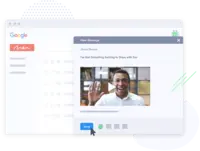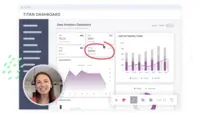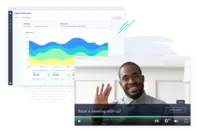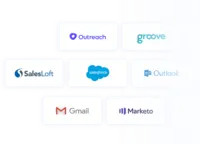Overview
What is Vidyard?
Vidyard is an enterprise video platform built to turn viewers into customers with in-depth insights and robust integrations with different customer relationship management (CRM) and marketing automation platforms.
HELPFUL TOOL FOR CUSTOMER RETENTION AND GROWTH!
Very easy to use and very impactful for our sales and marketing strategies!
Communicate Faster with Vidyard in the Universe of High Personalization
Loving Vidyard's Upside!
Big fan of Vidyard but with some tips on how it can improve!
Awesome Video Recording and Sharing Tool
Customer Success using only one tool... Vidyard
Show me in 90 seconds how you can help me
Vidyard Is Great for Member Success Managers
A great time saver! Try asynchronous meeting updates today
Try Vidyard to improve your conversion rates.
Good and OK
Great interaction and personalization tool!
Unique Outreach for Larger Deals
Best Video Personalization Tool for you Team
Awards
Products that are considered exceptional by their customers based on a variety of criteria win TrustRadius awards. Learn more about the types of TrustRadius awards to make the best purchase decision. More about TrustRadius Awards
Popular Features
- Video link sharing (45)9.696%
- Video personalization (42)9.191%
- Per video tracking (43)9.090%
- Video analytics dashboard (43)8.080%
Reviewer Pros & Cons
Pricing
Free
$0
Pro
$19
Plus
$59
Entry-level set up fee?
- No setup fee
Offerings
- Free Trial
- Free/Freemium Version
- Premium Consulting/Integration Services
Product Demos
Using Vidyard Rooms: Digital Sales Rooms Explained
Vidyard for Sales Demo
Features
Video Marketing
Features related to using video marketing content, as well as marketing videos themselves.
- 6.2Lead generation(35) Ratings
Tools such as contact forms and embedded calls to action, for converting viewers into leads.
- 9.1Video personalization(42) Ratings
Videos can be personalized based on unique details about the viewer, such as their name, company, photo, etc.
- 2.8eCommerce(2) Ratings
The platform supports paid viewing, with a mechanism to receive payments in exchange for a media license.
- 5.5Support for advertisements(1) Ratings
Supports video advertising by integrating with ad servers or networks and allowing users to request ads and manage ad settings on their videos/players.
- 7.3Video SEO(29) Ratings
Includes features to optimize video content so that it is discoverable by search engines.
- 7.4Integration to Marketing Automation(35) Ratings
Integrates to the user's marketing automation system, so that videos can be distributed via marketing channels and/or data collected around videos can be used to feed lead scores and campaign logic within the MA system.
Video Platform Integrations
Integrations between the enterprise video platform and other business applications.
- 7.4Integration to Salesforce.com(19) Ratings
The video platform integrates to the user's Salesforce CRM system.
- 7.1Integration to Marketo(10) Ratings
The video platform integrates with Marketo marketing automation software.
- 8.4Integration to HubSpot(19) Ratings
The video platform integrations with HubSpot marketing automation software.
- 7.3Integration to Eloqua(1) Ratings
The video platform integrates with Eloqua marketing automation software.
Video Security
Features related to the security of an organization's content stored on an enterprise video platform.
- 8Video access controls(35) Ratings
Admins can set permissions and restrictions to control who has access to video content, from where videos can be accessed, etc.
- 8User management(39) Ratings
Recognizes different types of users, such as internal viewers (employees), external viewers (customers or prospects), administrators, content creators/editors, etc. and allows for variable access based on the type of user.
- 9.6Video link sharing(45) Ratings
Allows users to generate hyperlinks for sharing individual videos or players.
- 8.5Internal video(37) Ratings
Supports an internal use case, e.g. hosting and distributing videos to employees for training purposes or corporate communications.
- 9.1External video(40) Ratings
Supports using video for external use cases, e.g. broadcasting to a general audience, customer communications, advertising to prospective customers, etc.
Video Player
Features that support playing and watching video content that is hosted on the enterprise video platform.
- 8.3Player customization(37) Ratings
The video player can be customized according to the organization's desired look & feel.
- 8.1Embedded videos(40) Ratings
Video players can be embedded into HTML pages using embed codes.
- 9.1Video quality / Bandwidth controls(42) Ratings
Streaming is high quality, and users can set default bandwidth for optimal viewing.
- 8.1Mobile compatibility(35) Ratings
The video player allows viewers to watch videos from mobile devices.
Video Analytics
Features related to collecting and analyzing data around video streaming quality, viewer behavior, etc.
- 6.3A/B testing(2) Ratings
Includes tools for A/B testing different video content, player setups, personalization, lead forms, etc.
- 8.8Streaming quality reports(29) Ratings
Quality control reports are available to monitor fluctuations in video streaming quality.
- 8.9Per viewer tracking(40) Ratings
Tracks behavior of individual viewers as they engage with videos.
- 9Per video tracking(43) Ratings
Tracks engagement trends across all viewers of a particular video.
- 8Video analytics dashboard(43) Ratings
Includes a dashboard view of video performance metrics.
Video Hosting, Management & Storage
Features related to hosting, managing, and storing video content.
- 8.5On-Demand video(26) Ratings
The platform allows users to store and play pre-recorded videos on demand.
- 7Live streaming(7) Ratings
The platform allows users to broadcast/stream live video feeds.
- 7.3Impact of streaming on network(1) Ratings
Video streaming does not overly impact the organization's network performance (for internal use cases).
- 9.3Video upload & format support(32) Ratings
The platform allows users to upload video files and supports a range of video formats.
- 5.6Video library / File management(3) Ratings
Videos can be organized in a searchable repository with a sensical file structure.
- 8.2Video portal(27) Ratings
Users can create a portal to showcase or highlight certain videos, either by selecting a specific video or videos and placing it in a marquee position or using data-based criteria like viewer ratings to determine video placement.
Video Engagement
Features to engage viewers around video content, particularly for live streams.
- 7.7Video comments(19) Ratings
Viewers can comment publicly on videos.
Product Details
- About
- Integrations
- Competitors
- Tech Details
- FAQs
What is Vidyard?
Vidyard Features
Video Marketing Features
- Supported: Lead generation
- Supported: Video personalization
- Supported: Video SEO
- Supported: Integration to Marketing Automation
Video Platform Integrations Features
- Supported: Integration to Salesforce.com
- Supported: Integration to Marketo
- Supported: Integration to HubSpot
Video Security Features
- Supported: Video access controls
- Supported: User management
- Supported: SSO support
- Supported: Password protection
- Supported: Video link sharing
- Supported: Embed restrictions
- Supported: Internal video
- Supported: External video
Video Player Features
- Supported: Player customization
- Supported: Embedded videos
- Supported: Video quality / Bandwidth controls
- Supported: Mobile compatibility
Video Analytics Features
- Supported: Streaming quality reports
- Supported: Per viewer tracking
- Supported: Per video tracking
- Supported: Video analytics dashboard
Video Hosting, Management & Storage Features
- Supported: On-Demand video
- Supported: Live streaming
- Supported: Video upload & format support
- Supported: Video portal
- Supported: Video downloads
- Supported: Video editing
- Supported: High definition support
- Supported: Closed captioning / Transcription
Video Engagement Features
- Supported: Video comments
Vidyard Screenshots
Vidyard Videos
Watch 3-MINUTE DEMO. How to record and send sales videos to connect, convert, and close—all while remote.
Vidyard Integrations
Vidyard Competitors
Vidyard Technical Details
| Deployment Types | Software as a Service (SaaS), Cloud, or Web-Based |
|---|---|
| Operating Systems | Unspecified |
| Mobile Application | Apple iOS, Android |
| Supported Languages | English |
Frequently Asked Questions
Comparisons
Compare with
Reviews and Ratings
(327)Community Insights
- Business Problems Solved
- Pros
- Cons
- Recommendations
Vidyard is a versatile video platform that has been widely adopted by various departments within organizations. Marketing teams rely on Vidyard to easily find and send product videos to prospects through email and landing pages, while also using it as a central video content management system for syndication on websites and third-party channels. The software also serves as a hosting platform for marketing and product videos, allowing for optimization and tracking of viewer engagement. With Vidyard, the Marketing and Product Marketing departments can effectively connect with their audience by sharing customer stories and controlling the video experience with features like video gating, live streaming, and video playlists.
Sales teams have found value in Vidyard's ability to share demos or product walkthroughs throughout the sales process. The software enables personalized outreach in sales emails, where users can record themselves going through prospects' LinkedIn or company pages to highlight reasons for a good fit, increasing the chances of a successful connection. Additionally, Vidyard's integration with SalesLoft allows users to capture prospects' attention in emails by inserting animated gifs. Sales teams also leverage Vidyard for creating quick personalized videos for sales emails, with real-time analytics providing valuable performance insights.
Vidyard extends its benefits beyond just marketing and sales. Customer Success departments rely on the platform to save recordings of online meetings, webinars, video training material, and online training sessions, facilitating easy sharing with customers. It has become an integral tool for internal communication as well, offering effective solutions for documentation, IT walkthroughs, solution walkthroughs, and client touches.
Overall, Vidyard enhances marketing efforts by enabling personalized video communication, explaining complex concepts, connecting with potential customers, and providing valuable analytics to measure effectiveness. While some users have reported negative experiences related to technical difficulties on cell phones and poor customer service, many others have praised the platform's usability, clean UI/UX design, and its impact on humanizing the sales process.
-
User-Friendly Interface: Users found Vidyard's interface easy to use and navigate, making it simple to store and access past videos. Several reviewers specifically mentioned how the user-friendly interface eliminated the need for extensive training.
-
Excellent Customer Support: Users praised Vidyard's customer support team, emphasizing their dedication and helpfulness. Many users mentioned having a positive experience with Vidyard's customer service and support team, highlighting their commitment to helping customers succeed.
-
Seamless Integration with Software Platforms: Users appreciated the seamless integration of Vidyard with various software platforms, enhancing digital marketing efforts. Multiple reviewers specifically mentioned how Vidyard integrated well with marketing automation and CRM systems, making it easier to manage video content in conjunction with other tools.
User Interface: Many users have expressed frustration with the clunky and non-user-friendly user interface of Vidyard. They have found it difficult to navigate, specifically mentioning challenges with naming conventions and the lack of automatic saving in certain areas.
Video Editing Tools: Users have described the video editing tools within Vidyard as confusing and not intuitive. Some users also mentioned difficulties with managing videos in bulk and the need for HTML/CSS knowledge to use certain features.
Integration Issues: Several users have criticized Vidyard's integration capabilities with other platforms such as HubSpot and Salesforce. They feel that the integrations do not provide sufficient analytics and functionality, while also mentioning issues with compatibility. Additionally, users have expressed a desire for a more robust mobile app from Vidyard.
Users have made several recommendations based on their experiences with Vidyard. First and foremost, they suggest trying the screen record tool and using Vidyard for lead generation. Additionally, users recommend customizing the sharing page beyond just the logo and organizing videos into files for easier access. It is also advised to be cautious about the capabilities of the integration and the depth of the integrations. Furthermore, users suggest involving the Sales/Rev ops team when considering Vidyard, not just sales. They also recommend paying close attention during onboarding to avoid spending extra time. It is suggested to watch helpful videos and webinars and utilize the support documentation. Users emphasize using Vidyard to stand out in email communications and appreciate its simplicity and time-saving benefits. They find Vidyard's features effective and powerful. Users also recommend getting started with Vidyard for digital marketing and live streaming purposes. Vidyard is considered a great tool for demos, descriptions, corrections, call outs, explanations, and increasing brand awareness. They suggest watching sample videos in a well-lit and quiet environment and engaging with prospects without scripting. Using Vidyard for email communications and various types of videos is also recommended. To fully leverage Vidyard's capabilities, users advise committing time to learn the platform like any other SaaS product. They find it beneficial for all team members, especially sales teams looking to build rapport and personalize interactions. Taking introduction courses and training on Vidyard is recommended, as well as reaching out to Vidyard's account and support team for assistance if needed. Lastly, users encourage investing time in making Vidyard work for your business.
Attribute Ratings
- 9.9Likelihood to Renew15 ratings
- 10Availability2 ratings
- 10Performance12 ratings
- 9.3Usability56 ratings
- 7Support Rating105 ratings
- 10Online Training2 ratings
- 8Implementation Rating5 ratings
- 7Configurability1 rating
- 10Product Scalability2 ratings
- 10Ease of integration113 ratings
- 8Vendor pre-sale1 rating
- 9Vendor post-sale1 rating
Reviews
(101-125 of 176)Vidyard Review
- Super easy to use
- Lightning Fast
- Detailed Video Analytics
- Would like to be able to download videos without having to log in to the backend.
- Demoing software
- Creating Instructional Videos
- Creating videos for LinkedIn
- Videos for prospecting
- Progressing sales
Great tool for companies!
The best part about Vidyard is that its ad-free, spam-free. An extremely clean and simple UI & UX. One could also use customised branding and impress customers.
- Ad Free Hosting! Extremely clean UI.
- Video uploading is super fast!
- No compromise on video quality! What you upload is what you download!
- Client download option wasn't available in basic plans.
It's expensive for startups and bootstrapped companies.
Honest reliable people and an amazing platform
- Experience
- Expertise
- Value
- Service
- UI
- UX
- Easy to use Chrome extension.
- Simple recording
- Video emails
- Admin interface is really confusing .
- Seems to be several accounts after integrating with HubSpot.
- Video landing page is not easy to customize.
- The HubSpot integration is only basic at best.
- I should have more options for placing my video image when showing my screen. Like split-screen, thumbnail size/placement.
- I should really get more than 5 shared videos per license.
Easy and fast video interaction
- Record step by step instructions to share with clients.
- Allows both screen and camera simultaneously.
- Integration with Outlook makes it simple to use.
- Sometimes, even when my mic is working, the recording comes out without sound.
Vidyard has made my life easier!
- Easy interface
- Easy to use
- Mobile
Vidyard makes customer support personal again
- So easy to use with the Chrome add-in.
- View tracks tell me if/when clients are utilizing the responses.
- Customized template for client screen when viewing the video.
- Affordable.
- Editing tools are limited but not that big of an issue.
- Allows you to create personalized videos in seconds
- Easy to share videos and track viewer behavior
- Easy to use, but can drive a real change in mindset around video for sales
- Some awkward UI issues
- Some frustrating limitations in the free HubSpot version
- Vidyard can be used by the whole organisation to create a consistently high standard of video content — no shadow IT here!
- Vidyard integrates really easily with our main tech stack, HubSpot, so it's simple to include videos in our written content, send them out across social, or include in emails!
- Because it's integrated, the video engagement data is right there in our platform. I can dive into an article's analytics and see at a glance how engaging and effective the video we've included in there is! (No need to switch between systems or log in and out of different places — ain't nobody got time for dat.)
- Because there's so much functionality, it can be a little overwhelming when you first go behind the scenes. Anything to simplify this or make it more accessible to new users would be fab.
We also use Vidyard to reach out to new prospects in the sales process. No more stuffy, unwelcome emails from complete strangers — watching the videos, our prospects feel like they're meeting our sales reps face to face. They're also quickly become used to receiving video communication from us, meaning the sales reps can use video throughout the process to nurture and advance them. It's human and it's personal, which we love.
Vidyard is the future
- Creates a more conversational experience with prospects.
- Puts a face to the email address.
- Enables us to get more creative with our messaging.
- The Google Chrome widget sometimes doesn't function properly.
- The tracking seems to be not 100% accurate.
- More detailed tracking on "who" watched the video.
Great tool for Marketing and Sales teams
- Measures video performance.
- Enables users to easily record videos and screen recordings.
- The player doesn't work across all social media platforms, limiting its use for social sharing.
- Ease of use.
- Integration with Hubspot.
- Consistent, reliable video streaming.
- There aren't any recommendations for improvement.
Add personal touches to cold prospecting
- Easy to quickly record a video.
- Video name can be customized per prospect.
- Ability to customize thumbnail post video is useful.
- Videos can be challenging to edit. The time increments when editing are not in 1-second intervals, and you don't know if you have edited properly until after you have saved the edit. It can lead to some hassles and headaches.
- The first 3 seconds of the video are used for the GIF in the thumbnail. This is really awkward if you are just waiving silently for the first 3 seconds of the video. The ability to add a gif thumbnail after the video is done would be really nice.
- Back end UI/UX could use a bit of work as far as creating a more user-friendly interface. It isn't a big deal, but just a bit clunky, and I am sure it will get better over time.
The best video tool for enterprise solutions
The more things change, the more they stay the same
- Analytics and engagement
- Forms/CTA within a video
- Updating a video within a player shouldn't lose all previous analytics—there should be an option to update the video file with a newer version while retaining previous engagement insights.
- Their UI is confusing to use at first (i.e., duplicating players versus duplicating videos).
- More customization options for the player controls, not just changing the color.
- Bulk actions/templates to change the color or branding across multiple videos at once, instead of one at a time.
Strong video capabilities
- Simple user interface
- Powerful analytics and automation tools
- Good integrations with other technology
- Search functionality inside the tool could be better
- Video optimization for SEO
- Video Asset Management
- Custom CTAs
- Custom Playlists
- User Interface Design
- User Experience Design
- UI/UX Customization
Vidyard saves you a lot of time
- Vidyard generates high quality screen caps quickly.
- The Chrome app is very convenient and easy to use.
- Easy to use annotation functions during the screen recording would be nice.
Great Product
- Video quality is great
- Intuitive user interface
- Easy to use Chrome extension
- Easy to share videos to anyone
- Custom date ranges for insights would be great to have.
- Bulk transfer of videos should be implemented.
Excellent product to use in sales!
- GIF video previews (instead of just an image)
- Allows screen recording with an image of the presenter in the corner
- Easy to use
- Mobile app and web options
- Analytics to see how your video is performing
- Ability to add call to action buttons
- I would like to see virtual backgrounds.
- I would like to be able to edit how the call to action buttons look.
- Maybe filter options to allow you look better on camera
Great Video Tool
- Our team members like that it is easy to create videos right off the cuff and put them directly in emails.
- The interface is very easy to use.
- The analytics are very helpful and help our team determine who is engaged in the process.
- The ability to put calls to action in videos or below videos makes it easy to move prospects down the funnel in a natural way.
- The difference between team accounts and individual accounts is a bit confusing.
- The inability to download videos with the free version is a con.
- You can't trim the middle of videos, only the beginning and end.
Short and sweet review, great work Vidyard
- Simplified overviews.
- Personal, face to a message.
- Easy to use.
- Editing and adding other videos in.
Vidyard improves sales process
- Ease and speed to create a video.
- Custom configuration and easy sharing.
- Great insights and analysis of interaction and views.
- Strange setup for Players.
- Some issues creating actions/events, not particularly intuitive.
- Slow transitions of camera image when moving between TABS and apps.
- Sometimes the camera image is lost when moving between different apps.
- Premium price compared to alternatives.
Vidyard Humanizes Business Development
- Alerts account execs when their videos have been viewed.
- It's easy to create video content from a browser window.
- Organizing and reusing videos is simplified with their content library.
- I like SoapBox's video capture tool better as it lets you easily toggle back and forth from speaker to browser window after the video has been captured.
- I'd like to be able to track video interactions housed on other platforms through Vidyard e.g. Wistia without having to upload the content into Vidyard.
The Video Platform of the Future!
- Conversion paths in existing videos.
- Click to record sales videos.
- Controlling the viewing experience with share pages.
- Provides deep analytics and intelligence.
- They could use some work on their internal dashboard. It's hard to navigate and difficult to find specific videos.
- It's impossible to share through 3rd party outlets with branded URL, making it cumbersome to string URLs together.