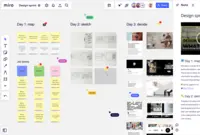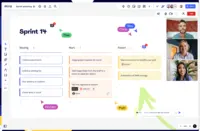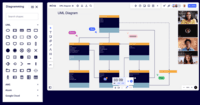Overview
What is Miro?
Miro provides a visual workspace for innovation that enables distributed teams of any size to dream, design, and build the future together. Today, Miro counts more than 60 million users in 200,000 organizations who use Miro to improve product development…
Awards
Products that are considered exceptional by their customers based on a variety of criteria win TrustRadius awards. Learn more about the types of TrustRadius awards to make the best purchase decision. More about TrustRadius Awards
Reviewer Pros & Cons
Video Reviews
3 videos
Pricing
1. Free - To discover what Miro can do. Always free
$0
2. Starter - Unlimited and private boards with essential features
$8
3. Business - Scales collaboration with advanced features and security
$16
Entry-level set up fee?
- Setup fee optionalOptional
Offerings
- Free Trial
- Free/Freemium Version
- Premium Consulting/Integration Services
Starting price (does not include set up fee)
- $8 per month per user
Product Details
- About
- Integrations
- Competitors
- Tech Details
- Downloadables
- FAQs
What is Miro?
Miro provides a visual workspace for innovation that enables distributed teams of any size to dream, design, and build the future together.
Today, Miro counts more than 60 million users in 200,000 organizations including Nike, Ikea, Deloitte, WPP, and Cisco, who use Miro to improve product development collaboration, to speed up time to market, and to make sure that new products and services deliver on customer needs.
Miro's visual workspace enables distributed teams to come together to synthesize information, develop strategy, design products and services, and manage processes all throughout the innovation lifecycle.
A Miro Board displays hundreds of collaborators moving through the space as named cursors on the screen designing, contributing ideas, providing feedback, and co-creating together with shared tools and information.
To learn more, please visit https://miro.com
Miro Features
- Supported: Drawing
- Supported: Marker Colors
- Supported: Mind Mapping
- Supported: Templates
- Supported: Drag-and-Drop
- Supported: Voting
- Supported: Commenting
- Supported: CMS Integrations
- Supported: Sharing
- Supported: In-Browser
- Supported: Desktop App
- Supported: Mobile App
- Supported: Collaborative Editing
- Supported: Task Management
- Supported: Notes and Comments
- Supported: Styles and Themes
- Supported: Image Import
- Supported: Custom Icons
- Supported: File Formats
- Supported: Cloud Storage Integration
- Supported: Mobile Application
- Supported: Desktop Availability
- Supported: Status Updates
- Supported: Instant Messaging
- Supported: Activity Feed
- Supported: Notifications
- Supported: Comments and Voting
- Supported: Discussions
- Supported: User Directory
- Supported: Online Status of Coworkers
- Supported: File Sharing
- Supported: Document Collaboration
- Supported: Version Control
- Supported: Tagging
- Supported: Knowledge Base
- Supported: Surveys
- Supported: Task Management
- Supported: Calendar
- Supported: Search
- Supported: Mobile
- Supported: Multi-Language Support
- Supported: Moderation
- Supported: User, Role, and Access Management
- Supported: Performance and Reliability
- Supported: Integrated Communications
- Supported: Native Communications
- Supported: Board Overview
- Supported: Screen Sharing
- Supported: Pre-made Templates
- Supported: Custom Templates
- Supported: Required Hardware
- Supported: Bring Your Own Device
- Supported: Permissions
- Supported: Talktrack
Miro Screenshots
Miro Videos
Miro Integrations
- Zoom Workplace
- Adobe XD
- Microsoft Teams
- Slack
- Dropbox
- Box
- Google Drive
- Zendesk Suite
- GitHub
- RingCentral Events
- BetterCloud
- monday.com
- Jira Software
- Azure DevOps Services
- Atlassian Confluence
- Trello
- HubSpot Marketing Hub
- Salesforce Sales Cloud
- Asana
- Webex Meetings
- Microsoft 365
- Google Workspace
- Giphy
- Figma
- Airtable
- Google Calendar
- Google Meet
- Notion
- dscout
Miro Competitors
Miro Technical Details
| Deployment Types | Software as a Service (SaaS), Cloud, or Web-Based |
|---|---|
| Operating Systems | Unspecified |
| Mobile Application | No |
| Supported Languages | English, French, Spanish, Japanese, German |
Miro Downloadables
- Miro is a workspace built for innovation. This download describes how Miro provides a full suite of capabilities for diagramming, wireframing, real-time data visualization, workshop facilitation, interactive presentations, and agile practices.
- About the business value of Miro per analysts at IDC This download describes what IDC analysts believe to be the Business Value of Miro.