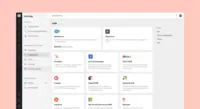Overview
What is PandaDoc?
PandaDoc headquartered in San Francisco offers their eponymous electronic signature platform for sales teams, containing sales proposal automation and CPQ (configure, price, quote) features, and integration with CRMs.
The Ease of PandaDoc
PandaDoc is easy to use and you'll find that out too!
Mock Interview Feedback form for IT and Medical Assisting students
Graduate…
PandaDoc is all you need for effective contract management
PandaDoc is best for esign
Why I Use Pandadoc for All My Proposals
PandaDoc is saving the bamboo!
Navigating the Document Jungle with Ease
PandaDocs improves Sales workflow
Excellent App to Digital Sign
Exeding expectations. Life is easier this way
PandaDoc - One of the best e-Sign software you can trust upon.
I love fuzzy pandas
Panda Doc is great
Panda doc makes it easier to sign on new clients abroad quickly with …
PandaDoc has been a Game Changer for Our Company!
Awards
Products that are considered exceptional by their customers based on a variety of criteria win TrustRadius awards. Learn more about the types of TrustRadius awards to make the best purchase decision. More about TrustRadius Awards
Reviewer Pros & Cons
Video Reviews
2 videos
Pricing
Essentials
$19
Business
$49
Enterprise
Contact sales team
Entry-level set up fee?
- Setup fee optional
Offerings
- Free Trial
- Free/Freemium Version
- Premium Consulting/Integration Services
Product Demos
Best integrations for PandaDoc (for beginners)
Sending & tracking documents in PandaDoc (for beginners)
How to create pricing tables with PandaDoc (for beginners)
How to edit a PandaDoc template (for beginners)
How to create a PandaDoc template (for beginners)
How to eSign with PandaDoc (for beginners)
Product Details
- About
- Integrations
- Competitors
- Tech Details
- FAQs
What is PandaDoc?
PandaDoc provides a document workflow automation platform designed to help fast scaling teams accelerate the ability to create, manage, and sign digital documents including proposals, quotes, and contracts. PandaDoc boasts users among more than 50,000 organizations, taking the work out of document workflow.
PandaDoc Screenshots
PandaDoc Videos
PandaDoc Integrations
PandaDoc Competitors
PandaDoc Technical Details
| Deployment Types | Software as a Service (SaaS), Cloud, or Web-Based |
|---|---|
| Operating Systems | Unspecified |
| Mobile Application | Apple iOS, Android |
Frequently Asked Questions
Comparisons
Compare with
Reviews and Ratings
(469)Attribute Ratings
- 9Likelihood to Renew18 ratings
- 9.1Availability4 ratings
- 9.6Performance21 ratings
- 8Usability23 ratings
- 5.2Support Rating23 ratings
- 6.3Implementation Rating4 ratings
- 2.8Configurability3 ratings
- 8.6Product Scalability4 ratings
- 9Ease of integration20 ratings
- 6.7Vendor pre-sale4 ratings
- 9.9Vendor post-sale20 ratings
- 9PandaDoc Document Creation243 ratings
- 9.3PandaDoc Professional Quality244 ratings
Reviews
(101-125 of 270)Best Digital Signature Platform
- Easy to create and manage eSignatures
- Proposal creation and customization
- Custom workflow creation
- APIs to third-party technologies
- Creation of interactive and error-free quotes
- Creation of contracts with pre-approved templates
- Creation of forms to collect info and share it easily
- Consultation, hands-on and proactive support
- Dedicated account manager who consistently looks to improve the customer experience
- Training webinars to support current customers
A Vital Contract Tool for Distribute Teams
- Real-time notifications of views as well as when a party has completed the document
- Ability to set up integrations with payment systems
- Ability to program it to automatically send a completed contract to all relevant parties when it's been completed
- Using templates that have already been created is very easy. Challenges arise when you're trying to create something unique from scratch.
- It drives me crazy that there's no easy to find search function. If I'm looking for a completed agreement from months prior, I have to scroll through everything in the program to find it.
- We have a section for templates. But on multiple occasions, someone has accidentally gone in and modified the template. Would be great to see a feature that notifies you if you're about to modify a template instead of just using it to create a new document.
PandaDoc - great for small businesses like us
- Attachment of certificate for e-signature.
- Features clearly listed.
- Work flow are clear.
- Free plan is good for most to start off.
- Can consider for longer trial period.
- Free plan to have more feature.
- Collaboration.
Great digital signing software
- digital signatures
- ease of use
- Customer interface
- sometimes goes to junk mail
- Sometimes the notification emails are overwhelming
Best Digital Signature Software
- Fast
- Impressive
- Cool
- None
- None
- None
PandaDoc: Great for Proposals, Contractor Hiring & More
- eSigning
- Template creation
- Proposals
- Nowhere
PandaDoc review for social services setting
- Easy to change templates
- The ability to upload previous PDF and Word docs to be changed into PandaDocs
- The ability to organize my homescreen
- I would like to be able to create files for each individual client for both sending and receiving instead of them all being in the same document folder.
- Currently there is an option to email the forms individually to the clients or add a link to an email. It would be nice to be able to create one email to send an entire file of docs that need to be signed to the client directly from PandaDocs.
Pain Reduction in Contract Generation
- Templates
- Email workflow
- User Management
- Better integration with Word documents instead of converting them to an image
Pandadoc is great and keeps getting better
- eSignature.
- Templates.
- Document statistics and tracking.
- You should be able to insert a table from an Excel sheet more easily. I don't know why you can't do that.
Terrific for streamlining sending contracts
- templated contracts
- tracking document openings and completion
- sending reminders to signatories
- ease of use in adjusting text fields and boxes
Super easy to use and efficient e-sign platform
- Assign where to sign
- Providing order of sending contracts for signature
- Have the capabilities to send reminders for signatures
PandaDoc allows diplomacy without involving China
- Document visibility Analytics
- Customization
- Database to hold technical details, pricing, dialog, images, etc.
- Easy to use
- Historical analytics
- Easier ability to assign roles
- Built-in informational pop-ups
- Older functionality to drag and drop database paragraphs
PandaDoc provides robust platform
- forwarding
- signing order
- direct commenting
- ease of template creation
PandaDoc is a must have
- Easy to upload large documents
- Clients receive easy to understand instructions
- Documents return fully signed
- Allowing more editing of existing documents
- Allow more fields to be added
- Not having to sign up to a paid account to use basic features
Pandadoc is the best proposal builder ever!
- Fantastic, clean design
- Customizable
- Easy to use
- Great API integration
- Crashes time to time
- More dashboard options
- Ability to customize catalogue better
- Ability to add optional add-on items to particular products
Gets the job done!
- Notification of when a document is viewed.
- Notification of when a document is signed.
- Notification of when a document is completed.
- Ability to add email signatures when sending a proposal via email.
Thrilled with PandaDoc in Higher Ed
- shows when signers view documents
- live edits allows for remote assistance
- customization
- recurring reminders
- PandaDoc does everything I need it to do, and does it well.
PandaDoc Is A Time Saver
- Saves Time
- Very Easy To Use
- Convenient For Clients
- Nothing to add
- Keep up the good work
- Don't change a thing
What you see is what you get
- Document chain of custody
- Communication of progress
- Easy of integration into HubSpot
- interface to insert signature fields
PandaDoc - excels for contract streamlining & collaboration!
- User tracking for contacts / doc openings
- Customization of pre-loaded templates
- Collaboration on documents (with live updates!)
- Uploading various file formats for templates doesn't always work (i.e. docx, pdf, etc.). Sometimes only 1 will work (think it's PDF).
- Creating / editing custom fields is a major pain. Once done it's great, but jeez this should be more user friendly.
PandaDoc has been a lifesaver!
- Ease of adding recipients to documents.
- Great customer service/live chat.
- Onboarding with PandaDoc was smooth.
- Table functionality could be better.
- Site has gone down a couple of times (but always same day brought back up).
PandaDoc is a sales team's dream!
- Customized templates & personalization.
- Tracking views & changes made to the document.
- User friendly interface that makes anyone look like a document pro.
- Limited integrations.
- Limited training & support material.
PandaDoc has made administration at my company so much easier.
- The top strength for PandaDoc is its 24-hour support available by chat. If there's something I can't quite get figured out in the middle of the night - they are right there to help. Occasionally I have run into an agent who is less than helpful, but overall most are willing to do what they can to help.
- Legal client signatures and confirmations are all in one place. So I just have one place to go to reference data related to each client.
- The biggest drawback is that the image library cannot be managed easily. You have to get to it you have to be editing a document. Images can't be tagged, and they can't be uploaded outside of a doc creation.
- Another minor issue is that sometimes it's difficult to work with links.
- copying and pasting withint a doc is sometimes a hassle
The best e-signature collection tool out there
- Collecting signatures remotely.
- Provides an additional page for audit tracing of where a document was sent & times signed.
- Can be used across multiple platforms on mobile devices or desktop computer.
- Drag & Drop simple design anyone can do it.
- Integrating payment processing could be useful for certain situations if that isn't offered. I've not seen the option if it is offered.
- Additional optional features for KYC (Know your customer) could be useful such as verifying by taking photos or entering driver's license info, etc.
PandaDoc is amaizing!
- Create shortcuts
- Help manage workload
- Make work smoother and more efficient
- N/A
- N/A
- N/A