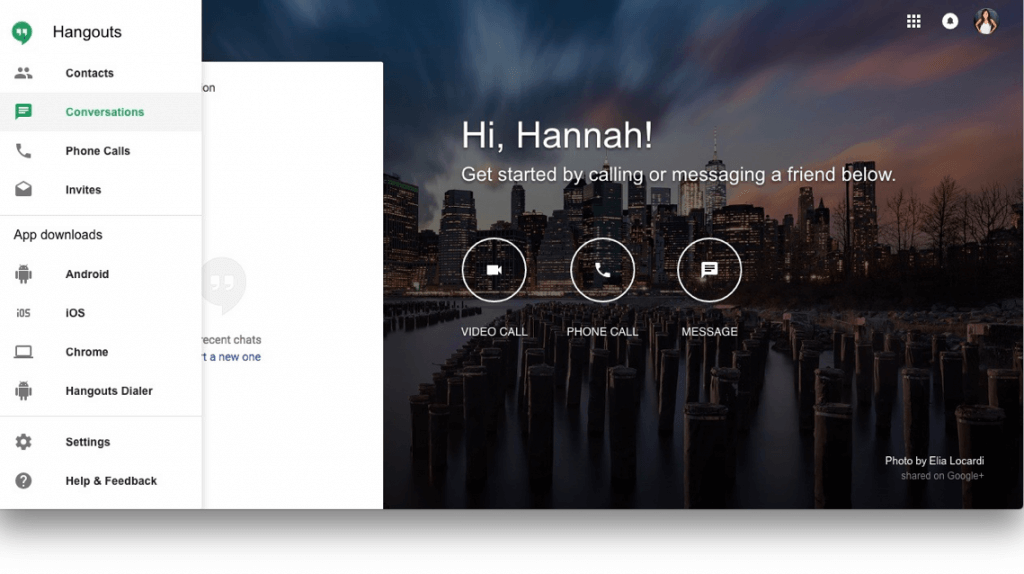The Top 9 Slack Alternatives
Slack is a popular team collaboration and group messaging platform that allows members of an organization to coact and comment on projects in real-time. Searchable message archives let new team members, or members from different departments, become easily apprised of ongoing conversations and developments on relevant topics. Recently, Slack added a feature allowing users from different companies to collaborate as well, via Shared Channels. According to Slack reviews from authenticated users, the tool features fun gifs, a user-friendly interface, and the notification functionality gets you quick replies from colleagues, making collaboration easier and faster.
But every organization is different. Despite its trendiness and noted strengths, the pricing or features of Slack may not suit every company’s culture. If there’s a gap between your needs and what Slack provides, here are nine other collaboration tools to consider. The first few listed allow for more formal task and project management, while the others are more focused on VoIP and video calls or file sharing and document review.
Project Management
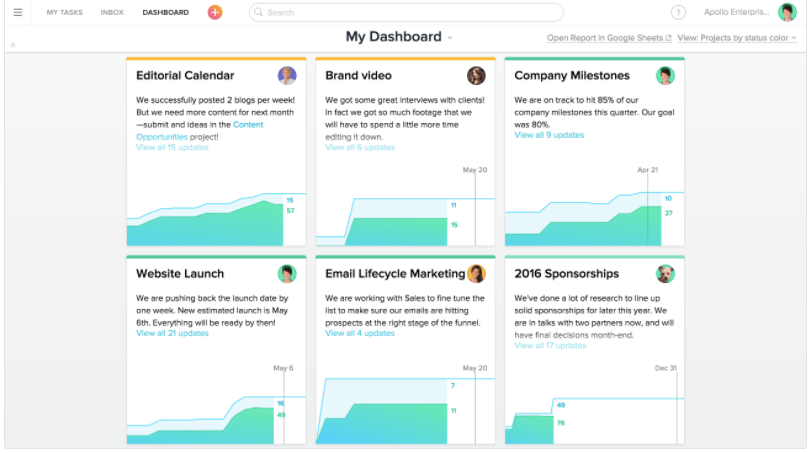
1. Asana
Asana is a free web and mobile project management app that can help keep an entire team in the loop on who’s doing what and when. You can organize your tasks into projects, hold conversations, and create dashboards. You can create tasks for yourself or assign them to others. According to this reviewer, the mobile app is easy to use with a nice user interface, as well as useful for tracking employee activity without having to schedule a meeting or call. The company’s website says upgrading to Asana premium allows you to customize your tasks more thoroughly with features such as premium templates and the ability to limit access on certain projects. A common note made by reviewers is that the UI could be improved for easier navigation.
Comparing Asana and Slack head to head, a reviewer who selected Slack over Asana said Slack has “much more customization and ability to organize by topic rather than just by project,” whereas a reviewer who selected Asana over Slack found “record retention is greater with Asana.”
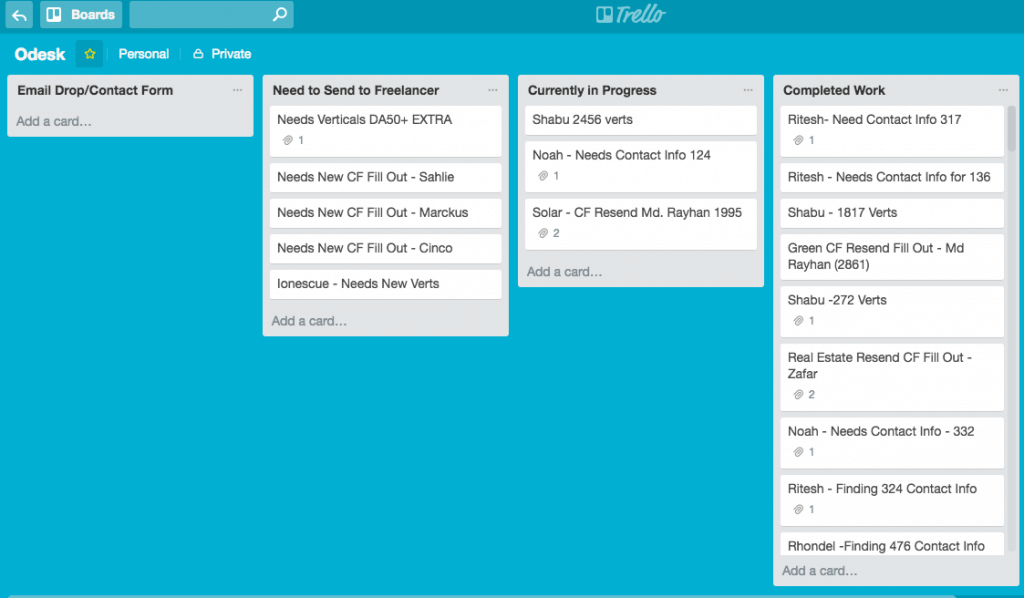
2. Trello
Trello is a free task management tool that allows users to organize assignments via boards (sort of like digital bulletin boards) with a card for each task. You can organize and assign cards within the boards. On individual cards, you can comment and share documents and images. According to a Trello review from a verified user, you can add hundreds of tasks and projects to boards without limit. This reviewer considers the free version powerful and robust, but adds that it makes sense to upgrade to Business and Enterprise plans if you grow out of the free features.
Some users believe the functionality of the mobile app could use some improvement, but many agree that Trello is overall a useful tool for project management and communication.
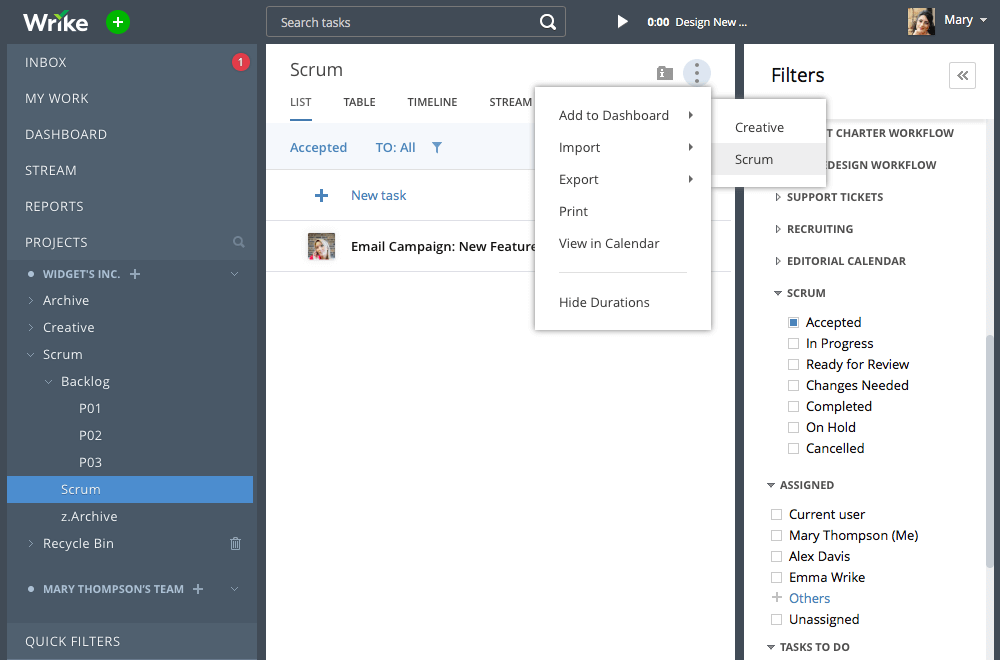
3. Wrike
Wrike is an online project management and collaboration software comparable to Trello. According to the vendor website, it allows you to organize projects into folders and then create smaller tasks that allow you to attach files and set due dates. You can automatically assign projects based on templates and create auto-assigned workflows. The free version allows for five users. For growing or large organizations, there are three other plans from which to choose. This reviewer says it was an excellent tool for their organization to manage and schedule every marketing task and praised its clean interface, while a couple users found the mobile app interface a bit lacking.
VoIP & Video
4. Google Hangouts
Google Hangouts is a free telephony and VoIP software that connects to existing Google accounts, which makes implementation easy for established Google apps users. Group chats can include up to 150 users and video calls support up to 10 participants. This reviewer found that the software was an excellent tool for connecting with her remote teammates and allowing them to easily collaborate. Its ease-of-use for Google fans is also one of the downfalls a few reviewers have noted: new users can have difficulties learning the interface and joining conversations. This reviewer found Google Hangouts more useful than Slack when it came to communicating with their team and the need for screen sharing.
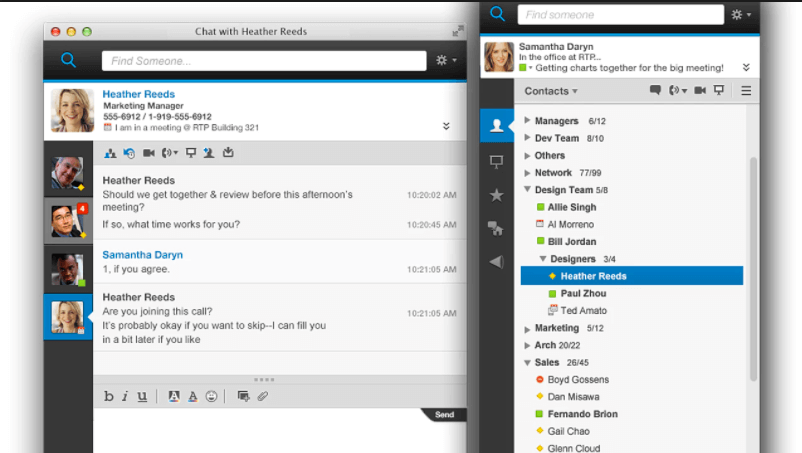
5. IBM Sametime
IBM Sametime is a pay-per-member comprehensive social communications platform for businesses. According to the company website, it provides instant messaging, online meetings, voice, video, data, and more. It’s less of a task management tool and more of a communications tool for web meetings and audio and video conferencing. This user found the full integration with IBM notes to be convenient for booking meetings with dozens of other people. A few reviewers found that installation beyond the basic functions can be a hassle and can require dedicated professional resources.
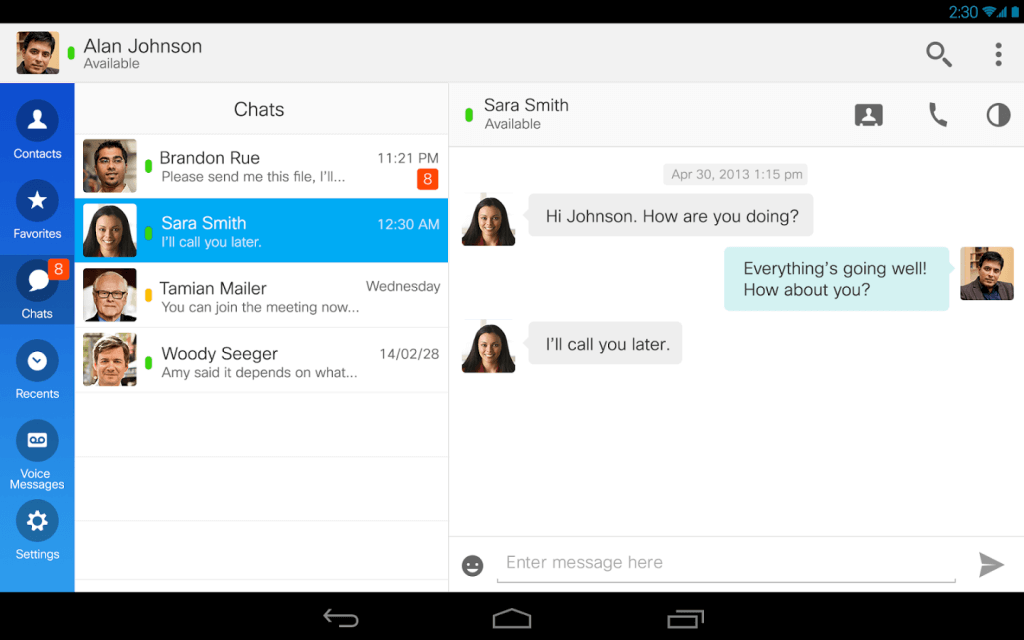
6. Jabber
Jabber provides instant messaging and video communication with internal and international calling. Several users appreciate the friendly, elegant UI and clear status (in meeting/out of office, etc), and simple chat window, all of which help connect people across an organization. This user found the frequency of mandatory updates inconvenient and disruptive.
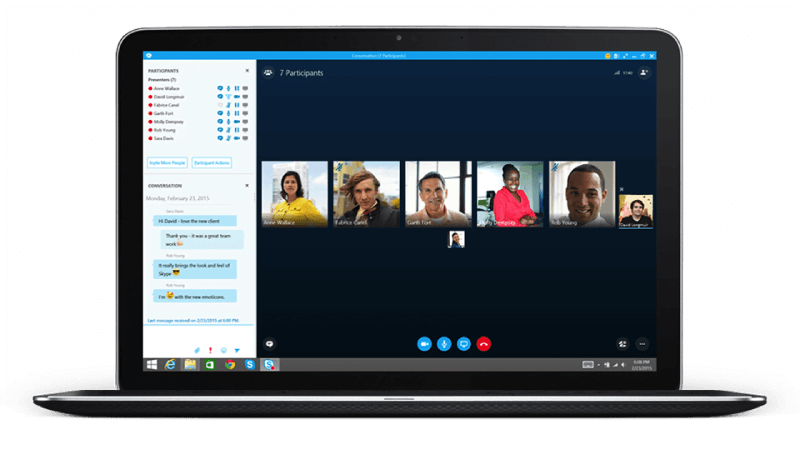
7. Skype for Business
The premium version of the ubiquitous video web conferencing tool offers video calls with up to 250 people (even if they’re not on Skype for Business) and integration with Microsoft Office applications. This user found file sharing easy within the chat feature, while others praised the screen sharing capability as being useful for training or just getting everyone on the same page easily, although this reviewer found that the screen sharing feature doesn’t have the same “bells and whistles” as other platforms like Join.Me. One reviewer noted that while Slack provides useful features, Skype has the advantage of supporting video chat.
File Sharing & Document Review
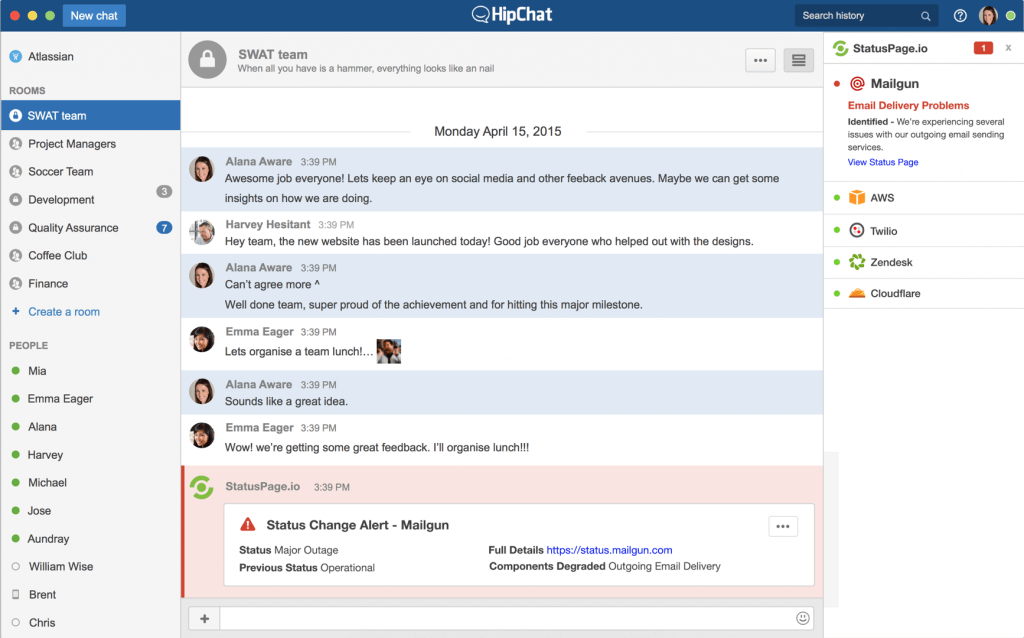
8. Hipchat
The free version of Hipchat offers chat, audio, video calls, group screen sharing, code sharing, file sharing, searchable chat history, message history up to 25,000 messages, and more. Notifications, status updates, and mobile access can help you stay connected in real-time with your team. Some reviewers found the ease of sharing files and code helpful for their purposes, and this reviewer noted that Hipchat has a more appealing price tag than Slack. A few users had issues with slow start-up, which can be a hassle for fast-paced organizations that want their teams responding to messages and issues in real-time.
Atlassian now offers a new collaboration tool called Stride that takes a different approach than HipChat. It includes web conferencing, task management, app integrations, and a “focus” (do not interrupt) mode, in addition to regular chat features. Stride offers users a free plan, as well as a standard plan for $3/user/month. You can learn more about Stride and its features here.
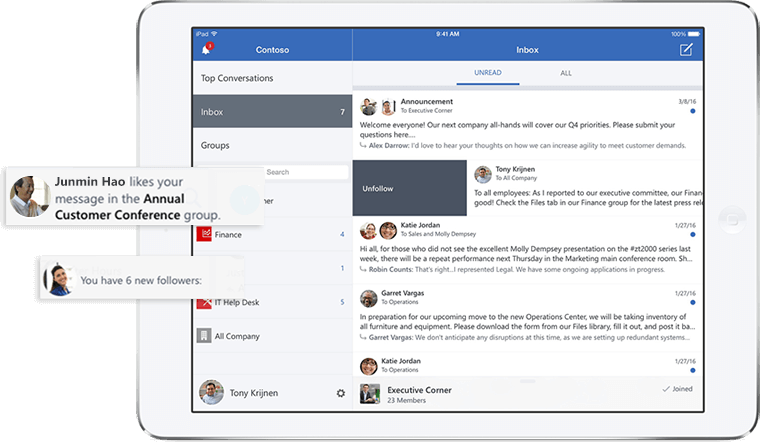
9. Microsoft Yammer
Yammer is a social networking platform that provides private messaging with individuals or within groups to quickly share files, links and images. Yammer users also have the ability to create external networks with non-employees, such as suppliers and customers, for quick and easy communication. One reviewer appreciated how members across the organization could share updates regarding a particular project without having to write lengthy formal emails. This reviewer considers the mobile app great for the on-the-go sales team, but adds that there is no obvious way to organize files uploaded to Yammer without going to an individual’s profile and sifting through their uploaded documents.
Which collaboration or group communication tools are most useful for keeping your organization members connected and on-task?
Was this helpful?