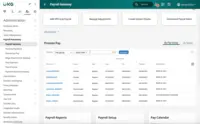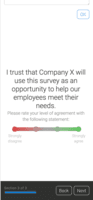Overview
What is UKG Pro?
UKG delivers cloud-based HCM solutions including UKG Pro that help businesses simplify payroll computations, accelerate talent acquisition, manage time and attendance, and support proactive, strategic talent management on a global level.
Recent Reviews
Awards
Products that are considered exceptional by their customers based on a variety of criteria win TrustRadius awards. Learn more about the types of TrustRadius awards to make the best purchase decision. More about TrustRadius Awards
Popular Features
- Update personal information (776)8.989%
- View job history (759)8.989%
- View and generate pay and benefit information (769)8.888%
- Employment history (762)8.787%
Reviewer Pros & Cons
Video Reviews
1 video
UKG Pro Review: Relieves Work Load By Employee Self Service Feature
03:05
Pricing
Entry-level set up fee?
- No setup fee
For the latest information on pricing, visithttps://www.ukg.com/contact#contact…
Offerings
- Free Trial
- Free/Freemium Version
- Premium Consulting/Integration Services
Would you like us to let the vendor know that you want pricing?
55 people also want pricing
Alternatives Pricing
Features
Return to navigation
Product Details
- About
- Integrations
- Competitors
- Tech Details
- Downloadables
- FAQs
What is UKG Pro?
Designed for organizations that prioritize diverse workforces and cultures of trust and belonging, UKG Pro® aims to put people at the center of an organization's strategy. From HR and complex payroll to talent and industry-focused workforce management (WFM), UKG's human capital management solution (HCM) aims to anticipate people’s needs beyond just work.
UKG Pro Features
Human Resource Management Features
- Supported: Employee demographic data
- Supported: Employment history
- Supported: Job profiles and administration
- Supported: Workflow for transfers, promotions, pay raises, etc.
- Supported: Benefits information
- Supported: Organizational charting
- Supported: Organization and location management
- Supported: Compliance data (COBRA, OSHA, etc.)
Payroll Management Features
- Supported: Pay calculation
- Supported: Support for external payroll vendors
- Supported: Off-cycle/On-Demand payment
- Supported: Payroll history for each employee
- Supported: Benefit plan administration
- Supported: Direct deposit files
- Supported: Payroll tracking and auditing
- Supported: Salary revision and increment management
- Supported: Statutory form management
Leave and Attendance Management Features
- Supported: Approval workflow
- Supported: Email notifications
- Supported: Balance details
- Supported: Annual carry-forward and encashment
Employee Self Service Features
- Supported: Employee login
- Supported: View and generate pay and benefit information
- Supported: Update personal information
- Supported: Request time off
- Supported: View job history
- Supported: View company policy documentation
- Supported: View company news and information
- Supported: Employee recognition
Asset Management Features
- Supported: Tracking of all physical assets
- Supported: Asset issue and transfer management
- Supported: Asset return
- Supported: Warranty and after-sales status maintenance contract tracking
HR Reporting Features
- Supported: Report builder
- Supported: Pre-built reports
- Supported: Ability to combine HR data with external data
Integration with other HR capabilities Features
- Supported: Additional HR capabilities (talent management, LMS, etc.) supplied by same vendor
- Supported: Additional HR capabilities (talent management, LMS, etc.) supplied by different vendor
Performance Management Features
- Supported: Performance plans
- Supported: Performance improvement plans
- Supported: Review status tracking
- Supported: Review reminders
- Supported: Multiple review frequency
Succession Planning Features
- Supported: Create succession plans/pools
- Supported: Candidate ranking
- Supported: Candidate search
- Supported: Candidate development
Onboarding Features
- Supported: New hire portal
- Supported: Manager tracking tools
Performance and Goals Features
- Supported: Corporate goal setting
- Supported: Individual goal setting
- Supported: Line-of sight-visibility
- Supported: Performance tracking
Recruiting / ATS Features
- Supported: Job Requisition Management
- Supported: Company Website Posting
- Supported: Publish to Social Media
- Supported: Job Search Site Posting
- Supported: Duplicate Candidate Prevention
- Supported: Applicant Tracking
- Supported: Notifications and Alerts
Additional Features
- Supported: Rich Workforce Insight
- Supported: One Unified Solution
- Supported: Simple, Person-Centric Tools and Experiences
UKG Pro Screenshots
UKG Pro Videos
UKG Pro® delivers culture-driven HCM capabilities for midsize to large enterprise companies to support their people through the major and everyday moments they experience in their life-work journey. From HR, payroll, to talent, to service delivery, and everything in between, U...
Show More UKG (Ultimate Kronos Group) states every decision, interaction, and experience they offer is created with people in mind, while they building connections through HR and workforce management solutions that help organizations across geographies and in every industry improve HR e...
Show More We synthesized hundreds of reviews from Trustradius to determine what the top pros and cons of the software are, as well as what Use Cases it excels in.
Which is better for you: UKG or ADP? (small and mid-sized companies)
An overview of the UKG Pro product, including its best features, user sentiment, and recommendations on who the product is a best fit for.
UKG Pro Product Tour
UKG Pro Integrations
UKG Pro Competitors
UKG Pro Technical Details
| Deployment Types | Software as a Service (SaaS), Cloud, or Web-Based |
|---|---|
| Operating Systems | Unspecified |
| Mobile Application | Apple iOS, Android, Windows Phone, Blackberry, Mobile Web |
| Supported Countries | UltiPro Global HCM captures country-specific localizations for over 65 countries |
| Supported Languages | US English, UK English, Canadian English, Canadian French, Spanish, Brazilian Portuguese, Dutch, German, Italian, French (France), Filipino (Tagalog), Malay, and more |
UKG Pro Downloadables
- UKG Pro People Center - Connecting users with the information and tools needed to work more effectively.
- Human Capital Management Buyer's Guide - How to find the best-fit solution for an organization.
- Top 10 HRIS Challenges and How to Solve Them
- UKG Pro Employee Voice - Understand what employees are saying and how they truly feel about the workplace.
- Better Together: The Shared Future for HCM and Workforce Management
Frequently Asked Questions
UKG delivers cloud-based HCM solutions including UKG Pro that help businesses simplify payroll computations, accelerate talent acquisition, manage time and attendance, and support proactive, strategic talent management on a global level.
ADP Vantage HCM, Workday Human Capital Management, and ADP Workforce Now are common alternatives for UKG Pro.
Reviewers rate Direct deposit files highest, with a score of 9.3.
The most common users of UKG Pro are from Mid-sized Companies (51-1,000 employees).