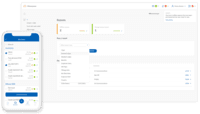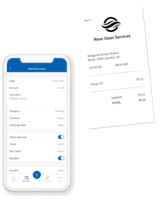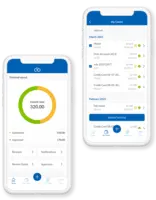Overview
What is Webexpenses?
Webexpenses is a global provider of online expense management software to businesses of all sizes across 70+ countries. The software is used across all industries, including retail, finance, technology, construction, and not for profit. Features of the Webexpenses desktop and…
Review of Webexpenses
Not quite what we were sold!
Easy to use and speeds up expenses claims
Very clean and efficient to use. Easy to track current and historic claims
Webby Expenses
Simple and Effective Claims Management
Webexpenses does the hard work for you.
great product
Easy to use
Webexpenses, fast simple and effective
Webexpenses review
Great bit of software to speed up expenses throughout the business
First impressions
Great system to use, super easy and time saving.
How Webexpenses Differs From Its Competitors
Time Savings
Time Savings
Time Savings
Time Savings
Time Savings
Time Savings
Time Savings
Time Savings
Time Savings
Time Savings
Time Savings
Time Savings
Time Savings
Time Savings
Time Savings
Time Savings
Time Savings
Time Savings
Time Savings
Time Savings
Time Savings
Time Savings
Time Savings
Time Savings
Time Savings
Awards
Products that are considered exceptional by their customers based on a variety of criteria win TrustRadius awards. Learn more about the types of TrustRadius awards to make the best purchase decision. More about TrustRadius Awards
Popular Features
- Payment Status Tracking (49)8.686%
- Duplicate Bill Detection (37)8.585%
- Customizable Approval Policies (38)8.585%
- Employee Expense Reporting (59)8.383%
Reviewer Pros & Cons
Pricing
Entry-level set up fee?
- $250 Required
Offerings
- Free Trial
- Free/Freemium Version
- Premium Consulting/Integration Services
Starting price (does not include set up fee)
- $9.76 per month per user
Features
Expense Management
Expense management features
- 8.3Employee Expense Reporting(59) Ratings
Allows companies to track employee expenses to make cost-effective decisions.
- 7.9Corporate Card Reconciliation(28) Ratings
Allows companies to reconcile employee expenses with company card statements.
Payment Management
Features that allow for the management of payments across various forms of finance/accounting software.
- 8.5Customizable Approval Policies(38) Ratings
Policies for different types of approvals can be customized, sent to multiple approvers, automatically approved, etc.
- 8.3Financial Document Management(36) Ratings
Invoices, expense reports, and associated documents are stored within the platform for any future needs.
- 8.6Payment Status Tracking(49) Ratings
Tracks what stage payments are at in the process, from approval to receipt.
- 8.7Payment Audit Trail(34) Ratings
Allows admin users visibility into the entire payment process, from receiving the expense claim or invoice to the payee receiving payment.
- 8.5Duplicate Bill Detection(37) Ratings
Detects duplicate invoices or expense reports to prevent double payments.
- 8Advanced OCR(25) Ratings
Automatically imports information from invoices, receipts, expense reports, and other scanned documents into the platform.
- 8.8Electronic Funds Transfer(25) Ratings
Funds can be transferred via EFT as opposed to paper checks.
Product Details
- About
- Integrations
- Competitors
- Tech Details
- Downloadables
- FAQs
What is Webexpenses?
Webexpenses is a global provider of online expense management software to businesses of all sizes across 70+ countries. The software is used across all industries, including retail, finance, technology, construction, and not for profit.
Features of the Webexpenses desktop and mobile app include cross-platform auto-sync with:
- Google Vision-powered OCR receipt scanner
- Petty cash management
- Automatic policy compliance
- Corporate card automatic Intelligent Matching
- Integrated mileage tracking + verification
- Integration with an existing ERP
The vendor describes the benefits of Webexpenses as including:
- hours saved per claim
- Increase visibility and spend projection
- reduction in errors + fraud
- ROI: system payback in an average of 3 months
Selling propositions of Webexpenses include:
- Flat, active-user-only pricing
- 24/6, in-house human support via chat, email, or phone, included
- Over 100+ software and app and feature upgrades per year, included
- Unlimited submissions per month once active, included
- Custom system configuration to meet business requirements and expense policy
The Webexpeneses software suite provides additional solutions for automated invoice processing, corporate travel management, payments + reimbursements and, audit. These tools can be used alongside the expense management system for the management of company spend.
Webexpenses Screenshots
Webexpenses Video
Webexpenses Integrations
Webexpenses Competitors
Webexpenses Technical Details
| Deployment Types | Software as a Service (SaaS), Cloud, or Web-Based |
|---|---|
| Operating Systems | Unspecified |
| Mobile Application | Apple iOS, Android |
| Supported Countries | Global |
Webexpenses Downloadables
Frequently Asked Questions
Comparisons
Compare with
Reviews and Ratings
(1161)Attribute Ratings
- 8.9Likelihood to Renew34 ratings
- 9.7Availability4 ratings
- 9Performance3 ratings
- 8.1Usability724 ratings
- 7Support Rating343 ratings
- 7.7Online Training4 ratings
- 7.9In-Person Training2 ratings
- 9Implementation Rating10 ratings
- 9.7Configurability4 ratings
- 9.7Product Scalability4 ratings
- 5Ease of integration1 rating
- 10Vendor pre-sale1 rating
- 9Vendor post-sale1 rating
- 8.5Webexpenses Requirements708 ratings
Reviews
(126-150 of 723)Webexpenses - great online system
- Approvals are much quicker.
- Employees can complete claims as they travel.
- Employees receive payment much quicker.
- There are so many configurable options that it is sometimes hard to find what is needed.
Webexpenses Review
- Smooth process to submit and track your claims.
- Detailed reporting of claims submitted and their status.
- One stop solution to any Organization to manage their employee expenses.
- Has an option to configure to your ERP so that it is easily exported and accounted for.
- Separate tabs for Self and Admin accounts instead of changing accounts.
- Showing list of all the pending claims in one click.
Webexpenses App is the bomb!
- App Based
- Identifies receipts
- Detailed descriptions of Categories
- Quick upload of information
- Exchange rates for overseas expenses
- Photography of the receipts could be better, sometimes doesn't identify them
Does Exactly What it Should Do
- fast processing
- layout
- historic information storage
- interface
- user friendliness
- customer service response time
Webexpenses - expense reports made easy
- All-in-one information centre
- Backtracking invoices
- Expense reports
- User interface feels a bit dated
- Some parts are not logical to use, for instance attaching the invoice to the expense report.
- Sometimes the interface is quite slow.
good
- photo of the expense > pre fill
- App crashes often
- expense history for approvers not easily accessible
Great Exp Manager - Classic UI
- Keeping me informed where my expenses are up to
- Keeping track of expenses submitted
- Really clean interface!!!!
- Would like the ability to view additional details without clicking in to every claim
- Interface looks dates
- Would like better filters for the "My Claims Sections"
User review of Webexpenses
- Receipt capture and storage.
- Calculating private mileage claims.
- Automating receipt matching to credit card claims.
- Progress bars and what to click next.
- Preview expenses on notification email.
- Link to Allstar fuel card report.
Solid Product
- It's a simple interface to use.
- It requires little or no training.
- Adding routes is easy, plus adjusting them is easy.
- The phone app could do with a GPS "where am I?" button, so you can track routes via GPS.
- The route tracking doesn't always take the most sensible path.
- The web site seems to have gotten slower over the last couple of months.
- Clearly displays sections that need completing
- Easy to use layout
- Simple to submit
- The adding a receipt function is a bit clunky but doesn't matter too much.
Easy to Use Expenses Software
- Expenses history.
- Accurate mileage.
- Receipt saving.
- Assisted prompts.
- Can be difficult to use if not IT literate.
Easy and efficient
- Apply for expense easily.
- Attach receipts.
- View expenses.
- Breakdown of claim.
- Mobile friendly version.
TransferWise Webexpenses
- I managed to have my allowances reimbursed fast from using Webexpenses.
- Friendly user, easy to use.
- Overall experience is great.
- Maintains expense history.
- Enables easy expense approval.
- Is accessible from my phone also.
- Visibility of breakdown of claim categories.
- Ability to easily duplicate claim line item through the app (for similar claim details).
Webexpenses - does the job
- email notifications
- receipt photo functionality works well
- policy visiability
- Does the mileage route planner require constant manual updates as does not seem to produce the most likely routes? maybe configured for the shortest distance
- app is a bit buggy. have experienced a number of crashes
- as an approver, the visibility of previous claims approved could be better
- Good user interface
- Easy to use
- Allows you to upload photos and PDFs
- Taking photos in the app of receipts can be a challenge
- More detail in the description fields
- Allow for copying previous month submissions to then edit
a very positive review
- audit trail
- security
- easy to use
- Desktop and App
- Sometimes fails to upload receipts via the App
- Reading receipts via the App can be difficult
100% service availability,
Good audit record keeping tools
Good level of security
Webexpenses
- It is clear on what tickets are open
- It uses pretty colours
- The fields are completely unclear about what information is needed.
- There is little clarification on confusing fields
- Attaching a receipt is too complicated a process
- Overall, the tool is unwieldy and overly complicated.
Webexpenses the easy platform
- Journeys easily added by postcode.
- Claims easily viewed.
- Claims easily edited.
- Better tutorials' on each aspect of a claim.
Simplicity and efficiency
- Speed
- Ease of use
- Notifications of submitted expense claims status
- Document upload feature - not as user friendly as it could be
Great functionality at a great price
- imports credit card transactions from our corporate card program without issue
- allows for easy set up of new users
- is a very intuitive, easy to learn tool
- has a very responsive support and customer service team
- Set up and configuration was thorough, and they were able to work through our unique issues, such as custom segments in NetSuite.
- It is a very inexpensive product. Well worth the cost.
- The invoicing component would not work with NetSuite and a single entity. We had to abandon that piece.
- Sometime strange things happen with the data. We changed the required number of approvers and it reassigned approvers to each user - most of which were incorrect.
I want my money now
- Easy to use.
- take a picture of your receipt and upload it. You don't have to save paper receipts anymore.
- I just noticed that the Webexpenses app will read your receipt and auto-populate the fields-great.
- We can track the expenditures better with Webexpenses.
- At the moment, I don't see where we are having any issues.
Easy to use.
- Easy to manage expenses
- Easy to upload receipts
- None
One shop stop for all things expenses
- Smooth interface.
- Faster reimbursements.
- No delays or errors.
- Mobile application.
- Flexibility.
- Better dashboard.
Webexpense at your service always
- It shows at what stage is my claim process.
- It shows the past claims.
- Interface is user friendly.
- Log in is a bit slow.
- Training on the use of Webexpenses.
- Easy upload feature.