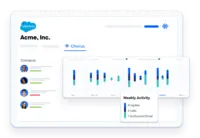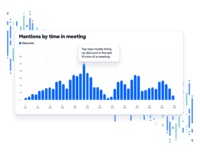Overview
What is Chorus by ZoomInfo?
Chorus by ZoomInfo is an AI-powered Conversation Intelligence platform that captures & analyzes all customer engagements across phone calls, video meetings, and email, to help teams hit their number.
Chorus by ZoomInfo - The software that just keeps on giving
Chorus by ZoomInfo and its wonderful insights
Chorus by ZoomInfo 10 Point Meeting Summary is great
Great for subject matter experts
Works well, and is improving
Solid for Call Coaching & Product Feedback solution
Why wouldn't you use Chorus??
A sales tool to help improve employee conversations
Thank you for Chorus
We …
Chorus by Zoom is accurate and saves time
Good basic tool for meeting capture.
Chorus: Must have for a growing sales team
Great Recording Device and Note Taker
How Chorus by ZoomInfo Differs From Its Competitors
Advanced Features
Tech Stack
Innovative Uses
Support & Onboarding
Advanced Features
Tech Stack
Innovative Uses
Support & Onboarding
Advanced Features
Tech Stack
Innovative Uses
Support & Onboarding
Advanced Features
Tech Stack
Innovative Uses
Advanced Features
Innovative Uses
Advanced Features
Tech Stack
Innovative Uses
Support & Onboarding
Use Cases
Innovative Uses
Advanced Features
Tech Stack
Allows us to share recordings with clients for future use and extended trainings
Amazing for Onboarding tour new hires and for our clients …
Innovative Uses
AMAZING and so easy. What a time saver
Advanced Features
Tech Stack
Innovative Uses
Support & Onboarding
Advanced Features
Tech Stack
Innovative Uses
Our Account Executives can go back and listen to the development teams calls to gage the customers interest based on inflection and what is …
Support & Onboarding
Advanced Features
Support & Onboarding
Advanced Features
Tech Stack
Innovative Uses
Support & Onboarding
Advanced Features
Tech Stack
Innovative Uses
Support & Onboarding
Advanced Features
View notifications when people watch the recording.
Note taking.
Innovative Uses
Use Cases
Advanced Features
Tech Stack
Innovative Uses
Support & Onboarding
Use Cases
Advanced Features
Tech Stack
Innovative Uses
Support & Onboarding
Use Cases
Advanced Features
Tech Stack
Innovative Uses
Support & Onboarding
Use Cases
Tech Stack
Innovative Uses
Advanced Features
Tech Stack
Innovative Uses
Support & Onboarding
Use Cases
Advanced Features
- Playlists for onboarding
- Scorecards for AE & CSM call reviews
- Customer moments for across the org
Tech Stack
Innovative Uses
Support & Onboarding
- ZoomInfo is one of the worst organized companies on earth.
Advanced Features
Tech Stack
Innovative Uses
Support & Onboarding
Use Cases
Advanced Features
Tech Stack
Innovative Uses
Support & Onboarding
Advanced Features
Tech Stack
Innovative Uses
Advanced Features
Tech Stack
Innovative Uses
Support & Onboarding
Use Cases
Advanced Features
Tech Stack
Innovative Uses
Awards
Products that are considered exceptional by their customers based on a variety of criteria win TrustRadius awards. Learn more about the types of TrustRadius awards to make the best purchase decision. More about TrustRadius Awards
Reviewer Pros & Cons
Video Reviews
2 videos
Pricing
What is Chorus by ZoomInfo?
Chorus by ZoomInfo is an AI-powered Conversation Intelligence platform that captures & analyzes all customer engagements across phone calls, video meetings, and email, to help teams hit their number.
Entry-level set up fee?
- No setup fee
Offerings
- Free Trial
- Free/Freemium Version
- Premium Consulting/Integration Services
Would you like us to let the vendor know that you want pricing?
59 people also want pricing
Alternatives Pricing
What is CallTrackingMetrics?
CallTrackingMetrics is a call tracking solution for all online and offline channels with real-time reporting and intelligent routing.
What is Exotel?
Exotel is an advanced customer engagement platform that combines CPaaS, omnichannel contact centers, and Conversational AI. The platform is designed to foster richer, AI-powered, and contextual interactions, offering businesses unparalleled speed and scale in their communications.
Product Details
- About
- Integrations
- Competitors
- Tech Details
- Downloadables
- FAQs
What is Chorus by ZoomInfo?
Chorus by ZoomInfo Features
- Supported: Call Processing, Transcript & Recording
- Supported: Deal Inspection
- Supported: Meeting Experience through Meeting Briefs, Meeting Summaries, Trackers
Chorus by ZoomInfo Screenshots
Chorus by ZoomInfo Videos
Chorus by ZoomInfo Integrations
- Zoom Workplace
- Webex Calling
- GoTo Meeting
- Join.me (discontinued)
- ClearSlide
- BlueJeans Meetings (discontinued)
- RingEX
- ConnectAndSell
- Salesloft
- Talkdesk
- Outreach
- Slack
- Five9
- Skype for Business, now part of Microsoft Teams
- HubSpot CRM
- Google Calendar
- Natterbox
- Dialpad Ai Meetings
- Salesforce Sales Cloud
- InsideSales Playbooks
- Koncert
- Truly
- Meet
- Outlook
- Gmail
Chorus by ZoomInfo Technical Details
| Deployment Types | Software as a Service (SaaS), Cloud, or Web-Based |
|---|---|
| Operating Systems | Unspecified |
| Mobile Application | Apple iOS, Android |
| Supported Countries | Anywhere |
| Supported Languages | English |
Chorus by ZoomInfo Downloadables
Frequently Asked Questions
Comparisons
Compare with
Reviews and Ratings
(412)Attribute Ratings
Reviews
(1-5 of 5)An invaluable tool for any sales team
- Recaps key points discussed
- Recaps next step action items
- Provides detailed notes on the above points
- Provides a recording of the conversation that can be shared with other team members
- Chorus by ZoomInfo has sometimes attributed statements made on a call to the wrong person and causes the context to become confused
- The process of removing Chorus by ZoomInfo from a call could be made easier.
- Speech-to-Text Transcription
- 90%9.0
- Keyword Detection
- 90%9.0
- Sentiment Analysis
- 80%8.0
- Speaker Diarization
- 80%8.0
- Call Recording Playback
- 100%10.0
- Call Summarization
- 100%10.0
- Conversion Metrics
- 80%8.0
- Keyword Search & Retrieval
- 90%9.0
- Call Tagging
- 80%8.0
- Integration with CRM Systems
- 90%9.0
- Reduced time spent entering notes into CRM allows sales team to prospect more
- Chorus by ZoomInfo sends updates on pending deals in pipeline that includes reminders of next steps to take to move each deal forward
- Points out where coaching is needed for each sales rep
- Call Review and Summary
- Places of improvements with questions
- Recordings for all stakeholders of deal
- Snapshots of important points made during calls
- Always record each meetings. Sometimes it misses
- AI feedback since sometimes our managers cannot provide that
- sepearting two calls if there are two meetings close together
- Speech-to-Text Transcription
- 90%9.0
- Keyword Detection
- 90%9.0
- Sentiment Analysis
- 80%8.0
- Speaker Diarization
- 90%9.0
- Call Recording Playback
- 90%9.0
- Call Summarization
- 80%8.0
- Conversion Metrics
- 90%9.0
- Keyword Search & Retrieval
- 90%9.0
- Call Tagging
- 90%9.0
- Integration with CRM Systems
- 90%9.0
- Closed Business
- Improved sales metrics
- Information for prospects
- Key word detection
Chorus by ZoomInfo and its wonderful insights
- Meeting notes
- Analytics
- Actionable items
- It would be great if we could have the icon hidden during meetings
- Making notes more conversational rather than dot points
- When sharing meeting with colleagues who aren't users it would be good if they could see analytics too
- Speech-to-Text Transcription
- 100%10.0
- Keyword Detection
- 100%10.0
- Sentiment Analysis
- 100%10.0
- Speaker Diarization
- 100%10.0
- Call Recording Playback
- 100%10.0
- Call Summarization
- 100%10.0
- Conversion Metrics
- 100%10.0
- Keyword Search & Retrieval
- 100%10.0
- Call Tagging
- 100%10.0
- Integration with CRM Systems
- 100%10.0
- Great coaching
- Less time wasted in typing notes in CRM after meetings
- More engaging conversations as I'm not tied up writing notes
Chorus by ZoomInfo 10 Point Meeting Summary is great
- AI conversation breakdown in ten sentences
- Easy to create snippets of conversations to send to colleagues
- Automatically add to zoom call
- Sometimes hard to search for old calls in Chorus by ZoomInfo
- Volume of this call is being recorded when someone joins the zoom call is loud
- Speech-to-Text Transcription
- 100%10.0
- Keyword Detection
- 100%10.0
- Sentiment Analysis
- 90%9.0
- Speaker Diarization
- 50%5.0
- Call Recording Playback
- 100%10.0
- Call Summarization
- 100%10.0
- Conversion Metrics
- 100%10.0
- Keyword Search & Retrieval
- 100%10.0
- Call Tagging
- 50%5.0
- Integration with CRM Systems
- N/AN/A
- Reduced ramp time for new reps
- Where reps need to reduce talk time on calls
- Quantifiable coaching results
Chorus helped me increase my sales!
- Calls are able to be broken down for review by others
- You can send snippets to your manager to ask for specific coaching
- You can share your calls with teammates and managers
- You can see/watch recordings done by others to learn also.
- I would like to be able to share with non Chorus users.
- mobile app would be nice
- more accurate transcripts
- Increased sales
- Improves confidence for your team which improves morale.