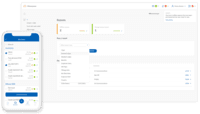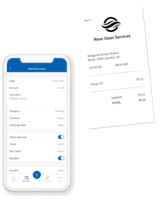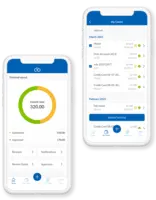Overview
What is Webexpenses?
Webexpenses is a global provider of online expense management software to businesses of all sizes across 70+ countries. The software is used across all industries, including retail, finance, technology, construction, and not for profit. Features of the Webexpenses desktop and…
Review of Webexpenses
Not quite what we were sold!
Easy to use and speeds up expenses claims
Very clean and efficient to use. Easy to track current and historic claims
Webby Expenses
Simple and Effective Claims Management
Webexpenses does the hard work for you.
great product
Easy to use
Webexpenses, fast simple and effective
Webexpenses review
Great bit of software to speed up expenses throughout the business
First impressions
Great system to use, super easy and time saving.
How Webexpenses Differs From Its Competitors
Time Savings
Time Savings
Time Savings
Time Savings
Time Savings
Time Savings
Time Savings
Time Savings
Time Savings
Time Savings
Time Savings
Time Savings
Time Savings
Time Savings
Time Savings
Time Savings
Time Savings
Time Savings
Time Savings
Time Savings
Time Savings
Time Savings
Time Savings
Time Savings
Time Savings
Awards
Products that are considered exceptional by their customers based on a variety of criteria win TrustRadius awards. Learn more about the types of TrustRadius awards to make the best purchase decision. More about TrustRadius Awards
Popular Features
- Payment Status Tracking (49)8.686%
- Duplicate Bill Detection (37)8.585%
- Customizable Approval Policies (38)8.585%
- Employee Expense Reporting (59)8.383%
Reviewer Pros & Cons
Pricing
Entry-level set up fee?
- $250 Required
Offerings
- Free Trial
- Free/Freemium Version
- Premium Consulting/Integration Services
Starting price (does not include set up fee)
- $9.76 per month per user
Features
Expense Management
Expense management features
- 8.3Employee Expense Reporting(59) Ratings
Allows companies to track employee expenses to make cost-effective decisions.
- 7.9Corporate Card Reconciliation(28) Ratings
Allows companies to reconcile employee expenses with company card statements.
Payment Management
Features that allow for the management of payments across various forms of finance/accounting software.
- 8.5Customizable Approval Policies(38) Ratings
Policies for different types of approvals can be customized, sent to multiple approvers, automatically approved, etc.
- 8.3Financial Document Management(36) Ratings
Invoices, expense reports, and associated documents are stored within the platform for any future needs.
- 8.6Payment Status Tracking(49) Ratings
Tracks what stage payments are at in the process, from approval to receipt.
- 8.7Payment Audit Trail(34) Ratings
Allows admin users visibility into the entire payment process, from receiving the expense claim or invoice to the payee receiving payment.
- 8.5Duplicate Bill Detection(37) Ratings
Detects duplicate invoices or expense reports to prevent double payments.
- 8Advanced OCR(25) Ratings
Automatically imports information from invoices, receipts, expense reports, and other scanned documents into the platform.
- 8.8Electronic Funds Transfer(25) Ratings
Funds can be transferred via EFT as opposed to paper checks.
Product Details
- About
- Integrations
- Competitors
- Tech Details
- Downloadables
- FAQs
What is Webexpenses?
Webexpenses is a global provider of online expense management software to businesses of all sizes across 70+ countries. The software is used across all industries, including retail, finance, technology, construction, and not for profit.
Features of the Webexpenses desktop and mobile app include cross-platform auto-sync with:
- Google Vision-powered OCR receipt scanner
- Petty cash management
- Automatic policy compliance
- Corporate card automatic Intelligent Matching
- Integrated mileage tracking + verification
- Integration with an existing ERP
The vendor describes the benefits of Webexpenses as including:
- hours saved per claim
- Increase visibility and spend projection
- reduction in errors + fraud
- ROI: system payback in an average of 3 months
Selling propositions of Webexpenses include:
- Flat, active-user-only pricing
- 24/6, in-house human support via chat, email, or phone, included
- Over 100+ software and app and feature upgrades per year, included
- Unlimited submissions per month once active, included
- Custom system configuration to meet business requirements and expense policy
The Webexpeneses software suite provides additional solutions for automated invoice processing, corporate travel management, payments + reimbursements and, audit. These tools can be used alongside the expense management system for the management of company spend.
Webexpenses Screenshots
Webexpenses Video
Webexpenses Integrations
Webexpenses Competitors
Webexpenses Technical Details
| Deployment Types | Software as a Service (SaaS), Cloud, or Web-Based |
|---|---|
| Operating Systems | Unspecified |
| Mobile Application | Apple iOS, Android |
| Supported Countries | Global |
Webexpenses Downloadables
Frequently Asked Questions
Comparisons
Compare with
Reviews and Ratings
(1161)Attribute Ratings
- 8.9Likelihood to Renew34 ratings
- 9.7Availability4 ratings
- 9Performance3 ratings
- 8.1Usability724 ratings
- 7Support Rating343 ratings
- 7.7Online Training4 ratings
- 7.9In-Person Training2 ratings
- 9Implementation Rating10 ratings
- 9.7Configurability4 ratings
- 9.7Product Scalability4 ratings
- 5Ease of integration1 rating
- 10Vendor pre-sale1 rating
- 9Vendor post-sale1 rating
- 8.5Webexpenses Requirements708 ratings
Reviews
(101-125 of 723)This site destroys productivity and morale
Ease Of use
- Receipts upload
- Tracking of all expenses on credit card
- Historical review and forecast
- When uploading receipts, complete an expense to match the upcoming credit card transaction.
- Learning of companies that are continually visited through expenses.
- Auto matching of expenses with particular receipts and not presuming it's a personal expense.
- Default expense for all transactions.
Webexpense -- The worst web based software ever created
Very happy with my experience
- Receipt upload.
- New smart receipt upload for auto info fill.
- Reminders.
- GUI could be improved.
Simple to use.
- Matches up receipts to claims easily.
- Has expense codes and department codes easily accessible.
- Claiming mileage is very simple.
- Sometimes it comes up that a receipt is duplicated when it isn't, however, it still allows you to process the claim which is positive.
Great software that delivers just what we need
- Easy to attach receipts to claims
- Able to split claims to cover multiple team members
- Easy to track expense claim history
- The mobile version of the website could be made easier to use
WebExpenses Review - from a users point of view.
- Expense Claims.
- Mileage Claims.
- Expense Management.
- Claiming your expenses at the end of the month.
- The website drop down to assign a claim to a client is too clicky.
Webexpenses review.
- Easy uploading receipts.
- Quick submitting for approval.
- Clear layout of expenses.
- Use previous month entry as a template.
to use this product.
Good for simple claims but need a lot of improvements
The other issue that I face and it makes my claim process hectic the matching process, it makes a lot of mistakes that I need to correct manually that takes a lot of time. They provide an option where you can upload a number of receipts and then it'll allow you to insert information about the receipt manually, this one confuses me a lot as since they have an automatic parser, why do they ask us to insert the information manually. That takes a significant amount of time and when done you still have to create each claim by hand and that's when it shows there is a matching receipt. I totally don't understand how that is useful, I could just create claims and match the receipts to them to avoid having to do the manual insertion twice.
Finally, Webexpenses website is so unfriendly when it comes to using it on tablets and mobile phones, they literally kept the same website and never adapted it to work with smart devices, I find that so annoying.
- Creation of items is smooth.
- Going through historical claims runs fine.
- Adding in receipts also works fine with some glitches.
- They definitely need to work on the way we upload receipts and add them to claims.
- The forms need reformation, they are so old style, too many and a lot of those form entries do not make sense.
- Receipt prediction doesn't work well.
- Receipt parsing is problematic and works with a small number of receipt styles.
- Improve website speed and loading time.
- Make the website mobile and tablet friendly.
The other scenario was the receipt prediction process, when you create a claim it starts to suggest receipts that match the information you inserted (mainly the date and amount) but that works badly as when I'm on a business trip most of my receipts will be on the same day, so the prediction system suggests many of them, and to make life even harder you need to hover on each receipt one by one to maximise it in order to know if it's the right receipt to select or not. Doesn't sound very smart to me.
I tried to do the claims once on my mobile phone, and that was impossible, the page size doesn't adapt to mobile phone screen size meaning it doesn't fit and you will have to keep scrolling both horizontally and vertically to get all the information needed, but seriously trying to fill in information using a mobile device is not possible.
Finally, the tool tip text provided doesn't even show up completely even on big screens, and some of those tool tip texts only appear if you click on them. For example it's hard to know which Meal Band the country you visited belongs to unless you click on each of the 5 bands and read the list of countries in each one of them. Again another waste of time. The whole website need recreated to make it useable.
Webexpenses my experience
- I carry a float and use Webexpenses to replenish it.
- It is an easy way of keeping an account of miscellaneous expenditure.
- It goes directly to my expenses bank account.
- Speed up approval system, probably a company issue not Webexpenses.
- Takes a bit of getting used to adding attachments.
- Rejected for petty reasons sometimes
Webexpenses highly recommended
- Easy to fill in expense details
- User friendly
- Simple process
- Easier to upload receipts
- Less info to fill in
- More accurate conversion to local currency
Webexpenses Review
- Ease of use
- Quick to add receipts
- All expenses covered in one system and process
- Navigation between adding receipts and back to the claim could be a bit quicker
- Complete claim in one window
- Be able to clone claims
Webexpenses review
- Photograph Receipts
- Mileage Claiming
- Emails
- Receipts photos transferring into expenses
- Mileage receipts
- Better explanations
- Mileage - an easy-to-use map with postcode entry to easily find mileage and most importantly it is accurate
- Simple and easy-to-use interface, I was never shown how to use it, it was obvious. I cannot describe it better. It looks like it has been designed by someone that submits expenses.
- Easy submission, just a click, and the expenses are submitted. That is all I do at the end of the month. My line manager is already there and gets emailed to approve. That is it for me.
- Not really much, I suppose if I was picky I would say having a better route history as I tend to go to the same places.
- I can't think of anything else, for my usage it is simple, effective and very easy to use.
Good tool to use
- process
- centralize system
- easy
- receipt processing is confusing
- UI enhancement
- notification in email
Webexpeneses review
- Track and manage expenses in a user friendly way.
- Personalize the data so you can export it in your preferred method.
- You can personalize each category, team, etc. and choose different approvers if needed.
- If there is an error it isn't always clear what the error is.
- When importing data it can clash if it has special characters in it.
- When using the system it can automatically log you out if you haven't been active in awhile.
WebExpenses: An expense tool which is very userfriendly to use and does what it needs to do.
- (bulk) Uploading receipts is very easy.
- Mobile App.
- total overview of outstanding expenses.
- Renaming receipts scanned in app.
- Adding CC receipts while have opened an open claim.
- Creating a list with known addresses for the mileage (eg: save home/office address).
Love this site!
- Expense management.
- Helps for a timely payout.
- Easy to use.
- I have no complaints.
- I feel its very user friendly.
Webexpenses Review
- Allows for automated approvals
- Allows to select project purposes that make expenses easy to identify
- Overall easy user interface
- When attaching receipts it can be difficult to work out whether they have been attached or not
- Could offer a way for leads to select what is wrong when a payment is rejected
Expenses managed in a better way
- Managing the expenses
- Defining the expenses
- Tracking the expenses
- Approving the claims
- More drop down options that free text
- Prompting before approving any expenses
- Maybe look and feel can be more better
Webexpenses review for receipts and mileage
- Automatically recognizes receipts and attaches them to claims.
- Gives an option to calculate mileage from post codes via a map.
- Makes category selection easier with pre-populated drop-down boxes.
- Sometimes it is not straightforward to complete a claim, as the options do not flow simply.
- If claims were set out in a step-by-step manner, it would be much easier for new users to follow.
Simplify your expense with the unique application
- Expense management
- Invoice processing
- It works seamlessly with your organisation processes and evolves with our business.
- Expense claim feature when it comes to travel and when we have to create in terms of KMS driven it should auto-capture the dates. This can be improved and there is the scope for improvement.
- More tabs can be provided in petty cash expense so you need not type.
Efficient Workflows for Users and Management
- Easy to create custom fields on claims that fit the approvals process for our company
- Clear, easy workflow for adding expenses to claims and creating and submitting claims.
- Helpful email notifications take you straight into a claim that needs approving.
- Can't think of any at the moment
Perfect one shop solutions for expenses
- Mileage
- Adding Notes
- Receipts
- Website loading and crashing
- Adding reciepts to claim lines
Eliminated paper expenses process
- Categorises expenditure
- Allows custom reports to be built and exported
- Easy to use format
- Unlimited Proxy Users (Can only view so many on drop-down list at a time, which means removing one person so another name replaces it on the list. Drop down list would benefit from a scroll bar)
- Offline Reports sometimes fail if the file size is too big, which is frustrating as it means having to export multiple smaller files
- Users struggle with adding receipts sometimes, struggle with knowing what buttons to click or adding it to a claim line they've already created