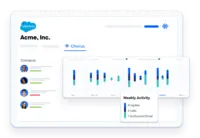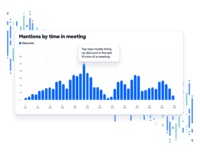Overview
What is Chorus by ZoomInfo?
Chorus by ZoomInfo is an AI-powered Conversation Intelligence platform that captures & analyzes all customer engagements across phone calls, video meetings, and email, to help teams hit their number.
Chorus by ZoomInfo and its wonderful insights
Chorus by ZoomInfo 10 Point Meeting Summary is great
Great for subject matter experts
Works well, and is improving
Solid for Call Coaching & Product Feedback solution
Why wouldn't you use Chorus??
A sales tool to help improve employee conversations
Thank you for Chorus
We …
Chorus by Zoom is accurate and saves time
Good basic tool for meeting capture.
Chorus: Must have for a growing sales team
Great Recording Device and Note Taker
How Chorus by ZoomInfo Differs From Its Competitors
Use Cases
Tech Stack
Use Cases
Tech Stack
Innovative Uses
Tech Stack
Innovative Uses
Use Cases
Tech Stack
Innovative Uses
Support & Onboarding
Use Cases
Tech Stack
Innovative Uses
Support & Onboarding
Use Cases
Tech Stack
Innovative Uses
Support & Onboarding
Use Cases
Tech Stack
Innovative Uses
Support & Onboarding
Use Cases
Tech Stack
Innovative Uses
Support & Onboarding
Use Cases
Tech Stack
Innovative Uses
Use Cases
Use Cases
Tech Stack
Innovative Uses
Support & Onboarding
Use Cases
Tech Stack
Innovative Uses
Support & Onboarding
Tech Stack
The closest thing we've done to Chorus.ai was manually downloading each call for analysis and that was very …
Innovative Uses
Tech Stack
Support & Onboarding
Tech Stack
Innovative Uses
Use Cases
Innovative Uses
Tech Stack
Use Cases
Tech Stack
Innovative Uses
Support & Onboarding
Tech Stack
Innovative Uses
Support & Onboarding
Use Cases
Tech Stack
Innovative Uses
Support & Onboarding
Use Cases
Innovative Uses
Support & Onboarding
Tech Stack
Innovative Uses
Support & Onboarding
Use Cases
Tech Stack
Innovative Uses
Use Cases
Tech Stack
Innovative Uses
Support & Onboarding
Awards
Products that are considered exceptional by their customers based on a variety of criteria win TrustRadius awards. Learn more about the types of TrustRadius awards to make the best purchase decision. More about TrustRadius Awards
Reviewer Pros & Cons
Video Reviews
2 videos
Pricing
What is Chorus by ZoomInfo?
Chorus by ZoomInfo is an AI-powered Conversation Intelligence platform that captures & analyzes all customer engagements across phone calls, video meetings, and email, to help teams hit their number.
Entry-level set up fee?
- No setup fee
Offerings
- Free Trial
- Free/Freemium Version
- Premium Consulting/Integration Services
Would you like us to let the vendor know that you want pricing?
59 people also want pricing
Alternatives Pricing
What is CallTrackingMetrics?
CallTrackingMetrics is a call tracking solution for all online and offline channels with real-time reporting and intelligent routing.
What is Exotel?
Exotel is an advanced customer engagement platform that combines CPaaS, omnichannel contact centers, and Conversational AI. The platform is designed to foster richer, AI-powered, and contextual interactions, offering businesses unparalleled speed and scale in their communications.
Product Details
- About
- Integrations
- Competitors
- Tech Details
- Downloadables
- FAQs
What is Chorus by ZoomInfo?
Chorus by ZoomInfo Features
- Supported: Call Processing, Transcript & Recording
- Supported: Deal Inspection
- Supported: Meeting Experience through Meeting Briefs, Meeting Summaries, Trackers
Chorus by ZoomInfo Screenshots
Chorus by ZoomInfo Videos
Chorus by ZoomInfo Integrations
- Zoom
- Webex Calling
- GoTo Meeting
- Join.me (discontinued)
- ClearSlide
- BlueJeans Meetings (discontinued)
- RingEX
- ConnectAndSell
- Salesloft
- Talkdesk
- Outreach
- Slack
- Five9
- Skype for Business, now part of Microsoft Teams
- HubSpot CRM
- Google Calendar
- Natterbox
- Dialpad Ai Meetings
- Salesforce Sales Cloud
- InsideSales Playbooks
- Koncert
- Truly
- Meet
- Outlook
- Gmail
Chorus by ZoomInfo Technical Details
| Deployment Types | Software as a Service (SaaS), Cloud, or Web-Based |
|---|---|
| Operating Systems | Unspecified |
| Mobile Application | Apple iOS, Android |
| Supported Countries | Anywhere |
| Supported Languages | English |
Chorus by ZoomInfo Downloadables
Frequently Asked Questions
Comparisons
Compare with
Reviews and Ratings
(411)Attribute Ratings
Reviews
(101-125 of 267)Chorus.ai: Account Manager's Perspective
- Automation - everything gets set up and processed with no need for additional actions.
- Being able to switch between different speakers really speeds up the process of listening through the recording when you only need to review separate portions of it.
- The transcript functionality is wonderful when you need to find something.
- Filler words - it would be helpful if one could actually see what is getting tracked as a filler word.
- Not sure if this is an integration setup issue, but sometimes the meetings don't get pulled up from Chorus.ai into Salesforce.
- Chorus.ai Notetaker leaving after 15 minutes if a customer is a no-show. Sometimes they do show up after that, and there's no clear guidance on getting the recording going again after that.
- An informal conversation review in order to improve performance of a customer service representative/sales rep/account manager - basically anyone who needs to speak with customers regularly.
- Self-coaching for anyone who wants to improve their quality of speech and carrying dialogue.
- Assistance in making post-meeting notes, especially if a meeting happened some time ago, so it's not so fresh in one's memory.
- A formal review where an employee is graded based on the metrics provided by Chorus.ai (engaging questions, length of monologue, etc.).
Solid platform
- Indicating who is talking when.
- Analytics.
Great solution, horrible live access when it's needed.
- It transcribes conversation well.
- The UI could be more intuitive.
- Updating and rendering completed call is too slow.
- Security: Clearer understanding of who is seeing our corporate secrets without our explicit permission.
It's good, it's easy, you'll know more than you do now about the way you're talking to your prospects and customers
- Ease of reviewing calls.
- Organizing captured calls by account.
- Recording without feeling intrusive.
- Transcript accuracy.
- Analytics on trends that appear in calls.
- Surfacing common issues and phrases instead of waiting for a user to identify the thing to track and then creating a tracker.
They struggle with providing actionable insights based on their analysis of those calls. They have good features that work well here but options are somewhat limited.
- Recording our meetings scheduled - fantastic.
- Recording our prospecting activity.
- Adding calls to Chorus.ai.
- Ability to snip and send sections of calls to peers.
- Having a library of greatest hits -for training.
- Audio quality is very good.
- Screen capture is very good.
- The transcript feature is hard to read at times and isn't always very accurate. Not uncommon with most call analytics tools. Would be very nice to have better transcripts from our calls.
- Very easy to send an entire meeting or relevant parts of it to a colleagues.
- Super useful to capture key selling references and forward to Marketing and Sales.
- Transcription is helpful, especially with some participants with non-standard speech, quiet speakers, etc.
- The ability to listen to a meeting I'm unable to attend in 1.5 or 2x speed.
- Sometimes the action items aren't exactly on track. Consequently I look at them, but if it doesn't make sense I just listen to the passage again.
- I've noticed that if I have a call that is moved at the last instant, when I reset the call It might not be picked up in Chorus.ai. That is a rare event, but I'd love to know how I can add an impromptu call to Chorus.ai.
- When I set up meetings, they're covered by Chorus.ai. It would be very cool if there was a way for me to have Chorus.ai cover a call that others set up.
Convey what the customers say in their own words
- Share and disseminate snippets of videos.
- Allow for external video sharing.
- Quickly add to calls.
- Transcription quality.
- Easily remove Chorus.ai from customer calls when the customer owns the invite.
- Remove Chorus.ai permanently from recurring calls that customers don't want recorded.
It is not a replacement for notetaking (though perhaps it replaces in-the-moment notes). The transcription quality isn't good enough to easily find key words or talking points across calls unless you know exactly what you're looking for.
Consistency and transparency across the board
- The transcript is fantastic! It doesn't track the "umms" and filler words.
Can't Win without Chorus.ai
- Make it easy to share and review calls.
- Easy access to snip and build databases of certain call types that are specific to whatever you are trying to do.
- The Conversation Metrics, call breakdown, is literally my favorite feature and saves me time and makes me a more efficient and effective account manger.
- Honestly as an AM I love it. Maybe more prompts for new users based on their role.
- More integrations to larger partners, Slack, etc.
- Maybe a way to build a database and send me alerts of calls that relate to my job based on.... not sure what factors, but for me... New products that we are launching and how my team is pitching them.
The only downside is if a client doesn't want to be recorded, but I can always turn it off.
Chorus.ai Beaming Review
- Use without thought (I know it's just there and don't need to "do something" to get it running).
- Unobtrusive when connected.
- Easy sharing of calls and snippets.
- I wish there was an easier way to start a recording back up if it is stopped, vs starting a new recording.
- Firefox extension
- More nuanced control when listening to calls.
Great tool for sales
- Shows your team speaking time to help with coaching.
- Filler words per minute is also good.
- The risk score is misleading.
- More AI analytics on the call quality.
- Score each call with how good the salesperson handles the call.
Chorus.ai is a versatile sales analysis/training tool that we continue to use in new ways
- Being able to cut snippets of calls and share them
- Visualizing when individual participants speak on a call
- Ability to search for keywords and listen to those areas of a call
- Zoom's transcriptions are more accurate
- Speaker based breakdown.
- Easy to share the videos.
- Transcripts.
- Analytics are helpful.
- Faster play speed.
- Ability to download.
Great tool for calls, pitch practice, & testimonials!
- Helpful tool as we help train others . The sharable links to specific call snippets has been quite helpful and can even be saved in our systems for record keeping.
- Great for reviewing calls, learning more about/practicing various sales pitches.
- Good clips for sharing customer testimonials.
- Sometimes the dictation translator gets words mixed up.
- Could be easier to share the call link that starts at the specific section you want your colleague to listen to instead of the bulkier version.
- Feature to create outline headers/additional notes within the dictation translator.
Chorus is Awesome!
- The visual of who is talking for when and seeing how long monologues go for.
- Ability to mute specific people when listening to a call.
- Filtering calls by specific stage is great.
- The layout in the call listening needs an upgrade. Ideally, if it was customizable, so I could organize what I want to see the most.
- The analytics isn't very useful.
- Transcript could always use improvements.
Chorus.ai Review
- Great at recording.
- Seamlessly integrated.
- Great functionality.
- Seems to create a culture of micromanage-ism (not a real word but you understand).
- Could make reps overly nervous about their speech and dialog.
Happy Chorus.ai User
- I really love how the calls are broken down by speaker.
- The ability to search for certain participants within calls.
- Searching for participants.
- Dashboard page.
- Organization by team/roles.
- Creating keyword trackers.
- Adding users.
- Managing permissions per role.
- Meeting detection could be better.
Happy with Chorus.ai!
- Great AI.
- Great feedback on calls.
- Email notifications should be easier to customize.
- Action items from a call should be automatically sent out.
User review
- I can change the recording speed to be able to rush through a recording to get quick details, and have flexibility in what speed, so depending on how fast people are speaking I can speed up a lot or a little.
- I can use the transcripts to find specific phrases such as "next steps" to see what I've committed to.
- The actual recordings are very good quality.
- Transcript is challenging - there are a lot of words that are misinterpreted and on their own, the transcripts don't always make sense.
- Filler words - I can see how many filler words I have per minute, but the assumption is that I'm always going to know what they are. There is no information to tell me what the system thinks are filler words.
- The reporting doesn't seem complete, but it could be specifically how we've configured users vs. administrators. I find some of the reporting useful, but it isn't quite enough for me to self-coach all of my bad habits.
- Not all of the call participants are identified on the calls. If someone is on the call, but barely speaks, they're not identified as participants.
Chorus.ai and the reasons why you should be using it
- Easily allowing video and also sound review to the recordings.
- Identifying different voices.
- It's integrated already, no need to add every time.
- Transcription not perfect.
- Search features.
- It would be good to be able to delete parts of calls, say the downtime spent waiting for a called to get on the Zoom session.
Chorus.ai delivers what it promises and more.
- You don't have to click anywhere, the Chorus.ai bot joins your meeting and collects information that can be used to review and share later.
- The recording search feature is really powerful and useful when the the number of meetings are high in number.
- Analytics of calls is super useful to track multiple KPIs on team members, and overall call performance.
- UX Single Click Download: To download recorded video, one has to go to Recording Setting gear and download. There can be an quick down arrow icon to download it in single click.
Successful Coaching Tool for Sales Organizations
- Gives objective data about the conversations...what percentage of the conversation was your prospect/customer engaged?
Positive Chorus.ai Review
- Transcription is very helpful.
- Like ability to fast forward to where a person is speaking.
- Like the ability to sort no show or short calls.
- Often forget to turn off for all calls and it takes a few steps to disable Chorus.ai and call recording.
- Would like to see a Zoom App panel to configure recordings.
- Would like to be able to select view for chorus recordings.
An Honest Salesman's Review of Chorus.ai
- It uploads fast from Outreach which is reliable to quickly go back to a call.
- The integration with Outreach and Salesforce makes life easier.
- I can choose my coworkers calls in order to learn from them.
- Searching for the lead's name.
- Transcript editing/correcting.
- Favorite/Star a call for later.