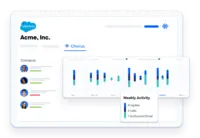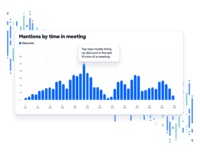Overview
What is Chorus by ZoomInfo?
Chorus by ZoomInfo is an AI-powered Conversation Intelligence platform that captures & analyzes all customer engagements across phone calls, video meetings, and email, to help teams hit their number.
Chorus by ZoomInfo and its wonderful insights
Chorus by ZoomInfo 10 Point Meeting Summary is great
Great for subject matter experts
Works well, and is improving
Solid for Call Coaching & Product Feedback solution
Why wouldn't you use Chorus??
A sales tool to help improve employee conversations
Thank you for Chorus
We …
Chorus by Zoom is accurate and saves time
Good basic tool for meeting capture.
Chorus: Must have for a growing sales team
Great Recording Device and Note Taker
How Chorus by ZoomInfo Differs From Its Competitors
Use Cases
Tech Stack
Innovative Uses
Support & Onboarding
Tech Stack
Innovative Uses
Support & Onboarding
Tech Stack
Innovative Uses
Support & Onboarding
Use Cases
Tech Stack
Innovative Uses
Tech Stack
Innovative Uses
Support & Onboarding
Use Cases
Tech Stack
Innovative Uses
Use Cases
Tech Stack
Innovative Uses
Support & Onboarding
Innovative Uses
Tech Stack
Innovative Uses
Support & Onboarding
Use Cases
Innovative Uses
Support & Onboarding
Use Cases
Use Cases
Tech Stack
Innovative Uses
Support & Onboarding
Use Cases
Innovative Uses
Support & Onboarding
Use Cases
Innovative Uses
Support & Onboarding
Tech Stack
Innovative Uses
Support & Onboarding
Use Cases
Tech Stack
Innovative Uses
Use Cases
Tech Stack
Zoom
Having Chorus.ai integrate directly Zoom has been great. It saves the videos quickly, allows us to edit and snip the videos themselves to ensure that customers have a clear understanding and reminder of everything we discussed!
Innovative Uses
Tech Stack
Innovative Uses
Support & Onboarding
Use Cases
Tech Stack
Innovative Uses
Tech Stack
Innovative Uses
Support & Onboarding
Use Cases
Tech Stack
Innovative Uses
Support & Onboarding
Tech Stack
Innovative Uses
Support & Onboarding
Tech Stack
Innovative Uses
Support & Onboarding
Tech Stack
Innovative Uses
Support & Onboarding
Use Cases
Tech Stack
Innovative Uses
Support & Onboarding
Awards
Products that are considered exceptional by their customers based on a variety of criteria win TrustRadius awards. Learn more about the types of TrustRadius awards to make the best purchase decision. More about TrustRadius Awards
Reviewer Pros & Cons
Video Reviews
2 videos
Pricing
What is Chorus by ZoomInfo?
Chorus by ZoomInfo is an AI-powered Conversation Intelligence platform that captures & analyzes all customer engagements across phone calls, video meetings, and email, to help teams hit their number.
Entry-level set up fee?
- No setup fee
Offerings
- Free Trial
- Free/Freemium Version
- Premium Consulting/Integration Services
Would you like us to let the vendor know that you want pricing?
59 people also want pricing
Alternatives Pricing
What is CallTrackingMetrics?
CallTrackingMetrics is a call tracking solution for all online and offline channels with real-time reporting and intelligent routing.
What is Exotel?
Exotel is an advanced customer engagement platform that combines CPaaS, omnichannel contact centers, and Conversational AI. The platform is designed to foster richer, AI-powered, and contextual interactions, offering businesses unparalleled speed and scale in their communications.
Product Details
- About
- Integrations
- Competitors
- Tech Details
- Downloadables
- FAQs
What is Chorus by ZoomInfo?
Chorus by ZoomInfo Features
- Supported: Call Processing, Transcript & Recording
- Supported: Deal Inspection
- Supported: Meeting Experience through Meeting Briefs, Meeting Summaries, Trackers
Chorus by ZoomInfo Screenshots
Chorus by ZoomInfo Videos
Chorus by ZoomInfo Integrations
- Zoom
- Webex Calling
- GoTo Meeting
- Join.me (discontinued)
- ClearSlide
- BlueJeans Meetings (discontinued)
- RingEX
- ConnectAndSell
- Salesloft
- Talkdesk
- Outreach
- Slack
- Five9
- Skype for Business, now part of Microsoft Teams
- HubSpot CRM
- Google Calendar
- Natterbox
- Dialpad Ai Meetings
- Salesforce Sales Cloud
- InsideSales Playbooks
- Koncert
- Truly
- Meet
- Outlook
- Gmail
Chorus by ZoomInfo Technical Details
| Deployment Types | Software as a Service (SaaS), Cloud, or Web-Based |
|---|---|
| Operating Systems | Unspecified |
| Mobile Application | Apple iOS, Android |
| Supported Countries | Anywhere |
| Supported Languages | English |
Chorus by ZoomInfo Downloadables
Frequently Asked Questions
Comparisons
Compare with
Reviews and Ratings
(411)Attribute Ratings
Reviews
(151-175 of 267)Great Tool for Sales
- Easy interface.
- Accessibility.
- Coaching.
- Reliable recordings.
- Better pausing options.
- Creating a list of favorited calls.
Singing praises to Chorus.ai
- Call breakdowns are great. You can really get an understanding of what you're doing good and what needs improvement based on the conversation metrics.
- Analytics are nice to see how you stack up against your peers. Nothing wrong with a little friendly competition! and you'll know if you're falling behind.
- Chorus.ai does not recognize all conversation metrics which can hurt us.
- Not all of our calls/meetings are added to Chorus.ai. (This could be an internal issue?)
Easy to use!
- The whole process is automatic, there's nothing additional for us to do.
- The website itself is clean and easy to navigate.
- Sometimes it's hard to tell whether a call's recording is transferring to Chorus.ai or not. If there is a delay I question whether it will end up there or not.
Chorus.ai makes Sales Sing!
- The transcripts are a nice option.
- Easily allowing video and sound review.
- Snippets are easy to create and great ways to share critical moments for review.
- It's hit or miss if it draws info about callers from our CRM.
- Sometimes there's a lag in time for it joining calls.
- It would be good to be able to delete parts of calls, say the downtime spent waiting for a called to get on the Zoom session.
- More sophistication in determining other attendees' voices, sometimes it attributes them speaking to my talk time.
Great first impression
- Easy implementation.
- Great out of the box trackers.
- Missing direct integration with SFDC which makes it difficult to tie coaching to revenue outcomes. Also makes it difficult to defend Chorus's ROI.
- Tracker UI is too simplistic and not intuitive. There should be more of a format "rep said: xyz" "pro said: xyz" "duration: x" etc.
- Need better filtering - how can I see all unread comments, how can I go back and search for previous coaching comments?
- I want to have rep specific trackers tied to coaching. Ex: In my last 1:1 we came up with a new way to address x objection, how can I easily see if that objection came up on a future call and that the rep addressed as coached? Coaching notes should be dynamic.
- Onboarding and training
- Ongoing coaching in a virtual environment
- Tracking adoption of new sales strategies
- Tracking prospects reaction to new sales strategies
- Product improvements
- Creating new objection handling lyrics
- Highlighting top reps
- Sharing customer feedback to support teams
Chorus.ai is a great tool for Product Marketers to consume direct VOC and sales team content.
- It marks when people talk during a call so you can skip ahead to hear the customer or your team easily.
- It gives good metrics about how much people are talking in calls so you can see trends in how many sales people talk more vs. talk less.
- It tags when competition is mentioned in calls so you can filter to see calls that you might have run up against a competitor in.
- Search for types of calls can be difficult if everything isn't tagged perfectly.
- Specific tagging of speech in the calls could be done better for quick identification and skipping to that subject.
- Call suggestions for what to listen to (via email) are not very helpful.
It could have been amazingly useful
- Transcript (English only).
- Automatic action item list (English only).
- Recognition of competitor mention.
- Being able to visualize where each participant spoke and at what length.
- French language recognition.
- Calendar implementation.
- Organization & presentation of recordings.
- Specific sharing options.
- Having a French version of the software.
We have some English speaking clients but in the Montreal office a large part of our clients are French speaking and the transcript does not work at all giving us unreadable gibberish. This makes tools related to transcript unusable and defeats the purpose of having to pay for Chorus while we can just record the meeting with Zoom. Investing time on a platform that I can't use for most of my workload is a loss for the company.
Robert Peterson III - Chorus Review
- Analytics are awesome!
- Call scripts seem pretty accurate when quickly sifting through a call
- UI could use a little more flexibility and ease of use
Early, but promising from Content/Brand perspective
- Key word searching.
- Playlists feature.
- Analysis of tone of voice to recognize "tense" or "happy" moments.
- Analysis of facial expressions or body language to recognize "tense" or "happy" moments.
- Trouble with accuracy of transcription for strong accents.
- Inability in analytics to jump to an account or specific call with one click (ex. mousing over the meetings by deal - I'd expect to click on Company A, and jump to more details or to jump to one of its four calls).
- Proactive speech pattern analytics -- would love to see that there's a trend of certain keywords emerging or for chorus to list certain phrases by frequency that we may not be aware of. Use case: we can mirror our customers' language.
- One-click ability to export an individual call transcript.
- gaining insight into effective delivery of message delivery from marketing perspective.
- analyzing word choice and delivery
- understanding air time balance between callers
- easy automated transcription
- Very good at quickly traversing a call, both speed and with who is speaking.
- Always on, no need to remember to add Chorus.
- Great to see who was on the call, helps with finding the right call.
- Biggest challenge - sorting & searching through the volumes of data recorded.
- Better organization of what I am saving.. for future use.
- Team organization.
Positive!
- Providing scripts of the conversation
- Ability to play back at different speeds
- The speed it translates meetings
- None!
If I missed information in a meeting I can go back and see what was disucessed
Chorus is a connector of teams
- I love how easy it is to share/review recordings of calls
- Chorus.ai allows you to get closer to your customers, and share successes and critiques broadly through the org
- Chorus.ai allows you to get a birds-eye view of who sales is talking to right now, and what deals are being worked on
- Our rep was late to our training session, and I wish we had more instruction in the tool
- I wish Chorus.ai would provide tips on how to make coaching a success at our organization, as "telling people what to say" is a rather touchy subject
Account reps to record and share client updates with the broader org
To gain insight into sales conversations
To record success stories
Great tool, needs better transcription accuracy
- Being able to jump to clips through the transcript is very handy
- Searching the transcript for key terms expedites finding the right customer quotes
- Ability to share recordings easily with others in the company for feedback
- Transcription is not very accurate
- Uploading recordings through the settings menu is not intuitively placed
- Does not support audio only format of recordings
Chorus.ai my life saver!
- Very easy to listen to calls after the fact and make detailed notes.
- I currently do not see any place where you can make improvements.
Chorus.ai is a great tool!
- It does a great job transcribing the conversations and breaking categories down for things like filler words per minute
- Ability to cut out snippets of conversations for training purposes
- Further analytics for team reporting purposes
Definitely would recommend
- I like the recommendations daily.
- I like that it does have so many filters to search under.
- I like that there is a direct search capability.
- One of the fields is "my team". It shows far more people on my team than there are and I can't find my reps under my reps.
- Looks like a great tool, just need the filters to drill down easier for me and my team to find my teams calls faster.
Chorus.ai - A Huge Time Saver!
- Easy to use platform.
- Solid transcribing/AI.
- Great quality recordings.
- Integration with tech stack took some time.
- Team organization within the platform.
- Automated review reminders.
Insight into Chorus.ai from a new subscriber
- Great for onboarding new reps.
- Shines light on what other team members are talking about.
- Helps uncover what clients/prospects are focused on.
- Coaching reps.
- Messaging.
- Pipeline visibility.
- Forecasting.
- Reporting.
Tool is worthwhile and don't limit it to just your sales team!
- Sends me notifications for conversations I should have a heads up on.
- Makes it easy to know how the team is talking about a certain product or offering.
- Allows for me to catch up on a call without being on it.
- Takes notes for us, so we can focus on the conversation.
- Opportunity to improve the transcripts. Sometimes it's not fully accurate.
- Some of the triggers for topics seem to be highlighted when they should not be.
- Ability to get to reporting section takes a few extra clicks when it should be fairly straightforward.
Chorus.ai has improved our performance while working remotely!
- Ability to view our teammates' calls
- Easily tag our managers and receive feedback
- Easy to go back to the call to review what a client said if we were unsure about something
- Easier way to locate calls--sometimes I have a hard time finding a specific call.
- Time to sync to Chorus.ai--sometimes there is a delay from when we hang up to when it appears in Chorus.ai.
- Great resource with remote selling becoming a big deal. We can identify global issues that need to be addressed.
- Allows to capture notes after a meeting vs. losing track of the conversation while taking notes.
- Great coaching tool.
- Helps resolve qualification issues because the call can be reviewed and leaders can determine what the next step should be when individual contributors are challenged to determine what to do.
- The search capabilities are somewhat limited. Maybe we haven't implemented everything yet.
- Not seeing the AI value yet - could be an implementation challenge on our part.
- Need to have clear understanding of using Chorus for good. It can't be a punishment tool.
Chorus.ai - The Key to New Hire Success
- The ability to quickly send recordings of demos to prospects
- The ability for new hires to watch an extensive library of material for real training applications
- The great sync with Zoom and Salesforce makes Chorus very easy to use
- More Filters for length of video
- Option to delete immediately after call in case of no show
Great results so far
- Easy to share recordings internally and externally.
- Great insights into what transpired on calls, without having to listen to them
- Coaching made easy - I can quickly tag people and get their feedback or respond right away when I see areas for improvement or great wins.
- Transcribed meetings are huge! It's not 100% accurate but really good.
- Transcript isn't always accurate.
- We're not always working on opportunities with our clients so sometimes the tagged opportunity is incorrect.
- The daily emails I get are confusing -- not sure why my boss is tagged on some of the recommended deals to review.
Chorus is a solid and seamless experience.
- Integration with Zoom for auto record of meetings.
- Call summary statistics.
- Tracking of who is speaking.
- Would love to have a better search.
- Improved catalogue of clips and highlights.
- Better speech to text.
Intuitive and easy to use
- Call/recording quality is always really solid so there's no guessing what someone said when reviewing the call.
- I like the occasional notification about opportunities to listen/learn from others.
- I like the ability to easily share insights and clips from calls with other team members.
- When I review calls, having individuals contributions on the call broken out (transcribed too) vs. the current method, which only shows aggregated "talk-time" of prospects vs. internal employees on the call.
- It was difficult to understand when/why certain calls were auto-recorded vs. others you need to manually engage the recording feature. Making that more intuitive would be helpful.
- Improving the key takeaways to not always be the same (long monologue, pricing discussion wasn't diverse enough, etc.) would be helpful too. It seems like I need to disregard most of those high-level takeaways and just dive into the call.