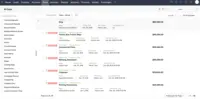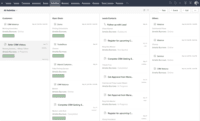Overview
What is Zoho CRM?
Zoho CRM is a simple, very low-cost CRM option for the smaller end of the SMB segment. The product has several useful integrations with other products, including QuickBooks, and Google Apps and Google Docs. The product also has an integrated project…
How Zoho CRM Differs From Its Competitors
Awards
Products that are considered exceptional by their customers based on a variety of criteria win TrustRadius awards. Learn more about the types of TrustRadius awards to make the best purchase decision. More about TrustRadius Awards
Popular Features
- Custom fields (263)8.484%
- Customer data management / contact management (266)8.383%
- Lead management (248)8.282%
- Workflow management (253)7.878%
Reviewer Pros & Cons
Video Reviews
4 videos
Pricing
Standard
$14.00
Professional
$23.00
Enterprise
$40.00
Entry-level set up fee?
- $14 /user/monthOptional
Offerings
- Free Trial
- Free/Freemium Version
- Premium Consulting/Integration Services
Starting price (does not include set up fee)
- $14 per month
Product Demos
Guided Tour | Zoho CRM Overview
Features
Product Details
- About
- Integrations
- Competitors
- Tech Details
- Downloadables
- FAQs
What is Zoho CRM?
Zoho CRM supports enterprises as they build better customer relationships and improve retention. It empowers a global network of over 250,000 businesses of all sizes in 180 countries to convert more leads, engage with customers, and grow their revenue.
Adding even more value and innovation, the recently announced Canvas feature in the product enables users to create a personalized instance that meets their specific requirements and preferences. This is a recognition that the CRM solution in any enterprise must remain diverse and flexible as the customers it serves.
Zoho CRM clients have seen:
● 26% Improvement in customer retention rates
● 47% Increase in purchase volume with nurtured leads
● 40% Decrease in the cost of customer service
● 47% Increase in customer satisfaction rates
● 23% Decrease in sales and marketing costs
Zoho CRM helps reps reach decision makers who matter, to shorten long enterprise buying cycles and build strong customer relationships that withstand unexpected disruptions.
More information is available at zoho.com/enterprise
Zoho CRM Features
Sales Force Automation Features
- Supported: Customer data management / contact management
- Supported: Workflow management
- Supported: Territory management
- Supported: Opportunity management
- Supported: Integration with email client (e.g., Outlook or Gmail)
- Supported: Contract management
- Supported: Quote & order management
- Supported: Interaction tracking
- Supported: Channel / partner relationship management
Customer Service & Support Features
- Supported: Case management
- Supported: Call center management
- Supported: Help desk management
Marketing Automation Features
- Supported: Lead management
- Supported: Email marketing
CRM Project Management Features
- Supported: Task management
- Supported: Billing and invoicing management
- Supported: Reporting
CRM Reporting & Analytics Features
- Supported: Forecasting
- Supported: Pipeline visualization
- Supported: Customizable reports
Customization Features
- Supported: Custom fields
- Supported: Custom objects
- Supported: Scripting environment
- Supported: API for custom integration
Security Features
- Supported: Role-based user permissions
- Supported: Single sign-on capability
Social CRM Features
- Supported: Social data
- Supported: Social engagement
Integrations with 3rd-party Software Features
- Supported: Marketing automation
- Supported: Compensation management
Platform Features
- Supported: Mobile access
Zoho CRM Screenshots
Zoho CRM Video
Zoho CRM Integrations
Zoho CRM Competitors
Zoho CRM Technical Details
| Deployment Types | Software as a Service (SaaS), Cloud, or Web-Based |
|---|---|
| Operating Systems | Unspecified |
| Mobile Application | Apple iOS, Android |
| Supported Countries | Asia, Australia, Canada, China, Europe, India, Latin America, Middle-East and Africa, United Kingdom, United States |
| Supported Languages | English (US), English (UK), Hebrew, French, German, Spanish, Italian, Japanese, Korean, Portuguese (Portugal), Portuguese (Brazil), Russian, Swedish, Bulgarian, Chinese (China), Chinese (Taiwan), Danish, Dutch, Polish, Hungarian, Turkish, Vietnamese, Hindi, Croatian, Czech |