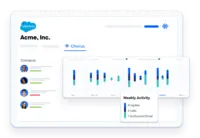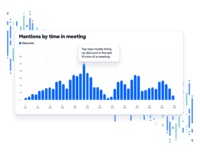Overview
What is Chorus by ZoomInfo?
Chorus by ZoomInfo is an AI-powered Conversation Intelligence platform that captures & analyzes all customer engagements across phone calls, video meetings, and email, to help teams hit their number.
Chorus by ZoomInfo and its wonderful insights
Chorus by ZoomInfo 10 Point Meeting Summary is great
Great for subject matter experts
Works well, and is improving
Solid for Call Coaching & Product Feedback solution
Why wouldn't you use Chorus??
A sales tool to help improve employee conversations
Thank you for Chorus
We …
Chorus by Zoom is accurate and saves time
Good basic tool for meeting capture.
Chorus: Must have for a growing sales team
Great Recording Device and Note Taker
How Chorus by ZoomInfo Differs From Its Competitors
Use Cases
Tech Stack
Innovative Uses
Use Cases
Tech Stack
Innovative Uses
Support & Onboarding
Use Cases
Innovative Uses
Support & Onboarding
Use Cases
Tech Stack
Innovative Uses
Support & Onboarding
Use Cases
Tech Stack
Innovative Uses
Support & Onboarding
Innovative Uses
Support & Onboarding
Tech Stack
Innovative Uses
Support & Onboarding
Use Cases
Tech Stack
Innovative Uses
Support & Onboarding
Use Cases
Tech Stack
Support & Onboarding
Use Cases
Tech Stack
Innovative Uses
Support & Onboarding
Use Cases
Tech Stack
Innovative Uses
Tech Stack
Use Cases
Tech Stack
Innovative Uses
Support & Onboarding
Use Cases
Tech Stack
Innovative Uses
Support & Onboarding
Tech Stack
Innovative Uses
Support & Onboarding
Use Cases
Tech Stack
Innovative Uses
Support & Onboarding
Tech Stack
Innovative Uses
Support & Onboarding
Use Cases
Tech Stack
Innovative Uses
Support & Onboarding
Use Cases
Tech Stack
Innovative Uses
Support & Onboarding
Use Cases
Tech Stack
Tech Stack
Support & Onboarding
Use Cases
Support & Onboarding
Tech Stack
Innovative Uses
Use Cases
Tech Stack
Innovative Uses
Support & Onboarding
Tech Stack
Innovative Uses
Support & Onboarding
Awards
Products that are considered exceptional by their customers based on a variety of criteria win TrustRadius awards. Learn more about the types of TrustRadius awards to make the best purchase decision. More about TrustRadius Awards
Reviewer Pros & Cons
Video Reviews
2 videos
Pricing
What is Chorus by ZoomInfo?
Chorus by ZoomInfo is an AI-powered Conversation Intelligence platform that captures & analyzes all customer engagements across phone calls, video meetings, and email, to help teams hit their number.
Entry-level set up fee?
- No setup fee
Offerings
- Free Trial
- Free/Freemium Version
- Premium Consulting/Integration Services
Would you like us to let the vendor know that you want pricing?
59 people also want pricing
Alternatives Pricing
What is CallTrackingMetrics?
CallTrackingMetrics is a call tracking solution for all online and offline channels with real-time reporting and intelligent routing.
What is Exotel?
Exotel is an advanced customer engagement platform that combines CPaaS, omnichannel contact centers, and Conversational AI. The platform is designed to foster richer, AI-powered, and contextual interactions, offering businesses unparalleled speed and scale in their communications.
Product Details
- About
- Integrations
- Competitors
- Tech Details
- Downloadables
- FAQs
What is Chorus by ZoomInfo?
Chorus by ZoomInfo Features
- Supported: Call Processing, Transcript & Recording
- Supported: Deal Inspection
- Supported: Meeting Experience through Meeting Briefs, Meeting Summaries, Trackers
Chorus by ZoomInfo Screenshots
Chorus by ZoomInfo Videos
Chorus by ZoomInfo Integrations
- Zoom
- Webex Calling
- GoTo Meeting
- Join.me (discontinued)
- ClearSlide
- BlueJeans Meetings (discontinued)
- RingEX
- ConnectAndSell
- Salesloft
- Talkdesk
- Outreach
- Slack
- Five9
- Skype for Business, now part of Microsoft Teams
- HubSpot CRM
- Google Calendar
- Natterbox
- Dialpad Ai Meetings
- Salesforce Sales Cloud
- InsideSales Playbooks
- Koncert
- Truly
- Meet
- Outlook
- Gmail
Chorus by ZoomInfo Technical Details
| Deployment Types | Software as a Service (SaaS), Cloud, or Web-Based |
|---|---|
| Operating Systems | Unspecified |
| Mobile Application | Apple iOS, Android |
| Supported Countries | Anywhere |
| Supported Languages | English |
Chorus by ZoomInfo Downloadables
Frequently Asked Questions
Comparisons
Compare with
Reviews and Ratings
(411)Attribute Ratings
Reviews
(176-200 of 267)Chorus.ai is good for product marketing
- Call listening is impeccable--gets even weird Cloud Computing words correct.
- Creating playlists is super easy.
- Downloading and extracting the success stories is amazingly easy.
- It logs calls that are 0:00 seconds, so it can be messy to search data.
- It requires thoughtful setup to be highly effective.
A great tool for transparency
- I have the ability to review calls with my team members.
- I can review calls to ensure we are providing accurate information.
- I have reporting stats to see how much time my team is spending on the phone.
- I would like to see better reporting.
- The insights that I get weekly are not always helpful.
- This is geared towards a sales tool, but we use it for project management so it would be nice to see some additional features for that.
Easy to deploy and use
- Tracks when competitors come up in conversations.
- Highlights when Account Executives aren't letting the prospect talk long enough.
- Catches that next steps were not discussed.
- Better search function for keywords.
Chorus.ai helps close sales!
- Most transcribers are much better in terms of conversion (speech to text) quality and I use them pretty much every day.
- It is hard for me to take notes during the call as I lose focus on the content discussed and follow-up questions asked. I depend on Chorus.ai to review important points later for follow-up. I can depend on its transcription.
- Voice to text conversion transcripts could be more accurate.
- Real-time transcription will help a lot to review some content while the call is still on.
- The basic functionality, i.e. call recording and allowing the calls to be reviewed, works great! This provides huge insight into our business, especially for leaders who don't have the time to live-shadow calls.
- Analyzing and comparing "talk times" (i.e. seller vs. buyer percentages) is extremely insightful.
- Easy to integrate with calendars and technology like Zoom—reps can set it and forget it.
- Automatic transcription isn't super accurate, so it could be more useful.
- Search results aren't always intuitive and could feel more accurate.
- Not necessarily a criticism of the tool itself, but it does take a lot of work/maintenance to make use of the information gathered. Finding ways to automate or assist with that would be a huge help.
- Love the coaching feature.
- Insights are great without needing someone to actually listen to the call.
- Love that it shows participant participation.
- The ability to search by call type, grouping them into categories.
- The ability to trim calls or edit to make the listening more time efficient.
- Quick training tutorial when you first make an account.
How Chorus.ai improves my sales org
- Provides great insight on how long you are speaking compared to the customer.
- It provides data on how many filler words you use so you can make a change and improve.
- Easy to collaborate and request coaching, training or feedback on how your call went.
- Sometimes the auto transcript generator doesn't understand my accent so the transcript is sometimes inaccurate.
- I wish there was a more intuitive way to create snippets of your calls for training purposes.
- Ability to cut out unnecessary waiting times before the call even begins when waiting for the customer to join.
Chorus.ai is pretty cool
- Text search is a godsend when I have thousands of calls from our Sales org and want to hone in on specific competitor discussions or product topics.
- UI is generally easy to navigate even for a completely new user.
- User experience is geared towards GoToMarket-type users with notification emphasis on coaching and quality control messaging.
- Tagging can sometimes be off. Unsure if this is ML as I'm not an admin and was not involved in setting up the system.
Great platform!
- It really helps with call coaching. I love that I can go in, see my team's playlist, and find the key areas that are flagged from the call.
- Creating playlists of "gold standard" really helps with onboarding.
- Snippets that are shared help to accelerate learnings across the team.
- Search-ability / ease of use in finding key conversations and anecdotes shared in calls
- Issues with calls always logging
- I love that it does its thing in the background, I don't have to think about if a call is recorded or not, I know it's already set up to do so.
- I like that at any time I can go back to a call I had to review what was said including what the customer's interests were. It's nice to have that to better customize my proposals.
- I'd like it to be easier to slice and dice snippets of calls to share w/ other people at my company. Currently it's a bit cumbersome to do.
- Since there is AI built into it, I'd love for it to in a way take notes for me in bulleted format. Together with this if it showed followup action items that me or the customer committed to that would be cool as well. Almost like it's my own personal virtual assistant on calls. Would save me tons of time and ensure proper tracking of action items.
- Sometimes it's awkward to explain who the random number is on a call when people ask and I know it's Chorus recording the call.
Chorus helping us develop a stronger Revenue Org
- I never have to worry about Chorus joining my calls.
- Allowing users to timestamp is great for each coaching /feedback.
- Scorecards are clunky to use and are limited in the number of timestamps you can provide feedback.
- Video quality can sometimes be poor.
- Provide more options to rename or update the user on the fact that the call is being recorded via Google Meet.
- Once you're used to it, the UX is fantastic, and it saves me a lot of time in reviewing calls.
- Awesome capabilities of scanning conversations and collating those calls in a centralized place I can review.
- It makes it much, much easier to do my job without wasting time on manual call searches.
- Wonderful and responsive customer support to help with everything, anytime
- It does take some getting used to and customer success help to set up.
- The AI-enabled features are sometimes hard to identify.
Chorus as a tool for a department head
- Ability to share calls and snippets of calls across the organization.
- Building of playlists for a variety of purposes.
- Creation of transcripts is still a work in process and can be slow.
- Could use proactive notifications for when someone has listened to a call or snippet.
Chorus Review
- Great tool for using a prospect's own words against them, call review.
- Love using it to share a positive call with the team, morale boost.
- Feature feedback sharing is a valuable too for working with the PM Team.
- The attempts at ML type feedback, i.e. "objections or risk areas of the call" aren't accurate. The idea is nice though.
- It would be helpful to access the transcript outside of jumping from the point in the audio.
- A few issues with Chorus transcribing the call.
- The automation of recordings with Zoom is fantastic. Once you turn it on, you get all calls recorded.
- Confusion about turning on the integration with Zoom.
Chorus is like your assistant manager!
- Suggested coaching calls emailed to me daily.
- Customizing columns to drill down on calls I want to give feedback on.
- Teaching people how to time stamp is not very intuitive.
Chorus.ai Review
- Make it easy to re-listen to calls to catch anything I missed, or take better notes. This allows me to pay closer attention to what the customer is saying on the call and not worry about missing something in my notes.
- Gives me a chance to watch/listen to myself to improve my sales skills and presentation skills. I'm constantly re-watching bad calls and good calls to learn from mistakes and successes.
- Makes coaching as a sales manager SO MUCH EASIER. I don't have to try to coordinate schedules to get on a call with each of my reps every week. I can listen to their calls when I have time.
- Makes coaching as a sales manager much easier. My reps get nervous when I'm on a call with them and don't act the way they normally would. If they don't know which call I'll be listening to later, they can be themselves - more natural/confident.
- It's starting to get too busy and complicated. I like it to be simple, clean, and easy.
Chorus.ai Review
- Coaching suggestions
- Snippet sharing
- Search can be cumbersome
- 3rd-party integrations besides SFDC
Great Coaching Tool!
- I really like that I can see what percentage of a call our employees talk vs the customer. At Hudl, we like having conversational interactions with our customers so getting close to that 50/50 mark is what we aim for. Chorus.ai really helps us do that.
- Being able to create different scorecards for different levels of skill/length of employment has been great so that we can score the quality of employees fairly. It wouldn't be great if we had to score our new hires on the same scale we score our employees of 2+ years.
- I like being able to search by keyword. I once had an employee who said "um" and "like" a LOT. Being able to search calls with the use of these words over and over and having that employee listen to herself really helped her in her conversational skills and confidence.
- At this time, I'm not able to review scorecards that I have completed for the three people I manage. Our team has had to grant me the highest manager permissions in order to go over scorecards with my reports, so technically I am able to see anyone's scorecards at our company--not just my own reports.
- Sometimes when I create a filter, listen to a call, and then go back to the filter page, my filter is actually gone and I just see all calls again.
Does what you need, and does it well
- Seamless process to have Chorus join and record every call.
- Don't need to worry whether I will have access to the recording.
- Tracking keywords is helpful for finding specific areas for review.
- Easily able to share and request feedback for training purposes.
- Outside my workflow.
- Can be slow and clunky.
- The "AI" portion seems to be lacking - seems like keyword tracking.
- Mediocre transcripts.
Valuable solution for post-sales team
- Suggested coaching points - capturing long talk time, number of engaging questions, filler words, and next steps. The points help me identify which calls to dig into deeper and provide great suggestions (ex: aim for 3-5 engaging questions and avoid speaking for more than one minute).
- The ability to search meeting transcripts and creating snippets is incredibly helpful when looking for a specific section of a call. You can share snippets with colleagues, which is valuable for sharing customer stories and background for escalations.
- The analytics help me see the level of activity across my team. I find value in knowing how many accounts a representative speaks with per week. There is also reporting on speaking time and average use of filler words.
- The accuracy of the transcript could use some improvement.
- Organization by Salesforce opportunities, rather than accounts (not all calls tie to an open opportunity).
- Being able to record meetings owned by external participants. Sometimes clients prefer to use their own Zoom credentials and own the meeting invite.
Concepts like "multi-threading" calls and setting next steps for a meeting are incorporated in the call review. As a manager of a client-facing team, I appreciate the chance to see how many contacts are present on a call and if there is a next conversation scheduled. I really like the ability to create and share snippets, which can be used for sharing positive quotes from clients.
Chorus is not appropriate for teams who do not frequently interact with clients or prospects, or environments where unscheduled interactions are more common. If more negotiations are happening via cell phone or email, those conversations would be missed. I would imagine Support teams would likely benefit less from the call review features, which are more geared toward Sales and Account Management.
- Great to go back and review call/context, lessens need for detailed note taking at expense of missing information in real time.
- You can fast forward through Chorus quickly.
- Analytics and summaries are helpful.
- "This is being recorded message" - is there a way to turn this off?
A must have for reps and managers alike
- Identifying themes to win
- Providing insights on ranges that indicate good behavior (engaging questions, monoluge, next steps)
- Integrates with calendars, transcribing calls
- Automatic organization of discovery conversations/closing conversations into folders
- More intuitive snippet sharing
- Games included for competition amongst teams
- Analytics on talk time and coaching tips
- Auto-joining calls
- Transcription and searchability across many calls
- Glad there's an iOS app now.
- Analytics for product managers are the most common objections and points of conversation. I think there is something for this but it seems to require manual set up of key trigger words.
- Grouping of responses by the type of question. For example, something like "Here are 20 Sales Rep answers to questions on volume-based discounts over the past month" perhaps highlighting similarities and differences/outliers.
Excellent tool for mentoring reps
- Tags, such as sales skills and deal intelligence
- Transcription
- Visualizations of talk/listen
- Sentiment detection
- Predictive features, i.e., how predictive are engaging questions of winning a deal at our company?
It would be interesting to see visualizations of how correlated certain tags, such as feature mentions, competitor mentions, pricing discussion, engaging questions, talk/listen ratios, etc., are to winning deals for my company.