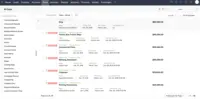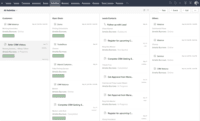Overview
What is Zoho CRM?
Zoho CRM is a simple, very low-cost CRM option for the smaller end of the SMB segment. The product has several useful integrations with other products, including QuickBooks, and Google Apps and Google Docs. The product also has an integrated project…
Zoho CRM for a Nonprofit
It's okay
If you are on budget and looking for a pro CRM tools in the market, Zoho is there for you to help your team leap
Zoho CRM
We LOVE Zoho CRM!
Zoho CRM: Transforming Leads into Gold - or Let's make a DEAL
A MUST for sales and marketing function
Unlocking Efficiency and Growth: Zoho CRM
CRM your sales team and BDRs will love
Zoho Sales Engine
Our Accounts team use Zoho CRM to update the payment from the customer
Our …
Great All in One CRM Suite for Small and Mid Size Businesses
Zoho CRM
Zoho answers the call for CRMS that are affordable and easy to use
Wanna Grow Sales? You Need CRM!
Awards
Products that are considered exceptional by their customers based on a variety of criteria win TrustRadius awards. Learn more about the types of TrustRadius awards to make the best purchase decision. More about TrustRadius Awards
Popular Features
- Custom fields (263)8.484%
- Customer data management / contact management (266)8.383%
- Lead management (248)8.282%
- Workflow management (253)7.878%
Reviewer Pros & Cons
Video Reviews
4 videos
Pricing
Standard
$14.00
Professional
$23.00
Enterprise
$40.00
Entry-level set up fee?
- $14 /user/monthOptional
Offerings
- Free Trial
- Free/Freemium Version
- Premium Consulting/Integration Services
Starting price (does not include set up fee)
- $14 per month
Product Demos
Guided Tour | Zoho CRM Overview
Features
Sales Force Automation
This is the technique of using software to automate certain sales-related tasks.
- 8.3Customer data management / contact management(266) Ratings
The software acts as a single source for all customer data and enables users to access that data efficiently.
- 7.8Workflow management(253) Ratings
The software helps automate parts of the sales process, such as sending emails, updating contact records, and following approval processes.
- 7.4Territory management(186) Ratings
Users can defines salesperson territories based on customer or market characteristics.
- 8.2Opportunity management(240) Ratings
Users can track deals and create quotes.
- 7.4Integration with email client (e.g., Outlook or Gmail)(239) Ratings
Users can perform tasks within their inbox, such as logging emails, creating contacts, and creating events.
- 7.6Contract management(191) Ratings
Users can manage contracts, with features such as digital signatures, automated alerts, invoicing, and automated workflow for contract review and approvals.
- 7.6Quote & order management(190) Ratings
Users can create, process and fulfill price quotations and sales transactions.
- 7.9Interaction tracking(237) Ratings
Users can log and track all customer interactions through any channel, including social, email, phone and in-person.
- 7.3Channel / partner relationship management(182) Ratings
The software allows for sales, territory, lead, order and account management for partners or OEM relationships.
Customer Service & Support
This component of CRM software automates help desk, call center and field service management.
- 7.2Case management(203) Ratings
This includes incident/ticket creation, routing, escalation, and resolution.
- 6.9Call center management(163) Ratings
This includes features such as call routing, recording and monitoring; call list management; autodialing; and scripting.
- 7.2Help desk management(181) Ratings
This includes trouble ticketing, knowledge base, self-service, and service level agreement (SLA) management.
Marketing Automation
This component of CRM software helps to automate and scale marketing tasks and the subsequent analysis of those efforts.
- 8.2Lead management(248) Ratings
This includes lead generation, scoring, qualification, routing, and nurturing.
- 8Email marketing(210) Ratings
This involves the ability to send mass email to groups of people based on particular qualifications.
CRM Project Management
This component of CRM software helps users initiate, plan, collaborate on, execute, track, and close projects.
- 8.1Task management(236) Ratings
This includes the ability to plan, track, collaborate and report on tasks.
- 7.7Billing and invoicing management(171) Ratings
This includes automated invoice creation and billing.
- 7.8Reporting(230) Ratings
Software provides a broad range of standard and the ability to build custom reports.
CRM Reporting & Analytics
Reporting and analytics in CRM software includes sales forecasting, pipeline analysis, and automated dashboards.
- 7.6Forecasting(206) Ratings
The software helps users accurately forecast sales based on volume and conversion metrics.
- 7.9Pipeline visualization(224) Ratings
Users can visualize the entire sales pipeline to identify trends, determine the effectiveness of the sales funnel, and optimize.
- 8.1Customizable reports(237) Ratings
Users can create reports and dashboards unique to their needs.
Customization
This addresses a company’s ability to configure the software to fit its specific use case and workflow.
- 8.4Custom fields(263) Ratings
Users can create custom fields to store additional information on standard and custom objects.
- 7.9Custom objects(210) Ratings
Users can create custom record types that allow them to store information unique to their organization, and link them to standard and other custom objects.
- 7.3Scripting environment(170) Ratings
Technical users can write, run, and test scripts that automate common tasks or business rules via a standard or vendor custom programming language.
- 7.8API for custom integration(193) Ratings
An API (application programming interface) provides a standard programming interface for connecting third-party systems to the software for data creation, access, updating and/or deletion.
Security
This component helps a company minimize the security risks by controlling access to the software and its data, and encouraging best practices among users.
- 8.4Single sign-on capability(220) Ratings
The software system supports a centralized authentication mechanism allowing the user to access multiple systems with a single, centrally managed password.
- 8.4Role-based user permissions(248) Ratings
Permissions to perform actions or access or modify data are assigned to roles, which are then assigned to users, reducing complexity of administration.
Social CRM
This component of CRM software helps companies leverage social media in engaging with customers.
- 8.1Social data(157) Ratings
The software can integrate data and conversation histories from customers’ social profiles. This may also involve enhanced listening features such as sentiment tracking.
- 8Social engagement(149) Ratings
The software can facilitate and track engagement with customers via social channels.
Integrations with 3rd-party Software
This involves the CRM software’s ability to integrate with other systems, whether external or homegrown.
- 7.8Marketing automation(197) Ratings
The software can integrate with marketing automation software such as Eloqua, Marketo or Pardot.
- 7.5Compensation management(130) Ratings
The software can integrate with compensation management software or sales commission software such as Xactly Incent or IBM’s Varicent.
Platform
- 7.7Mobile access(219) Ratings
Users can access the CRM system via mobile or tablet device, and potentially leverage the unique capabilities of mobile devices, such as GPS and voice.
Product Details
- About
- Integrations
- Competitors
- Tech Details
- Downloadables
- FAQs
What is Zoho CRM?
Zoho CRM supports enterprises as they build better customer relationships and improve retention. It empowers a global network of over 250,000 businesses of all sizes in 180 countries to convert more leads, engage with customers, and grow their revenue.
Adding even more value and innovation, the recently announced Canvas feature in the product enables users to create a personalized instance that meets their specific requirements and preferences. This is a recognition that the CRM solution in any enterprise must remain diverse and flexible as the customers it serves.
Zoho CRM clients have seen:
● 26% Improvement in customer retention rates
● 47% Increase in purchase volume with nurtured leads
● 40% Decrease in the cost of customer service
● 47% Increase in customer satisfaction rates
● 23% Decrease in sales and marketing costs
Zoho CRM helps reps reach decision makers who matter, to shorten long enterprise buying cycles and build strong customer relationships that withstand unexpected disruptions.
More information is available at zoho.com/enterprise
Zoho CRM Features
Sales Force Automation Features
- Supported: Customer data management / contact management
- Supported: Workflow management
- Supported: Territory management
- Supported: Opportunity management
- Supported: Integration with email client (e.g., Outlook or Gmail)
- Supported: Contract management
- Supported: Quote & order management
- Supported: Interaction tracking
- Supported: Channel / partner relationship management
Customer Service & Support Features
- Supported: Case management
- Supported: Call center management
- Supported: Help desk management
Marketing Automation Features
- Supported: Lead management
- Supported: Email marketing
CRM Project Management Features
- Supported: Task management
- Supported: Billing and invoicing management
- Supported: Reporting
CRM Reporting & Analytics Features
- Supported: Forecasting
- Supported: Pipeline visualization
- Supported: Customizable reports
Customization Features
- Supported: Custom fields
- Supported: Custom objects
- Supported: Scripting environment
- Supported: API for custom integration
Security Features
- Supported: Role-based user permissions
- Supported: Single sign-on capability
Social CRM Features
- Supported: Social data
- Supported: Social engagement
Integrations with 3rd-party Software Features
- Supported: Marketing automation
- Supported: Compensation management
Platform Features
- Supported: Mobile access
Zoho CRM Screenshots
Zoho CRM Video
Zoho CRM Integrations
Zoho CRM Competitors
Zoho CRM Technical Details
| Deployment Types | Software as a Service (SaaS), Cloud, or Web-Based |
|---|---|
| Operating Systems | Unspecified |
| Mobile Application | Apple iOS, Android |
| Supported Countries | Asia, Australia, Canada, China, Europe, India, Latin America, Middle-East and Africa, United Kingdom, United States |
| Supported Languages | English (US), English (UK), Hebrew, French, German, Spanish, Italian, Japanese, Korean, Portuguese (Portugal), Portuguese (Brazil), Russian, Swedish, Bulgarian, Chinese (China), Chinese (Taiwan), Danish, Dutch, Polish, Hungarian, Turkish, Vietnamese, Hindi, Croatian, Czech |
Zoho CRM Downloadables
Frequently Asked Questions
Comparisons
Compare with
Reviews and Ratings
(930)Attribute Ratings
- 3.3Likelihood to Renew33 ratings
- 9Availability2 ratings
- 9Performance2 ratings
- 8.3Usability168 ratings
- 4.8Support Rating65 ratings
- 9.1Online Training5 ratings
- 8In-Person Training1 rating
- 7.2Implementation Rating10 ratings
- 8.1Configurability110 ratings
- 10Product Scalability1 rating
- 7.2Ease of integration2 ratings
- 9.2Vendor pre-sale2 ratings
- 9.6Vendor post-sale2 ratings
- 8.3Professional Services7 ratings
- 9.5Contract Terms and Pricing Model21 ratings
- 8.1Zoho CRM Scalability73 ratings
Reviews
(101-125 of 297)Zoho working as expected
- As a CRM.
- Track projects.
- Maintain pricing.
- Quote tool.
- Easier integration with MS office.
- Sheets app needs work.
Digital Marketing Company Review on Zoho CRM
- Manages subscriptions.
- Customer status.
- Project management.
- It would be great to get more modules speaking to each other.
- Better integration with other software.
- Duplicate leads can be an ongoing issue.
- Tracking news leads gained through social media advertisements.
- Synchronizing with its partner email system, Zoho Campaigns.
- Creating reports.
- I wish I could run a filter for my contacts and download the results directly into a .csv file.
Take a look or a second look at Zoho. This is one that you get WAY MORE than you pay for!
- Customization.
- Training.
- Feature enhancement.
- Flexibility.
- In-person training.
- More support when rolling out new applications on the Zoho One package.
- Customer contact records.
- Follow up procedures made easier.
- Linking events to calendars and customer accounts.
- 3rd party app integration.
- Better access to customer phone support.
- Better calendar integration.
Less appropriate for larger enterprise needs with many 3rd party applications needing integration.
We are so glad we left Salesforce
- Analytics
- Automation
- Web Forms
- Integration
- Integration with PowerBi
- Customization
- Zoho Desk Sync
- Extremely Customizable
- Easy to Use
- The company can decide how simple or complex the platform is.
- Organizes Data Well
- More formatting customization features. For example, starting with the standard template and just being able to change contrast, boarded, field shape, etc. We can build our modules from scratch and start with some very different templates to customize how each module looks, but I would rather be able to toggle with how the entire platform looks. Platform themes rather than just module themes.
- Different ownership functionality. If I change the ownership of an account, all related records from related modules should also change ownership.
- A like button for notes and feeds. My company collaborates through notes, but we cannot tell if someone gets a note unless they reply back. It would be nice if we could just 'like' as a form of acknowledgment.
Great product for Reasonable Price
- Easy screen manipulation.
- Optional specialized coding.
- Easy of report creation.
- Real time connection from Desk and CRM to Analytics.
- In CRM better linking between Leads and other modules.
- More teachings on coding.
The best self-serve, no coding required, out-of-the-box solution we could have asked for!
- Case Management
- Ticket Management
- Analytics
- Account Management
- Integration between Zoho Desk and CRM is not very flexible, fields that appear in one do not appear in the other, which makes it difficult to reconcile the data; I would love for Desk to just be another tab within CRM.
- Products Module on Zoho Desk is insufficient for a company with thousands of products like ours. I struggle to manage duplicates and other import bugs.
- I'd like to be able to clone settings between departments in Zoho Desk
- Lead tracking for sales
- Invoices and invoice management
- Payment plan tracking for sales
- Keeping track of sales outreach events
- Keeping notes on customer events
- Ease of use for the interface as a whole
- Easier to make templates for invoices that are used frequently
- Integrate text and email support for sales leads
6 years of customizations are starting to blossom
- Keep track of all our clients and prospects
- Has robust reporting with criteria that can be pulled from as many as 3 modules
- Very customizable
- Wish we could easily add people from a report into a campaign in the CRM. You can only do that with a list view but that's not enough for some of our reporting for mailings or emails. We have to pull from more than 1 module sometimes to get the correct mailing list.
- Wish we could email from the Meetings module to confirm an appointment w/o having to manually add data from the meeting into the email template from a lead or contact.
- A lot of the workflows get broken when there is a major update. Little do I know they're not working until I randomly find out or someone else figures it out. Frustrating.
Non nonsense review of Zoho CRM
- Manage Leads
- Reporting
- Easy integration with other Zoho tools
- Workflows
- Blueprints & Command Center
- Support
- Calendar Scheduling
- Sales Automation
- Integration with Major 3rd Party Apps
Great for distributors and simple products, not so great for large scale CUSTOM manufacturing
- Easy Setup
- Good single front-end integration. service, sales, and engineering all prefer to operate through CRM applications.
- User friendly
- Ability to link product prices to website.
- Inventory management needs help. Can't allocate inventory until all of it is ready to ship. So if a part is on backorder in a composite item, you have to manually remember the remaining items that make up composite items are allocated.
- A lot of the permissions are rolled together that shouldn't be (ex. viewing archived projects and deleting projects are one permission).
- Syncing had issues and resulted in duplicate accounts that we will have to manually merge.
- Zoho Forms Allows for Streamlined Intake Processes
- CRM Tasks make focused task management possible
- Zoho Connect is a great hub of information for employees
- Zoho Book and CRM pop ups prevent error
- CRM Module configuration is great for identifying the many populations we work with
- CRM needs too many third parties to sent texts, calls, faxes (we want to only use one)
- Zoho Forms is way too restrictive by owner
- zMail templates are a mess and difficult to configure
- Cliq reminders are not user friendly when setting reminders for others
Zoho CRM - Expectations for a great customer experience
- Quote to sales order to invoice
- creating buttons
- automating incoming chats info
- easy to use interface
- going backwards with info example invoice back to sales order
- accounts, leads, contacts and how they are organized
- editing info in pipelines is sometimes tough
Successful Zoho CRM Transition from Salesforce
- Link within the Zoho One environment.
- Flexibility for modifying modules.
- Analytics and funnel management.
- Can be clunky maneuvering between modules.
- Email linking with Outlook isn't as obvious as other CRMs.
- Still has room to improve in localizing to US market.
Great CRM
- Automation
- Reporting
- App Integrations
- Automation
- Customization
Great Suite of Operational Software under the same roof
- Helps us with security with users where we can have different role who have access to diff modules
- Helps us keep track of leads
- Helps us keep the activities with our users
- Help us with automation in our processes
- I think the phone intergrations are clunky
- I think if we can build in sms to the software without a integration would be nice
Endless customization and possibilities
Our university employs about 700 people, so a good Help Desk and inventory solution are critical. I believe this is the best one we've had in years and will continue to use this product as it is constantly updated and improved.
- The ability to customize every aspect of the software to fit your company profile.
- Quality features and outstanding support.
- Ease of use.
- More inventory management functions such as check in/out of devices.
- Update to more modern user interface.
Good for basic CRM needs
- Organisation
- Clarity
- Innovation
- Time between improvements.
- Clarity of change-log.
Great features, limited reporting, & customization
- Task management
- Phone integration
- Reporting missing calculation ability (ex calculate percentage between 2 data points).
- Inviting new users frequently doesn't work (they never receive email).
A truly customizable CRM
- Client Engagement (touchpoints).
- Automation
- Contact Management.
- Connectivity between apps (some connectivity is seamless where others are difficult).
- Machine Learning Tools.
- Webform Improvement.
Great CRM for SMB Companies
- Manage contacts.
- Managing deals.
- Workflow automation.
- Integrations with widely used sales applications.
Probably the most powerful CRM available
- Automation
- Follow-ups
- UI
- Mobile App has some issues
- Very flexible and therefore more complicated to manage
- Disk space available for records
Zoho (Close to being Great)
- Online Meetings
- Support Tickets
- Live Chat
- Task Management
- Online Meetings (Need to be able to pause)
- Online meetings (Need to be able to store the meeting duration)