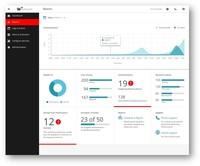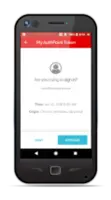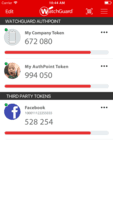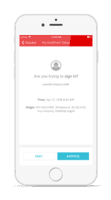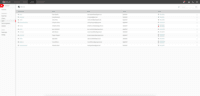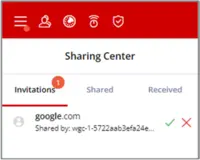Overview
What is WatchGuard AuthPoint?
AuthPoint Total Identity Security provides businesses with a solution to protect user accounts and credentials. With multi-factor authentication, password management, and dark web credential monitoring, AuthPoint mitigates the risks associated with workforce credential attacks. AuthPoint adds an extra layer of security by…
Great option for WatchGuard users
WatchGuard AuthPoint - The potential is there however so is need for further improvements
AuthPoint is a great product
AuthPoint is the way to go for MFA.
Improve your network with AuthPoint
AuthPoint? The best MFA with PasswordManager Integrated
AuthPoint, the obvious choice if you are already use WatchGuard in your tech stack!
AuthPoint Module Review
Honest Authpoint Review
Authpoint MFA easy to use and flexiple MFA solution
Trusty easy to use MFA
AuthPoint, What a Great Product!
WatchGuard AuthPoint - Simple 2-Factor Authentication
Awards
Products that are considered exceptional by their customers based on a variety of criteria win TrustRadius awards. Learn more about the types of TrustRadius awards to make the best purchase decision. More about TrustRadius Awards
Reviewer Pros & Cons
Pricing
What is WatchGuard AuthPoint?
AuthPoint Total Identity Security provides businesses with a solution to protect user accounts and credentials. With multi-factor authentication, password management, and dark web credential monitoring, AuthPoint mitigates the risks associated with workforce credential attacks.…
Entry-level set up fee?
- No setup fee
Offerings
- Free Trial
- Free/Freemium Version
- Premium Consulting/Integration Services
Would you like us to let the vendor know that you want pricing?
55 people also want pricing
Alternatives Pricing
What is Cisco Duo?
Cisco Duo is a two-factor authentication system (2FA), acquired by Cisco in October 2018. It provides single sign-on (SSO) and endpoint visibility, as well as access controls and policy controlled adaptive authentication.
What is Microsoft Entra ID?
Microsoft Entra ID (formerly Microsoft Azure Active Directory or Azure AD) is a cloud-based identity and access management (IAM) solution supporting restricted access to applications with Azure Multi-Factor Authentication (MFA) built-in, single sign-on (SSO), B2B collaboration controls, self…
Product Details
- About
- Integrations
- Competitors
- Tech Details
- Downloadables
- FAQs
What is WatchGuard AuthPoint?
AuthPoint Total Identity Security provides businesses with a solution to protect user accounts and credentials. With multi-factor authentication, password management, and dark web credential monitoring, AuthPoint mitigates the risks associated with workforce credential attacks.
AuthPoint adds an extra layer of security by monitoring for potential credential exposure in the dark web for both personal and corporate accounts.
WatchGuard AuthPoint Features
- Supported: Cloud-based Management
- Supported: Windows and macOS secure login
- Supported: Secure Single-Sign On (SSO)
- Supported: Third-Party Integrations
- Supported: Mobile App
- Supported: Synchronization with Active Directory, Azure AD and LDAP
- Supported: Third-Party and multi-token support
- Supported: Mobile device DNA / SIM Swap Protection
- Supported: Self-service secure migration to another device
- Supported: Customizable authentication and risk policies
- Supported: Dark web scan of up to three domains
- Supported: Hardware token with no seed exposure
WatchGuard AuthPoint Screenshots
WatchGuard AuthPoint Videos
Watch A live demo of AuthPoint
WatchGuard AuthPoint Integrations
- 6sense
- Akamai
- Amazon Cognito
- Amazon Web Services
- Apache Guacamole
- AppDynamics
- AlienVault USM
- Cisco Meraki MX
- Egnyte
- Datto Autotask PSA
- Auvik
- AVG AntiVirus Business Edition
- BambooHR
- Bambu by Sprout Social
- Bitdefender GravityZone
- Bitwarden
- BMC Helix Remedyforce
- BlueJeans Meetings (discontinued)
- Box
- Delinea Server PAM
- Check Point Quantum Security Gateway Next Generation Firewall
- Chocolatey
- Cisco ASA 5500-X with FirePOWER Services
- Cisco Umbrella
- ConnectWise Automate
- Thinfinity Remote Desktop
- CyberArk Privileged Access Management
- Datadog
- SonicWall TZ
- DigiCert CertCentral
- Dropbox
- Evernote
- Expensify
- F5 BIG-IP
- GitHub
- GitLab
- Google Workspace
- IBM Security QRadar SIEM
- IT Glue
- Jira Software
- Kaseya VSA
- KnowBe4 Security Awareness Training
- Malwarebytes
- ManageEngine Network Configuration Management (NCM)
- Ivanti Neurons for MDM
- N-able N-sight RMM
- New Relic
- Microsoft 365
- Adobe Cloud
WatchGuard AuthPoint Competitors
WatchGuard AuthPoint Technical Details
| Deployment Types | Software as a Service (SaaS), Cloud, or Web-Based |
|---|---|
| Operating Systems | Unspecified |
| Mobile Application | Apple iOS, Android, Windows Phone, Blackberry, Mobile Web, Any smart phone |
| Supported Countries | All |
| Supported Languages | English, Spanish, Portuguese, French, German, Dutch, Italian, Japanese, Chinese (Simplified and Traditional), Thai, Korean |
WatchGuard AuthPoint Downloadables
Frequently Asked Questions
Comparisons
Compare with
Reviews and Ratings
(378)Attribute Ratings
- 8.7Likelihood to Renew19 ratings
- 9Availability4 ratings
- 9.1Performance4 ratings
- 8.9Usability26 ratings
- 7.3Support Rating52 ratings
- 8.7Online Training2 ratings
- 6.4In-Person Training1 rating
- 8.4Implementation Rating12 ratings
- 7.3Configurability3 ratings
- 9Product Scalability4 ratings
- 8.2Ease of integration3 ratings
- 9.1Vendor pre-sale4 ratings
- 9.1Vendor post-sale4 ratings
- 7.9WatchGuard TCO16 ratings
Reviews
(1-25 of 210)AuthPoint works, and it works well
- 2FA works flawlessly.
- I am not a tech professional, and there is a bit of a learning curve. I did figure it out, but clearer tutorials would help.
- The "Admin" portion of the program could use a mobile app. It is clunky to try to use on a mobile phone.
- Ease of use.
- Safety.
- Integration.
- Most competitive price.
One of these security layers is WatchGuard's AuthPoint Multifactor Authentication (MFA) tool. This solution is widely used throughout our company with literally every service it's compatible with. I just checked how many sites or cloud services and other applications I use it for and I'm currently using this MFA service for 13 different applications or cloud platforms to provide an additional layer of security for my credentials. It's mission critical to our organization and the companies we manage to provide best-practice security solutions to minimize and when possible eliminate the risk of compromised credentials or data breaches.
- Ease of use, the mobile app is very ease to use once set up.
- For companies that may have employees that are not comfortable using their personal smart phone for this MFA service, WatchGuard offers a hardware token solution. It's like a mini stop watch keychain that allows the MFA service to function without a smart phone.
- Setting up new MFA accounts is ease, you can simply scan a QR code or do a quick manual setup.
- More compatibility, continue to adapt to additional services. The list is long now, but at times we have run into situations where it's not compatible. Though some services force a user to use their own MFA service and there's probably nothing WG can do about that.
Most cloud or hosted online services today are compatible with MFA service, where it can be used, it should be. There's far too many cyber threats and bad actors out there compromising credentials, selling them on the dark web or using them in data breaches.
MFA is AOK with AuthPoint
- Secure your mobile work force against lost or stolen passwords.
- All users have full control over VPN passwords and IT are not required to reset them.
- The ease of use of the AuthPoint software on Mobile is liked by our less technical staff.
- The initial setup of AuthPoint is a little tricky. I hear there is a Beta coming that should make this easier and I look forward to it.
- Having to switch between the web interface and and the WatchGuard System Manager to access everything I need could be improved and unified.
AuthPoint- Secure, User-Friendly, Powerful
- Easy
- Secured
- Economic
- Complete
- Reporting
WatchGuard AuthPoint is solid
- Easy to use.
- Provides adequate security.
- Excellent customer support.
- Affordable.
AuthPoint is on point
- Authenticate users with mobile security.
- Installs/deploys easily.
- Good tech support.
- Easier deployment although it wasn't difficult to deploy.
A great and simple solution to secure your users and organisation
- Adds 2FA for login on Windows and MacOS devices.
- Provides SSO options by using SAML.
- Adds a layer of protection to your VPN.
- Integration with VPN without the need for AD
- Push notification for login confirmation - works very well and is easy to use.
- Simple process to add accounts for OTP management.
- The overall setup and implementation of AuthPoint is straightforward and has a low barrier to entry both from a technical perspective as well as the user experience.
- Whilst individual tokens can be secured, I like to see the AuthPoint app itself able to be secured such that FaceID (or other credentials) are required to access the entire app.
- The ability to change the order of the tokens, and customise the name and image, is great. Being able to set up a grid view would be useful for those of us with a lot of 3rd party tokens in it. Then tapping on the particular icon can expand to show the OTP.
In addition the ability to use AuthPoint in place of other MFA apps (like Google Authenticator) means I don't need to have a lot of different apps installed to manage my MFA security - the one app covers so many different scenarios, and the ability to customise the name & logo makes identifying the particular OTP I'm looking for very easy.
- AuthPoint supports many easy-to-use authentication options.
- AuthPoint management is logical and simple.
- AuthPoint doesn't require much regular maintenance, if any.
- AuthPoint makes it as smooth and simple as it can be, but end users find 2-factor authentication annoying. Not a knock on AuthPoint.
WatchGuard AuthPoint a great addition to our team
- Push notifications make it easy to log in.
- AuthPoint works with every application I have implemented MFA for.
- Adding users to AuthPoint is simple and quick.
- None that I can think of at this point.
- Ease of use - Users with limited IT skills are able to use this without issue.
- Backed up by great support - WatchGuard support reply to queries very quickly.
- AuthPoint app works well across all different mobile OS types.
- If the cloud solution goes offline, it is sometimes difficult to get answers from WatchGuard as to what is happening with regards to the outage.
- Simplicity.
- Ease of use.
- Security.
- Simple to use, not so simple to integrate.
A Simple Way to Implement 2FA
- 2FA
- Multi-Factor Authentication
- Security Solutions
- Windows Services don't always automatically restart after server updates.
Authentication: Safe and Easy
- Push token
- Management
- Partnership
- Native auth clients for horizon fusion
Fantastic solution for small and medium enterprises
- Easy to setup and easy to use
- Competitive pricing
- Excellent support team
- More training videos for end user
AuthPoint is on Point
- Super fast.
- Ease of use.
- Easy to set up.
- Push notifications are nice.
- The user interface.
- The loading screen.
- Third party logos for 3rd party tokens.
Scenarios are really all applications that contain sensitive information or apps that have access to secure resources that might be compromised with only one factor sign ins.
Scenarios where it is less needed is applications that are don't contain any valuable data. That will just add more tokens and will make it hard to find...
WatchGuard's AuthPoint - 5 Star Solution
- Ease of use
- Ease of Implemenetation
- Third party integration
- Third party token backups
- Restore / migration of token profiles to new devices
- Pricing
- Cloud Management Access Policies (more granular restricted user groups)
- Moving away from JDK required LDAP integration
WatchGuard AuthPoint was an essential tool during the pandemic
- Very reliable use
- Can use it on different OS platforms
- Very simple for the end-users
- It seems to have everything I need it to do.
safe and easy access
- cloud console
- simply deploy
- integrable
- access to the console can be improved with better-defined reseller and customer accounts
WatchGuard AuthPoint, easy to implement and users love it!
- It integrates very well with our existing WatchGuard firewall products
- it is very easy to setup
- The cloud portal allows you easily manage all the users and tokens from a central location.
- I would like to see the price point lowered a bit
- Sometimes users forget their password and I'm required to send them a reset password link. If they could be able to request a reset password on their own that would be great.
- Maybe provide a mobile app for the administrator
Making MFA as easy as possible
- Setup is really easy
- Integration into the WatchGuard Firewalls is perfect
- SAML Support is perfect
- For my environment there is no open point
- For my environment there is no open point
- For my environment there is no open point
Authpoint - A Great Enhancement to Our Cyber Security Police
- LDAP synch
- Mobile app
- Secure access
- Currently it covers our needs.
WatchGuard AuthPoint, THE Multifactor Authentication you need to meet the MFA challenge.
- Simple installation.
- Easy cloud management and configuration.
- Easy deployment to our users with an easy to use app and setup process!
- Low annual licensing costs.
- I wish AuthPoint could cancel a pending MFA invitation. The developers are working on a way to do this.
- Easier NPS Radius setup.
- A simpler way to refresh the users on demand.
An excellent authentication system
- I really appreciate the authorization via App which produces expiring codes, rather than sending via notification.
- We have implemented two management servers for [WatchGuard] Authpoint, but if the first goes down it is not immediate for the second to go up.