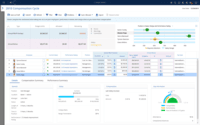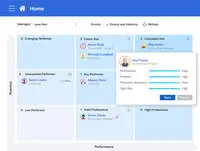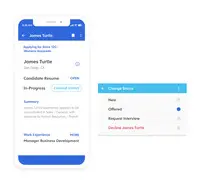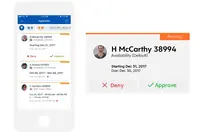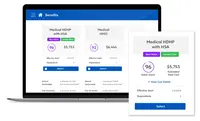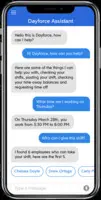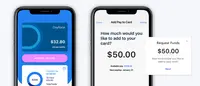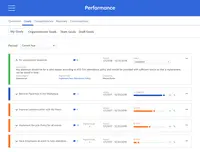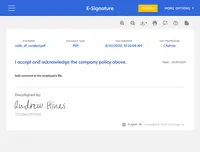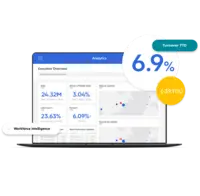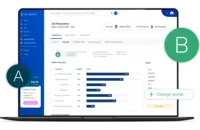Overview
What is Dayforce?
Dayforce HCM is a cloud-based platform encompassing HR, payroll, benefits, and talent and workforce management. It provides companies with a scalable framework and real-time data, such as continual pay calculations, to enable efficient decision-making.
Big fan of Ceridian Dayforce Wallet for our Org
Dayforce
1 year after implementation
Ceridian Dayforce - strong suite of products that can be great.
Ceridian Dayforce Review
Great Timekeeping and Payroll Solution
Ceridian Dayforce Honest Feedback
Ceridian Dayforce review
Ceridian Dayforce Review
DayForce HCM - The Lifesavers of the HR/Payroll Profession
One stop shop for HRIS, but could be better
Ceridian Dayforce in a nut shell
Dayforce: Great product but has its limitations.
HCM, WFM, Payroll, Performance, Compensation, Succession and all HR data …
How Dayforce Differs From Its Competitors
Impact on Decision Making
Using Dayforce for Compliance
Impact on Decision Making
Using Dayforce for Compliance
Impact on Decision Making
Using Dayforce for Compliance
Impact on Decision Making
Using Dayforce for Compliance
Impact on Decision Making
Using Dayforce for Compliance
Impact on Decision Making
Impact on Decision Making
Using Dayforce for Compliance
Impact on Decision Making
Impact on Decision Making
Using Dayforce for Compliance
Using Dayforce for Compliance
Impact on Decision Making
Using Dayforce for Compliance
Impact on Decision Making
Using Dayforce for Compliance
Impact on Decision Making
Using Dayforce for Compliance
Impact on Decision Making
Using Dayforce for Compliance
Impact on Decision Making
Using Dayforce for Compliance
Impact on Decision Making
Using Dayforce for Compliance
Impact on Decision Making
Real-Time Payroll vs. Batch
Using Dayforce for Compliance
Impact on Decision Making
Vendor and Product Innovations
Impact on Decision Making
Using Dayforce for Compliance
Impact on Decision Making
Using Dayforce for Compliance
Using Dayforce for Compliance
Impact on Decision Making
Using Dayforce for Compliance
Impact on Decision Making
Using Dayforce for Compliance
Impact on Decision Making
Impact on Decision Making
Awards
Products that are considered exceptional by their customers based on a variety of criteria win TrustRadius awards. Learn more about the types of TrustRadius awards to make the best purchase decision. More about TrustRadius Awards
Popular Features
- Pay calculation (568)9.090%
- Update personal information (578)8.787%
- Pre-built reports (572)7.777%
- Report builder (572)7.676%
Reviewer Pros & Cons
Pricing
What is Dayforce?
Dayforce HCM is a cloud-based platform encompassing HR, payroll, benefits, and talent and workforce management. It provides companies with a scalable framework and real-time data, such as continual pay calculations, to enable efficient decision-making.
Entry-level set up fee?
- Setup fee optional
Offerings
- Free Trial
- Free/Freemium Version
- Premium Consulting/Integration Services
Would you like us to let the vendor know that you want pricing?
62 people also want pricing
Alternatives Pricing
What is ADP Workforce Now?
ADP Workforce Now is a cloud-based HR platform for mid-sized businesses. It features customizable modules of various HR services that businesses can tailor to their specific needs, as well as regulatory monitoring and alerts to help businesses remain compliant.
What is Justworks?
Justworks offers a platform for payroll, benefits, compliance support, with HR tools. As a Professional Employer Organization (PEO), Justworks offers PEO solutions that can bundle payroll, compliance, HR, and benefits under the Justworks umbrella, and help to administer employment-related…
Features
Human Resource Management
Organizing, tracking and providing instant access to critical employee data, job profiles, transfers, promotions, and benefits information.
- 8.1Employee demographic data(505) Ratings
Administrators have the ability to enter detailed demographic data for each employee.
- 8.4Employment history(540) Ratings
Employment history is the ability to track previous positions held.
- 8Job profiles and administration(530) Ratings
Job profiles and descriptions can be created and edited.
- 7.8Workflow for transfers, promotions, pay raises, etc.(532) Ratings
Employee move workflow provides the ability to move employees to different positions and apply pay raises.
- 7.4Organizational charting(483) Ratings
Organizational charting is the ability to create hierarchical charts.
- 7.7Organization and location management(528) Ratings
Organization and location management allows employees to be managed across multiple geographical locations.
- 7.5Compliance data (COBRA, OSHA, etc.)(352) Ratings
Compliance capabilities ensure full compliance with federal workplace regulations by capturing required data in central database.
Payroll Management
Provides for pay calculation and benefit plan administration, in addition to managing direct deposit, salary revisions and payroll tracking.
- 9Pay calculation(568) Ratings
Pay calculation provides for computation of employee pay with state and federal deductions.
- 7.5Support for external payroll vendors(283) Ratings
Support for external payroll vendors is the ability to integrate with 3rd-party payroll services.
- 8.9Off-cycle/On-Demand payment(132) Ratings
Provide employees access to wages accrued during the pay period before the end of the pay cycle.
- 8Benefit plan administration(457) Ratings
Benefit plan administration is administration of health insurance plans and 401k plans, and other benefits.
- 9Direct deposit files(553) Ratings
Direct deposit is the ability to electronically transfer pay to an employee’s personal bank account.
- 8.5Salary revision and increment management(437) Ratings
Salary revision is the ability to modify individual employee pay.
- 8.1Reimbursement management(294) Ratings
Reimbursement management provides cash reimbursement for employee expenses related to business travel or other.
Leave and Attendance Management
Streamlines communication between HR and employees and facilitates efficient management of employee leave including requisitions, approvals, balance calculation, and annual carry-forward.
- 8.3Approval workflow(496) Ratings
Approval workflow is the process for approving employee paid time-off requests.
- 7.7Balance details(510) Ratings
Balance details is automatic updating of paid time-off balance to reflect time taken.
- 7.9Annual carry-forward and encashment(417) Ratings
Annual carry-forward and encashment enables unused paid time-off days to be carried forward to new year, or paid in cash.
Employee Self Service
Employee portal allowing employees to view and update their personal information.
- 8.5View and generate pay and benefit information(565) Ratings
Employees can view pay and benefit data and print pay stubs.
- 8.7Update personal information(578) Ratings
Employees can update personal profile with change of address, dependents, or other personal data.
- 8.1View company policy documentation(398) Ratings
Employees can review company handbook, and corporate policy documents.
- 7.2Employee recognition(206) Ratings
thank a team member
- 8View job history(474) Ratings
Employees can view all positions held at the company.
Asset Management
Maintaining a record of assets such as laptops, pagers, cell phones, etc. issued to employees. Record typically includes asset type, number, serial number and date of issuance.
- 7.5Tracking of all physical assets(97) Ratings
Tracking of track laptops, pagers, phones, and other company equipment.
HR Reporting
Pre-built and custom reports, and integration with external data.
- 7.6Report builder(572) Ratings
Report builder allows custom reports to be created using a GUI.
- 7.7Pre-built reports(572) Ratings
Pre-built reports is the provision of a variety of canned reports on employee retention, and other key metrics.
- 6.3Ability to combine HR data with external data(400) Ratings
Ability to bring data from external systems like CRM and combine with HR data.
Onboarding
Employee onboarding is the process of orienting new hires to the social and performance aspects of their jobs so that they are able to function in their new roles as quickly as possible.
- 7.8New hire portal(364) Ratings
New hire portal eliminates printing and mailing with a personalized portal of all required reading, corporate information, and all forms and other paperwork, online.
- 7.9Manager tracking tools(320) Ratings
Tracking tools allow hiring managers to check status on individual hires for all onboarding activities.
Performance and Goals
Goal alignment is the practice of ensuring that all employees have clearly defined goals in support of the overall corporate strategy.
- 7.5Corporate goal setting(202) Ratings
Corporate goal setting is the ability to define corporate goals, and/or vision statements in the system.
- 7.9Individual goal setting(221) Ratings
Individual goal setting is the ability to define individual goals that align to organizational and subordinate goals.
- 7.6Line-of sight-visibility(189) Ratings
Line-of-sight visibility is the provision of line-of sight visibility for each goal to see how goals support overall corporate objectives.
- 7.9Performance tracking(226) Ratings
Performance tracking allows managers to track individual progress against goals as a component of overall performance.
Performance Management
Performance management is the process of ensuring employees meet pre-determined objectives and goals through regular check-ins and appraisals.
- 7.5Performance plans(246) Ratings
Supervisors have ability to build individual performance plans including, goals, competencies, etc..
- 7.6Performance improvement plans(210) Ratings
Supervisors can track disciplinary actions such as performance improvement plans.
- 7.9Review status tracking(248) Ratings
Supervisors can monitor and track review status completion with dashboard showing milestones and status.
- 7.9Review reminders(244) Ratings
System can generate reminders to ensure review completion timeliness.
- 8Multiple review frequency(219) Ratings
System supports multiple review types including annual, quarterly mid-year and anniversary reviews.
Succession Planning
Succession planning is the identification and development of internal employees with the potential to fill key business leadership positions in the company.
- 7.3Create succession plans/pools(94) Ratings
Managers can create and manage pools of potentially high-performing individuals.
- 7Candidate ranking(102) Ratings
Candidate readiness for key business positions can be ranked and assessed.
- 6.6Candidate search(107) Ratings
Candidate search provides search capabilities for potential candidates based on attribute or other profile data.
- 7.1Candidate development(94) Ratings
Candidate development is the ability to assign learning and development goals.
Recruiting / ATS
Recruiting or Applicant Tracking Software is software used to manage the recruitment process electronically by handling job postings, applicant status, resume management, etc.
- 7.5Job Requisition Management(271) Ratings
Job Requisition Management – Job requisition management is the ability to create jobs quickly and easily
- 7.5Company Website Posting(265) Ratings
Software allows postings to be displayed on the company website
- 7.5Publish to Social Media(222) Ratings
Software provides ability to publish postings to social media sites
- 7.5Job Search Site Posting(254) Ratings
Software provides ability to publish postings to top job search sites
- 6.6Duplicate Candidate Prevention(217) Ratings
Duplicate candidate prevention prevents candidates already in the system from being added
- 7.4Applicant Tracking(264) Ratings
Applicant tracking allows recruiters to assign applicants to various stages so others can see status at a glance
- 7.3Notifications and Alerts(258) Ratings
Notifications and reminders inform you of tasks to be completed
Product Details
- About
- Integrations
- Competitors
- Tech Details
- Downloadables
- FAQs
What is Dayforce?
Dayforce is a global people platform for the modern workforce. An enterprise HCM solution, Dayforce combines payroll, HR, benefits, talent management, and workforce management in a single cloud application to power today’s boundless workforce. Dayforce helps organizations unlock their full workforce potential and operate with confidence no matter where they operate in the world.
Dayforce is headquartered in Toronto, Ontario and Minneapolis, Minnesota with operations across the globe. The company’s brand promise to make work life better is the commitment it makes not only to customers, but to its own people and the communities Dayforce operates in.
Key product areas:
· HRIS
· Global payroll, on-demand pay
· Benefits
· Workforce management, including time and attendance and task management
· Talent acquisition, including recruiting and onboarding
· Talent management, including performance management, succession planning, compensation management, engagement surveys, and an integrated learning management system
· Advanced reporting, analytics, and dashboards
· HR self service via the Dayforce mobile app
Dayforce Features
Human Resource Management Features
- Supported: Employee demographic data
- Supported: Employment history
- Supported: Job profiles and administration
- Supported: Workflow for transfers, promotions, pay raises, etc.
- Supported: Benefits information
- Supported: Organizational charting
- Supported: Organization and location management
- Supported: Compliance data (COBRA, OSHA, etc.)
Payroll Management Features
- Supported: Pay calculation
- Supported: Support for external payroll vendors
- Supported: Off-cycle/On-Demand payment
- Supported: Payroll history for each employee
- Supported: Benefit plan administration
- Supported: Direct deposit files
- Supported: Payroll tracking and auditing
- Supported: Salary revision and increment management
- Supported: Reimbursement management
- Supported: Statutory form management
Leave and Attendance Management Features
- Supported: Approval workflow
- Supported: Email notifications
- Supported: Balance details
- Supported: Travel absence management
- Supported: Annual carry-forward and encashment
Employee Self Service Features
- Supported: Employee login
- Supported: View and generate pay and benefit information
- Supported: Update personal information
- Supported: Request time off
- Supported: View job history
- Supported: View company policy documentation
- Supported: View company news and information
- Supported: Employee recognition
Asset Management Features
- Supported: Tracking of all physical assets
HR Reporting Features
- Supported: Report builder
- Supported: Pre-built reports
- Supported: Ability to combine HR data with external data
Integration with other HR capabilities Features
- Supported: Additional HR capabilities (talent management, LMS, etc.) supplied by same vendor
- Supported: Additional HR capabilities (talent management, LMS, etc.) supplied by different vendor
Performance Management Features
- Supported: Performance plans
- Supported: Performance improvement plans
- Supported: Review status tracking
- Supported: Review reminders
- Supported: Multiple review frequency
Succession Planning Features
- Supported: Create succession plans/pools
- Supported: Candidate ranking
- Supported: Candidate search
- Supported: Candidate development
Onboarding Features
- Supported: New hire portal
- Supported: Manager tracking tools
Performance and Goals Features
- Supported: Corporate goal setting
- Supported: Individual goal setting
- Supported: Line-of sight-visibility
- Supported: Performance tracking
Recruiting / ATS Features
- Supported: Job Requisition Management
- Supported: Company Website Posting
- Supported: Publish to Social Media
- Supported: Job Search Site Posting
- Supported: Duplicate Candidate Prevention
- Supported: Applicant Tracking
- Supported: Notifications and Alerts
Dayforce Screenshots
Dayforce Video
Dayforce Integrations
Dayforce Competitors
Dayforce Technical Details
| Deployment Types | Software as a Service (SaaS), Cloud, or Web-Based |
|---|---|
| Operating Systems | Unspecified |
| Mobile Application | Apple iOS, Android, Mobile Web |
| Supported Countries | Global |
| Supported Languages | English (US), English (GB), French, French Canadian, Spanish (Latin America), Spanish (Spain), Italian, German, Polish, Simplified Chinese, Dutch, Hindi, Portuguese (Brazil), Croatian, Czech, Romanian, Bulgarian, Slovak, Japanese, Korean, Hungarian, Thai |
Dayforce Downloadables
Frequently Asked Questions
Dayforce Customer Size Distribution
| Consumers | 0% |
|---|---|
| Small Businesses (1-50 employees) | 1% |
| Mid-Size Companies (51-500 employees) | 18% |
| Enterprises (more than 500 employees) | 81% |
Comparisons
Compare with
Reviews and Ratings
(1130)Attribute Ratings
- 8.7Likelihood to Renew86 ratings
- 10Availability12 ratings
- 5Performance13 ratings
- 6.2Usability60 ratings
- 7.7Support Rating65 ratings
- 7.3Online Training18 ratings
- 7In-Person Training11 ratings
- 6.6Implementation Rating43 ratings
- 8.9Configurability13 ratings
- 9.9Product Scalability14 ratings
- 8Ease of integration8 ratings
- 9.9Vendor pre-sale12 ratings
- 8.9Vendor post-sale18 ratings
Reviews
(451-475 of 622)Impressed long before the deal was made!
- Customer Service has been positive thus far. Any questions we've had they've been able to answer right away.
- Listening to its customers, always asking questions and watching feed boards on what they can do to provide better user experience.
- Innovation is always changing. They utilize ideas from their clients in different ways to streamline functions.
- Workflows are a large project.
- Strategy before marketing a new product, On Demand Pay. While discussing this at the INSIGHTS 2018, there were a lot of unanswered questions. At this stage we are uncertain if they are answered or rectified yet.
Fully integrated business solution
- The system calculates timecards extremely well. In Canada, we have some complex rules with regards to statutory holidays, and Dayforce has been the only software I've used that has been able to average out a holiday day.
- When calculating payroll I find that Ceridian Dayforce moves really quickly. The flow of information from the timesheets to payroll is seamless. There is no need to wait for timesheets to be approved or committed. The information is available with payroll for early review right away.
- The support portal for its customers is very efficient and effective. I find that I will get a response right away whenever I have a question. A lot of my issues are resolved within 24 hours. I can get a hold of someone anytime, even on the weekend.
- I wish there was a site where clients could talk to each other about best practices. I know there is the XOXO match; however, I often see people asking questions on there that I would also like the answer to. It would be nice to have a forum where we could ask each other questions without having to reach out to support.
Opportunity
- Timesheet tracking.
- Real time calculation/continuous calculation.
- System layout is easy to navigate.
- STO (Source Tax Online) - Reports originated from the platform are not user-friendly which makes our reconciliation harder and time-consuming.
- Reports in general. Most are not available in Excel or not available at all.
- Banking reconciliation. Our organization always has a difficult time reconciling transactions.
Just keeps getting better
- Multiple platforms (mobile, webclock, punch clock, app, desktop clock) provide different levels of employees to manage time in ways that are more convenient to the business.
- Very easy to use, not difficult to navigate when needing to get things done
- Switching from Silverlight to HTML has caused multiple issues with processing payroll.
- the Global settings need to be re-evaluated to allow for more individual configuration
- Not utilizing the entire HCM can cause delays in routine tasks due to integrations
Dayforce - be careful what you wish for!
- Module design and functional capacity.
- User interface.
- Product/service education and training.
- Ceridian Dayforce support is horrible! Support is NOT offered in a "pod" environment with personnel being cross-trained on any/all modules. Support lacks in-depth product/service knowledge and technical expertise. Any single change/update ALWAYS has an unforeseen impact elsewhere in the system. The system may be integrated; however, support provided does not adequately or satisfactorily address system administration issues.
- Double or triple the amount of time and resources recommended for implementation.
- 12 months after implementation, we cannot depend on the system to function consistently as expected, which negatively impacts our confidence as to the accuracy of information, along with our inability to further explore/implement customized functionality suitable to our advantage.
- Time differences and language barriers exacerbate support issues.
- Do not anticipate or expect timely resolution to open support cases and be prepared to provide system training to support personnel in order to make progress.
See the sun with Dayforce ;)
- Reporting and Data - It's only so great at how quickly it pulls information you need. This was a manual process for us before, spreadsheets, Excel, tracking, etc. I can now do absolutely nothing, go on Dayforce and just pull all employee information in minutes.
- On-boarding - We are not at full capacity for on-boarding, I would ideally like to clean it up or fix the template (need assistance) to get it at the level it could be at. I usually get people's information by calling them and the system on-boards (on a smaller scale) and allows employees to see information regarding our company before their start date.
- HR (My people) - I'm basically spending most of my time there, either to get someone into the system and on-board them, re-hires, updating information, tracking and also getting the information I need to assist employees.
- Some of the functionality is frustrating, the initial setup for example isn't clean enough for me to interact with it and fix.
- I'd like Ceredian to offer self support, providing their customers with the ability and knowledge to implement changes themselves (not just through video training which can get very complicated for certain features.
- The way some information is highlighted can look cleaner (charts?), or through reporting but that's mostly maintenance - it's great otherwise.
Great product
- Reporting and Analytics for employee data has been an easy transition from previous HRIS
- Dayforce is very user-friendly and easy to use
- Working with third-party vendors has been great
- The importing understanding is a bit complicated
- The save button seems to not always be functioning
Ceridian Dayforce HCM
- Capturing as much data digitally within Dayforce as needed by our organization is a plus. It is a one stop location for much of our data
- Streamlining work processes between department although HR is still at the core of the processes, many tasks can be competed within the other departments
- Customer support is a huge strength, as Ceridian recognizes the importance of responding to customer issues, even if at first the mark is missed, support will see the matter through to conclusion
- Local support is an even greater strength as there is a personal connection that is very important to our company
- Already addressing it, but get rid of Silverlight
- Consistency in customer support's knowledge base. Depending on who you get, your issue may not be received/interpreted the same by the next support tech
- Difficult, but managing customers who do not have technical or IT resources and time to wholly understand and embrace enhancements in the product at each upgrade
Experience at a glance
- Data Privacy
- Candor
- Customer Support
- Customer Support Analysts for more advanced users that have already tried the basic tasks to try and resolve a problem so we don't have to go back and forth several times before we actually discuss the issues.
- Would love a 'can i help you' feature within the program or support portal for questions on the fly.
Dayforce Review
- People is easy to navigate. When trying to find information on an employee including their position information, personal information, accruals, benefits, earnings statements, it is easy to navigate and to view in one page
- Provides good reports. Most reports have all the necessary information. We use benefit census, employee changes and detail report for many of our managers and finance department.
- Learning resources are available on almost all topics. Specifically I was able to find information on payroll and year end.
- Payroll Process- calculating and validating is slow.
- Can't enter future pay changes until payroll is processed even though there is an effective date.
- Support representatives aren't always very knowledgeable. I feel like I have to guide them through more than they guide me.
- Submitting and deleting forms. If someone submits a form to change an employees position and it has overlapping dates the system does not allow you to delete that form and therefore it creates duplicate timecards if it entails a department change
Dayforce
- Dayforce is very modern. The technology is great, and this has really helped improve the amount of time we spend waiting for payroll previews.
- Dayforce is also very intuitive, and easy to use!
- Dayforce's managed services model needs improvement.
- Dayforce's tax system for US tax needs major improvement.
Simple review from a new user
- The Dayforce application is well liked by employees. Clocking in/out reduces the need for multiple time clocks in house
- Benefit enrollment system is nice for employees to choose their benefits at their own pace and efficiently. HR loves the reduced time on data entry!
- There are many different reports available for use and can be "tweaked" to fit our needs.
- Learning the reporting system is not as easy as figuring it out as you go. Training is needed to create an efficient report.
- Starting new with my organization was very overwhelming when I was shown Ceridian; there is a lot to the programs and it appeared that our payroll coordinator was completing the system creation/setup for several modules. She is excellent, but it looked time-consuming and burdensome.
Dayforce in Force
- Dayforce has allowed our time management, payroll, and HR to be in one system. This is a great time saver and prevents us from having to configure other systems to 'talk to each other'.
- The workflows in Dayforce have allowed us to set up many paperless processes, saving time and reducing the risk of misplacing a paper transaction. Changes made in Dayforce are easily accessible, transactions can be found in just a few quick clicks.
- The setup of Benefits allows us to easily see who is eligible based on the qualifiers within the plans.
- Dayforce has limited capabilities when it comes to customization. Our previous system, also a Ceridian product (HR/Payroll Web) was heavily customized to our organizations needs. Being able to customize based on our needs, such as repurposing a field, or removing a field from view, would be a great addition.
- Adding or removing columns in a report can be a very lengthy process. Once you click to remove a column, Dayforce has to process the request. If you are removing or adding many columns, this process can be somewhat time consuming.
Just a few words
- Customer service
- System is flexible in response to changing needs
- French functionality is not always similar to the English functionality
Great integrated product!
- Benefits enrollments are quite easy. The ability to build plans on my own, update rates, run rate jobs and modify plans is a plus. Mostly a point and click.
- Reporting has been upgraded with the REL55 allowing the ability to easily add fields to reports without building new topics. Great time saver!
- Workflow management is a great function, creating forms and directing the forms for appropriate approvals. Takes the paperwork off the desk and the leg work away from the managers.
- More clarity on payroll mapping. Seems my difficulties lie in when I am creating new payroll codes, pay codes and I might forget to map. I know this might sound crazy but what about a pop up when creating codes that need to be mapped to remind you "hey, don't forget to go to pay policy and . . ." I get that testing should take care of this but with newer employees are using Dayforce, might be a good idea. I think this would eliminate calls to the help desk at Ceridian also.
- FILE FEEDS FILE FEEDS FILE FEEDS!!!! I've have been working with the Ceridian team and our benefits vendors to create 8 file feeds right now. Not one is on track, not one of these projects has kept me informed without me asking, not one has had a project manager managing the tasks / timeline. Right now, 2 feeds are over a month past due and 4 are a couple weeks past due. I am wasting valuable hours creating reports to provide changes to vendors directly.
- Not being able to delete some items such as jobs/positions created in error. If no one has been in the job and no one is using it, we should be able to delete it. It is not Ceridian's job to babysit HRIS professionals by restricted what they can and cannot do.
Dayforce is the most thorough and comprehensive product I have used for payroll and human resources management.
- The new People module brings in all the information pertaining to an employee including payroll records and reports. You don't have navigate away from this screen to find HR and Payroll information on an employee.
- The new Payroll module allows me to view payroll records but also search an employee earnings history which was previously done by having to navigate away from the Payroll screen and into the HR screen.
- Not having to use internet explorer to use the Payroll and People modules speeds up my workflow!
- I would like to have an easier method of tailoring the program to our needs. We currently have several tickets open waiting for bugs to be fixed or functions to work on our platform correctly.
Semi-brutal honesty with a positive spin :-)
- Dayforce is the employee's one-stop shop throughout the employee's life-cycle, from application to off-boarding with everything in between, such as benefits, time and attendance, earning statements, etc.
- Well-organized processing, Gives the client administrator the ability to create better workflows with little to no effort to follow.
- Implementation- Our implementation story is that for nightmares.
- Still dealing with the lack of implementation focus. For example, we are live for 1.5 years and still do not have OnBoarding (in original contract) implemented as it falls to me as the client admin with a guided configuration.
- Would love to see an inexpensive optimization team, qualified individuals to look at our individual product and make recommendations to increase value and productivity of the system.
- Dayforce is a one-stop shop. We used Ceridian's previous system and had 5 different log-ins for administrators. This solves duplicate and data accuracy.
- It is very intuitive as well. Employees are able to jump right in with hardly any training on the product.
- The payroll process is very streamlined - no more batch processing!
- The WFM section for salaried employees is lacking. We understand that we are using Dayforce not as a punch tool but for project tracking for government grants and the functionality there is lacking.
- While the payroll process is streamlined, I do feel like there are a lot of clicks to commit a payroll. I have to commit timesheets, wait a few minutes for each of those processes to save and then do it again in Payroll. Seems redundant and takes a while.
- There is still a lot of code for clients to know if we need to update Dayforce for our needs. This makes it difficult to configure or customize certain processes without help from support.
Time Saver
- It allows all staff to check their own profile, even those not computer savvy.
- It allows all staff to see their balances, up to the minute.
- These are strengths because it saves manpower for managers and the payroll department. It also allows managers to run their own reports at any time.
- It would be nice if there were teams assigned from the help desk, every time you enter a ticket you get a different person and they just call without scheduling the time which sometimes just does not work, unless it is an urgent ticket.
- Building Custom Reports is very time consuming and the instructions we get from the Help Desk are always different.
Review from a Payroll IT Perspective
- The open enrollment process was very easy for the end user.
- The performance tool was user-friendly for both the employee and supervisor.
- Creating custom reports is not difficult. The tool walks you through it.
- We have had trouble with TAFW requests, balances, and approvals.
- Users are constantly submitting tickets for password resets. The security questions are not functioning to allow users to reset their own passwords.
- We are waiting on functionality to be released in order to use the Compensation tool.
Ceridian Newbie
- I think the biggest strength I see so far with Ceridian is how it has streamlined payroll processing.
- Another feature that is very beneficial with Ceridian is some of the flexibility in dealing with payroll elections. Coming from a legacy system, this system does do much more than what our payroll department was use to.
- Ceridian is pretty simplistic when setting up new deductions codes and earnings codes.
- I think the hardest area for Ceridian is the reporting. The reports that are used are not always user friendly and it is very hard to create a report.
- I sometimes see issues with the different interfaces from our HR system to the payroll system.
- The file feeds to outside vendors seems to be an ongoing issue for implementation.
Ceridian Dayforce review
- Good account managers - very responsive and understand the system well
- Support team is very detailed and organized in their approach to solving problems.
- It needs a better way of prioritizing "ideas" submitted on the portal and communicating the status - we find that many of our ideas are crucial to us but we have no idea how they rank on the priority list
- Needs a better way of communicating with the customer when there are critical interface errors or system shutdowns
- The support team needs to be educated more on the business processes that are followed as part of all the integrations
Centralizing your Employee Data with Ceridian Dayforce
- Dayforce provides us with a consistent employee record through recruiting, on-boarding, benefits, payroll and their entire career.
- Dayforce provides us with the tools to integrate our employee data with other systems.
- Dayforce provides us with a reporting platform to answer employee questions presented by upper management.
- Dayforce reporting could provide a more flexible approach to gathering the information required besides being limited by the "topic" functionality.
- Dayforce is missing certain data elements from it's import templates. This should be expanded to help further our integration options.
- Dayforce could be improved by integrating with Outlook calendar features for TAFW, etc.
Review of Ceridian Payroll
- The calc process works very well.
- It is fairly easy to balance the payrolls.
- You can process multiple pay groups at one time.
- Reporting is lacking.
- Producing our own custom reports is difficult if not impossible.
- We must hit a set time to be funded.
Dayforce Rocks the Work Life!
- Dayforce helps us accurately and efficiently process payroll
- Dayforce streamlined our recruiting process
- Dayforce helps our employees manage their benefits
- Dayforce could be more cost effective for smaller, non profit companies
- Dayforce Payroll tab could be more user friendly
- I would love to see more reporting across module availability (combining earnings with employee demographics in a single report)