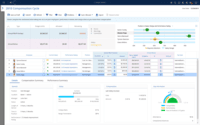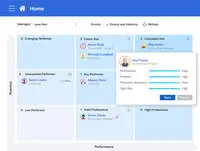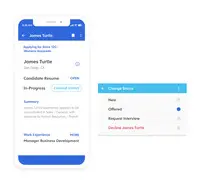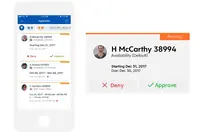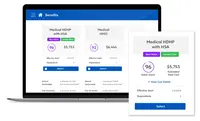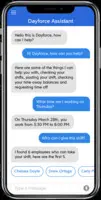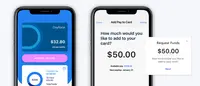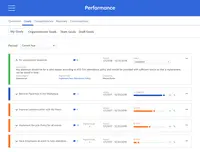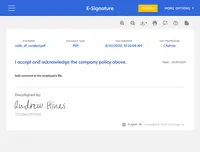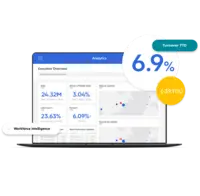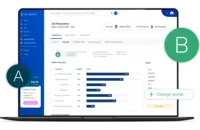Overview
What is Dayforce?
Dayforce HCM is a cloud-based platform encompassing HR, payroll, benefits, and talent and workforce management. It provides companies with a scalable framework and real-time data, such as continual pay calculations, to enable efficient decision-making.
Big fan of Ceridian Dayforce Wallet for our Org
Dayforce
1 year after implementation
Ceridian Dayforce - strong suite of products that can be great.
Ceridian Dayforce Review
Great Timekeeping and Payroll Solution
Ceridian Dayforce Honest Feedback
Ceridian Dayforce review
Ceridian Dayforce Review
DayForce HCM - The Lifesavers of the HR/Payroll Profession
One stop shop for HRIS, but could be better
Ceridian Dayforce in a nut shell
Dayforce: Great product but has its limitations.
HCM, WFM, Payroll, Performance, Compensation, Succession and all HR data …
How Dayforce Differs From Its Competitors
Using Dayforce for Compliance
Using Dayforce for Compliance
Impact on Decision Making
Using Dayforce for Compliance
Impact on Decision Making
Using Dayforce for Compliance
Impact on Decision Making
Using Dayforce for Compliance
Impact on Decision Making
Using Dayforce for Compliance
Using Dayforce for Compliance
Impact on Decision Making
Using Dayforce for Compliance
Impact on Decision Making
Using Dayforce for Compliance
Using Dayforce for Compliance
Impact on Decision Making
Using Dayforce for Compliance
Impact on Decision Making
Using Dayforce for Compliance
Impact on Decision Making
Using Dayforce for Compliance
Impact on Decision Making
Using Dayforce for Compliance
Impact on Decision Making
Impact on Decision Making
Using Dayforce for Compliance
Impact on Decision Making
Using Dayforce for Compliance
Impact on Decision Making
Using Dayforce for Compliance
Impact on Decision Making
Using Dayforce for Compliance
Impact on Decision Making
Using Dayforce for Compliance
Using Dayforce for Compliance
Impact on Decision Making
Using Dayforce for Compliance
Impact on Decision Making
- We only use the system for scheduling, time and attendance, PTO and compliance.
- For scheduling it is great, we post 2 weeks in advance and employees are able to make changes with plenty of time for other resources to be put in place.
- Since its real-time, a manager can see how they are trending in …
Using Dayforce for Compliance
Impact on Decision Making
Impact on Decision Making
Using Dayforce for Compliance
Impact on Decision Making
Awards
Products that are considered exceptional by their customers based on a variety of criteria win TrustRadius awards. Learn more about the types of TrustRadius awards to make the best purchase decision. More about TrustRadius Awards
Popular Features
- Pay calculation (568)9.090%
- Update personal information (578)8.787%
- Pre-built reports (572)7.777%
- Report builder (572)7.676%
Reviewer Pros & Cons
Pricing
What is Dayforce?
Dayforce HCM is a cloud-based platform encompassing HR, payroll, benefits, and talent and workforce management. It provides companies with a scalable framework and real-time data, such as continual pay calculations, to enable efficient decision-making.
Entry-level set up fee?
- Setup fee optional
Offerings
- Free Trial
- Free/Freemium Version
- Premium Consulting/Integration Services
Would you like us to let the vendor know that you want pricing?
62 people also want pricing
Alternatives Pricing
What is ADP Workforce Now?
ADP Workforce Now is a cloud-based HR platform for mid-sized businesses. It features customizable modules of various HR services that businesses can tailor to their specific needs, as well as regulatory monitoring and alerts to help businesses remain compliant.
What is Justworks?
Justworks offers a platform for payroll, benefits, compliance support, with HR tools. As a Professional Employer Organization (PEO), Justworks offers PEO solutions that can bundle payroll, compliance, HR, and benefits under the Justworks umbrella, and help to administer employment-related…
Features
Human Resource Management
Organizing, tracking and providing instant access to critical employee data, job profiles, transfers, promotions, and benefits information.
- 8.1Employee demographic data(505) Ratings
Administrators have the ability to enter detailed demographic data for each employee.
- 8.4Employment history(540) Ratings
Employment history is the ability to track previous positions held.
- 8Job profiles and administration(530) Ratings
Job profiles and descriptions can be created and edited.
- 7.8Workflow for transfers, promotions, pay raises, etc.(532) Ratings
Employee move workflow provides the ability to move employees to different positions and apply pay raises.
- 7.4Organizational charting(483) Ratings
Organizational charting is the ability to create hierarchical charts.
- 7.7Organization and location management(528) Ratings
Organization and location management allows employees to be managed across multiple geographical locations.
- 7.5Compliance data (COBRA, OSHA, etc.)(352) Ratings
Compliance capabilities ensure full compliance with federal workplace regulations by capturing required data in central database.
Payroll Management
Provides for pay calculation and benefit plan administration, in addition to managing direct deposit, salary revisions and payroll tracking.
- 9Pay calculation(568) Ratings
Pay calculation provides for computation of employee pay with state and federal deductions.
- 7.5Support for external payroll vendors(283) Ratings
Support for external payroll vendors is the ability to integrate with 3rd-party payroll services.
- 8.9Off-cycle/On-Demand payment(132) Ratings
Provide employees access to wages accrued during the pay period before the end of the pay cycle.
- 8Benefit plan administration(457) Ratings
Benefit plan administration is administration of health insurance plans and 401k plans, and other benefits.
- 9Direct deposit files(553) Ratings
Direct deposit is the ability to electronically transfer pay to an employee’s personal bank account.
- 8.5Salary revision and increment management(437) Ratings
Salary revision is the ability to modify individual employee pay.
- 8.1Reimbursement management(294) Ratings
Reimbursement management provides cash reimbursement for employee expenses related to business travel or other.
Leave and Attendance Management
Streamlines communication between HR and employees and facilitates efficient management of employee leave including requisitions, approvals, balance calculation, and annual carry-forward.
- 8.3Approval workflow(496) Ratings
Approval workflow is the process for approving employee paid time-off requests.
- 7.7Balance details(510) Ratings
Balance details is automatic updating of paid time-off balance to reflect time taken.
- 7.9Annual carry-forward and encashment(417) Ratings
Annual carry-forward and encashment enables unused paid time-off days to be carried forward to new year, or paid in cash.
Employee Self Service
Employee portal allowing employees to view and update their personal information.
- 8.5View and generate pay and benefit information(565) Ratings
Employees can view pay and benefit data and print pay stubs.
- 8.7Update personal information(578) Ratings
Employees can update personal profile with change of address, dependents, or other personal data.
- 8View company policy documentation(398) Ratings
Employees can review company handbook, and corporate policy documents.
- 7.2Employee recognition(206) Ratings
thank a team member
- 8View job history(474) Ratings
Employees can view all positions held at the company.
Asset Management
Maintaining a record of assets such as laptops, pagers, cell phones, etc. issued to employees. Record typically includes asset type, number, serial number and date of issuance.
- 7.5Tracking of all physical assets(97) Ratings
Tracking of track laptops, pagers, phones, and other company equipment.
HR Reporting
Pre-built and custom reports, and integration with external data.
- 7.6Report builder(572) Ratings
Report builder allows custom reports to be created using a GUI.
- 7.7Pre-built reports(572) Ratings
Pre-built reports is the provision of a variety of canned reports on employee retention, and other key metrics.
- 6.3Ability to combine HR data with external data(400) Ratings
Ability to bring data from external systems like CRM and combine with HR data.
Onboarding
Employee onboarding is the process of orienting new hires to the social and performance aspects of their jobs so that they are able to function in their new roles as quickly as possible.
- 7.8New hire portal(364) Ratings
New hire portal eliminates printing and mailing with a personalized portal of all required reading, corporate information, and all forms and other paperwork, online.
- 7.9Manager tracking tools(320) Ratings
Tracking tools allow hiring managers to check status on individual hires for all onboarding activities.
Performance and Goals
Goal alignment is the practice of ensuring that all employees have clearly defined goals in support of the overall corporate strategy.
- 7.5Corporate goal setting(202) Ratings
Corporate goal setting is the ability to define corporate goals, and/or vision statements in the system.
- 7.9Individual goal setting(221) Ratings
Individual goal setting is the ability to define individual goals that align to organizational and subordinate goals.
- 7.6Line-of sight-visibility(189) Ratings
Line-of-sight visibility is the provision of line-of sight visibility for each goal to see how goals support overall corporate objectives.
- 7.9Performance tracking(226) Ratings
Performance tracking allows managers to track individual progress against goals as a component of overall performance.
Performance Management
Performance management is the process of ensuring employees meet pre-determined objectives and goals through regular check-ins and appraisals.
- 7.5Performance plans(246) Ratings
Supervisors have ability to build individual performance plans including, goals, competencies, etc..
- 7.6Performance improvement plans(210) Ratings
Supervisors can track disciplinary actions such as performance improvement plans.
- 7.9Review status tracking(248) Ratings
Supervisors can monitor and track review status completion with dashboard showing milestones and status.
- 7.9Review reminders(244) Ratings
System can generate reminders to ensure review completion timeliness.
- 8Multiple review frequency(219) Ratings
System supports multiple review types including annual, quarterly mid-year and anniversary reviews.
Succession Planning
Succession planning is the identification and development of internal employees with the potential to fill key business leadership positions in the company.
- 7.3Create succession plans/pools(94) Ratings
Managers can create and manage pools of potentially high-performing individuals.
- 7Candidate ranking(102) Ratings
Candidate readiness for key business positions can be ranked and assessed.
- 6.6Candidate search(107) Ratings
Candidate search provides search capabilities for potential candidates based on attribute or other profile data.
- 7.1Candidate development(94) Ratings
Candidate development is the ability to assign learning and development goals.
Recruiting / ATS
Recruiting or Applicant Tracking Software is software used to manage the recruitment process electronically by handling job postings, applicant status, resume management, etc.
- 7.5Job Requisition Management(271) Ratings
Job Requisition Management – Job requisition management is the ability to create jobs quickly and easily
- 7.5Company Website Posting(265) Ratings
Software allows postings to be displayed on the company website
- 7.5Publish to Social Media(222) Ratings
Software provides ability to publish postings to social media sites
- 7.5Job Search Site Posting(254) Ratings
Software provides ability to publish postings to top job search sites
- 6.6Duplicate Candidate Prevention(217) Ratings
Duplicate candidate prevention prevents candidates already in the system from being added
- 7.4Applicant Tracking(264) Ratings
Applicant tracking allows recruiters to assign applicants to various stages so others can see status at a glance
- 7.3Notifications and Alerts(258) Ratings
Notifications and reminders inform you of tasks to be completed
Product Details
- About
- Integrations
- Competitors
- Tech Details
- Downloadables
- FAQs
What is Dayforce?
Dayforce is a global people platform for the modern workforce. An enterprise HCM solution, Dayforce combines payroll, HR, benefits, talent management, and workforce management in a single cloud application to power today’s boundless workforce. Dayforce helps organizations unlock their full workforce potential and operate with confidence no matter where they operate in the world.
Dayforce is headquartered in Toronto, Ontario and Minneapolis, Minnesota with operations across the globe. The company’s brand promise to make work life better is the commitment it makes not only to customers, but to its own people and the communities Dayforce operates in.
Key product areas:
· HRIS
· Global payroll, on-demand pay
· Benefits
· Workforce management, including time and attendance and task management
· Talent acquisition, including recruiting and onboarding
· Talent management, including performance management, succession planning, compensation management, engagement surveys, and an integrated learning management system
· Advanced reporting, analytics, and dashboards
· HR self service via the Dayforce mobile app
Dayforce Features
Human Resource Management Features
- Supported: Employee demographic data
- Supported: Employment history
- Supported: Job profiles and administration
- Supported: Workflow for transfers, promotions, pay raises, etc.
- Supported: Benefits information
- Supported: Organizational charting
- Supported: Organization and location management
- Supported: Compliance data (COBRA, OSHA, etc.)
Payroll Management Features
- Supported: Pay calculation
- Supported: Support for external payroll vendors
- Supported: Off-cycle/On-Demand payment
- Supported: Payroll history for each employee
- Supported: Benefit plan administration
- Supported: Direct deposit files
- Supported: Payroll tracking and auditing
- Supported: Salary revision and increment management
- Supported: Reimbursement management
- Supported: Statutory form management
Leave and Attendance Management Features
- Supported: Approval workflow
- Supported: Email notifications
- Supported: Balance details
- Supported: Travel absence management
- Supported: Annual carry-forward and encashment
Employee Self Service Features
- Supported: Employee login
- Supported: View and generate pay and benefit information
- Supported: Update personal information
- Supported: Request time off
- Supported: View job history
- Supported: View company policy documentation
- Supported: View company news and information
- Supported: Employee recognition
Asset Management Features
- Supported: Tracking of all physical assets
HR Reporting Features
- Supported: Report builder
- Supported: Pre-built reports
- Supported: Ability to combine HR data with external data
Integration with other HR capabilities Features
- Supported: Additional HR capabilities (talent management, LMS, etc.) supplied by same vendor
- Supported: Additional HR capabilities (talent management, LMS, etc.) supplied by different vendor
Performance Management Features
- Supported: Performance plans
- Supported: Performance improvement plans
- Supported: Review status tracking
- Supported: Review reminders
- Supported: Multiple review frequency
Succession Planning Features
- Supported: Create succession plans/pools
- Supported: Candidate ranking
- Supported: Candidate search
- Supported: Candidate development
Onboarding Features
- Supported: New hire portal
- Supported: Manager tracking tools
Performance and Goals Features
- Supported: Corporate goal setting
- Supported: Individual goal setting
- Supported: Line-of sight-visibility
- Supported: Performance tracking
Recruiting / ATS Features
- Supported: Job Requisition Management
- Supported: Company Website Posting
- Supported: Publish to Social Media
- Supported: Job Search Site Posting
- Supported: Duplicate Candidate Prevention
- Supported: Applicant Tracking
- Supported: Notifications and Alerts
Dayforce Screenshots
Dayforce Video
Dayforce Integrations
Dayforce Competitors
Dayforce Technical Details
| Deployment Types | Software as a Service (SaaS), Cloud, or Web-Based |
|---|---|
| Operating Systems | Unspecified |
| Mobile Application | Apple iOS, Android, Mobile Web |
| Supported Countries | Global |
| Supported Languages | English (US), English (GB), French, French Canadian, Spanish (Latin America), Spanish (Spain), Italian, German, Polish, Simplified Chinese, Dutch, Hindi, Portuguese (Brazil), Croatian, Czech, Romanian, Bulgarian, Slovak, Japanese, Korean, Hungarian, Thai |
Dayforce Downloadables
Frequently Asked Questions
Dayforce Customer Size Distribution
| Consumers | 0% |
|---|---|
| Small Businesses (1-50 employees) | 1% |
| Mid-Size Companies (51-500 employees) | 18% |
| Enterprises (more than 500 employees) | 81% |
Comparisons
Compare with
Reviews and Ratings
(1130)Attribute Ratings
- 8.7Likelihood to Renew86 ratings
- 10Availability12 ratings
- 5Performance13 ratings
- 6.2Usability60 ratings
- 7.7Support Rating65 ratings
- 7.3Online Training18 ratings
- 7In-Person Training11 ratings
- 6.6Implementation Rating43 ratings
- 8.9Configurability13 ratings
- 9.9Product Scalability14 ratings
- 8Ease of integration8 ratings
- 9.9Vendor pre-sale12 ratings
- 8.9Vendor post-sale18 ratings
Reviews
(251-275 of 622)Like what I see so far...
- Condenses payroll process to one platform.
- Allows visibility between our organization and employees.
- Innovative to keep up with changing times.
- Dayforce can do so much that simple things seem impossible.
- Implementation team feels scripted.
- Implementation is difficult to communicate with and has a lack of internal dialogues.
Dayforce Experience
- Dayforce handles time attendance very well. It can be configure to meet different requirements.
- Dayforce can also handle different HR legislation requirements.
- It is very user-friendly.
- The migration of the system to HTML is slow.
Excellent integrated HCM solution set
- Payroll processing
- Benefits management
- Open data platform
- H/R Management
- Workforce Management
- Benefits interfaces
- Secondary job scheduling
- Payroll seems to be a smooth process.
- Employee access on mobile works well.
- Payroll tax resources.
- Knowledge of all customer service reps seems a little lacking. Most issues end up with Professional Services for an extra fee.
- Implementation should be more helpful. This didn't seem to be set up with the correct needs of our company. Could be lack of understanding on our side, but we do not feel Ceridian guided us properly.
Good product that could use a bit more features and flexibility.
- Well integrated across modules.
- Flexible reporting.
- Client engagement.
- Having access to more data to report on our own.
- Lackluster training sessions.
- More point-in-time reporting capabilities.
Mexichem review of Dayforce HCM
- Training options - Virtual, instructor-led, and in person.
- Options within the program. Anything can be configured.
- Robust and easy to use reporting tool.
- Support can be confusing. The online support portal is too complicated which makes responding difficult sometimes.
- Implementation could have been a lot better. In the beginning, you don't know things and Seequelle, the outsourced implementation company, didn't help with our complex set up. We have been live with payroll for a year and are still cleaning things up.
- Confusing account rep structure. We have had a lot of reps since we went live with WFM in 2013.
Dayforce Review
- Dayforce is great at WFM using their schedules and timesheets.
- Employees can easily use it because of how intuitive it is.
- The system is extremely stable with no downtime for us in the last 3 years.
- Customer Support takes way too long to answer questions. Their m.o. is two days to respond with "We are looking at your issue and will get back to you in 2 days," which makes it four days.
- Their Professional Services feature is wildly overpriced.
GNC Ceridian Dayforce Review
- TAFW requests work very well. It has done away with paper and saved time for both the employee and manager when requesting time off.
- Open Enrollment works very well. Last year was our first OE and our employees loved it! Doing away with the paperwork was a big timesaver.
- Payroll processing is extremely efficient. The PR Admins love the preview features that help them ensure that payroll is correct each and every time.
- We are still unable to use Attendance Management after being live on Dayforce for over a year. We have been told that one of our attendance policies can't be done in the system even though we were promised it could be done at the time we were choosing Dayforce. For our other policies, they are not working properly and no one we've worked with at Ceridian seems to understand Attendance. Our policies are very simple so this has been extremely disappointing.
- Dayforce Support is a crapshoot. When submitting a ticket you can never be sure if you will receive a Support Rep who is knowledgeable and committed to resolving your issue or a Rep who is just trying to get that ticket closed and out of their queue. We receive inconsistent and incorrect responses fairly frequently. I've had to rely on a User Group for more accurate solutions.
- Although we like the Recruiting feature, we would like to see more flexibility in that module. More tokens for the Offer Letter, more flexibility in the application questionnaire, etc.
- Reporting is not intuitive and it seems to be becoming less so as new releases come out. It seems Ceridian is moving towards wanting clients to have Professional Services create all of their reports.
- We would like to see better audits between WFM and Payroll. It is still too easy to miss hours in WFM that aren't picked up in Payroll.
- Ceridian Tax Service has been extremely slow in handling questions. The Source Tax Online tool is clunky and difficult to extract information if you have a tax issue.
Dayforce Review 2019
- Having an SQL background, the incorporation of SQL into Dayforce has provided an easy transition into HR.
- The team is able to help with issues quickly and provide good insights into why an issue may have been present. I appreciate how support will call and start a screen share session quickly to solve challenges.
- Attending DF128 Dashboarding with Dayforce Analytics, I was taken aback with the choice to use PowerBI as the analytics tool. While I understand it is a Microsoft product and may interact well with SQL, I am worried about the mixture of coding languages within the same overall product. DAX is not hard to code but it is not consistent with the SQL used everywhere else. Another key is for your clients that already have PowerBI licenses and can create Odata links, API's or excel reporting, they can choose to circumvent Dayforce and load into PowerBI themselves. This would open the possibility to integrate data from multiple internal sources without having to share that with Dayforce. With that said I do think it is a leap forward for Dayforce and look forward to having access to the module.
- Other issues ACCO Brands may be having are most likely self-inflicted as we have been on Dayforce since early stages and many changes have occurred since original implementation.
Ceridian Recommendation
- Compensation
- User friendly
- Role security
- Compensation cycle - does not update salaries dynamically if cycle is published
- App does not have all functionality
- Browser issues
Just My Take
- Dayforce brought the entire company to one platform, so no more importing hours and exporting data
- The GL product has greatly helped our accounting department with allocations
- We use Dayforce as our system of record for vacation tracking
- Reporting has much to be desired, but they are constantly improving
- I am not a fan of case creation a communication via email. If you can email, you can call
All-in-one solution provider.
- Employee Management
- Schedules
- Digital Apps
- On boarding for rehires
Easy to use
- Recruiting module is well beyond our expectations.
- Timesheets - Clocking in and out
- Performance Module easy to use
- The best payroll & HR system we've ever utilized.
- Maybe have a "refresh" button on the Home page?
Ceridian Dayforce Review
- Ceridian has a great portal for reporting. This helps our company stay on track with expenses.
- Ceridian is super user-friendly and easy to navigate.
- We have run into paying employees for "no reason" when reaching out to support we have received some responses that say "not sure why this happened" and our ticket was closed.
- Our accrued vacation seems to always have issues and problems that aren't explainable, this causes employees to have more or less time to take off.
- Our implementation was done 95% remotely with the Ceridian staff. it could have been more beneficial to have Ceridian in the same room during implementation processes.
Dayforce Review
- Simple reporting system makes it easy to look at pattens
- Payroll processing has been simplified with easy ways to import data into the system
- Having data from multiple modules in one system is very helpful when auditing
- Streamlining the custom report process would be very helpful
Dayforce will make your life better.
- Time keeping
- Payroll processing
- Advanced scheduling
- Reporting tool
- Onboarding
- Benefits Management
Payroll Manager
- I feel the reporting side of Dayforce is user-friendly and very detailed.
- Customer support has come along way over the years. I like the different choices you are given to get the problem to the correct department ASAP.
- Easy to import with the templates.
- Payroll will still freeze when loading large imports such as time collection and benefits. Normally all the hours are there but you do have to take extra time to assure that everything balances.
- It would be a good benefit if we had one sign in to get into all of Dayforce.
There are several items that are excellent with Ceridian Dayforce such as:
- The Insights Conference each is a good way to network with other companies and Ceridian regarding issues or new ways to more efficient with the products.
- The training and courses in Dayforce is very helpful to a beginner. I use it several times a year just to refresh my skills on reporting that I may have forgotten.
- Lastly, it is a nice to be able to address a problem over the phone for a quick solution or with a ticket for a more detail issue.
A great fit between HR and Payroll
- Real time payroll processing- make additions and corrections before processing
- Mobile app allows employees with computers to access their info
- Web Clock allows employees to punch in on a web based clock
- Accounting backup needs to be provided with invoices for change request.
- We have trouble with the arrears function
- I’d like to see less steps to configure pay code setup
Ceridian: Good and Getting Better
- We don't have an overly complicated payroll but it handles it without a problem.
- Benefits and elections seem to work well. Our generalist was able to handle the process on his own without any previous experience in the system meaning it must be relatively user-friendly.
- The onboarding seems like it is a great tool and easy to use. That is our next project and we can't wait to get most of our forms automated.
- We have a very complex comp structure. The compensation module looks like it is coming along very well but it needs additional tools, such as stock accountability for it to be usable for us.
- Reporting seems verbose and not easy to follow for anyone without a tech or coding background. The list of categories and fields is very difficult to navigate and the logic on writing custom reports often requires a call into support.
Less Appropriate: complex compensation structure. M&A in Mexico.
On The Path Forward With Dayforce Implementation
- Payroll processing is clear and very step oriented. Once fully trained, it takes less than two days.
- Benefits enrollment is great and saves my HR team tons of time.
- Background checks integrated with Dayforce works great!
- Have a hard time finding the right videos and often representatives just say, watch the videos (with no assistance as to which ones and how long they are).
- Project lead has such a heavy workload that she doesn't prepare for conversations. We have to do on the ground problem solving on some things that could have been answered on the call but research wasn't done ahead of time.
- Difficult to get much education from some of the implementation reps. They hop on the call and assume you know the system like they do.
Wonderful integrated HCM Solution!
- Self service benefit enrollment
- EEO-1 reporting
- ACA reporting
- Carrier feed integration
- We would like EES to be able to waive or attest their meals and breaks on the mobile app, not just on the time clock.
- I think the dashboards are difficult to drill into and modify.
- Effective dates in the benefit module seem to have occasional glitches.
Candid Dayforce Review
We use it for hiring, benefits, for employee demographics, pay rates, employee profile information, and for reporting on any of these areas.
- I like the ability to add custom SQL in Reporting.
- I think the employee view where an employee can see their benefits and earnings is nice.
- Dayforce can be very slow at times, and the dependency on Silverlight is annoying. Every part of Dayforce should work on Chrome or Firefox without an extension.
- The education materials, documentation, and webinars need to be more user friendly. The Reporting tool is powerful but it is underutilized because the documentation and training on the fields, tables, data model, etc. need to be more thorough.
- The world is mobile and Dayforce needs to adapt to Mobile as soon as possible. My boss wants answers or reports that are easily available anywhere he is.
4 Months in and Feeling Good
- The mobile app is easy to use.
- Time approval is quick and easy.
- There are many reporting options with several filter options.
- XML- imports and exports require quite a bit of XML knowledge. Many companies want to keep information confidential but end up needing to bring in the IT department.
- Support- the support is often times a person that does speak English well. They don’t understand the question and worse, they don’t understand the company needs and you will be passed around to several people before a resolve is found.
Handy Product
- Very user friendly
- Having a Flyout feature to check immediate impact to someone's pay is a great feature
- Training videos are helpful
- Sometimes when you call support you get someone who is untrained and has no idea how to help you.
- Some of our initial setup appears to be wrong, however we've had numerous band-aid solutions applied and now things are a mess and fixing everything is almost impossible.
- It's difficult for managers to manage both schedules and timesheets consistently - maybe something in place to make this easier for them?
Review
- It is robust, it can be a one stop shop for Human Resources and other company departments.
- There are a lot of different modules available.
- The Web Services capabilities are expanding.
- Support, they value their own productivity over the satisfaction of the client. For example, they will resolve tickets before you have confirmed you are satisfied with what they have provided you.
- Support, they over ask for calls when it is more efficient to answer back and forth for simple questions. Planning/scheduling calls can be difficult and can delay the solutions we need.
- More flexibility to make changes in the system in regards to structure and configuration.