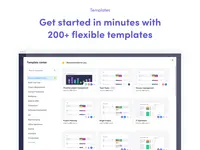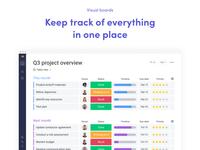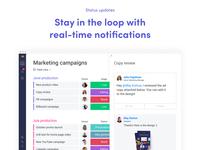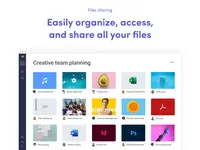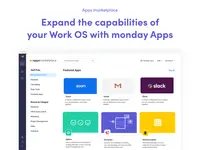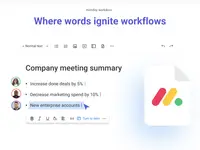Overview
What is monday.com?
monday.com Work OS is an open platform designed so that anyone can create the tools they need to run all aspects of their work. It includes ready-made templates or the ability to customize any work solution ranging from sales pipelines…
monday.com makes our marketing task management, automation and assignment super easy!
The Versatility of monday.com
Used over multiple Departments - Operations, Creative, Individual Tasklists, …
The Easiest & Most Efficient!
Great results with monday.com
Curious about monday.com? Well it's awesome!!!
Every day is a MONDAY!
easier workflow with the amazing platform
Task Manager like no other
I finally know what to work on at work on Monday
Not every Monday has to be bad ;)
Helpful and easy to use work management tool
amazing platform for easier work
Monday has become the reliable platform in everyday work
Helpful tool to facilitate workflow.
How monday.com Differs From Its Competitors
Reliability & Availability
Reliability & Availability
Reliability & Availability
Reliability & Availability
Reliability & Availability
Collaboration
Project Management Capabilities
Reliability & Availability
Reliability & Availability
Reliability & Availability
Reliability & Availability
Reliability & Availability
Collaboration
Reliability & Availability
the real impact will be realised as i start to connect to other softwares
Reliability & Availability
Reliability & Availability
Reliability & Availability
Reliability & Availability
Reliability & Availability
Reliability & Availability
Reliability & Availability
Reliability & Availability
Reliability & Availability
Reliability & Availability
Reliability & Availability
Reliability & Availability
Reliability & Availability
Reliability & Availability
Awards
Products that are considered exceptional by their customers based on a variety of criteria win TrustRadius awards. Learn more about the types of TrustRadius awards to make the best purchase decision. More about TrustRadius Awards
Popular Features
- Team Collaboration (2160)9.191%
- Task Management (2203)8.989%
- Workflow Automation (1917)8.484%
- Resource Management (1881)8.383%
Reviewer Pros & Cons
Video Reviews
3 videos
Pricing
Enterprise
$0
Basic
$9
Standard
$12
Entry-level set up fee?
- No setup fee
Offerings
- Free Trial
- Free/Freemium Version
- Premium Consulting/Integration Services
Features
Project Management
Project management software provides capabilities to streamline management of complex projects through task management, team collaboration and workflow automation
- 8.9Task Management(2203) Ratings
This includes the ability to plan, track, collaborate and report on tasks.
- 8.3Resource Management(1881) Ratings
Resource management is workload planning to maximize resources.
- 7.8Gantt Charts(1286) Ratings
Gantt charts are charts that show tasks or events along the y-axis displayed against time along the x-axis.
- 8.3Scheduling(1841) Ratings
Scheduling capabilities allow users to set schedules on tasks, and create timelines and milestones.
- 8.4Workflow Automation(1917) Ratings
Workflow automation is the ability to route work requests along an approval process automatically.
- 9.1Team Collaboration(2160) Ratings
Team collaboration capabilities let team members work directly with each other and provide team updates.
- 8.1Support for Agile Methodology(1146) Ratings
Agile is a time boxed, iterative approach to development that builds software incrementally instead of trying to deliver it all at once near the end.
- 7Support for Waterfall Methodology(1) Ratings
Waterfall methodology is a tradition development method that is linear and sequential.
- 7.6Document Management(1783) Ratings
Document management provides for centralized management of all project documents.
- 7.9Email integration(1592) Ratings
Email integration allows work requests to be made directly from email.
- 7.9Mobile Access(1764) Ratings
Mobile access is the ability to access the software from a smartphone or tablet.
- 7.6Timesheet Tracking(1034) Ratings
Timesheet tracking is the ability to track all billable and non-billable hours for each project.
- 8Change request and Case Management(1145) Ratings
Change request and change management enables tracking of all customer requests including priority and timeframe.
- 7.8Budget and Expense Management(1020) Ratings
Budget and expense management provides the capability to track all expenses by employee or department and link them back to department. It also enables hourly rates to be set.
Professional Services Automation
Features that support professional services organizations
- 7.7Quotes/estimates(667) Ratings
Ability to create, manage and send project fee proposals to customers
- 7.5Project & financial reporting(881) Ratings
Ability to analyze project and financial data based on custom criteria to gather insights and improve business performance
- 7.1Integration with accounting software(496) Ratings
Real-time, two-way sync with accounting or financial software to facilitate project and financial reporting
Product Details
- About
- Integrations
- Competitors
- Tech Details
- Downloadables
- FAQs
What is monday.com?
monday.com Work OS is an open platform designed so that users can create the tools they need to run every aspect of their work. The visual interface includes building blocks like Apps and integrations, allowing teams to build or customize their work solutions.
Whether users need to streamline a sales pipeline, create a marketing campaign process, run a robust CRM, or build a project management tracker – monday.com aims to provide a collaborative space for teams to stay aligned, agile and efficient, in everything they do.
monday.com offers a 14-day free trial, no credit card required.
monday.com Features
Project Management Features
- Supported: Task Management
- Supported: Resource Management
- Supported: Gantt Charts
- Supported: Scheduling
- Supported: Workflow Automation
- Supported: Team Collaboration
- Supported: Support for Agile Methodology
- Supported: Document Management
- Supported: Email integration
- Supported: Mobile Access
- Supported: Timesheet Tracking
- Supported: Change request and Case Management
- Supported: Budget and Expense Management
Professional Services Automation Features
- Supported: Quotes/estimates
- Supported: Project & financial reporting
- Supported: Integration with accounting software
monday.com Screenshots
monday.com Videos
monday.com Integrations
- Google Drive
- Slack
- Zapier
- Dropbox
- Asana
- Trello
- Microsoft Teams
- Box
- Zoom Workplace
- LinkedIn Marketing Solutions
- OneDrive
- Zendesk Suite
- Shopify
- Stripe Payments
- WooCommerce
- Pipedrive
- Mailchimp
- Meta Business Suite
- HubSpot Marketing Hub
- Typeform
- Clearbit
- Jotform
- Eventbrite
- Jira Software
- GitHub
- PagerDuty
- Toggl Track
- Basecamp
- Harvest
- Todoist
- Copper
- Google Calendar
- Twilio
monday.com Competitors
monday.com Technical Details
| Deployment Types | Software as a Service (SaaS), Cloud, or Web-Based |
|---|---|
| Operating Systems | Unspecified |
| Mobile Application | Apple iOS, Android |
| Supported Countries | Global |
| Supported Languages | English, Spanish, Portuguese, French, Italian, German, Japanese, Korean, Russian, Dutch, Turkish |
monday.com Downloadables
Frequently Asked Questions
monday.com Customer Size Distribution
| Consumers | 5% |
|---|---|
| Small Businesses (1-50 employees) | 35% |
| Mid-Size Companies (51-500 employees) | 40% |
| Enterprises (more than 500 employees) | 20% |
Comparisons
Compare with
Reviews and Ratings
(4688)Attribute Ratings
- 9Likelihood to Renew31 ratings
- 8.2Availability8 ratings
- 8.5Performance8 ratings
- 8.7Usability2149 ratings
- 8.2Support Rating1875 ratings
- 9.1Online Training4 ratings
- 9.1In-Person Training1 rating
- 8.9Implementation Rating7 ratings
- 8.4Configurability6 ratings
- 7.2Product Scalability8 ratings
- 8.5Ease of integration6 ratings
- 8.6Vendor pre-sale6 ratings
- 8.6Vendor post-sale6 ratings
Reviews
(151-175 of 2220)Overall awesome product
- Organizing tasks
- connection to google drive
- notifications and rules
- need to add code format
- MacBook app doesn't work as good
- Need option pool tasks from public board to personal board
Get rid of the Monday blues.
- Customizations
- Automations
- templates
- Adding a option to convert so spanish
- Could be cheaper for enterprise options
- Ability to edit the font on the items
monday.com is fantastic!
- Ability to customise
- It looks good!
- Easily convert information to other forms (excel, graphs etc)
- I find it doesn't always pick up every keystroke. I don't have the issue with any other program
- I can't think of anything else!
Less Appropriate- can't think of much. It's pretty customisable so I haven't yet found a function that it wasn't able to be manipulated into being a solution for. monday.com is pretty great overall!
- Project status overview
- Asynchronous collaboration
- Day-to-day planning
- Content planning
- automation for tags
- faster loading time for widgets, views, dashboards
- more automation for due dates/overdue dates to increase visibility into completion rates
Our best Team player! It always has our back, keeps us informed and reminds us of the important tasks.
- Automatization of emails
- Board for a easy topview
- Notifications are awesome
- Formulas and Calculations
- Integration with sheets
- Tag guest and create groups of guests
Great for CPA Firms.
- We love the status bar and use many status labels for each employee.
- The sort and filter capabilities are great. We sort by status and filter by client name or employee name. 'Tis a great feature.
- The comment section is done well. It is easy to see what others are doing and sending, etc. It makes it easy to keep track of where we are in our service process.
- Linking boards - there could be a few more options. Also, since we linked a prospective client board to our active job board, we always get a warning when we want to archive a job that is completed.
- Link multiple email addresses to one email tab. It would be nice to send email to more than one person.
Hooray for Monday!
- It allows me to create a Gantt chart with just one click.
- Enables sub-tasks to be assigned to specific individuals, alongside the projects itself having a different assignor or assignee.
- Allows me to attach files to specific projects or deliverables for ease of access and viewing.
- I would like to be able to create sub-tasks for my sub-tasks - this would allow me to get even more granular with assignments and additional deliverables.
monday.com saves Sanity!!
- Create a one stop shop for our entre team to see what is happening on any part of the business at one given time.
- We are able to manage our Business Development pipeline from initial conversation all the way through to the end of the project lifecycle where we wrap up the project.
- Manage and track our contractors, their projects, rates and availability.
- Completely automated (besides the interviews) applicant tracking system and onboarding process.
- Custom columns templates. The ability to not edit custom columns is quite cumbersome and make it hard to use, since things change all the time, having the ability to edit (as an admin) the columns and they are changed throughout the system would be game changing
- Better reporting. Its a great reporting dashboard and recognize that is not completely monday.com's purpose, but its not always intuitive especially for new users and would like to be able to use more identifiers/factors to build out the dashboards. Also I have a ticket open for this but the skewing of data on the dashboard is a frequent occurrence in my organization
- Gantt and Timeline (similar to dashboards) are a little funky to manage
- Continued security customization is always nice
- Chat feature within monday.com- We have a lot of clients who are guests and we would love to have the ability 'Chat" with them (outside the update bubbles) Doesn't have to be a complete design like teams but maybe every board has the ability to add a chat widget that guests could access.
- Improve some of the formula and connect column functionality without having to create MAKE scenarios or alot backend work
- Documentation of our workflows. We have a very complex system and its hard to see how everything connects
Plan on saving time
- Task Tracking
- Team Communication
- Project Organization
- Archival of old groups and items
Monday.com is the way forward
- Automations
- Managing Large Volumes of Data
- Social Media Planning
- Project Management
- Sending out item ID's in work forms to collect more info associated to that Item
Best tool for cooperation with multiple companies
- Flexible configuration of boards
- Possible to collaborate with external companies
- Jira plugin needs some extra features
- The calendar only has the option to schedule half an hour timeslots. Begin and end time would be so nice. (add start end to date column?)
Is it worth it to use monday.com?
- Gives us a variety of arrangements so we can personalize the best way to display our work
- Considerable amount of integrations with other platforms
- Easy interface, intuitive use
- Adding colors to each folder, to make it even more different visually
- Sometimes there are some bugs with the upload of images, where it duplicates the file
- When you select multiple lines and then the information duplicates automatically, but if there was one file that I didn't want to duplicate I have to go to every line and delete it there, I can't do it in bulk
monday.com makes a difference!
- Organize personal appointments
- Keeps work flow in easy view
- Allows for tasks to be moved easily to adjust for priorities and changes
- Would like the list function to move to the next item in the phone app without having to click again
- When fields are added to one boards it is not easy to move things to another board- they don’t match up
- I haven’t used the project manager yet. Seems laborious
monday.com = GAME CHANGER!
- Automation
- Tracking
- Organization
- Streamlining Processes
- Cross-Collaboration
- Ability to keep multiple groups on the same board with different column types.
- Automations that integrate with email (i.e., Outlook).
All the visuals and colors keep us coming back.
- Workflow flexibility
- Appealing visuals
- Upgrades and new integrations
Monday.com is the bomb.com!
- We love the automations feature
- The ability to work off of pre-made boards
- We love that it can be used as a digital checklist
- It is hard to copy another board to use as a basis for a new one.
- To fix something it is difficult and requires starting over on some parts.
- We wish it could be more geared to adding files of music or videos onto each board
An absolute game changer for the whole business
- Easy and intuitive
- Continuously improving and developing software
- Customisable within reason
- The notifications pane can get a little overwhelming when across multiple boards - a way of managing this more effectively would be great
- I appreciate the automation feature, which has saved me lots of time on administrative work and keeps me organized.
- As a Graphic Designer - I'm a sucker for the beautiful, color-coded interface.
- Monday is really intuitive and user-friendly; I appreciate the resources they offer that make it easy to learn more about the tool.
- Monday.com support - With the level of competency I have with monday.com products, I can usually find the answers to my questions, but when I do need help, I'd prefer to talk to a CS agent rather than a bot that directs me to the same articles that I've seen and don't address my issue.
- I once attempted to get a sales rep from monday.com to do a full interactive demo with my department to show the capabilities of monday.com that we could invest in I wasn't able to demonstrate because we have a basic plan. I was disappointed in our experience, no one took the time to find out what we wanted/needed from the demo, and ended up being a waste of time, and a poor showing that did not impress my colleagues. Which after my cheerleading for the product for so long, made me also look bad.
- The pricing plans are a little misleading, it says with a basic or standard plan that you can have unlimited seats - but my manager noticed the price creeping up when we added guests to view the boards that the 3 main users were building.
If you manage multiple projects, you NEED monday.com.
- Automation of action items
- Monday.com makes organization of items very visually appealing
- It's easy to use!
- Task assignments.
- Automating items.
- Coordinating items between boards.
- Offering different views and dashboards to analyze data.
- Integration of other apps.
- Easy creation of databases.
- Continue to expand the usability of subitems.
- Ability to order board views for all.
- Reduce dead space on the screen so I can see more at once.
A platform with efficiency in mind.
- Project Tracking.
- Clear communication with project stakeholders.
- Instilling clear processes for each project and making project progression incredibly clear.
- While the platform is somewhat visual, I think incorporating more imagery, such as preview images of projects, could help break up the text and make it more user-friendly.
- I feel like some more training on my part could be beneficial, but the process of connecting boards can be somewhat cumbersome.
Monday is great for general consumption.
- Allows for easy setup of general boards.
- Allows for threaded conversations and easy upload of media to tickets.
- Let users create a form and share it quickly.
- Although it's easy to set up a general board quickly, it is difficult to control how you want to VIEW the board. I.e., re-arranging columns or setting the ability to view a summary of the ticket.
- I have a hard time being aware of all my mentions/notifications within Monday.
- I wish that it were easier to respond from Slack into a monday ticket. In fact, if all interactions could be completed through Slack that would make my life easier.
Monday.com- The Excel Spreadsheet Killer.
- The instantaneous team collaboration with Monday.com is brilliant.
- The sorting option to organize items by date is perfect.
- The accessibility and immediate updates of Mondy.com from device to device are great.
- When uploading multiple files, Monday.com will scramble the files, and they upload in different orders. As a content manager, a lot of things in my posts need to be in chronological order, and I spend a lot of time uploading to Monday.com one post at a time to keep the files in order. I would love to be able to drag and drop content into Monday.com and it is in the order I intended.
- Formatting of Monday.com on iOS can be cumbersome to navigate. Certain views and functions are inaccessible on mobile.
- The minor thing here- when moving things from group to group, I would love to not have my saved sort be adjusted. Oftentimes, we're making quick adjustments but still want to keep my sort view intact.
I Wish All Mondays Were as Easy as Monday.com!
- Manages the assets for large projects in one place.
- Streamlines communication across teams.
- Automates tasks to reduce manual updating.
- Creates a visual representation for the completion of the tasks/meeting deadlines.
- Allowing the groups to have unique columns would be wonderful. There are times when a board has many groups, but the needs within the group are not the same. The change for all columns within a board to be the same is very limiting unless people move items from group to group. Not all users use the boards/groups this way.
- There is a column for links and a column for files. However, the File view does not show the files that are linked. This would be helpful. When the board is wide, it makes it a challenge to see what is needed easily. Less scrolling by using the file section in the update area would be wonderful.
Monday gave our workflow a serious Glow Up!
- Improved communication across teams.
- Create an actionable list for all collaborators.
- It eliminates SO MANY emails!
- The notifications and the inbox could be all together, in my opinion- I don't need two tabs to check for info.
- I do not use the lockers/info boxes for information, just because I am not certain how much storage is available and the number of docs, photos, etc. that I have for each entry I think would fill up too quickly.