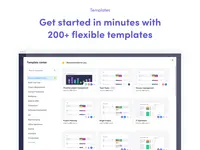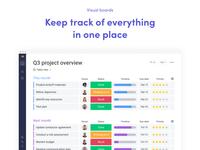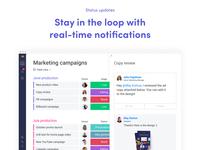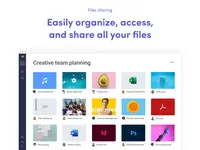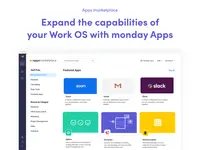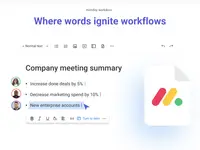Overview
What is monday.com?
monday.com Work OS is an open platform designed so that anyone can create the tools they need to run all aspects of their work. It includes ready-made templates or the ability to customize any work solution ranging from sales pipelines…
Increases productivity
monday.com is a great tool for keep tracking of and sharing information
monday.com makes our marketing task management, automation and assignment super easy!
The Versatility of monday.com
Used over multiple Departments - Operations, Creative, Individual Tasklists, …
The Easiest & Most Efficient!
Great results with monday.com
Curious about monday.com? Well it's awesome!!!
Every day is a MONDAY!
easier workflow with the amazing platform
Task Manager like no other
I finally know what to work on at work on Monday
Not every Monday has to be bad ;)
Helpful and easy to use work management tool
amazing platform for easier work
How monday.com Differs From Its Competitors
Reliability & Availability
Reliability & Availability
Reliability & Availability
Reliability & Availability
Reliability & Availability
Reliability & Availability
Reliability & Availability
Reliability & Availability
Reliability & Availability
Reliability & Availability
Reliability & Availability
Reliability & Availability
Reliability & Availability
Reliability & Availability
Reliability & Availability
Reliability & Availability
Reliability & Availability
Reliability & Availability
Reliability & Availability
Reliability & Availability
Reliability & Availability
Reliability & Availability
Reliability & Availability
Reliability & Availability
Reliability & Availability
Awards
Products that are considered exceptional by their customers based on a variety of criteria win TrustRadius awards. Learn more about the types of TrustRadius awards to make the best purchase decision. More about TrustRadius Awards
Popular Features
- Team Collaboration (2162)9.191%
- Task Management (2205)8.989%
- Workflow Automation (1918)8.484%
- Resource Management (1882)8.383%
Reviewer Pros & Cons
Video Reviews
3 videos
Pricing
Enterprise
$0
Basic
$9
Standard
$12
Entry-level set up fee?
- No setup fee
Offerings
- Free Trial
- Free/Freemium Version
- Premium Consulting/Integration Services
Features
Project Management
Project management software provides capabilities to streamline management of complex projects through task management, team collaboration and workflow automation
- 8.9Task Management(2205) Ratings
This includes the ability to plan, track, collaborate and report on tasks.
- 8.3Resource Management(1882) Ratings
Resource management is workload planning to maximize resources.
- 7.8Gantt Charts(1287) Ratings
Gantt charts are charts that show tasks or events along the y-axis displayed against time along the x-axis.
- 8.3Scheduling(1842) Ratings
Scheduling capabilities allow users to set schedules on tasks, and create timelines and milestones.
- 8.4Workflow Automation(1918) Ratings
Workflow automation is the ability to route work requests along an approval process automatically.
- 9.1Team Collaboration(2162) Ratings
Team collaboration capabilities let team members work directly with each other and provide team updates.
- 8.1Support for Agile Methodology(1147) Ratings
Agile is a time boxed, iterative approach to development that builds software incrementally instead of trying to deliver it all at once near the end.
- 7Support for Waterfall Methodology(1) Ratings
Waterfall methodology is a tradition development method that is linear and sequential.
- 7.6Document Management(1785) Ratings
Document management provides for centralized management of all project documents.
- 7.9Email integration(1593) Ratings
Email integration allows work requests to be made directly from email.
- 7.9Mobile Access(1765) Ratings
Mobile access is the ability to access the software from a smartphone or tablet.
- 7.6Timesheet Tracking(1035) Ratings
Timesheet tracking is the ability to track all billable and non-billable hours for each project.
- 8Change request and Case Management(1146) Ratings
Change request and change management enables tracking of all customer requests including priority and timeframe.
- 7.8Budget and Expense Management(1021) Ratings
Budget and expense management provides the capability to track all expenses by employee or department and link them back to department. It also enables hourly rates to be set.
Professional Services Automation
Features that support professional services organizations
- 7.7Quotes/estimates(668) Ratings
Ability to create, manage and send project fee proposals to customers
- 7.5Project & financial reporting(882) Ratings
Ability to analyze project and financial data based on custom criteria to gather insights and improve business performance
- 7.1Integration with accounting software(497) Ratings
Real-time, two-way sync with accounting or financial software to facilitate project and financial reporting
Product Details
- About
- Integrations
- Competitors
- Tech Details
- Downloadables
- FAQs
What is monday.com?
monday.com Work OS is an open platform designed so that users can create the tools they need to run every aspect of their work. The visual interface includes building blocks like Apps and integrations, allowing teams to build or customize their work solutions.
Whether users need to streamline a sales pipeline, create a marketing campaign process, run a robust CRM, or build a project management tracker – monday.com aims to provide a collaborative space for teams to stay aligned, agile and efficient, in everything they do.
monday.com offers a 14-day free trial, no credit card required.
monday.com Features
Project Management Features
- Supported: Task Management
- Supported: Resource Management
- Supported: Gantt Charts
- Supported: Scheduling
- Supported: Workflow Automation
- Supported: Team Collaboration
- Supported: Support for Agile Methodology
- Supported: Document Management
- Supported: Email integration
- Supported: Mobile Access
- Supported: Timesheet Tracking
- Supported: Change request and Case Management
- Supported: Budget and Expense Management
Professional Services Automation Features
- Supported: Quotes/estimates
- Supported: Project & financial reporting
- Supported: Integration with accounting software
monday.com Screenshots
monday.com Videos
monday.com Integrations
- Google Drive
- Slack
- Zapier
- Dropbox
- Asana
- Trello
- Microsoft Teams
- Box
- Zoom Workplace
- LinkedIn Marketing Solutions
- OneDrive
- Zendesk Suite
- Shopify
- Stripe Payments
- WooCommerce
- Pipedrive
- Mailchimp
- Meta Business Suite
- HubSpot Marketing Hub
- Typeform
- Clearbit
- Jotform
- Eventbrite
- Jira Software
- GitHub
- PagerDuty
- Toggl Track
- Basecamp
- Harvest
- Todoist
- Copper
- Google Calendar
- Twilio
monday.com Competitors
monday.com Technical Details
| Deployment Types | Software as a Service (SaaS), Cloud, or Web-Based |
|---|---|
| Operating Systems | Unspecified |
| Mobile Application | Apple iOS, Android |
| Supported Countries | Global |
| Supported Languages | English, Spanish, Portuguese, French, Italian, German, Japanese, Korean, Russian, Dutch, Turkish |
monday.com Downloadables
Frequently Asked Questions
monday.com Customer Size Distribution
| Consumers | 5% |
|---|---|
| Small Businesses (1-50 employees) | 35% |
| Mid-Size Companies (51-500 employees) | 40% |
| Enterprises (more than 500 employees) | 20% |
Comparisons
Compare with
Reviews and Ratings
(4693)Attribute Ratings
- 9Likelihood to Renew31 ratings
- 8.2Availability8 ratings
- 8.5Performance8 ratings
- 8.6Usability2151 ratings
- 8.2Support Rating1877 ratings
- 9.1Online Training4 ratings
- 9.1In-Person Training1 rating
- 8.9Implementation Rating7 ratings
- 8.4Configurability6 ratings
- 7.2Product Scalability8 ratings
- 8.5Ease of integration6 ratings
- 8.7Vendor pre-sale6 ratings
- 8.7Vendor post-sale6 ratings
Reviews
(201-225 of 2222)Impression of future's next working platform
- planning and timing assignments
- sharing tasks with multiple workers
- ability to uploading all types of forms and emails from the Outlook platform
- syncing the calendar from outlook to managing it from monday.com
- escorting the monday.com main user for better implementation at the organization
- more guidence for users with automation or any other usage of the platform and all the aspects of the technyc every-day usage
The ability to transfer the organization's corporate culture for future use.
- Communication Integration
- Collaborative Environment
- Customizable Workflow
- Visual Project Tracking
- Automation
- Automated Reporting
- Customization of Email Notifications
- Learning Curve for Complex Features
- Advanced Formatting in Descriptions
Monday.com was just what we needed!
- Managing daily tasks or tasks that require follow up
- Survey forms and automation with email
- Project Management
- The survey automation linked to the email could use some updating. Currently not able to send email to multiple people in just one go or modify the email message to include our company signature
Honest review by a regular user
- Collaboration
- Communication
- Better UI
- Chat box for live chat
- Dashboarding across a range of project boards
- Reflecting complex project workflows
- Workflow automations are simple to setup and highly useful
- Automations could be more flexible (e.g. the library of triggers)
- MS Teams integration could be more powerful
monday.com makes mondays.better
- Organization
- Ease of use
- Beautiful charts and reporting
- Keeping timelines and deadlines
- Become more of a messenger system like Slack or GChat
- A few basic PM abilities are missing like "days off"
Love monday.com
- Keeps me organized with my daily tasks
- Helps us stay informed of project statuses so no work is duplicated
- Helps the team all be aligned with project priorities
monday.com gets credit for being a solid contributor and team-player for enterprises working on multiple projects
- Organize project items, statuses and other different variables and factors
- Provide updates and rely communications among team members
- It possesses flexibility to grow more items, buttons and statuses
- Is it available in different languagues?
- Notifications in different processes in the dashboard should be customizable
Monday Every Day!
- Organization
- Task assigning
- communication
- Providing constant communication for in-office work, while working remote
- tracking progress of each job
- daily update to the team for each individual project
monday.com has been such a game changer for our team!
- Allows multiple users to track project progress at the same time
- Provides multiple views for screening information based on a singular input
- Interface is logical and user-friendly
- Would love the ability to break certain board down into sub sub items.
- Can sometimes crash and cause loss of data while inputting information
- Sometimes if two or more people are updating a board at the same time, it will not update in real time for the other users and we end up doing double work
monday.com is for everyone!
- Tracking dates with timelines
- Automations to send emails
- Automation to send reminders when a date/ task is approaching
- When we use automations to send emails, it is difficult to format emails to make them look more appealing.
- Sometimes there is a significant lag/ delay when forwarding emails to a monday.com update.
monday.com for Data Management/Integrating Workflows
- Organization
- Integration
- Data Management
- More specialty fields (email, phone number, address, etc.)
- Better integration when uploading data from other programs
- Longer text boxes
Mondays are not so blue thanks to monday.com
- Central location to update all our projects.
- The integration with other third-party applications such as Slack is seamless.
- User interface, and general flow of the portal is easy to use and manage.
- The service is always available, with minimum to no downtime ever since I started using it.
- The spelling correction feature sometime takes a while to identify and highlight any errors in my grammar.
- The Main workspace bar on the left should allow for categorizing of the dashboards. For example, it would be nice to be able to assign a unique color folder.
- An option to pin and move around the folders and highlight them would help. Currently, I have to scroll all the way down on our folder list in order to get to my main workspace.
I cannot think of a scenario where monday.com is not suitable. My daily tasks revolve around monday.com. The only time it is less appropriate is when you are on leave, the app notifications keep coming through out the day, but that is more of a good thing that bad. I just simply turn off the notifications on the app.
With features like this, every day of the work week is a little sweeter, especially Mondays.
- Easy to use dashboard
- Explanations wherever possible to help users understand the difference between boards, tables, automated status updates and more
- Excellent organization
- More color selection within the boards/tables as we color code our shipment batches
- Assigning tasks to the right team or individual
- Keeping track of how the project is coming along including the sub-tasks associated with the project
- Integrating the software with email and other documents so that we can have everything in one place and get reminders
- We are still learning all the features.
Good product
- Organisation of tasks
- Automation
- Flexibility
- Recurring tasks
- Roadmap
Stop Hunting for Documents and the Right Chat to Get Things Done - Centralize Your Tasks on Monday!
- Shows visible development of a project from beginning to completion for workers and clients
- Helps us break apart larger projects into step-by-step tasks
- Allows us to store relevant information in one centralized location along with a communication board tracking the history of this to-do.
- Sometimes the automation of who gets assigned a task or its deadline happens so discreetly that we can't tell when a mistake has happened - until it's too late
- Synchronization with TrackIt for time-tracking sometimes glitches
- Sometimes status changes on monday.com simply don't stick. Maybe it's a connectivity issue on our end?
Monday by Day
- monday.com makes it easy to see project progress with colorful and organized boards
- You can customize monday.com to match how your team works, whether it's marketing, sales, or any other process.
- helps teams work together by allowing comments, file sharing, and notifications.
- everything about the mobile app
Excellent Platform for Enablement & Onboarding
- Tracking and reporting on projects.
- Assignment of tasks to individual contributors.
- Feeding information back into our CRM.
- Delivering training modules and tracking follow up by learners.
- Document management and data management, content, and tracking owners, aging and editing.
- Better search criteria - keywords, meta data, saved content.
- Scanning directly into a form from a device.
- Aging and removing stagnate boards & notifying owners of their aged boards
- Project tracking and reporting
- Assignment of tasks with follow up
- Integration with the CRM
- Mobile
- Simplicity of use
- Simple daily task management
- Integration with Google Suite, calendar, email, etc.
- Scripting of tasks
If monday.com could start up in an environment where other applications could be launched from, then I would work from my dashboard most of the time.
Very helpful organizational product
- Great user interface
- Lots of choices for widgets and templates
- Easy to share boards and information
- Getting started is a bit challenging
- It would be nice to be able to save dashboard templates and have filters carry over
Loving monday.com and the platform's continued improvements!
- Efficient filtering options
- Intuitive design/user friendly
- Real-time updates across views
- Multiple view options
- Reporting views
- Lag time when loading pages needs significant improvement
- The information that can be filtered into widgets can be limiting
- It would be so helpful to have formula choices in a dropdown with a cheat sheet of what they can do
- Allowing weekends to be enabled or disabled per individual
- any business/individual who is looking to track multiple projects with distinct teams and timelines within each project
- any business/individual who is looking to track finances against billable and non-billable employees
- businesses/individuals who are looking to track one basic project with a small team
Manage your cases and clients efficiently and reliably
- Notifications linked to email
- Options for columns and tables
- Keeping on top of tasks in collaborative ways
- Customizable Workflow Management
- Visual Task Tracking
- Automations
- Collaboration (incl. coss-departmental)
- More specific notifications
- Template Library Customisation - this way we don't have to recreate a new template every time
- Offline access - it would be great to have access to this offline when for example en route
- More specific notifications that go to individual's email and modification of email text
- App functionality enhancements
Less Appropriate Scenarios for monday.com in a Legal Context: - Confidential matters: Not great in terms of confidential matters because anyone has access. Perhaps better "locking down" features would be good. - Case management - still rely on separate case management software so cannot replace this as such
- Organization
- Alerts
- Design
- Faster Updating
Very useful program
- East to use
- Never fails
- Manages a lot of info
- More training
Now Each Week Starts & Ends with Monday(.com)
- Organize our day to day allowing us to use monday.com as a funnel to then display and clean and easy dashboard is a huge plus
- Automation tools, Using monday.com's automation features gives us a even faster workflow
- Customization, monday.com offers many modules that will make it work for you, built by you
- I think the versions could be a clearer/cleaner feature
- Automation works great but would be nice if there were some presets to give a foundation