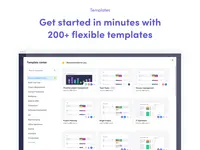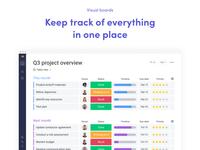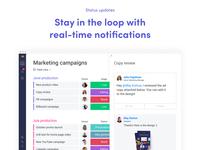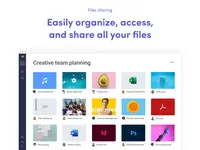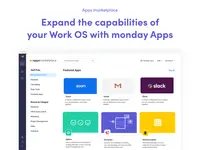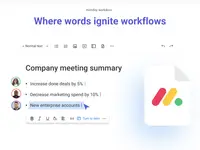Overview
What is monday.com?
monday.com Work OS is an open platform designed so that anyone can create the tools they need to run all aspects of their work. It includes ready-made templates or the ability to customize any work solution ranging from sales pipelines…
monday.com makes our marketing task management, automation and assignment super easy!
The Versatility of monday.com
Used over multiple Departments - Operations, Creative, Individual Tasklists, …
The Easiest & Most Efficient!
Great results with monday.com
Curious about monday.com? Well it's awesome!!!
Every day is a MONDAY!
easier workflow with the amazing platform
Task Manager like no other
I finally know what to work on at work on Monday
Not every Monday has to be bad ;)
Helpful and easy to use work management tool
amazing platform for easier work
Monday has become the reliable platform in everyday work
Helpful tool to facilitate workflow.
How monday.com Differs From Its Competitors
Reliability & Availability
Reliability & Availability
Reliability & Availability
Reliability & Availability
Reliability & Availability
Collaboration
Project Management Capabilities
Reliability & Availability
Reliability & Availability
Reliability & Availability
Reliability & Availability
Collaboration
Reliability & Availability
Reliability & Availability
Reliability & Availability
Reliability & Availability
Reliability & Availability
Reliability & Availability
Reliability & Availability
Reliability & Availability
Reliability & Availability
Reliability & Availability
Collaboration
Project Management Capabilities
Reliability & Availability
Reliability & Availability
Reliability & Availability
Reliability & Availability
Collaboration
Reliability & Availability
Awards
Products that are considered exceptional by their customers based on a variety of criteria win TrustRadius awards. Learn more about the types of TrustRadius awards to make the best purchase decision. More about TrustRadius Awards
Popular Features
- Team Collaboration (2160)9.191%
- Task Management (2203)8.989%
- Workflow Automation (1917)8.484%
- Resource Management (1881)8.383%
Reviewer Pros & Cons
Video Reviews
3 videos
Pricing
Enterprise
$0
Basic
$9
Standard
$12
Entry-level set up fee?
- No setup fee
Offerings
- Free Trial
- Free/Freemium Version
- Premium Consulting/Integration Services
Features
Project Management
Project management software provides capabilities to streamline management of complex projects through task management, team collaboration and workflow automation
- 8.9Task Management(2203) Ratings
This includes the ability to plan, track, collaborate and report on tasks.
- 8.3Resource Management(1881) Ratings
Resource management is workload planning to maximize resources.
- 7.8Gantt Charts(1286) Ratings
Gantt charts are charts that show tasks or events along the y-axis displayed against time along the x-axis.
- 8.3Scheduling(1841) Ratings
Scheduling capabilities allow users to set schedules on tasks, and create timelines and milestones.
- 8.4Workflow Automation(1917) Ratings
Workflow automation is the ability to route work requests along an approval process automatically.
- 9.1Team Collaboration(2160) Ratings
Team collaboration capabilities let team members work directly with each other and provide team updates.
- 8.1Support for Agile Methodology(1146) Ratings
Agile is a time boxed, iterative approach to development that builds software incrementally instead of trying to deliver it all at once near the end.
- 7Support for Waterfall Methodology(1) Ratings
Waterfall methodology is a tradition development method that is linear and sequential.
- 7.6Document Management(1783) Ratings
Document management provides for centralized management of all project documents.
- 7.9Email integration(1592) Ratings
Email integration allows work requests to be made directly from email.
- 7.9Mobile Access(1764) Ratings
Mobile access is the ability to access the software from a smartphone or tablet.
- 7.6Timesheet Tracking(1034) Ratings
Timesheet tracking is the ability to track all billable and non-billable hours for each project.
- 8Change request and Case Management(1145) Ratings
Change request and change management enables tracking of all customer requests including priority and timeframe.
- 7.8Budget and Expense Management(1020) Ratings
Budget and expense management provides the capability to track all expenses by employee or department and link them back to department. It also enables hourly rates to be set.
Professional Services Automation
Features that support professional services organizations
- 7.7Quotes/estimates(667) Ratings
Ability to create, manage and send project fee proposals to customers
- 7.5Project & financial reporting(881) Ratings
Ability to analyze project and financial data based on custom criteria to gather insights and improve business performance
- 7.1Integration with accounting software(496) Ratings
Real-time, two-way sync with accounting or financial software to facilitate project and financial reporting
Product Details
- About
- Integrations
- Competitors
- Tech Details
- Downloadables
- FAQs
What is monday.com?
monday.com Work OS is an open platform designed so that users can create the tools they need to run every aspect of their work. The visual interface includes building blocks like Apps and integrations, allowing teams to build or customize their work solutions.
Whether users need to streamline a sales pipeline, create a marketing campaign process, run a robust CRM, or build a project management tracker – monday.com aims to provide a collaborative space for teams to stay aligned, agile and efficient, in everything they do.
monday.com offers a 14-day free trial, no credit card required.
monday.com Features
Project Management Features
- Supported: Task Management
- Supported: Resource Management
- Supported: Gantt Charts
- Supported: Scheduling
- Supported: Workflow Automation
- Supported: Team Collaboration
- Supported: Support for Agile Methodology
- Supported: Document Management
- Supported: Email integration
- Supported: Mobile Access
- Supported: Timesheet Tracking
- Supported: Change request and Case Management
- Supported: Budget and Expense Management
Professional Services Automation Features
- Supported: Quotes/estimates
- Supported: Project & financial reporting
- Supported: Integration with accounting software
monday.com Screenshots
monday.com Videos
monday.com Integrations
- Google Drive
- Slack
- Zapier
- Dropbox
- Asana
- Trello
- Microsoft Teams
- Box
- Zoom Workplace
- LinkedIn Marketing Solutions
- OneDrive
- Zendesk Suite
- Shopify
- Stripe Payments
- WooCommerce
- Pipedrive
- Mailchimp
- Meta Business Suite
- HubSpot Marketing Hub
- Typeform
- Clearbit
- Jotform
- Eventbrite
- Jira Software
- GitHub
- PagerDuty
- Toggl Track
- Basecamp
- Harvest
- Todoist
- Copper
- Google Calendar
- Twilio
monday.com Competitors
monday.com Technical Details
| Deployment Types | Software as a Service (SaaS), Cloud, or Web-Based |
|---|---|
| Operating Systems | Unspecified |
| Mobile Application | Apple iOS, Android |
| Supported Countries | Global |
| Supported Languages | English, Spanish, Portuguese, French, Italian, German, Japanese, Korean, Russian, Dutch, Turkish |
monday.com Downloadables
Frequently Asked Questions
monday.com Customer Size Distribution
| Consumers | 5% |
|---|---|
| Small Businesses (1-50 employees) | 35% |
| Mid-Size Companies (51-500 employees) | 40% |
| Enterprises (more than 500 employees) | 20% |
Comparisons
Compare with
Reviews and Ratings
(4689)Attribute Ratings
- 9Likelihood to Renew31 ratings
- 8.2Availability8 ratings
- 8.5Performance8 ratings
- 8.7Usability2149 ratings
- 8.2Support Rating1875 ratings
- 9.1Online Training4 ratings
- 9.1In-Person Training1 rating
- 8.9Implementation Rating7 ratings
- 8.4Configurability6 ratings
- 7.2Product Scalability8 ratings
- 8.5Ease of integration6 ratings
- 8.6Vendor pre-sale6 ratings
- 8.6Vendor post-sale6 ratings
Reviews
(976-1000 of 2220)makes for fast, email free communication and keeps all your work and feedback in one place!
- Timelines and deadlines
- Communication
- Organize projects in a way that are easy to manage.
- Make a more simple layout
- Ease of use
- project planning
- product roadmap planning with multiple widgets to select from
- Exporting of Gantt charts for PowerPoint Presentations
- Easier integration needed with Microsoft Azure ADO
- Date Completion versus Due Date versus Completion Status - The completion status was often wrong, even though the project was completed by the due date. Seems to have corrected itself over time. So maybe there was an issue (bug) that was fixed.
monday.com has become my brain! My business and life has become organized through monday.com
- My notes or comments are turned into notifications that appear on my phone which help me stay on track for the day.
- monday.com is autosaving so I don't lose information when I exit the app.
- monday.com provides more features then I need, so as my business expands, I'm learning new tools to better serve my business.
- Integrations with so many other apps.
- It's hard to suggest room for improvement, I've been able to find everything I need and more than I need within this service.
monday.com wins compared to many other workflows softwares
- allows us to set automations, which cuts out a lot of work and ensures people are notified when they're able to start their part of the project
- easy to organize views
- share data cross company
- a great calendar system would be enormously helpful
- dates, such as anniversaries, can't be set to auto repeat yearly in automations
- hubspot integration malfunctions if more than one integration recipe is set up
- Links information groups
- Easy analysis
- Very adaptable
- Flexible in use
- Having relatable real life examples of how to set monday.com up. As a new user it can be daunting to set up and use it properly and you are constantly concerned about developing a path that takes weeks/months only to find there's a better way.
- The intuitiveness can fall short sometimes. I spent a morning recently trying to find the email settings to update an HTML email signature. I just couldn't see the logic for how you would find it without having someone to guide you sometimes.
Fantastic Project & Team Management Tool
- Organization
- UI
- Ease of Use
- Automation
- Coordination
- Project Management
- Automation
- Mobile organization
Monday.com compresses team time everyday!
- Manage tasks across multiple projects and people seamlessly
- Houses team member routines and workflows so nothing falls through the cracks
- Keeps communication clear as it's all done within the item updates
- Weekly team meetings are hosted in Monday so that tasks can be assigned on the spot
- The forms can get hard to work around: one form per board, scrolling feature in the description doesn't look like it scrolls until you click, so customer facing details could be hidden.
- Would be nice to have recurring tasks for routine items (Asana does this well)
- I would love to have a Monday "course" for my new team members to go through upon onboarding. Everything we have right now, I made and it feels janky. Plus, Monday updates features frequently so it would be nice to have y'all own that training bit so it stays relevant. Then we could even have old team members do a quarterly refresh.
I could be a salesperson for Monday.com
- User friendly interface
- Quick and helpful customer service
- Continual improvement of the product
- Short webinar sessions on individual new features vs the long update recap
- Most of the time the Loom videos work well but would like to be able to access live support at times
- Regular check ins with an account manager
Monday.com has been a useful and appreciated tool in streamlining our sales process.
- Tracks the sales process, step by step process visually allows each team member to follow along and step in or out of projects without getting lost.
- Allows us to set automations that allow our accounting department to track our commissions and revenue without redundant data entry
- Time management - Each client / task is tracked so no one is left waiting for a response or forgotten about. It offers a visual reminder for what tasks need to be completed.
- It would be nice to have phone support / chat support with a live person. Sending an email and awaiting a response seems antiquated.
- Less down time. Every now and then Monday will glitch or not work. Automations sometimes wont process.
- Would be helpful to have a built-in assistant/ advisor/point of contact at Monday.com for testing automations via live chat or call
Why did I wait so long to implement Monday.com?
- Shared calendar
- Tasks that can be assigned with clear direction and a deadline
- Work can be viewed by team member of by client
- Dashboard can be confusing sometimes - would love widgets that I can use to open up from dashboard view
Monday is all that and more :)
- Adaptable to any kind of B2B or B2B2C configuration
- Frequent non-disruptive updates improve benefits without derailing current processes
- Training and a wealth of useful how-to videos are easy to find online
- Colorful, intuitive, adaptable interface with only a few mystifying features
- Automations are tied to the users who create them, so they may need to be re-created due to turnover or role changes
- Connection to Excel is messy - either 1 group at a time or an entire board, and you'll need to tweak it a lot on the excel side once it's there - needs a .csv/plaintext simple export
- Not trivial to connect to a web form that can intake website leads, which seems like it should be a more core functionality
monday.com helps me run my business smoothly and efficiently
- Time tracking
- Multiple project boards
- I have nothing to complain about
monday.com is for Every Day, Not Just Monday!
- Collaboration between teams, departments and third-party vendors (guests)
- Efficiencies in automations and mirrored content
- Intuitive to use and plenty of guided resources to assist along the way.
- Templates, templates, templates - super easy to get started!
- Document collaboration - the internal editing and collaboration tools is a bit limited.
- Being able to duplicate entire workspaces or folders instead of individual boards/docs
- An internal "all staff" chat for broadcasting messages to all users instead of per project.
Just a great fit to replace our systems at a time of expansion and moving... reduced stress!
- Flexible enough to fit our processes rather than making us change what we are familiar with.
- Remote access... whether on a PC or a mobile device, it is accessible anywhere. This would have been a great thing to adopt at the beginning of the Covid Pandemic.
- If things change, or if we come up with new ideas, we can add them to our workflow rather than find out we need to start over!
- We have been using monday.com for less than a year now, and it has replaced the systems that we created and changed over the last 17 years. I don't think our old systems would have held up much longer.
- The mobile app sometimes gets glitchy when our field managers are on the go. Sometimes, filters they have set in their app, cancel out or change to filters of other managers.
- There are times that monday.com loads faster, and there are times that it loads slower... I'm not sure if that is network congestion at our end or at monday.com's end. It could be either.
- I would like to be able to share connected boards "publicly" with our production crews. Unfortunately, it seems that if the info is shared/connected/mirrored from a board that is not openly accessible "publicly," it isn't viewable. I'm still working on this and have not given up but not sure we are at a point where we need an Enterprise account.
"Monday" is not so bad anymore
- Hour tracking
- Tasks complete vs due date
- Integration with Slack to make sure nothing is forgotten and everyone is communicating
- Create an easy way to block out days off (Holidays or PTO requests)
- Make a way for dashboards to be locked so you don't accidentally move tasks
I know it's weird, but you can't help loving monday.com
- automated flows to communicate between teams
- automated flows to communicate with external parties
- forms integrated with boards that easily turn into insightful statistics
- Performance: bugs and moments of system down are still quite recurrent
- Connected boards columns can be tricky if you have the columns set previously, I can't change, for example, to a two-way connection
- Mirrored columns still not work with all functionalities
Monday.com as a CRM: A Detailed Review
- Client management is made easy. You can store and update client information as needed, you can insert documents associated with each client, and you can organize client data to better suit your daily needs. There are many modifications and customization options for CRM.
- Weekly/Monthly/Daily Stats: monday.com allows you to organize data under different "tables". These tables can help you identify your stats for any period of time and are very helpful in deciding the next steps.
- Administrative Task Management: monday.com can also act as a to-do list for your company to collaborate on (each person can have an individual account, but teams can be set up for them to collab on). It also allows us to organize hiring processes and human resources information.
- Internal Automations: There should be a little more availability to trigger actions within monday.com itself. For example, it would help tremendously for us to be able to set up a date when clients are automatically transferred into a new board or group.
- Expand on External Modifications: monday.com has recently focused on the aesthetics/look of the application, but I would rather they began focusing on how monday.com operates with other applications. We have a email campaign system (Active Campaign), that does a beautiful job of integrating apps, but monday.com is very limited on their external automation availabilities with campaign systems. Not sure if this would apply to many other business models, but as a CRM- I can see this being beneficial.
- Limiting Access within Boards: monday.com has recently added a limited access to specific boards, but I would love if this feature expanded to where certain team members could only view a board rather than edit it (It is possible that this is available for a higher subscription and we simply do not have access to it at this time).
Monday.com delivers!
- Boards relationships: We maintain different Monday Boards that contain different levels of granularity of our projects (depending on the audience) and we use the functionality to share items across Boards which reduces the maintenance effort of individual Boards.
- User experience: Generally, Monday.com is easy to use, and navigating through Board to sub-items and reviewing status updates/related content is done with low effort.
- Marketing and Product Marketing: Monday.com's messaging on the company purpose is very clear. I also enjoy how digestible learning content is on new features - I often do not need to reach out to Support for assistance.
- Video recording support: I communicate with video to demonstrate project changes, it would be great if I could embed video more prominently for internal partners to view.
Superb for digital project management and agile roadmaps!
- The user experience is exactly what you'd expect for speed and accuracy.
- Easily share roadmaps and tasks with clients and team members.
- Allow the use of formulas to customise and display insightful data.
- the Full screen view on the Gantt view is not very useful, as it the header takes up almost the same amount of real estate. The blank footer takes up loads of space. It is much needed for the full screen view to be more useful and display more tasks in the height available.
- It'd be quite useful if Shift-Enter would allow you to create a new item in the row below the item you are on when pressing the keys.
It just works!
- Real time updates
- Easy to use interface
- Flexible
- Allow rich text in task descriptions and let the description be the first thing we see. It's currently hidden behind some tab, so we use the "updates" tab as the description as an alternative, because it supports rich text & formatting.
A great tool.
- Design
- Tools
- Templates
- Law
- Education
- Social sciences
10/10 would recommend monday.com -- Here's why...
- Surveys and Forms via the "Forms" function: Creating surveys (anonymous or not) and forms (with or without required fields) for data collection that automatically organizes the inputs in columns that are easy to export to excel.
- Automations: You can build in reminders, via text or email, to individuals at any frequency. You can literally build out an entire workflow through automations. While it may take some thought and a little time on the forefront, the efficiencies it builds in over time is quickly made up.
- File housing / control: There's a "file" capability that allows you to attach a file to a line item, which helps with the most recent file housed in one place where the current status or updated date column can be notated alongside it. Again, truly customizable to your business need.
- Communication: There are many ways to openly communicate and "ping" but you can also build in automated reminders that are customized messages based on the specific project/need. So it's not your typical canned "monday.com reminder, click here for more," it's "-- Kelly needs your feedback on by EOD today. Please update status to "reviewed" when completed." Little things like this go a LONG way when you're targeting a specific audience for a precise need.
- File management. They have a files column, which is GREAT, but it'd be great to see upload date of each file and be able to change the file name in monday.com for optimal version control.
- Adobe Product integration is limited to FinalCutPro and Illustrator, I believe? It would be ideal for them to roll it out to the entire suite, but I presume that's on the horizon.
- The lack of customer / client support at the onset was disappointing. Because we were a five-person team testing the product (makes sense why they didn't assign an account manager to us), it took us a full year to learn the tool in order to value prop it to the firm. We were continually directed to videos and general orientations that often didn't meet our operational need. That being said, there are A LOT of resources ranging from videos to blogs to support the majority of the needs/asks, so we figured it out.
- I believe my inabilities are based on the subscription I have so I unfortunately can't complain about monday.com here. They are one of the few organizations I have noticed that know who to partner with and how, and stay on top of how to amplify their product to the next level to stay competitive with the market needs, which is insanely impressive considering its industry-agnostic nature.
Great tool for remote workforce
- Ease to work with
- Clear dashboards
- Feeling of control (receiving notifications in time etc)
Project Management Sandbox
- Keeping all projects organised
- Managing teams
- Monitoring progress
- Keeping track of delayed tasks
- Data filtering on dashboards
- More subelement freedom
- Document management improvement and database on the platform
For more complex projects in the industrial environment, maybe it lacks the kind of structure needed where the work is more document based and where an independent database is needed to navigate through the different documents.
Never was a Monday so useful.
- Administration
- Interaction with other colleagues.
- Communication
- Greater control in each project.
- General overview.
- Statistics
- Integrations
- Navigation
- Improve desktop app.
- Tutorials in other languages.
- A section on the board for general project communication.