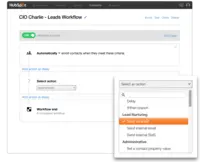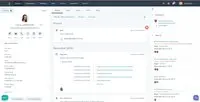Overview
What is HubSpot Marketing Hub?
HubSpot's Marketing Hub is an all-in-one inbound marketing engine that includes tools for email marketing, landing page creation, social media marketing, content management, reporting & analytics, search engine optimization (SEO), and more.
Easy to use for basic marketing needs
Streamlining Marketing Efforts: A Review of HubSpot Marketing Hub
HubSpot Review: Hands-Down the Best All-in-One Marketing Tool
Review of HubSpot Marketing Hub
I did not want to try Hubspot. I pushed myself and I am so happy I did. It made my work so much easier.
Easy-to-use tool but lacks personalization features and good reporting
HubSpot Marketing Hub Review & Product Details
HubSpot, All You Need to Stay Top of Mind.
Catch-all for marketing
Hubspot is spot on for scaling B2B SaaS companies
Go for it! Hubspot never lets your marketing plans come down.
Prove attribution or die trying
Awesome platform no matter what industry
Hubspot does a lot of things well but only some things really well
Awards
Products that are considered exceptional by their customers based on a variety of criteria win TrustRadius awards. Learn more about the types of TrustRadius awards to make the best purchase decision. More about TrustRadius Awards
Popular Features
- List management (364)8.282%
- Dashboards (366)7.979%
- Landing pages (362)6.363%
- Email deliverability reporting (363)6.161%
Reviewer Pros & Cons
Pricing
Free
$0
Starter
$50
Pro
$890
Entry-level set up fee?
- Setup fee required
Offerings
- Free Trial
- Free/Freemium Version
- Premium Consulting/Integration Services
Starting price (does not include set up fee)
- $50 per month
Features
Email & Online Marketing
Using software to manage lists, send emails, automate email campaigns, and track results.
- 8.6WYSIWYG email editor(332) Ratings
Users can create html emails through a drag-and-drop interface, without html coding knowledge.
- 6.1Dynamic content(333) Ratings
Users can tailor email, website or landing page content depending on the viewer or recipient (e.g., email salutations that include the recipient’s name).
- 7.7Ability to test dynamic content(309) Ratings
Users can test dynamic content prior to launching a campaign.
- 6.3Landing pages(362) Ratings
Users can create web pages that are customized to a particular email or campaign. Landing pages often include web forms which can capture visitor information and integrate it back into the MA software.
- 8A/B testing(286) Ratings
Users can experiment with different variations of a campaign and measure results. Testable aspects might include subject lines, header images, or landing page copy.
- 6.4Mobile optimization(355) Ratings
Users can easily optimize emails and landing pages for mobile devices.
- 6.1Email deliverability reporting(363) Ratings
The software helps ensure inbox delivery of email campaigns, through features such as deliverability tests, opt-in management, bounce handling, suppression lists, dedicated IP addresses, and delivery monitoring.
- 8.2List management(364) Ratings
This involves creating, filtering, editing, merging and de-duping lists of contacts.
- 6.4Triggered drip sequences(276) Ratings
The software allows users to set up automatic / drip email campaigns triggered by certain events.
Lead Management
The process of tracking and managing prospective customers from lead generation to conversion.
- 6.4Lead nurturing automation(356) Ratings
Users can set up targeted drip email campaigns based on time intervals or prospect behavior, to automate the lead nurturing process and move them further down the sales funnel.
- 7.9Lead scoring and grading(324) Ratings
Users can set up the software to automatically rate leads based on calculations such as buying signals, such as form submissions, or page views, and automatically qualify leads based on demographic factors.
- 7.7Data quality management(330) Ratings
The software helps store, manage, and organize data around each lead, and avoid data problems such as duplicate contacts or non-standard formats.
- 6.3Automated sales alerts and tasks(299) Ratings
The software helps ensure that a sales person is notified of lead activity and can act on the information in a timely fashion.
Campaign Management
Users can schedule campaigns and/or events with reminders, announcements, etc.
- 6.4Calendaring(305) Ratings
The software helps users maintain a calendar of all marketing activities.
- 6.2Event/webinar marketing(251) Ratings
Users can streamline event marketing with features such as personalized invitations, registration, reminders and post-event follow-ups.
Social Media Marketing
Using social media networks to help amplify marketing endeavors.
- 6.3Social sharing and campaigns(342) Ratings
Users can incorporate social share buttons into campaigns to allow recipients to easily share content. Users can track shares as well.
- 6.4Social profile integration(331) Ratings
The software incorporates social profile data and social share histories to enhance segmentation and scoring of contacts.
Reporting & Analytics
Users can report on and analyze usage, performance, ROI, and/or other metrics of success.
- 7.9Dashboards(366) Ratings
Users can create, customize and share dashboards, which provide an overview of the most important metrics.
- 8.1Standard reports(362) Ratings
The software offers pre-built reports with metrics standard to the category.
- 7Custom reports(324) Ratings
Users can create custom reports.
Platform & Infrastructure
Features related to platform-wide settings and structure, such as permissions, languages, integrations, customizations, etc.
- 7.6API(251) Ratings
An API (application programming interface) provides a standard programming interface for connecting third-party systems to the software for data creation, access, updating and/or deletion.
- 7.2Role-based workflow & approvals(280) Ratings
Permissions to perform actions or access or modify data are assigned to roles, which are then assigned to users, reducing complexity of administration.
- 5.9Customizability(303) Ratings
Users can customize their instance with features like custom fields and custom objects.
- 7.8Integration with Salesforce.com(228) Ratings
The software can integrate with Salesforce.com bi-directionally, allowing for data syncs, activity alerts, campaign triggers, enhanced reporting, and lead assigning.
- 7.9Integration with Microsoft Dynamics CRM(96) Ratings
The software can integrate with Microsoft Dynamics CRM bi-directionally, allowing for data syncs, activity alerts, campaign triggers, enhanced reporting, and lead assigning.
- 7.7Integration with SugarCRM(90) Ratings
The software can integrate with SugarCRM bi-directionally, allowing for data syncs, activity alerts, campaign triggers, enhanced reporting, and lead assigning.
Product Details
- About
- Integrations
- Competitors
- Tech Details
- FAQs
What is HubSpot Marketing Hub?
HubSpot Marketing Hub Features
Email & Online Marketing Features
- Supported: WYSIWYG email editor
- Supported: Dynamic content
- Supported: Ability to test dynamic content
- Supported: Landing pages
- Supported: A/B testing
- Supported: Mobile optimization
- Supported: Email deliverability reporting
- Supported: List management
- Supported: Triggered drip sequences
Lead Management Features
- Supported: Lead nurturing automation
- Supported: Lead scoring and grading
- Supported: Data quality management
- Supported: Automated sales alerts and tasks
Campaign Management Features
- Supported: Calendaring
- Supported: Event/webinar marketing
Social Media Marketing Features
- Supported: Social sharing and campaigns
- Supported: Social profile integration
Reporting & Analytics Features
- Supported: Dashboards
- Supported: Standard reports
- Supported: Custom reports
Platform & Infrastructure Features
- Supported: API
- Supported: Role-based workflow & approvals
- Supported: Customizability
- Supported: Integration with Salesforce.com
- Supported: Integration with Microsoft Dynamics CRM
- Supported: Integration with SugarCRM
HubSpot Marketing Hub Screenshots
HubSpot Marketing Hub Video
Visit http://www.youtube.com/user/HubSpot to watch HubSpot Marketing Hub video.
HubSpot Marketing Hub Integrations
- NetSuite ERP
- Pipeliner CRM
- Salesforce Sales Cloud
- unbounce
- Survicate
- GaggleAMP
- SnapEngage
- Boingnet
- Wrike
- Wistia
- Pipemonk
- Zendesk Suite
- FreshBooks
- PandaDoc
- Perfect Audience
- Eventbrite
- Teamwork.com
- GoTo Webinar
- WorkflowMax
- SurveyMonkey
- Shopify
- Smartling
- BrightInfo
- Invoca
- DataHero
- Dropbox Sign
- Leadpages
- Dropbox
- Google Drive
- WordPress
- BigCommerce
- Uberflip
- Zoho CRM
- Zerys
- Infer
- GlobalMeet Webinar, superseded by GlobalMeet Webcast
- Membrain
- SalesforceIQ
- Modus
- inboundli
- Zapier
- Appcues
- Salesforce Marketing Cloud Interaction Studio, on marketing cloud
- Sugar Sell (SugarCRM)
- Microsoft Dynamics 365
- Zendesk Sell
- Gravity Forms
- SlideShare
- Seventh Sense
- UberConference
- by Dialpad
- Magento Commerce Cloud (formerly Magento)
- BlogMutt
- Pocket & Instapaper
- Pipedrive CRM
- Wufoo Forms
- BoostSuite
- GoChime
- Scripted
HubSpot Marketing Hub Competitors
HubSpot Marketing Hub Technical Details
| Deployment Types | Software as a Service (SaaS), Cloud, or Web-Based |
|---|---|
| Operating Systems | Unspecified |
| Mobile Application | Apple iOS, Android |
| Supported Countries | United States, Argentina, Austria, Australia/Cocos/Christmas Island, Belgium, Brazil, Bulgaria, Canada, Colombia, Costa Rica, Czech Republic, Cyprus, Denmark, Estonia, Finland/Aland Islands, France, Germany, Greece, Ireland, India, Israel, Italy, Latvia, Lithuania, Luxembourg, Malta, Mexico, Netherlands, New Zealand, Norway, Panama, Peru, Poland, Portugal, Romania, Singapore, Slovakia, South Africa, South Korea, Spain, Sweden, Switzerland, Turkey, United Kingdom |
| Supported Languages | English, French, German, Japanese, Portuguese, and Spanish |
Frequently Asked Questions
Comparisons
Compare with
Reviews and Ratings
(2143)Attribute Ratings
- 9Likelihood to Renew371 ratings
- 9.1Availability25 ratings
- 8.9Performance17 ratings
- 9Usability106 ratings
- 8.4Support Rating88 ratings
- 9.1Online Training26 ratings
- 9.1In-Person Training8 ratings
- 7.3Implementation Rating48 ratings
- 7.3Configurability2 ratings
- 7.3Product Scalability7 ratings
- 8.9Ease of integration5 ratings
- 9.1Vendor pre-sale3 ratings
- 9.1Vendor post-sale3 ratings
- 8.9Email Marketing8 ratings
- 8Lead Management5 ratings
- 6.4Reporting & Analytics5 ratings
- 8.9CRM Integration5 ratings
Reviews
(426-450 of 654)HubSpot: Everything We Hoped For and More
- The HubSpot CMS (a/k/a the COS) made it easy for us to produce a beautiful website that works well on desktop computers, tablets, and smartphones. The CMS contained all of the features we needed for our website. We had no trouble creating a custom template set giving our site a unique look, not at all cookie cutter.
- HubSpot's tools for lead generation are easy to use and well documented. For instance, it is very straightforward to create a call-to-action, link it to a landing page, create a form for the landing page, link the form to a thank-you page, and send a follow-up email upon form submission.
- HubSpot makes it relatively easy to do "hard stuff" like lead nurturing automation (HubSpot calls them "workflows"). The workflows feature is very powerful and complex. Fortunately, it is also well documented and HubSpot tech support is very willing to lend a hand when needed.
- HubSpot reporting is simple, easy to understand, and easy to manipulate. It is also easy to export full data from HubSpot, which is essential because HubSpot's reports are sometimes too basic/limited.
- HubSpot tech support is staffed by some of the most helpful people I have ever seen. These folks always go the extra mile to find the best possible answer.
- The HubSpot backend (the "HubSpot app") is slow. For instance, on a bad day you can wait 30 seconds (or more) for an updated web page to "publish" and be visible on your website. Fortunately, this slowness is limited to the backend; it does not affect our website or our blog.
- HubSpot's statistics and reports are slow to update. They often show data which are several hours old.
Demand Generation + Marketing Automation = HubSpot
- HubSpot is the perfect combination of demand generation software and marketing automation. This is powerful because marketing automation without organic demand generation doesn't add much inbound marketing value.
- HubSpot recently released a customizable contacts report that empowers our marketing team to slice and dice our data in ways we couldn't have imagined a year ago. It's this granular insight that empowers us with the visibility we need to be strategic and to continue to move the marketing needle.
- Landing pages and calls to action are so easy to produce our entire team can deploy them quickly without assistance from a developer or designer. This delivers efficiency and scale to our marketing department.
- Simple to moderately sophisticated lead scoring is easily setup in HubSpot. However, our department does lead scoring using factor tables in a very sophisticated way. We've encountered deployment challenges during setup that required support. Our way of lead scoring has really pushed the limits of what their servers can handle. We're still working through it and HubSpot is helping along the way.
- It would really add efficiency to our process if HubSpot added the ability to dynamically opt contacts out of individual emails within a workflow/drip campaign if they've already engaged/converted with that content/landing page.
- Provide in depth details of the sources of or marketing efforts
- Allows us to see the path that website visitors take on the site
- It enables us to make efficient and effective updates to our website to gain more contact information.
- I like the editorial calendar, but I would like them to add more flexibility and filtering options to it
- I would like more extensive report customization
- I am looking for more flexibility in workflow development, for example being able to use additional metrics such as lead score to trigger actions
Why HubSpot is Contagious
- This is my second time round with HubSpot - I bought it at my last company and loved it so much I bought it again. This time around, I just launched a new website build (quickly, easily and beautifully!) in HubSpot yesterday - and added some new events to the events page in minutes today.
- Even though the website only went live yesterday, I've already been using it for several weeks to extend our social reach - we've hooked up all our social media accounts and our twitter activity and LinkedIn group memberships are on fire. Leads galore!
- Now it's all there I can start reporting on traffic and analyzing sources and campaign successes. I can also start setting our targets so we can keep on blogging, adding new content, broadcasting our content and driving traffic to our site and converting to meaningful leads.
- I would love to see an integrated survey tool in HubSpot - I use Survey Monkey quite a bit at the moment and would love to be able to email it out (integrated) from HubSpot, blast it out through social media via (integrated) HubSpot, collect and analyse responses in HubSpot (and have them piped through to SFDC)
- Automation is well thought out - with great list segmentation posibilities. This is key for a small department.
- Reporting is flexible, so you can get it at the timing wanted. Important for future improvements.
- Great support. We are in Denmark, but have never experienced a bad support case.
- Can at times be cumbersome to setup workflows, even when you start out cloning existing procedures.
- Better search possibilities to investigate new contacts and new prospects is missing. Here you still have to go outside the product.
- Easier form design to fit the different environments we use them in.
Hubspot: The Best Bang for the Buck
- CMS: Managing website design and content is incredibly easy with Hubspot. Building out the infrastructure needed for inbound campaigns is 10 times easier in Hubspot that WordPress or anything else.
- Automation: Hubspot's automation capabilities are like clipping into your bike pedals instead of the old paddles. Once you start using them, you can never go back. Ever.
- Reporting: Hubspot's reporting tools are easy to use and modify. For agencies like ours, it allows us to show ROI and set realistic benchmarks.
- CRM: This product is new to Hubspot's portfolio but is showing great progress. Especially in catering to sales reps who hate data entry (which is all of them).
- Membership Functionality: If you need an in-depth membership area with unique login credentials, you'll need to build out a separate site on WordPress. Hubspot is missing this feature.
- External SMS: Hubspot sends SMS messages internally, which is pretty cool. But it's lacking the ability to send them to prospects.
Hubspot Review
- Content Management - Helps to keep everything in one place
- Module creation guidance to strengthen web offers
- Education center to always be learning new ways of integration
- I'm excited to see what the CRM does as we begin implementing it across clients.
- I'd like more functionality on the personas section to provide additional details and more sample persona profile images to choose from
- I would like to see more social media apps integrated into the system.
- It is easy to create lists based on whether contacts are new prospects, unresponsive, clients, etc and then to send the appropriate messaging to those contacts. The analytics that we receive in turn allows for us to fine tune our messaging and timing. We know what content works, what times and days work and how to get more responses from leads.
- We can easily track a single users engagement to glean interest levels and where they are in the decision making process.
- The consultation that we receive is top notch. Our consultant introduces us to new ways to utilize the system to get higher response rates.
- With the integration between HubSpot and Salesforce the fields don't always match up, so when trying to fine tune a list I've had issues dialing down to a very specific group because the field I want to sort by is associated with an "opportunity" as opposed to the contact specifically.
- HubSpot is kind of like the human brain. Most days I feel like I'm only using 10% of what it is capable of doing. I am wanting more time to figure all of the ins and outs.
- Smart Lists: It's incredibly easy to create a dynamic list based upon segmented list information, then use it to kick off an automated workflow.
- Workflows: This is where things get fun - setting up a workflow by selecting specific criteria or actions that apply to a contact (such as completing a form or visiting a web page) and using them to kick off an action, like sending a notification to the lead owner, sending the lead an email, or adding them to a new list to further segment these leads.
- Prospects: We enjoy showing clients (at the Professional level) what the Prospects list they will be receiving looks like. That's when they get excited, being able to get a list delivered to their inbox daily showing them companies who have visited their website the previous day (or you can get into the Prospect Tool and dig back further in time). They can see if someone from the IP address of a lead they contacted the previous day visited their site, or viewed the landing page they directed them to. It takes a bit of deduction since Prospects haven't identified themselves specifically, but it gives the sales person an incredible amount of info for them to use as they have further discussions with the lead (like what web pages they viewed, and therefore their area of interest).
- COS System Design: Designing on the COS platform is simple and straightforward, with a higher level of design flexibility than other systems, at a lower cost due to less time involved.
- Blog post creation: It's exceptionally easy to create a new blog post, and the system walks you through all the SEO elements, including use of keywords and best practices for meta data character limits, etc.
- Help and Support: This is possibly their biggest strength, one that we certainly hope they maintain now that the company has completed their initial IPO. The Help & Support line is well staffed, resulting in little to no wait time, with knowledgeable and friendly HubSpotters eager to help out. They make you feel they're glad you called, and genuinely are concerned that you understand the answer or that they have done every thing possible to assist. They're not apparently evaluated on the number of calls they take per hour, so are relaxed and able to focus on finding the best answer to your problem.
- They are constantly adding new features, updating existing tools, and bringing out new products, which can all be a bit difficult to keep up with for users. Especially for those who aren't in the system on a daily basis. Even as a Partner, we can find it difficult to keep up sometimes. Still, they offer an incredible depth of training (including annual required Partner Certification training), which helps get everyone onto the same footing. But learning about new features and moving navigation and "get ready for the new look" can be a bit daunting.
- The system can get hung up, requiring you to refresh or revisit to try again. They've recently added notifications at the top of the screen to tell you what they are aware of that may be buggy at the moment and what they're doing to fix it, which at least makes you feel like you're not the only one experiencing the issue.
- The search feature doesn't always pull up pages that include the keyword you're searching for, which can be frustrating if you're looking for a particular page and you know exactly what it's called, but they say doesn't exist. Instead, you'll find it by reading down the list - not easy, if you have hundreds of landing pages.
- We need to do monthly reporting for multiple clients, but the system only really allows you to take screen shots to grab the info you're looking for. They have gotten around this somewhat by sending a canned monthly powerpoint that includes standard slides of info that many might find useful, but they are so broad that they won't work for our clients who require more in-depth analysis. So we copy and paste pages into a powerpoint, or create our own tables and charts.
- The list building tool is great for segmenting our contact database and exporting data.
- The landing page builder is super simple to use and was 'skinned' by HubSpot to look just like the WordPress pages of our website.
- The social publishing features allow us to stay on top of what's happening across all of the channels that are important to us - LinkedIn, Twitter, and Facebook.
- Workflows tool is very powerful but also complex and difficult to understand.
- Keeping emails organized has become difficult now that we have hundreds and hundreds and you can only view stats on 10 or so at a time w/o doing an export.
- Site can be slow when several users are logged in at once.
Lead Generation Platform for a Non-Marketer
- Page manager, Love the flexibility, create pages, manipulate content, modules, YouTube integration
- Social media integration.
- Page performance reports.
- Blog post framework with key word integration.
- Keyword search tool for finding those long tail keywords.
- The account assistant... someone you feel is on your team to help you get things to work the way you hope they will. Have really appreciated the reviews and strategy sessions to clean up confusion on the content.
- The academy... love the learning and open support from the teaching team. Great people and wonderful expertise. Also like how you can listen later.
- The TECH support are fricking geniuses. They have saved my butt so many times. Open to the more complex questions and the incredibly stupid ones they've probably answered ten times over. Only had one person I wouldn't want to get again. The rest... five stars.
- I find the list tool and conversion confusing. I don't know whether this is anything Hubspot can change but my brain has trouble going from lists to clients.
- Very hard to integrate new tech like leadpages.net or my audio platform. Had to subscribe to soundcloud.com which is a pain in the butt, expensive and doesn't do a fraction of what I want it to do. Rather than apps, it would be great to be able to insert HTML. or integrate using the geniuses at tech support. This is very frustrating because once again I have bits of marketing technology without integration.
- Design is the only other area that is tricky. My original design comes out lumpy somehow. I'd love to be able to color adjust the frame of the site which shouldn't require a list. I also need to learn more about the auto-responder and stuff I might have to pay a whole lot more money on... when I still haven't made money on what i have now.
- Probably more hand holding to monetizing the site. I know there are genius wizards out there but I don't seem to be one of them. Sadly.
- I personally would like to see a cleaner way to navigate. Some pages just aren't as clearly visible as I'd hoped. Could well be the design of my website.
HubSpot: Where have you been all of my life?
- The HubSpot academy is extremely helpful. Once you are done with your onboarding, it allows you to keep self-educating. They go through the platform in-depth and have live labs where you can participate and have your own examples critiqued.
- Being a social media manger, I like the social publishing tool. It allows you to track clicks and engagement. The reports are also very well done.
- Sidekick--need I say more? It has proved to be an amazing tool for our sales team. It saves them time and allows them to be accurate when recruiting prospects.
- I think there is room for improvement with the social media monitoring. It would be nice to monitor Facebook and Google+ engagements as well.
- Being able to post to Google+ communities, like LinkedIn groups, would be an improvement as well--especially because when you schedule the posts, you have to wait for the shortlink in order to post it to the communities and track the engagements.
- I would like more one-on-one time with our account manager. We have recently revamped our HubSpot strategy and could use some pointers about our strategy.
Every marketer needs HubSpot in their tool-belt
- User Interface - Everything in HubSpot is heavily user tested, and you can tell. Navigation is intuitive, the right pieces are where they need to be, and each area of the product does what I need it to do. Rare is the day when I feel that I really need a certain feature to run a way that it just isn't. Also, HubSpot is really friendly to those who might not be fluent in coding languages. While having knowledge in HTML and CSS helps (a lot), HubSpot makes everything pretty easily customizable in their COS. You can move, resize, and swap modules around on your site pages and landing pages with little difficulty.
- Customer Support - The customer support at HubSpot is one of the best I've ever interacted with. The wait time is always relatively short, and the people who I talk to really know what they're talking about. They don't take their time either - they look deep into your issues and will not stop until they find either a solution or a work-around for you. They keep you regularly updated the whole way and translate what was done to solve the issue into a language you can understand (if it leans more towards the developer/engineer languages).
- Academy/Training - If you are worried about getting into the system and fumbling around for months on end never really knowing what you're doing, I can assure you this won't happen with HubSpot. There are in depth training classes on each and every piece of the platform, as well as training for designers and inbound marketers. The sessions are live or pre-recorded and are extremely interactive. I was up and running on the platform within a month or so after taking these classes. It's a lot of information to take on, but they really get you working within the software and learning what the use is for each and every tool.
- Resources - HubSpot is a content machine. They are constantly putting out eBooks, blogs (for more than just marketing, too), webinars, white-papers, kits, guides, and so on and so forth. There has never been a time where I searched for content about something and HubSpot hadn't covered it. They are always staying on top of new trends too, so you can be sure that you aren't working with outdated information.
- While HubSpot has so many great features always coming out, it would be useful to have some more in-app notifications to the specific feature on how it has changed and how to best work in it based on the changes. While many of the changes are intuitive for someone working in the platform all-day everyday, it can be confusing for someone who doesn't interact as much with the tools.
- I would love for the lists tool to be a little more comprehensive. While there is the opportunity to separate between folders, I would love for the lists to go in the folders and not stay on the main page - it can be a little cluttered in there sometimes. Also, the mapping can be a little confusing at times (you figure it out in time though!)
- If all my dreams came true, there would be folders for CTAs :)
Solid, proven performance from HubSpot
- HubSpot allows us to see marketing metrics in one place instead of using 4 or 5 tools that do not communicate to each other. As a result, we spend time deciding what the metrics mean and not compiling the information.
- HubSpot has a CRM that is simple and easy to use. The streamline workflow and auto-population of fields helps us do more in less time.
- Using the HuSpot content management system is key to adding all of the site metrics with the smart content for a complete marketing system. No longer to we have to guess what is happening between our marketing efforts and the website. Plus we can focus on certain personas of prospects instead of messaging to the masses.
- HubSpot offers a ton of tools within the software. It can be overwhelming at first. HubSpot does a good job of walking you through features.
As far as marketing weapons go... Hubspot is the elusive great white shark armed with lasers riding on the back of a t-rex!
- Email Marketing - great tool for putting together email blasts
- List segmentation - easy to segment lists of prospects based on many detailed and useful criteria
- Landing page creation - creating a landing page is very easy, especially when you have established a template
- Integration of authenticating forms with social credentials seems like a no brainer but is not included or offered
- At first it is overwhelming in it's depth... Not necessarily a bad thing but if I had to pick something... ; )
- Some of the recommendations like creating personas could be better served by integrating it into the tool instead of print offs (this is done during the onboarding process)
A Marketer's View of HubSpot
- The customer support is second to none. Being able to call support and have the phone answered immediately and politely - is huge for me.
- The reporting aspect of HubSpot is something that we've come to rely really heavily on. The ability to connect with CRMs and connect our marketing efforts to actual dollars is something we've found really impactful.
- The campaigns tool is by far my favorite tool in HubSpot. We're able to take all of our efforts related to a particular campaign and get a bird's eye view of it's collective performance. With just a click, I'm now looking at the details and analytics of each part. GENIUS!
- I would really love to have a File Manager link on my Dashboard!
HubSpot is amazing
The assistance we have had from HubSpot has been amazing. The people are very responsive and sincerely want you to understand how to optimize your tools to grow your business.
- We can insert Calls to action on any page to our website easily.
- The free training that they provide in addition to the one-on-one is great.
- The personal support they provide is amazing. You can tell that they have taken a sincere interest in your business and are working to understand how your business works.
- We have used several calls to action that have been useful. With white papers and electronic tools we developed as the draw for the CTA.
- The functionality of the apps to make changes is not a full administration panel. I would like to see that improved.
- There are times when the search characteristics for a site visitor are not very specific. I am not sure if it is the program or just the ability to locate the ip address.
HubSpot Review
- Keeping the software updated. They're constantly trying to provide the best products possible by updating and adding new features.
- I love the marketing tools. They even have a publishing calendar which helps our team stay on the same page without having to use an external system.
- CRM - This is still new and has a lot of great features, but has a lot of room for growth.
- Support - The support team is always really nice, but they don't always have answers and it sometimes takes a while to get anything fixed.
- I think the CMS tools could be easier to use.
- Lead generation. Before we didn't have a great tool to gather information about the people visiting our site. Now, HubSpot helps us to see what content has been popular, and which people that are in our system have seen the content.
- Social media. We have several social media sites in different languages. Before HubSpot it was extremely time consuming to log in to the different sites and trying to remember the different passwords was a hassle. Now we can handle everything with HubSpot!
- When writing e.g. blog entries the HubSpot tool will remind you of different aspects to think about in concerns to SEO. You no longer have to have your own lists to check on what you have to remember to make your blog posts more SEO friendly!
- In the beginning when I was moving from one social media channel to another, HubSpot didn't follow but instead only showed the stream of one channel. E.g. we have three different Twitter accounts and HubSpot could only show one stream -- this was fortunately fixed later on and now I can jump between different sites and the stream connects and changes accordingly!
- The inbox function doesn't always stay up-to-date. Especially when someone's interacted with Facebook, the HubSpot Inbox can lag with about two hours.
- In the beginning it can be quite difficult to set up landing pages, if you don't have experience from before. There are resources in the HubSpot Academy, but it might take a while for you to get a hang of it all.
I have recommended HubSpot to friends and I will do so even in the future!
HubSpot Love Fest
- It combines SEO with blogging
- It allows us to reach customers we would never have reached before. We are a small company and cannot afford to go to all the conferences; prior to HubSpot, conferences were the only way to get our company in front of our potential clients.
- It does not allow us to segment our blogs. I would like to be able to filter blogs by customer segment. So I want to be able to write a blog for a particular kind of customer we have without it being sent out to all our customers.
Those guys in Boston sure know what they're doing
- HubSpot takes a bunch of individual tools that you'd have to visit several sites/apps for, and brings them all together in one place.
- HubSpot is incredibly easy to use. After a watching a couple tutorials and tinkering around the site for a day or two, I was able to create landing pages, emails, blogs, and CTAs; schedule social media posts; and create in-depth contact lists.
- Hubspot gives a lot of options to track and measure your site's performance. The charts are easy to understand and showcase some of the most important KPIs.
- HubSpot's blog tool makes it incredibly easy to optimize your blog posts for SEO, and the preview pane is very helpful for making sure everything looks great.
- It's very easy to create workflows and build lead nurturing campaigns - an essential part of any inbound marketing strategy.
- Though I'm not on the new COS yet, there's a few little bugs/glitches when trying to format a post in the old blog tool (i.e. pictures not formatting correctly when put into a post)
- If you clone an email too many times it will store HTML data from the original clone and randomly put it into your new post
Great tool for both marketing and sales.
- Through my own experience with HubSpot, I can confidently and enthusiastically talk about the software because I know how powerful the intelligence of its reporting is, how clean and easy-to-use the interface is, and how seamlessly it integrates with other tools like social media sites, CRM systems, survey applications, and more.
- WYSIWYG editor could use improvement
- More workflow functionality
Great product. Highly recommend for startups
- Visibility to website visitors, showing source of traffic and SEM keywords used.
- Easy to edit website which is much faster than our old platform
- Easy to write newsletters to our prospect and install base
- It could be easier to align objects on a page in the email editor
- A visual campaign designer would be nice
- More fonts would be great
HubSpot and Sales
The business problems it addresses are for our clients, assisting them with using a type of sales process and getting organized on a CRM. It helps them also manage contacts and set up email templates and blog templates that they can easily edit to keep up with their content development efforts. We are able to implement a marketing strategy for new clients and give them the ability to track their success. For us as a team, it solves problems from finding leads to helping on the development side. It just depends on which area we are using and why we are using it.
- Keeps VERY up to date information on prospect/client interaction with business and has a crisp/clear format to follow a client's "lifecycle." This is super helpful, especially in sales where you don't want to make an "uneducated phone call." It is nice to have up to date information on how someone has found you.
- The marketing dashboard is clean, crisp and to the point. ALL of the data that someone would want to gather is right there at their finger tips and is easy to read.
- In the CRM, it is VERY useful that each sales team member can customize their own sales pipeline goals and track how close they are getting to them.
- I would suggest some work around the CRM call feature. Many on our team have experienced call dropping before the first ring, skipping during conversations, calls cutting out in the middle of conversations, etc. The call feature works well from the cell phone app but does not work very well from a desktop location.
- Do you currently have a sales process in place?
- Are you using anything right now to accurately track your marketing efforts?
- What type of data are you collecting regarding your marketing strategy?
Hubspot nails it
- Fantastic SaaS product. First experience or feeling of an all encompassing product talking to you as you use the product.
- Consolidates your digital measuring.
- Very easy to get new users across the product.
- The detail analysis is not what we're used to at Phocas using our own product. This is why we've integrated our own product to Hubspot and use Phocas for all our analysis of Hubspot and CRM data.