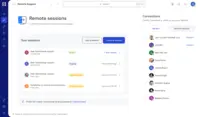Starting at $24.90 per month (billed annually)
View PricingOverview
What is TeamViewer?
TeamViewer provides software for both remote management and online collaborations. With TeamViewer, users have access to fully integrated online conference solutions for audio and video communication, including interactive screen sharing and remote access features.
Recent Reviews
How TeamViewer Differs From Its Competitors
Awards
Products that are considered exceptional by their customers based on a variety of criteria win TrustRadius awards. Learn more about the types of TrustRadius awards to make the best purchase decision. More about TrustRadius Awards
Popular Features
- Screen sharing (420)9.292%
- Over-the-Internet remote session (414)8.989%
- File transfer (403)8.585%
- Instant message (370)8.080%
Reviewer Pros & Cons
Video Reviews
7 videos
Product Review: TeamViewer Keeps Problem Resolving Remote & Flexible
01:58
Product Review: One Obstacle in TeamViewer's Ability to Keep Student's Connected is It's Pricing
02:57
Product Review: TeamViewer Keeps The Connection Strong Between In Office & Work From Home Workers
01:26
Pricing
Remote Access
$24.90
Cloud
per month (billed annually) 1 Licensed User
Business
$50.90
Cloud
per month (billed annually) 1 Licensed User
Premium
$102.90
Cloud
per month (billed annually) 15 Licensed Users
Entry-level set up fee?
- Setup fee optional
For the latest information on pricing, visithttps://www.teamviewer.com/en/buy…
Offerings
- Free Trial
- Free/Freemium Version
- Premium Consulting/Integration Services
Starting price (does not include set up fee)
- $24.90 per month (billed annually)
Features
Return to navigation
Product Details
- About
- Integrations
- Competitors
- Tech Details
- FAQs
What is TeamViewer?
As a global technology company, TeamViewer offers a remote connectivity platform to access, control, manage, monitor, and support any device — across platforms — from anywhere.
With more than 600,000 customers, TeamViewer is free for private, non-commercial use and has been installed on more than 2.5 billion devices. TeamViewer operates in the field of Remote Connectivity, Augmented Reality, Internet of Things, and Digital Customer Engagement, enabling companies from all industries to digitally transform their business-critical processes through connectivity.
Founded in 2005, and headquartered in Göppingen, Germany, TeamViewer is a publicly held company with approximately 1,400 global employees. TeamViewer AG (TMV) is listed at Frankfurt Stock Exchange and belongs to the MDAX.
For more information, go to www.teamviewer.com.
With more than 600,000 customers, TeamViewer is free for private, non-commercial use and has been installed on more than 2.5 billion devices. TeamViewer operates in the field of Remote Connectivity, Augmented Reality, Internet of Things, and Digital Customer Engagement, enabling companies from all industries to digitally transform their business-critical processes through connectivity.
Founded in 2005, and headquartered in Göppingen, Germany, TeamViewer is a publicly held company with approximately 1,400 global employees. TeamViewer AG (TMV) is listed at Frankfurt Stock Exchange and belongs to the MDAX.
For more information, go to www.teamviewer.com.
TeamViewer Features
Remote Administration Features
- Supported: Screen sharing
- Supported: File transfer
- Supported: Instant message
- Supported: Secure remote access with Smart Card authentication
- Supported: Access to sleeping/powered-off computers
- Supported: Over-the-Internet remote session
- Supported: Initiate remote control from mobile
- Supported: Remote management of servers & workstations
- Supported: Centralized management dashboard
- Supported: Session record
- Supported: Monitoring and Alerts
- Supported: Multi-platform remote control
TeamViewer Screenshots
TeamViewer Videos
TeamViewer Remote: It's time for a new view
TeamViewer Remote: It's time for a new view
TeamViewer Integrations
TeamViewer Competitors
TeamViewer Technical Details
| Deployment Types | Software as a Service (SaaS), Cloud, or Web-Based |
|---|---|
| Operating Systems | Unspecified |
| Mobile Application | Apple iOS, Android |
| Supported Countries | Global |
| Supported Languages | Arabic, Czech, Danish, German, English, Finnish, French, Hebrew, Hindi, Croatian, Hungarian, Indonesian, Italian, Japanese, Korean, Lithuanian, Dutch, Norwegian, Polish, Portuguese, Romanian, Russian, Slovak, Slovenian, Spanish, Swedish, Thai, Turkish, Ukrainian, Vietnamese, Chinese (Simplified) |
Frequently Asked Questions
TeamViewer provides software for both remote management and online collaborations. With TeamViewer, users have access to fully integrated online conference solutions for audio and video communication, including interactive screen sharing and remote access features.
TeamViewer starts at $24.9.
SolarWinds Dameware Remote Support (DRS), GoToMyPC, and BeyondTrust Remote Support are common alternatives for TeamViewer.
Reviewers rate Remote Active Directory® management highest, with a score of 9.8.
The most common users of TeamViewer are from Mid-sized Companies (51-1,000 employees).