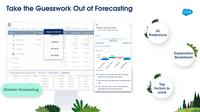Overview
What is Salesforce Sales Cloud?
Salesforce Sales Cloud is a platform for sales with a community of Sellers, Sales Leaders, and Sales Operations, who use the solution to grow sales and increase productivity. The AI CRM for Sales features data built right in, so that…
Salesforce Sales Cloud - A Good Integrated Tool for Sales Teams
Love this solution!
Maximize Sales Productivity with Salesforce Sales Cloud
Salesforce Sales Cloud is a Platform You Need
Salesforce Sales Cloud is an integral tool for our organization
Connecting Sales & Marketing teams with one easy reporting view
Salesforce Sales Cloud still rocks!
Salesforce Sales Cloud is a clear winner. If you have a sales org, this is the product to use.
Salesforce - if you got complex data flows, consider this.
Salesforce- Helping Sales Originators Do Their Thing!
Salesforce
Where customisation is key, Salesforce exceeds expectations
Salesforce Sales cloud: Powerful CRM for automation and customization
Independent and thoughtful review of one of the larger CRMs in the market
Awards
Products that are considered exceptional by their customers based on a variety of criteria win TrustRadius awards. Learn more about the types of TrustRadius awards to make the best purchase decision. More about TrustRadius Awards
Popular Features
- Customer data management / contact management (242)8.686%
- Opportunity management (236)8.585%
- Customizable reports (234)8.282%
- Workflow management (233)7.979%
Reviewer Pros & Cons
Video Reviews
4 videos
Pricing
Starter
$25.00
Professional
$80.00
Enterprise
$165.00
Entry-level set up fee?
- Setup fee optional
Offerings
- Free Trial
- Free/Freemium Version
- Premium Consulting/Integration Services
Starting price (does not include set up fee)
- $25 per month
Features
Sales Force Automation
This is the technique of using software to automate certain sales-related tasks.
- 8.6Customer data management / contact management(242) Ratings
The software acts as a single source for all customer data and enables users to access that data efficiently.
- 7.9Workflow management(233) Ratings
The software helps automate parts of the sales process, such as sending emails, updating contact records, and following approval processes.
- 7.5Territory management(186) Ratings
Users can defines salesperson territories based on customer or market characteristics.
- 8.5Opportunity management(236) Ratings
Users can track deals and create quotes.
- 7.6Integration with email client (e.g., Outlook or Gmail)(221) Ratings
Users can perform tasks within their inbox, such as logging emails, creating contacts, and creating events.
- 7.2Contract management(193) Ratings
Users can manage contracts, with features such as digital signatures, automated alerts, invoicing, and automated workflow for contract review and approvals.
- 7.5Quote & order management(176) Ratings
Users can create, process and fulfill price quotations and sales transactions.
- 7.6Interaction tracking(207) Ratings
Users can log and track all customer interactions through any channel, including social, email, phone and in-person.
- 7.7Channel / partner relationship management(168) Ratings
The software allows for sales, territory, lead, order and account management for partners or OEM relationships.
Customer Service & Support
This component of CRM software automates help desk, call center and field service management.
- 7.8Case management(84) Ratings
This includes incident/ticket creation, routing, escalation, and resolution.
- 7.3Call center management(66) Ratings
This includes features such as call routing, recording and monitoring; call list management; autodialing; and scripting.
- 7.2Help desk management(68) Ratings
This includes trouble ticketing, knowledge base, self-service, and service level agreement (SLA) management.
Marketing Automation
This component of CRM software helps to automate and scale marketing tasks and the subsequent analysis of those efforts.
- 8Lead management(216) Ratings
This includes lead generation, scoring, qualification, routing, and nurturing.
- 7.6Email marketing(185) Ratings
This involves the ability to send mass email to groups of people based on particular qualifications.
CRM Project Management
This component of CRM software helps users initiate, plan, collaborate on, execute, track, and close projects.
- 7.5Task management(213) Ratings
This includes the ability to plan, track, collaborate and report on tasks.
- 7.2Billing and invoicing management(60) Ratings
This includes automated invoice creation and billing.
- 7.9Reporting(177) Ratings
Software provides a broad range of standard and the ability to build custom reports.
CRM Reporting & Analytics
Reporting and analytics in CRM software includes sales forecasting, pipeline analysis, and automated dashboards.
- 7.5Forecasting(206) Ratings
The software helps users accurately forecast sales based on volume and conversion metrics.
- 7.8Pipeline visualization(225) Ratings
Users can visualize the entire sales pipeline to identify trends, determine the effectiveness of the sales funnel, and optimize.
- 8.2Customizable reports(234) Ratings
Users can create reports and dashboards unique to their needs.
Customization
This addresses a company’s ability to configure the software to fit its specific use case and workflow.
- 8.2Custom fields(226) Ratings
Users can create custom fields to store additional information on standard and custom objects.
- 8.2Custom objects(216) Ratings
Users can create custom record types that allow them to store information unique to their organization, and link them to standard and other custom objects.
- 8.1Scripting environment(160) Ratings
Technical users can write, run, and test scripts that automate common tasks or business rules via a standard or vendor custom programming language.
- 8.2API for custom integration(189) Ratings
An API (application programming interface) provides a standard programming interface for connecting third-party systems to the software for data creation, access, updating and/or deletion.
Security
This component helps a company minimize the security risks by controlling access to the software and its data, and encouraging best practices among users.
- 8.8Single sign-on capability(197) Ratings
The software system supports a centralized authentication mechanism allowing the user to access multiple systems with a single, centrally managed password.
- 8.6Role-based user permissions(203) Ratings
Permissions to perform actions or access or modify data are assigned to roles, which are then assigned to users, reducing complexity of administration.
Social CRM
This component of CRM software helps companies leverage social media in engaging with customers.
- 7.6Social data(144) Ratings
The software can integrate data and conversation histories from customers’ social profiles. This may also involve enhanced listening features such as sentiment tracking.
- 7.5Social engagement(141) Ratings
The software can facilitate and track engagement with customers via social channels.
Integrations with 3rd-party Software
This involves the CRM software’s ability to integrate with other systems, whether external or homegrown.
- 7.8Marketing automation(193) Ratings
The software can integrate with marketing automation software such as Eloqua, Marketo or Pardot.
- 7.8Compensation management(130) Ratings
The software can integrate with compensation management software or sales commission software such as Xactly Incent or IBM’s Varicent.
Platform
- 7.2Mobile access(208) Ratings
Users can access the CRM system via mobile or tablet device, and potentially leverage the unique capabilities of mobile devices, such as GPS and voice.
Product Details
- About
- Integrations
- Competitors
- Tech Details
- FAQs
What is Salesforce Sales Cloud?
Salesforce Sales Cloud is used for, and supports:
- Buyer Engagement
- Sales Engagement
- Enablement
- Sales AI
- Sales Analytics
- Team Productivity
- Sales Performance Management
- Revenue Optimization
- Partner Relationship Management
Salesforce Sales Cloud Features
Sales Force Automation Features
- Supported: Customer data management / contact management
- Supported: Workflow management
- Supported: Territory management
- Supported: Opportunity management
- Supported: Integration with email client (e.g., Outlook or Gmail)
- Supported: Contract management
- Supported: Quote & order management
- Supported: Interaction tracking
- Supported: Channel / partner relationship management
Customer Service & Support Features
- Supported: Case management
- Supported: Call center management
- Supported: Help desk management
Marketing Automation Features
- Supported: Lead management
- Supported: Email marketing
CRM Project Management Features
- Supported: Task management
- Supported: Billing and invoicing management
- Supported: Reporting
CRM Reporting & Analytics Features
- Supported: Forecasting
- Supported: Pipeline visualization
- Supported: Customizable reports
Customization Features
- Supported: Custom fields
- Supported: Custom objects
- Supported: Scripting environment
- Supported: API for custom integration
Security Features
- Supported: Role-based user permissions
- Supported: Single sign-on capability
Social CRM Features
- Supported: Social data
- Supported: Social engagement
Integrations with 3rd-party Software Features
- Supported: Marketing automation
- Supported: Compensation management
Platform Features
- Supported: Mobile access
Salesforce Sales Cloud Screenshots
Salesforce Sales Cloud Video
Salesforce Sales Cloud Integrations
- Act-On Software
- Agiloft Flexible Service Desk Suite
- Ambassador Referral Marketing Platform
- Artesian
- Ortto
- PROS Smart CPQ
- Demandbase One
- eTrigue DemandCenter
- Genoo
- HubSpot Marketing Hub
- Mediafly Intelligence360
- LeadLife
- Kantata PS Cloud
- Adobe Campaign
- Net-Results
- Oktopost
- Salesforce Marketing Cloud
- Aprimo
- unbounce
- Woopra
- Yesware
- Zuora
- ActiveDEMAND
- Lead Liaison
- Planyo Online Booking System
- HG Focus
- Makesbridge
- Mautic (open source)
- Zoho Creator
- Celoxis
- BiznusSoft HR
- FieldService360
- Astera ReportMiner
- Astera Centerprise
- LeadBase
- ServiceTrade
- SAP CPQ
- Blacklight
- Right On Interactive
- SnapEngage
- Boingnet
- Sage Intacct
- Projector PSA
- Wrike
- MindTouch
- Fathom
- Sharpen Contact Center Platform
- ClientPoint
- AWeber
- QuoteWerks
- Mycroft Assistant
- Square 9 Softworks
- Help.com
- Brevo
- Quickbase
- Lead Only
- Oracle Marketing
- Acquia Digital Experience Platform
- 123FormBuilder
- OneSpan Sign
- Aventri
- Interactions Digital Roots
Salesforce Sales Cloud Competitors
Salesforce Sales Cloud Technical Details
| Deployment Types | Software as a Service (SaaS), Cloud, or Web-Based |
|---|---|
| Operating Systems | Unspecified |
| Mobile Application | Apple iOS, Android |
| Supported Countries | All |
Frequently Asked Questions
Comparisons
Compare with
Reviews and Ratings
(3223)Attribute Ratings
- 9Likelihood to Renew56 ratings
- 9.8Availability27 ratings
- 9Performance18 ratings
- 7.6Usability120 ratings
- 5.7Support Rating91 ratings
- 9.1Online Training15 ratings
- 7.9In-Person Training11 ratings
- 1Implementation Rating18 ratings
- 10Configurability2 ratings
- 8.7Product Scalability33 ratings
- 8.2Data Sources5 ratings
- 8.2Data Sharing and Collaboration5 ratings
- 9.3Professional Services8 ratings
- 8.8Contract Terms and Pricing Model9 ratings
Reviews
(251-275 of 374)Software Review
- Easy to use UI
- Great customer support
- No interactive videos within the application
- Mobile app is hard to get connected.
Engineering team would be less likely to use this product.
SFDC Review
- Tracking opportunities and closing deals.
- Having new leads and contacts to generate more pipeline.
- Ability to pull reports.
- Our Salesforce is extremely messy, due to the large number of accounts. The ability to eliminate duplicate accounts easier would be helpful.
- Confusion about working out of leads/contacts.
- Reports aren't always accurate.
SFDC is here to stay
- Very Flexible tool
- Many options and routes to personalize for your org
- Drill Downs
- Search
- Ease of use
CRM and Sales Support software for small medium business
- The details from SalesForce are amazing. The product is asking more questions than any other CRM system.
- Salesforce is linking very well between different employees of the same company.
- It is always asking for more details in order to provide a complete overview of a client.
- The copy of company employee details could be improved in order to reduce the time for data entry.
- Other cloud based systems are using a grabbing tool from company URLs in order to fill the blanks and speed up the process.
- There should constantly be a help tool when using SalesForce and while data entry happens, which recommends faster ways of data entry.
Salesforce is a good solution
- Fast
- Organized
- Ability to sync accounts/leads/contacts/opportunities better
- Predictive searches
- Finding mistakes in email addresses
Salesforce startup company feedback
- We use the SalesForce API to send our leads directly from SalesOptimize to Safesforce.
- I like the Campaigns report to see the latest stage of our opportunity.
- I like the fact that I can change the opportunity format which works but [is] better on our sales process cycle.
- It is not great to have to pay annually when you are just a small company.
- We get too much duplication on leads when more than 2 contacts in one company sign up on our trials. I wish Salesforce could put both contacts into one opportunity directly.
- It would be great to bulk a lot of opportunities directly vs. doing one by one.
- My marketing team goes crazy as not all the contacts are in the opportunities as some are only available on Accounts.
Choosing the right CRM...why it matters to me.
- For my business salesforce gives us the ability to track and manage relationships and stay in touch with our customers.
- It provides my sales team the tools they need to effectively track current and new opportunities to our customers.
- It is a complete CRM package It is flexible, mobile, and fully customizable. It is easy to use and manage.
- It is the number 1 platform in use today, its cloud based so we can access it from just about anywhere in the world.
- They don't provide an on-premise solution has to be on their cloud.
- The price that is quoted for the complete CRM package is per user, not per business. I have 7 sales people which makes the cost prohibitive for a small business.
- Updates....when they do updates it affects everyone...all customers get the updates at the same time.
Lighten your load with Salesforce
- Privacy
- Mobility
- Versatility
- Non-Profit Pricing
- Costs for larger organizations may grow quite high
- Involved learning curve for admins (though, well worth the learning)
The Force(.com) Is Strong
- Configuration flexibility is amazing with salesforce. There are so many things that can be done with "clicks - not code" regarding field creation, layout updates, automation of tasks/emails/dependant record creation, etc.
- With the addition of code, there really isn't anything that you cannot do in salesforce.
- With the ability to create custom objects, it is an appropriate system to manage any aspect of any type of business or organization.
- The user interface is pleasing to the eye and feels "up to date".
- The standard reporting functionality is user friendly for simple asks. However, when the need arises to gather data from more than three objects in one report it can be difficult (if not impossible) to deliver.
- Standard fields cannot be included in change sets. If you make adjustments to those fields in a sandbox, you must manually replicate the changes in another environment.
- They have moved away from offering full sandboxes without paying dearly for them. I understand that a full sandbox equates to double storage space but the price per license is enough that it should cover the overhead.
- Companies that are in contract with salesforce for licenses cannot reduce their license count in any way until the contract is up for renewal. This can be an issue for a smaller company that may hit a rough patch. There's no give there.
Salesforce: The Gold Standard
I've used Salesforce at every stop of my career and Salesforce has never failed to adapt to the needs of the organization at hand. I've seen Salesforce used in a strict sales environment as it was intended to be used, and fantastically at that. There is no better way to plan, carry out, and finish the deal that you're trying to put together. It has a very friendly user interface and it's easily configured to the type of sale your organization is looking to carry out.
From a customer service standpoint, the application holds up just as well in the sense that it allows you to take in any customer inquiry or issue and properly document the issue for the customer, make follow up plans to resolve the issue, and provide documentation for future reference.
From an post-sales/customer success standpoint, this is the perfect application to make sure that your customer is being properly onboarded, that they're meeting their success goals at each point in their first ninety days and beyond and their success will be a continued trend beyond those first ninety days.
- Salesforce does a great job adapting to your organization and what you're trying to do. It's equally viable as a customer success, customer service, and sales tool.
- Salesforce is a great tool for documenting anything you could want to or need to in your sales process.
- Salesforce is incredibly intuitive and user friendly.
- Salesforce integrates well with other tools.
- Salesforce could be a little friendlier from a look and design perspective.
- You often need dedicated personnel to administer the system.
- Data imports can be messy if you're not that familiar with the system.
Outstanding product for tracking client database.
- Campaign tracking. I really enjoy how I am able to include my members into a campaign and it stays in their profile. I am also able to track how many people are included in each campaign.
- Activity tracking. This option lets me track all the different activities that the member has been included in. Everything from the tracking of emails, to mass emails, to training they were invited to and/or attended, etc.
- Notes and Attachments. We are able to track all attachments that we send out to our members so that we can easily find the contracts and other important documents that we need to access from time to time.
- I have really enjoyed the automated reports that are sent on an automated system so I can keep track of the attendees or campaigns. It also is very easy to export these lists for other uses.
- The system makes it really easy to merge data over from Infusionsoft once they have become a client. They are populated into the appropriate spot within our system. It makes it simple to track and ease of use within our company.
- Email templates. I like the email templates they have, however, there seems to be a very difficult process in the system to track the names of the email templates. It is difficult to sort and organize the templates, possible, just difficult.
- Phone number tracking. There is members that like to have their cell phone vs home or work, and it would be nice if the phone number would appear, or a way to check a box that could indicate preferred number over the other.
- Email signature. Our office uses the system and we can create a signature in the email templates, however if I am sending an email from my log in, I have to type my email signature every time. It would be nice if we could import an email signature. This way, if I logged into my system, it would have my signature on the emails automatically.
SFDC - A Powerful and Highly Customizable Tool
I have also help companies build out complex international business solutions such as one involving a front end form in multiple languages that are integrated with multiple custom objects to collect the data and charges for fixing hardware - and connect with Eloqua to keep the customer up to date on the progress of the fix.
- When Salesforce.com (SFDC) is set up in its default, or near default structure, its ability to connect multiple objects together - Lead converted to Contact connected to account and related opportunity is a powerful tracking tool of where accounts are at and the expected ROI.
- The ability to be customized to fit any companies needs is a powerful resource, but can also lead to major issues if it isn't set up carefully and thoroughly documented.
- SFDC's centralization of all the basic needs for a sales team in this day and age - chatter (chat), data collection, reporting on ROI, and tracking on where accounts are at - is excellent
- The fact that every, or nearly every, single third party tool integrates with SFDC is a major bonus.
- The extensive ability to customize SFDC causes no end of difficulties and issues for companies as their employees increasingly jump between companies, especially when it's rare that the documentation, if there is any, has been kept up to date.
- The amount of technical know how for using the software makes it difficult to keep the employees that know it inside and out as every single company is head hunting for the top talent.
- Legacy issues are common as new employees enter the company and inherit a few year old system with no documentation and too many feature requests to be able to take the necessary time to figure out what is happening - which leads to bandages on bandages as the legacy structure and issues compound on each other.
Unparalleled Sales Tool
- Very easy to build custom interface to meet unique demands of our sales process
- Easily integrates with 3rd party campaign management solution to drive leads
- Reporting provides insight that management had never had prior to having Salesforce.com
- Integration with MS Outlook still lacks robustness. I'm really surprised that in all the years that I've been using Salesforce.com, the general rule of thumb is DO NOT install the MS Outlook integration because it messes everything up. Why can't you have a simple "Export to Outlook" for an individual contact and visa versa? The perception is that Salesforce doesn't want the data to go outside of their own database, so they make it hard. There really shouldn't be any threat of that. BTW, you should also do this for Apple Contacts and Google Contacts
- For years I've requested that the most recently used reports show up in the "Recent Items" list, but for some reason, they still don't show up. How hard is that?
- Allow Administrator to define colors for each individual rep in order to have consistent dashboard reports. Today you can do that for picklists, and I can see where the sheer number of reps could make that unfeasible, but for small to medium sized companies, it would be a very nice feature.
Salesforce Customer/Evangelist
- Excellent scalability (ability to customize and use standard features)
- Outstanding support both through the company and through the large user community
- Innovation- they never stop expanding functionality
- They have some overlapping products that could allow for them to sunset older versions and relieve confusion
- They sometimes follow the B2C marketing side to willingly and B2B and other types of companies may not need the new features
- They are not inexpensive, but the breath of features should be taken advantage of for full ROI
Salesforce.com
- It is VERY easy to manage clients and where you are in the sales cycle.
- It is easy for reporting to your managers or for your management team to get a quick pulse of your business.
- It also helps to maintain a good marketing leads database.
- Sometimes it is a bit clunky.
- Chatter gets really in the way by the default layout.
- It also tries to be a social media "thing" for your company, not sure why.
2 Hats Salesforce User
The breakthrough use of mobile technology makes apps available all the time everywhere.
- Tasks and events logging including emails, phone calls and integrating with corporate email systems and Outlook connector is fantastic and gives sales team more time instead of double entry.
- The new files storage management capabilities makes it easier to maintain collaboration on the same document even on the go, and maintain corporate security
- Chatter capabilities as an intranet medium facilitates communication with all company staff, specially with the Chatter free licencing (up to 5000) everyone can generate leads and document findings and pass it to the sales team
- Flexible reporting and the ease of creating new everyday reports and dashboards by users themselves and leave the heavy lifting to IT or service providers.
- The mobile App might need more improvements regarding response and processing with limited, cluttered mobile devices with limited bandwidth and HW resources.
- The platform is very easy which might encourage messing up with the existing processes, specially on the loose security entities like small business.
- Dashboards is great but it might need more improvements to avail more business intelligent components
How do you maintain your sales leads throughout the conversion process?
How do you maintain communications with your clients and how to report on activities and opportunities?
How do you collaborate with your colleagues working on an opportunity as a team?
As a sales manager, how do you supervise the activities and coordinate efforts, facilitate available resources to your sales team to win? and how you'd allocate compensations on different roles?
How do you measure the effectiveness of your sales team?
How do you manage the pipeline? and use it to promote your team efforts?
How easy it is for your sales team to access information about related contacts, accounts and activities?
What about mobile devices?
How sales team collaborate with each other and sales support teams?
Salesforce.com = TheBomb.com
- Customization to match your companies terminolgoy and culture.
- Visability into the key performance indicators to manage your company.
- Accountability for each team to set goals and see their real-time results toward these goals.
- Permissions for users in the Professional Edition.
- Calendar function consistent integration with Outlook.
- The cost to attend Dreamforce.
Salesforce.com: Much more than a CRM for your company!
Mainly we're using Salesforce.com as a CRM tool to track opportunities and provide a 360 view of the customer to our Sales Reps. We are also running some processes natively on the Force.com platform like sample requests and marketing share info. We have integrations with legacy systems, so we can concentrate customer information into a single platform.
- Opportunity tracking: It makes the process very easy by leveraging all the standard features of Salesforce.com
- Collaboration with tools like Chatter and Content: Chatter really changed the way our users communicate and it's a new paradigm that is capable of replacing, reducing email usage.
- Easy to customize and implement any custom process: The Force.com platform makes very easy to create tables and entry forms to support any custom process not standard in Salesforce.com
- Analytics: The engine is very powerful and enables the users to create their own reports and dashboards.
- Price management: The standard module is quite simple and does not allow to track rebates.
- Salesforce1: The mobile UI is getting better with each release, but it's not there yet in the sense there are things that you cannot do on it.
- Lightning components: When developing for the browser and using Visualforce, Salesforce.com automatically manage the look and feel of the screens. This is not yet the case when developing mobile applications under the Lightning platform. The styles and style sheets must manually specified for each element.
Go Salesforce
- Open API - Connect with anything. Build anything.
- Full customization PLUS click and configure (you can build a full blown application without coding).
- Strong foundation/architecture of standard objects.
- Customer Service.
- Increase Governor Limits.
- Default User Interface.
Salesforce - BOOM!
I recommend Salesforce to anyone, whether it's a small start up business to huge corporations. I wouldn't use any other CRM!!
- Reports and Dashboards - Real-time data at your fingertips
- Chatter- eliminate emails and missed communications. Chatter allows all users to collaborate on one single record whether it be a lead, account, contact, opportunity, etc.
- Flexibility - Building on the force.com platform is very powerful with endless setup and configuration possibilites
- Activity Object - Needs to be more open to setup and config. This object is very limited in what you can do in the back end
- Forecasting - Not all companies use currency to measure Forecasting. Our company uses kilometers, megawatt, watts for forecasting. This would help tremendously in our company
Why SFDC is the best
- CRM management - nobody else is even close to doing what Salesforce.com does in this area.
- Modules for every type of client and every type of need. The product is highly versatile and yet easy to manage on the consumer end of things.
- The platform can be taken in any direction. Force.com was built for developers by developers. Powerful, yet simple in many ways.
- More dev features are needed to attract long-time developers. Platform is powerful, but still has room for improvement.
- Feature requests in the success community need to be delivered faster. Many linger for years without justification.
- Integrations are still not easy. Many non-Salesforce developers hate the platform for this reason.
Salesforce Review
- Salesforce.com is a great tool for managing customers and deal information.
- The reporting tool could stand to be a little more robust.
Salesforce.com is awesome!
- Easy to use administrator user interface.
- Intuitive navigation.
- Excellent product for communication across departments.
- Ease of customization to meet various business types.
- It would be nice to merge opportunities.
- Parent Child relationship could be more robust.
Whether you're a small business or an enterprise decision-maker, Salesforce.com offers infinite possibilities
We use Salesforce.com to stay in touch with our customers and manage our entire operation. We run our business using its reporting, without which we would need a labor intensive process to forecast our business.
- Salesforce.com is easily customizable and offers the flexibility needed to manage all companies whether small or large.
- Salesforce.com is always releasing cutting edge technology which affords small businesses with access to the same technological benefits as small companies.
- Salesforce.com has become so widely used that it helps when hiring folks because in many cases they've had some exposure to the technology.
- I'd like to see more flexibility with reporting (at not such a high cost). There are many dashboard products on the market which are free and offer better dashboard capapbilities then Salesforce does.
- The focus on small businesses is still lacking. Understanding it's hard to scale, I'd like to see more vertical concentration in the small business area.
- Along with more focus on small businesses, I think it would be really beneficial to Salesforce to have better focus on customer success as it related to small businesses.
Salesforce.com - The Best You Can Get
- As a previous Salesforce.com administrator, one of the best strengths for me is the ease of creation in Reports and Dashboards. Having used many other CRMs, no other compares to Salesforce.com as to how easy it is to create reports. Additionally, once you create a report or dashboard in Salesforce.com, the records are linked and a user can drill down to the specific record. That feature does not exist in any other CRM that I have used.
- Flexibility to the user is another great strength of Salesforce.com. The user can customize their own views, reports and dashboards without having to request configuration.
- The mobility of Salesforce.com allows the users the ability to perform the same functions they could perform from a keyboard and monitor but the user can perform these functions on the go.
- Integration: Salesforce.com easily integrates with any and all applications.
- I don't particularly like when adding an opportunity in Salesforce.com that you always have to save and add products which brings you into another screen. Users often complain about this extra step.