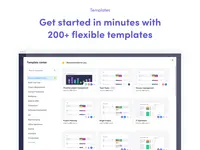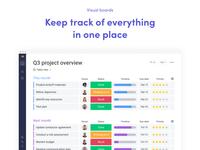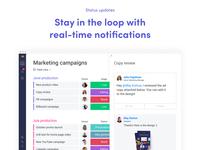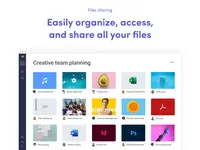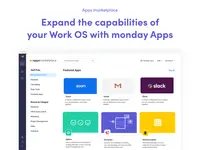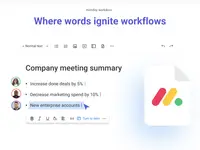Overview
What is monday.com?
monday.com Work OS is an open platform designed so that anyone can create the tools they need to run all aspects of their work. It includes ready-made templates or the ability to customize any work solution ranging from sales pipelines…
Great results with monday.com
Curious about monday.com? Well it's awesome!!!
Every day is a MONDAY!
easier workflow with the amazing platform
Task Manager like no other
I finally know what to work on at work on Monday
Not every Monday has to be bad ;)
Helpful and easy to use work management tool
amazing platform for easier work
Monday has become the reliable platform in everyday work
Helpful tool to facilitate workflow.
very helpful platform in a daily work
monday.com, incredible time and organization savings
I use monday.com to implement, track and scale business ops for me and my clients
How monday.com Differs From Its Competitors
Reliability & Availability
Reliability & Availability
Reliability & Availability
Reliability & Availability
Reliability & Availability
The same assortment/brand was reworked again - this time each SKU was completely created in monday.com, so that each team member of the various departments always had the same status.
Reliability & Availability
Reliability & Availability
Reliability & Availability
Reliability & Availability
Reliability & Availability
Reliability & Availability
Reliability & Availability
Reliability & Availability
Reliability & Availability
Reliability & Availability
Reliability & Availability
Reliability & Availability
Reliability & Availability
Reliability & Availability
Reliability & Availability
Reliability & Availability
Reliability & Availability
Reliability & Availability
Reliability & Availability
Reliability & Availability
Uptime/Reliability, there have been a couple [of] days where it was not in that time. Again though, Support was very …
Awards
Products that are considered exceptional by their customers based on a variety of criteria win TrustRadius awards. Learn more about the types of TrustRadius awards to make the best purchase decision. More about TrustRadius Awards
Popular Features
- Team Collaboration (2157)9.191%
- Task Management (2200)8.989%
- Workflow Automation (1914)8.383%
- Resource Management (1878)8.282%
Reviewer Pros & Cons
Video Reviews
3 videos
Pricing
Enterprise
$0
Basic
$9
Standard
$12
Entry-level set up fee?
- No setup fee
Offerings
- Free Trial
- Free/Freemium Version
- Premium Consulting/Integration Services
Features
Project Management
Project management software provides capabilities to streamline management of complex projects through task management, team collaboration and workflow automation
- 8.9Task Management(2200) Ratings
This includes the ability to plan, track, collaborate and report on tasks.
- 8.2Resource Management(1878) Ratings
Resource management is workload planning to maximize resources.
- 7.7Gantt Charts(1283) Ratings
Gantt charts are charts that show tasks or events along the y-axis displayed against time along the x-axis.
- 8.2Scheduling(1838) Ratings
Scheduling capabilities allow users to set schedules on tasks, and create timelines and milestones.
- 8.3Workflow Automation(1914) Ratings
Workflow automation is the ability to route work requests along an approval process automatically.
- 9.1Team Collaboration(2157) Ratings
Team collaboration capabilities let team members work directly with each other and provide team updates.
- 8.1Support for Agile Methodology(1144) Ratings
Agile is a time boxed, iterative approach to development that builds software incrementally instead of trying to deliver it all at once near the end.
- 7Support for Waterfall Methodology(1) Ratings
Waterfall methodology is a tradition development method that is linear and sequential.
- 7.6Document Management(1780) Ratings
Document management provides for centralized management of all project documents.
- 7.9Email integration(1590) Ratings
Email integration allows work requests to be made directly from email.
- 7.8Mobile Access(1761) Ratings
Mobile access is the ability to access the software from a smartphone or tablet.
- 7.5Timesheet Tracking(1033) Ratings
Timesheet tracking is the ability to track all billable and non-billable hours for each project.
- 7.9Change request and Case Management(1144) Ratings
Change request and change management enables tracking of all customer requests including priority and timeframe.
- 7.7Budget and Expense Management(1019) Ratings
Budget and expense management provides the capability to track all expenses by employee or department and link them back to department. It also enables hourly rates to be set.
Professional Services Automation
Features that support professional services organizations
- 7.7Quotes/estimates(667) Ratings
Ability to create, manage and send project fee proposals to customers
- 7.4Project & financial reporting(880) Ratings
Ability to analyze project and financial data based on custom criteria to gather insights and improve business performance
- 7.1Integration with accounting software(496) Ratings
Real-time, two-way sync with accounting or financial software to facilitate project and financial reporting
Product Details
- About
- Integrations
- Competitors
- Tech Details
- Downloadables
- FAQs
What is monday.com?
monday.com Work OS is an open platform designed so that users can create the tools they need to run every aspect of their work. The visual interface includes building blocks like Apps and integrations, allowing teams to build or customize their work solutions.
Whether users need to streamline a sales pipeline, create a marketing campaign process, run a robust CRM, or build a project management tracker – monday.com aims to provide a collaborative space for teams to stay aligned, agile and efficient, in everything they do.
monday.com offers a 14-day free trial, no credit card required.
monday.com Features
Project Management Features
- Supported: Task Management
- Supported: Resource Management
- Supported: Gantt Charts
- Supported: Scheduling
- Supported: Workflow Automation
- Supported: Team Collaboration
- Supported: Support for Agile Methodology
- Supported: Document Management
- Supported: Email integration
- Supported: Mobile Access
- Supported: Timesheet Tracking
- Supported: Change request and Case Management
- Supported: Budget and Expense Management
Professional Services Automation Features
- Supported: Quotes/estimates
- Supported: Project & financial reporting
- Supported: Integration with accounting software
monday.com Screenshots
monday.com Videos
monday.com Integrations
- Google Drive
- Slack
- Zapier
- Dropbox
- Asana
- Trello
- Microsoft Teams
- Box
- Zoom
- LinkedIn Marketing Solutions
- OneDrive
- Zendesk Suite
- Shopify
- Stripe Payments
- WooCommerce
- Pipedrive
- Mailchimp
- Meta Business Suite
- HubSpot Marketing Hub
- Typeform
- Clearbit
- Jotform
- Eventbrite
- Jira Software
- GitHub
- PagerDuty
- Toggl Track
- Basecamp
- Harvest
- Todoist
- Copper
- Google Calendar
- Twilio
monday.com Competitors
monday.com Technical Details
| Deployment Types | Software as a Service (SaaS), Cloud, or Web-Based |
|---|---|
| Operating Systems | Unspecified |
| Mobile Application | Apple iOS, Android |
| Supported Countries | Global |
| Supported Languages | English, Spanish, Portuguese, French, Italian, German, Japanese, Korean, Russian, Dutch, Turkish |
monday.com Downloadables
Frequently Asked Questions
monday.com Customer Size Distribution
| Consumers | 5% |
|---|---|
| Small Businesses (1-50 employees) | 35% |
| Mid-Size Companies (51-500 employees) | 40% |
| Enterprises (more than 500 employees) | 20% |
Comparisons
Compare with
Reviews and Ratings
(4686)Attribute Ratings
- 9Likelihood to Renew31 ratings
- 8.2Availability8 ratings
- 8.5Performance8 ratings
- 8.6Usability2146 ratings
- 8.2Support Rating1875 ratings
- 9.1Online Training4 ratings
- 9.1In-Person Training1 rating
- 8.9Implementation Rating7 ratings
- 8.4Configurability6 ratings
- 7.2Product Scalability8 ratings
- 8.5Ease of integration6 ratings
- 8.6Vendor pre-sale6 ratings
- 8.6Vendor post-sale6 ratings
Reviews
(1101-1125 of 2217)No project management tool can beat Monday!
- Easy integration with a ton of other software to populate what matters in one dashboard.
- Automations to save time on repetitive work.
- Some email notifications are unnecessary, if they can send only important updates that would be great.
- I would love to see them implement the possibility to add subtasks under a task.
Great for teams and solos alike!
- Kanban.
- Task Management.
- Project Management.
- Team Collaboration.
- Speed on the web.
- Streamlining iPhone UI.
- Offline support.
Great but not massively differentiated
- Burn down indicator on project & task due dates.
- Adjusting column/field sizes for various items instead of one uniform/automatic size.
- Switching from board to timeline views is better than experiences with other tools.
- No suggestions from me.
So easy, so clean, yet so powerful.
- Planning.
- Organizing.
- Automations.
- Notifications.
- Sharing.
- Ease of use.
- The ability to use different kinds of maps within monday.com, or easily add a specific geolocation with coordinates.
Monday.com - take charge of your work management
- Quickly changing between different project views
- Managing employees day to day work
- Combining all team work to one platform, allowing seamless collaboration
- Missing automations between different boards
- No option to add a specific completion percentage of a task that can take more than an average of all tasks in that project
- My work screen doesn't show specific tags that would be good to have the option to add
Easy to Use for a Freelance Writer
- Updating on assignments
- Commenting
- Categories for work stages
- I would love to know if my editor sees my page differently than I do
- Some assignments are set to auto-duplicate, and I'd want to know before submitting something
- Provides tailored notification systems.
- An engaging and fun interface that is easily customizable.
- Offers a wide array of board templates to customize.
- Allows tasks to be archived so project history is not lost as it is completed.
- The task list board template could be made in a bare-bones version that would not include as many features so that when a simple list needs to be made, employees do not spend so much time adjusting all the options on the board.
- Better integration of Monday with calendars in Outlook and Gmail so that deadlines set on Monday are noted in the calendar.
- Allow for searching for people on a board so that their comments appear.
Monday.com works great for Marketing Team project management
- Project organization over a period of time.
- Notifications for updates to an item.
- Listening to customer feedback and continuing to update the product.
- Subitems have continued to improve, but still could be a bit better.
- Ease of importing items from a spreadsheet could improve.
Stay connected
- Contact list.
- Great for sales.
- Financials.
- Vendor management.
- Project management.
- Add due dates to calendar.
- Email reminders for over due tasks.
- Email notifications when additions or changes are made.
Social Media Manager's honest take on Monday.com platform
- Separate Boards for each team.
- Progress tracking (idea, in progress, completed).
- Adding/attaching files to each tasks.
- Inviting other team members to collaborate.
- An option to "Duplicate Boards" to other teams.
- An option to have more than 2 goals per task.
Good with the potential for greatness
- Custom Data
- Automations
- Granular Permissions
- Monday.com Consultants are expensive
- Building relationships between boards needs improvement
Monday - useful but slow
- Organize short lists of data.
- Allow communication on specific pieces of data.
- Project Management.
- Workflow.
- Data Storage.
- Linking and mirroring data to multiple places.
- Formulas/functions.
- Dashboards are [in my opinion] slow and difficult to work in.
Monday.com is perfect for bloggers and content directors
- Organize tasks within project silos.
- Assign users to specific tasks within a project.
- Helps manage and create a content plan.
- Subitems are clunky.
- Making a task recurring is a PIA!!
Monday.com is awesome
- Stakeholder sharing.
- Gantt chart simplified.
- Update board keeps my teammates, managers, and stakeholders in the loop.
- Software user-friendly and easy to use.
- Not a big learning curb for Gantt Chart.
- Easy to move tasks around on the board, place projects on hold, or place in completed status.
- Nothing comes to mind because it is such an overall improvement to what came before it.
Monday is a godsend for WFH project tracking
- Tracking.
- Project Management.
- Internal Process.
- Goal Building.
- Controls.
- Ease of use for certain things.
- Learning curve.
Great interface and user experience
- User experience
- User interface
- Team collaboration
- Notifications
- Can't think of anything right now
Monday.com is great for small to mid-sized businesses and teams looking for easy collaboration.
- Organizing daily and weekly tasks
- Easy to use for new members/beginners
- Collaborating has multiple tools to use for different needs
- Less options for creating boards
- More integration with other software
- Be simpler at times but not a negative
Great Project Tool
- Kanban boards works like a charm.
- Automations are very useful for sending messages.
- Notifications keep everyone in the loop.
- Different project views are very useful to track activities.
- Creating teams can be a little tricky.
- The App sometimes is a little computer resource demanding.
- Menus are not as intuitive as I would like.
Easy to Use
- Organizing task into projects.
- Establish flags for each task as a critical or minority low task.
- APP for smart phones make it easier way to organize your work.
- The good: its very easy to use, nothing complicated, you can sign in and start to use, has some kind of training in the begining top show you how to use it, and its very easy.
- The Bad: maybe for huge projects could be hard, it depends on the experience of the Scrum Master or the PM to handle it.
- The beauty: the environment is very nice when you start to use it, with colors and tags, it's like when you put some post-its on your physical chart.
Visual Practice Workflow Snapshot - Accountability
- Permits notes and chat functions.
- Will export the work flow once finalised for audit purposes.
- Templated workflow can be improved on the fly,
- Workflow status can be colour coded for great visual snapshot of a status.
- Easier customisation of automated functions.
- Notification preferences are flexible and useful for different circumstances.
- Engages colleagues across departments and offices.
- Provides engaging visuals that make progress rewarding.
- There are too many levels for information entry under each task, so it can be confusing as to where details are saved and at a glance, a user might miss important information that has to be expanded below tasks to see.
- The sidebar to move between projects is not intuitive, which makes it difficult to quickly navigate between projects.
- It is not possible to customize the options for where a task stands, which would be helpful because "internal review" is not very specific and doesn't always capture the correct status, and then it requires writing out additional details below which can be easily missed.
Love Monday.com!
- Informs users when tasks are completed
- Ease of use
- Multiple people can edit the list at any time
- Not much outside of tracking a checklist
- Limited number of people who can have access to your board (unless you upgrade)
- Doesn't track the time spent on each task (unless you upgrade)
Easy to use and reliable tool
- allow collaboration on projects
- track progress on projects
- keep track of documents that relate to certain projects
- record to do/follow-up items
- being able to use Google Drive in the desktop app
- "My Tasks" section that compiles all of your tasks across boards
- main page on board allowing for documents to be tagged
Great product, but still maturing!
- Project Management.
- Status Reporting.
- Anything that basic spreadsheet does, it can be done on monday.com.
- Subitems are still not par with the parent items.
- Features and functionalities to manage project financials.
- Overall resource planning is quite convoluted.
Love monday's Capabilities!
- Automations.
- Less manual work.
- Project management.
- Alerts when automations are not working.
- Smoother integration process.